Hospital Billing Management System in Python
Introduction
The billing system in a hospital involves various components like patient admission, treatment details, doctor consultation fees, room charges, medication expenses, and more. Manually handling such a process is prone to errors, which can lead to financial losses or dissatisfied patients. A hospital billing management system helps streamline this process by.
Table of Contents
- Automating Billing: Reduces the need for manual intervention and errors, ensuring accuracy.
- Easy Access to Information: Provides instant access to a patient’s billing history and treatment details.
- Time Efficiency: Saves time by generating bills automatically after treatment or services are completed.
- Organized Records: All records are stored digitally, making it easier to retrieve and analyze them.
New Project :-https://www.youtube.com/@Decodeit2
Features
- Patient Information Management: Handles patient details like name, age, gender, and contact details.
- Doctor Consultation Fees: Includes consultation charges for doctors based on their specialties.
- Room Charges: Adds up room charges based on the number of days admitted.
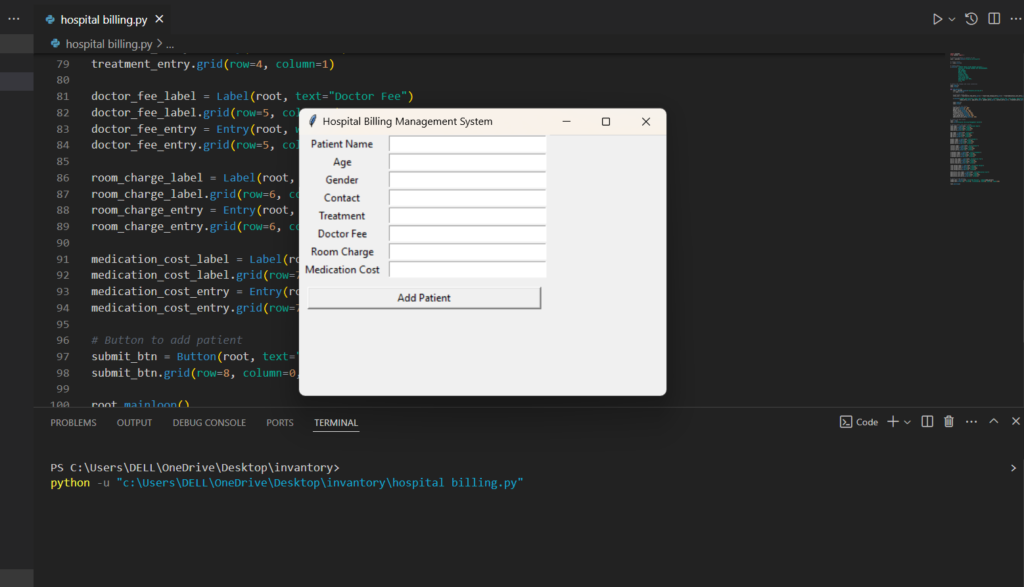
System Requirements
- Python 3.x installed on your system.
- Basic understanding of Python, Tkinter for the GUI, and SQLite for database management.
PHP PROJECT:- CLICK HERE
Step-by-Step Implementation
1. Setting Up the Environment
Let us first install the required libraries so that we can get started. We will use Tkinter for the graphical user interface and SQLite for managing the data.
pip install tk2. Source Code
Here’s the Python code to build a simple Hospital Billing Management System:
import sqlite3
from tkinter import *
# Create a database or connect to one
conn = sqlite3.connect('hospital_billing.db')
# Create cursor
c = conn.cursor()
# Create table
c.execute("""CREATE TABLE IF NOT EXISTS patients (
patient_id INTEGER PRIMARY KEY AUTOINCREMENT,
name TEXT,
age INTEGER,
gender TEXT,
contact TEXT,
treatment TEXT,
doctor_fee REAL,
room_charge REAL,
medication_cost REAL,
total REAL
)""")
# Commit the changes and close connection
conn.commit()
conn.close()
def add_patient():
conn = sqlite3.connect('hospital_billing.db')
c = conn.cursor()
# Calculate total bill
total_cost = float(doctor_fee_entry.get()) + float(room_charge_entry.get()) + float(medication_cost_entry.get())
c.execute("INSERT INTO patients (name, age, gender, contact, treatment, doctor_fee, room_charge, medication_cost, total) VALUES (?, ?, ?, ?, ?, ?, ?, ?, ?)",
(name_entry.get(), age_entry.get(), gender_entry.get(), contact_entry.get(), treatment_entry.get(), doctor_fee_entry.get(), room_charge_entry.get(), medication_cost_entry.get(), total_cost))
conn.commit()
conn.close()
# Clear the text boxes
name_entry.delete(0, END)
age_entry.delete(0, END)
gender_entry.delete(0, END)
contact_entry.delete(0, END)
treatment_entry.delete(0, END)
doctor_fee_entry.delete(0, END)
room_charge_entry.delete(0, END)
medication_cost_entry.delete(0, END)
# Create the GUI window
root = Tk()
root.title("Hospital Billing Management System")
# Define labels and entry fields
name_label = Label(root, text="Patient Name")
name_label.grid(row=0, column=0)
name_entry = Entry(root, width=30)
name_entry.grid(row=0, column=1)
age_label = Label(root, text="Age")
age_label.grid(row=1, column=0)
age_entry = Entry(root, width=30)
age_entry.grid(row=1, column=1)
gender_label = Label(root, text="Gender")
gender_label.grid(row=2, column=0)
gender_entry = Entry(root, width=30)
gender_entry.grid(row=2, column=1)
contact_label = Label(root, text="Contact")
contact_label.grid(row=3, column=0)
contact_entry = Entry(root, width=30)
contact_entry.grid(row=3, column=1)
treatment_label = Label(root, text="Treatment")
treatment_label.grid(row=4, column=0)
treatment_entry = Entry(root, width=30)
treatment_entry.grid(row=4, column=1)
doctor_fee_label = Label(root, text="Doctor Fee")
doctor_fee_label.grid(row=5, column=0)
doctor_fee_entry = Entry(root, width=30)
doctor_fee_entry.grid(row=5, column=1)
room_charge_label = Label(root, text="Room Charge")
room_charge_label.grid(row=6, column=0)
room_charge_entry = Entry(root, width=30)
room_charge_entry.grid(row=6, column=1)
medication_cost_label = Label(root, text="Medication Cost")
medication_cost_label.grid(row=7, column=0)
medication_cost_entry = Entry(root, width=30)
medication_cost_entry.grid(row=7, column=1)
# Button to add patient
submit_btn = Button(root, text="Add Patient", command=add_patient)
submit_btn.grid(row=8, column=0, columnspan=2, pady=10, padx=10, ipadx=100)
root.mainloop()3. How the Code Works
- The SQLite database stores patient details such as name, age, gender, contact, treatment information, doctor fees, room charges, and medication costs.
- Tkinter provides a user-friendly interface where hospital staff can enter patient data, and the system automatically calculates the total bill.
- When a patient’s details are entered, they are stored in the SQLite database, and the system generates the total billing cost.
- You can further expand this system by adding features like bill printing, report generation, and payment tracking.
🎓 Need Complete Final Year Project?
Get Source Code + Report + PPT + Viva Questions (Instant Access)
🛒 Visit UpdateGadh Store →