
Food Management System in Python [Django Framework ]
Food Management System in Django Framework
Introduction
A simple project based on a Food Bank Management System using Django Framework. This project is developed to make the process of running a food bank more efficient, organized, and reliable. Food insecurity is a growing challenge in many parts of the world, and food banks play a crucial role in supporting people who are in need. However, managing donations, stock, and food distribution manually can be difficult and time-consuming. That’s where a system like this becomes highly useful.
The application allows donors to contribute food items, recipients to request or receive them, and admins to keep track of all the activities in the system. It provides essential features like donor registration, recipient management, inventory updates, and distribution tracking, making the overall workflow smooth and transparent. This not only saves time but also reduces errors that are common in manual processes.
The system is practical, easy to use, and mirrors real-world needs of food banks and charitable organizations. For students, this project offers a great way to learn Django while working on a socially impactful idea. By building and running this system, you’ll gain experience in role-based access, CRUD operations, and database handling — all while solving a meaningful real-life problem. Overall, the Food Bank Management System is both an educational and socially beneficial project, making it a strong choice for college projects and beyond.
Making the Project
To start with, you need to set up your Django project. This involves installing Django, creating a new project, and configuring it to suit the requirements of a food bank management system.
- Install Django: Ensure you have Python installed, then use pip to install Django.
- Create a New Project: Use the Django-admin command to start a new project.
- Set Up the Application: Within the project, create a new app dedicated to managing food bank operations.
- Configure Settings: Adjust settings.py to include necessary apps, middleware, and database configurations.
Essential Features
A comprehensive Food Bank Management System should have the following features:
The Food Bank Management System is a food review posting site developed in Django. Users can register, log in, and add reviews. They can like reviews, update their profiles, and edit or delete their posted reviews. Each review has a comment system implemented. It features login/signup, viewing all food items, adding food item posts, and many more functionalities.
The system runs on the Django framework in the back-end and HTML, CSS in the front-end. It contains functionalities similar to popular applications like UberEats for ordering food online. It has an interactive UI design where users can see all foods with their details and add food to their blog profile. Additionally, it includes an admin panel through which all users, posts, and food details can be managed by the administrator.
Required Software and Tools
To develop and run this project, you will need the following software and tools:
- Python: The programming language used for Django.
- Django: The web framework used to build the application.
- SQLite/PostgreSQL: Database systems for storing application data.
- Bootstrap: For front-end styling to make the application visually appealing.
Running the Project
Installation/Setup/Run Remotely
- Convenient Remote Access: Access our services from home using Zoom, AnyDesk, or Google Meet.
- Complete Setup: We remotely setup the complete project on your system.
- Error-Free Guarantee: Our team ensures your project runs smoothly without any mistakes.
- Personal Help: We’re here to support you every step of the way and saves time.
Project Screenshots
To give you a better understanding of what the final project will look like, here are some screenshots of the different sections of the Food Bank Management System:
![image-60-1024x230 Food Management System in Python [Django Framework ]](https://mlwlxryyubmi.i.optimole.com/cb:MDU2.172/w:1024/h:230/q:mauto/f:best/https://updategadh.com/wp-content/uploads/2024/06/image-60-1024x230.png)
![image-62-1024x475 Food Management System in Python [Django Framework ]](https://mlwlxryyubmi.i.optimole.com/cb:MDU2.172/w:1024/h:475/q:mauto/f:best/https://updategadh.com/wp-content/uploads/2024/06/image-62-1024x475.png)
![svg+xml,%3Csvg%20viewBox%3D%220%200%201024%20472%22%20width%3D%221024%22%20height%3D%22472%22%20xmlns%3D%22http%3A%2F%2Fwww.w3 Food Management System in Python [Django Framework ]](https://mlwlxryyubmi.i.optimole.com/cb:MDU2.172/w:1024/h:472/q:mauto/f:best/https://updategadh.com/wp-content/uploads/2024/06/image-59-1024x472.png)
![svg+xml,%3Csvg%20viewBox%3D%220%200%201024%20375%22%20width%3D%221024%22%20height%3D%22375%22%20xmlns%3D%22http%3A%2F%2Fwww.w3 Food Management System in Python [Django Framework ]](https://mlwlxryyubmi.i.optimole.com/cb:MDU2.172/w:1024/h:375/q:mauto/f:best/https://updategadh.com/wp-content/uploads/2024/06/image-63-1024x375.png)
- Login Page: Secure login interface for users.
- Dashboard: Overview of key metrics and quick access to different sections.
- Distribution Schedule: Calendar view of upcoming food distributions.
Download Project
You can purchase the complete project files and source code by clicking the link below:
- This project offers premium quality at an affordable price.
- I charge a small fee for my time, ensuring your save both time and effort.
- Once purchased, I can quickly set up the project on your system.
- Save your time
New Project :-https://www.youtube.com/@Decodeit2
Download All Free Project :- Click here
food-ordering system django GitHub food ordering system project in python with source code food management system project in python library management system in Django hospital management system project in django with source code online food ordering system project in python Django online-food-ordering system python project GitHub bank management system project in Django food management system in django with source code food management system in django GitHub food management system in django pdf




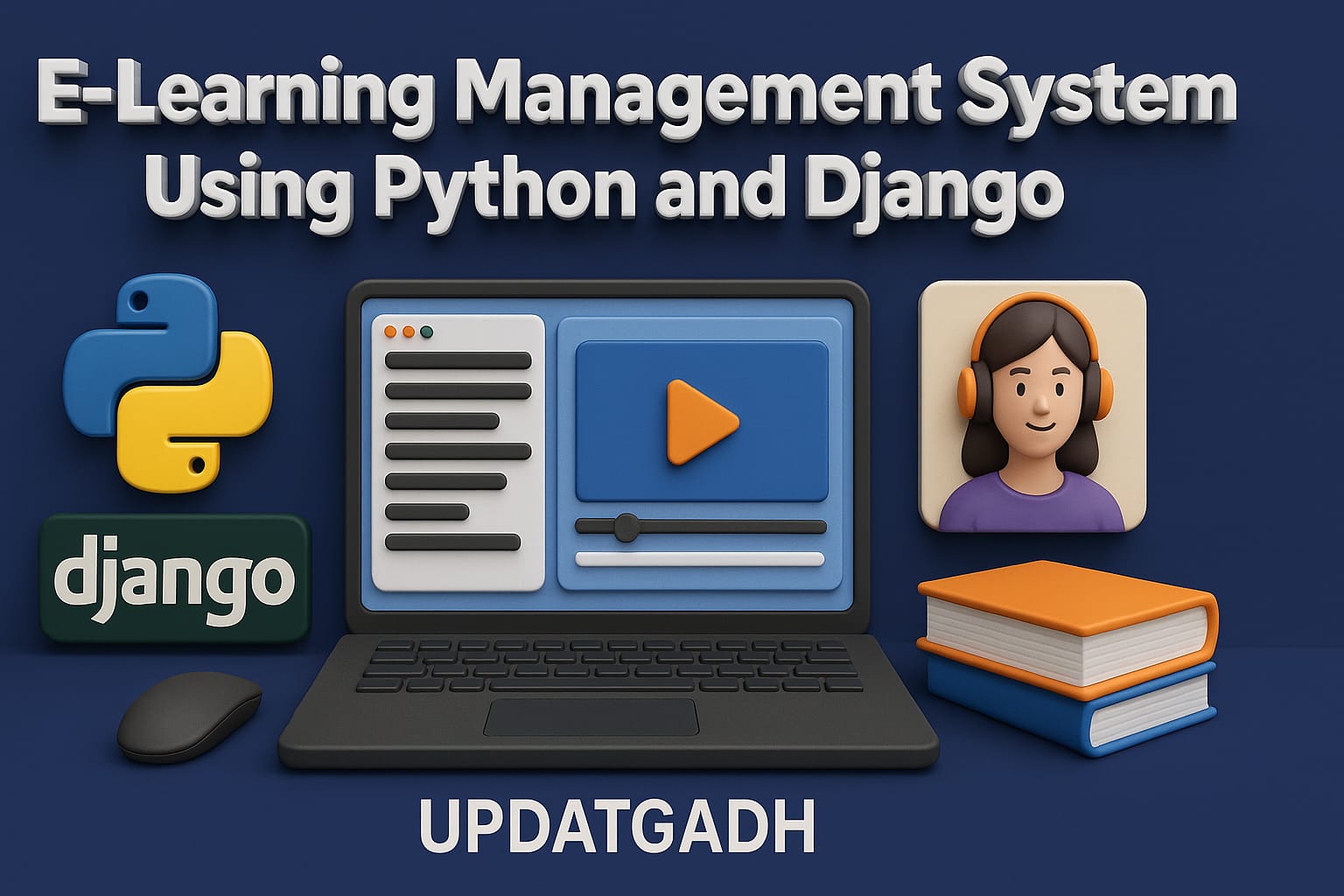
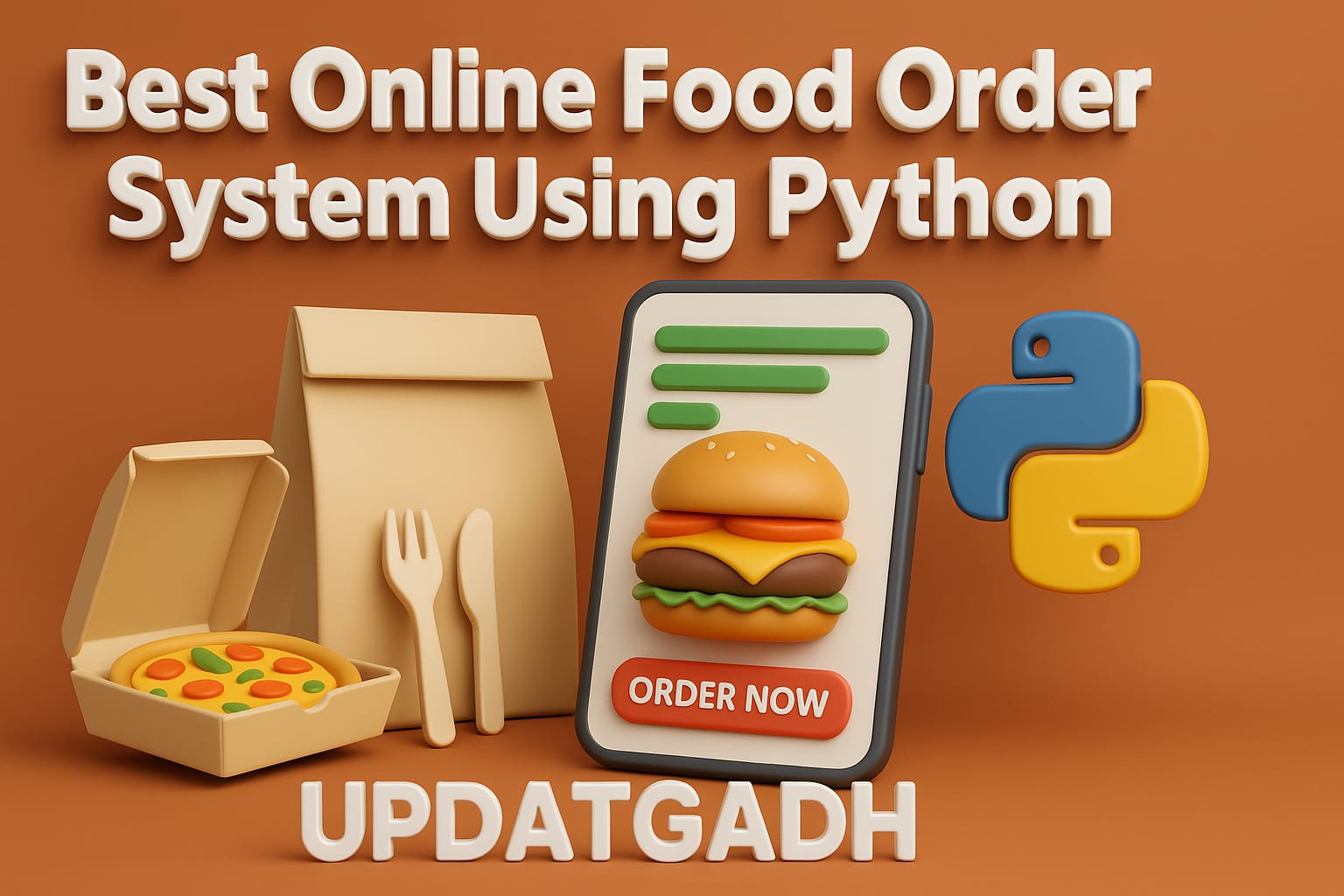
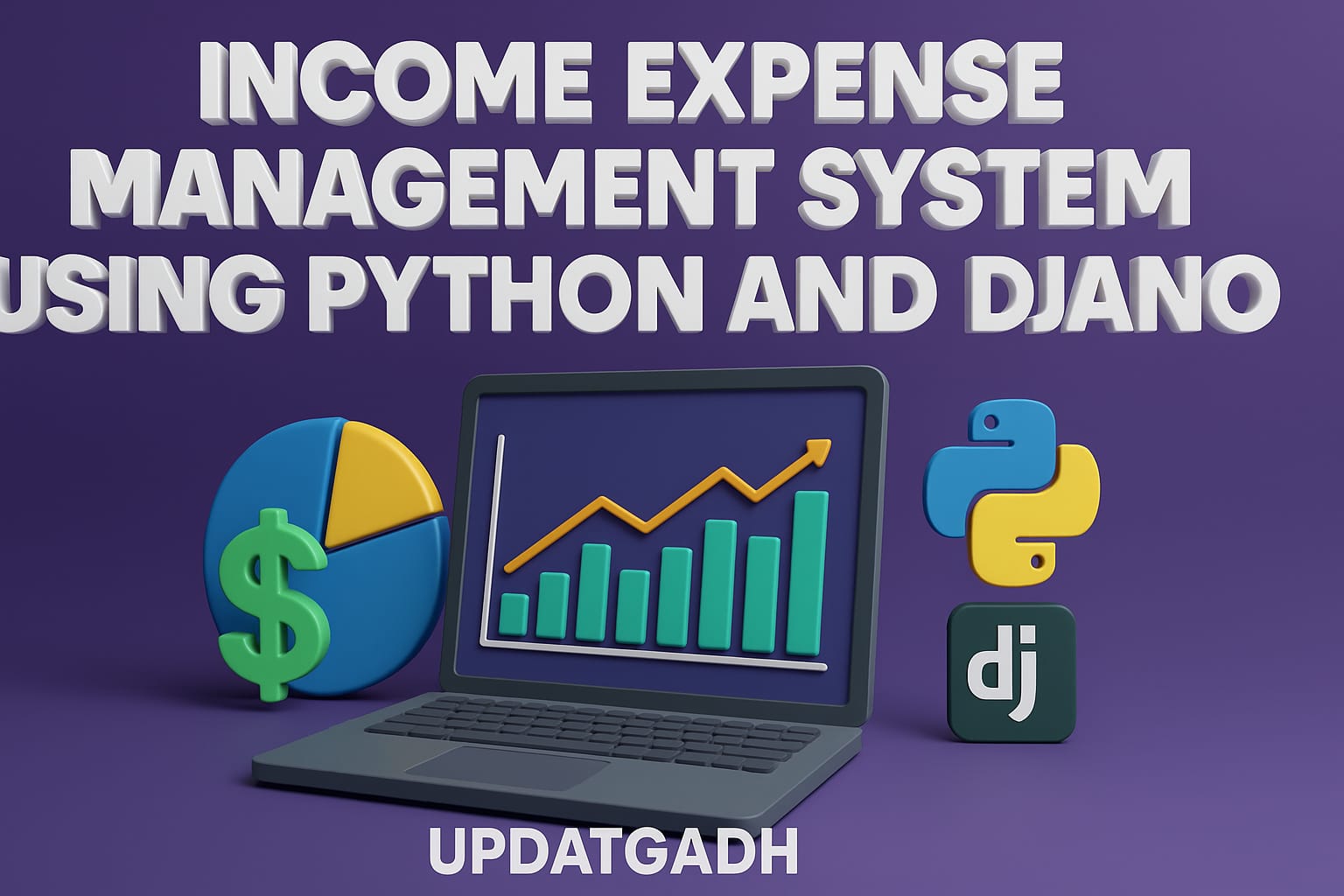
Post Comment