Banking System in Java and MySQL: A Complete Guide
Introduction
In today’s digital era, banking systems play a crucial role in ensuring the smooth and efficient functioning of financial transactions. With the advancement in technology, banks are shifting towards robust and secure software solutions to handle their day-to-day operations. Java and MySQL have emerged as popular choices for developing banking systems due to their flexibility, scalability, and reliability. In this article, we will explore the steps to create a banking system using Java and MySQL, along with its features and the software required.
Table of Contents
Steps to Create a Banking System in Java and MySQL
Step 1: Setting up the Development Environment
To start with, you need to set up a development environment on your system. Install Java Development Kit (JDK) and Eclipse IDE to write and compile Java code. Additionally, you need to install MySQL server and MySQL Workbench for managing the database.
Step 2: Designing the Database
Next, you have to design the database for the banking system. Identify the necessary entities such as customers, accounts, transactions, and create appropriate tables in MySQL. Establish relationships between the tables using primary and foreign keys.
Step 3: Implementing Business Logic
Once the database is set up, you can proceed with implementing the business logic of the banking system. Create Java classes that correspond to the tables in the database and define methods to perform various operations like account creation, fund transfer, balance inquiry, etc. Utilize Java’s object-oriented principles to ensure modular and maintainable code.
Step 4: Integrating Java with MySQL
To establish a connection between Java and MySQL, use the JDBC (Java Database Connectivity) API. JDBC provides a set of interfaces and classes for executing SQL queries, retrieving results, and handling transactions. Utilize JDBC to interact with the MySQL database from the Java code and perform operations like fetching customer details, updating account balances, etc.

 updategadh.com
updategadh.comStep 5: Implementing User Interface
A user-friendly interface is crucial for any banking system. Use Java’s Swing or JavaFX libraries to create GUI components like forms, buttons, and labels. Design an intuitive and visually appealing user interface that enables customers to perform banking operations with ease. Integrate the user interface with the Java code to ensure seamless interaction between the user and the underlying logic.
Features of a Banking System in Java and MySQL
- Account Management: Create, delete, and modify customer accounts, along with maintaining their personal and financial details.
- Fund Transfer: Facilitate secure fund transfer between accounts, both within the same bank and across different banks.
- Transaction History: Keep track of all transactions performed by customers, enabling them to view their transaction history anytime.
- Balance Inquiry: Allow customers to check their account balance instantly and accurately.
- Security Measures: Implement robust security measures like encryption, secure authentication, and access control to ensure data integrity and prevent fraud.
- Customer Support: Provide a support system for customers to resolve their queries and issues efficiently.
Check 100+ PHP Projects with Source Code
Software Required for Developing a Banking System in Java and MySQL
- Java Development Kit (JDK): Install JDK to write, compile, and run Java code.
- Eclipse IDE: Use Eclipse IDE for Java development, providing features like code suggestion, debugging, and code refactoring.
- MySQL Server: Set up a MySQL server to create and manage the database for the banking system.
- MySQL Workbench: Use MySQL Workbench as a graphical user interface for interacting with the MySQL database.
- JDBC Driver: Download and configure the JDBC driver for MySQL to establish a connection between Java and MySQL.
- Swing or JavaFX Libraries: Choose either Swing or JavaFX libraries to create a user-friendly graphical interface.
Screenshots
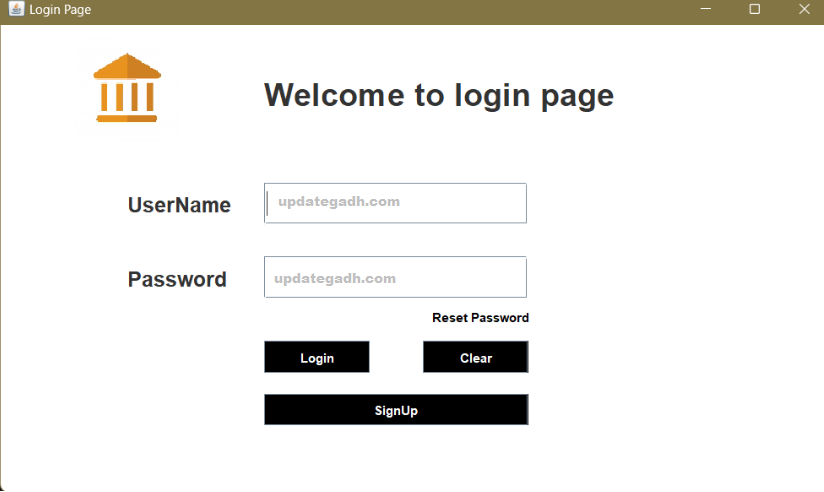
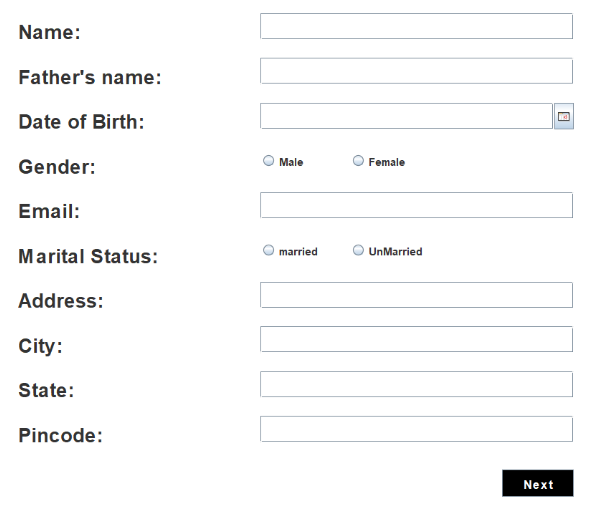


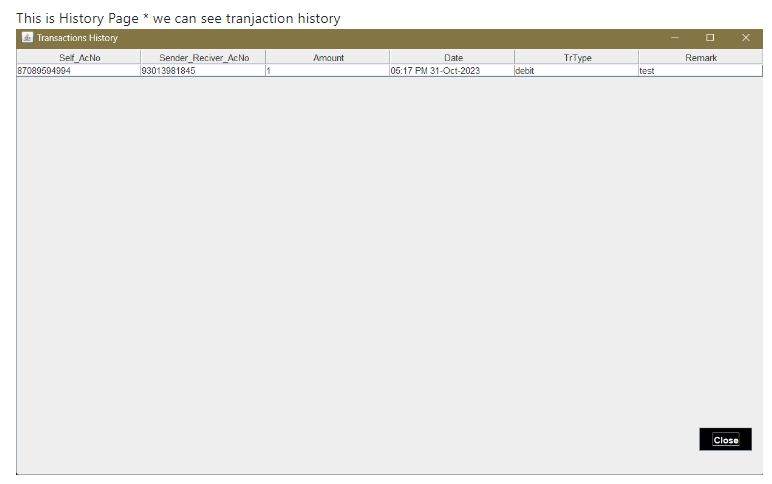
Document and Reports
This document file contains a project Synopsis, Reports, and various diagrams. Also, the abstract pdf file is inside the zip and you can modify it accordingly. Documents and Reports take 2-3 days to create as per the user Requirements
Download Project:
Virus note: All files are scanned once-a-day by updategadh.com for viruses, but new viruses come out every day, so no prevention program can catch 100% of them
FOR YOUR OWN SAFETY, PLEASE:
1. Re-scan downloaded files using your personal virus checker before using it.
2. NEVER, EVER run compiled files (.exe’s, .ocx’s, .dll’s etc.)–only run source code.
Note: Only for Educational Purpose
Download Buy this Project Banking System in Java and MySQL Click here
How to setup this Project
Complete video – Click here
Latest Post :-
Meta Description: Explore the steps, features, and software required to develop a banking system using Java and MySQL. Learn how Java and MySQL enable robust and secure banking solutions.
A Comprehensive Guide to Building a Banking System in Java and MySQL
Conclusion
Developing a banking system in Java and MySQL offers numerous benefits, including flexibility, scalability, and security. By following the steps mentioned above, you can create a robust banking system that caters to the needs of modern-day banking operations. Utilize the features of Java and MySQL to ensure a seamless user experience and implement adequate security measures. With the right software and careful implementation, you can create a reliable and efficient banking system that meets the demands of the digital banking era.

