Do you want to use ChatGPT to improve your remote or freelance work? Here are some examples of how you can use ChatGPT to assist you with your work. In a variety of ways, ChatGPT can be an extremely useful tool for remote and freelance work. Here are five ChatGPT applications that can help you be more productive and efficient in this situation:
Use ChatGPT for Problem-Solving and Decision-Making
To keep costs low, many freelancers run their businesses as sole proprietors. You may find yourself dealing with problems or making critical decisions on your own. Fortunately, ChatGPT can act as a reliable partner in these situations. Whether you need help making a difficult decision or dealing with a difficult problem, ChatGPT can provide insights and suggestions to help you take action.
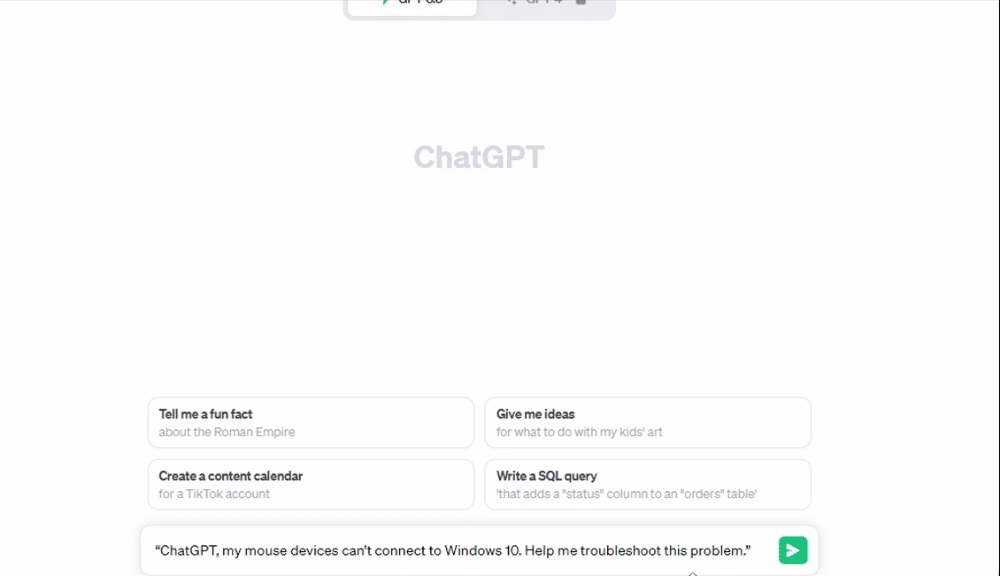
Example prompts:
- “ChatGPT, my Bluetooth devices can’t connect to Windows 10. Help me troubleshoot this problem.”
- “ChatGPT, my mouse devices can’t connect to Windows 10. Help me troubleshoot this problem.”
- “ChatGPT, I’m facing a challenge in my current project. [provide context]. Can you suggest some strategies to overcome it?”
- “I need to decide between two potential clients for an upcoming project. [provide context]. Help me weigh the pros and cons.”

Project Planning and Organization
Use ChatGPT to help organize your projects and tasks. It can assist in creating to-do lists, project timelines, and even suggest project management methodologies and best practices. This can help you stay on top of your work and meet deadlines efficiently.
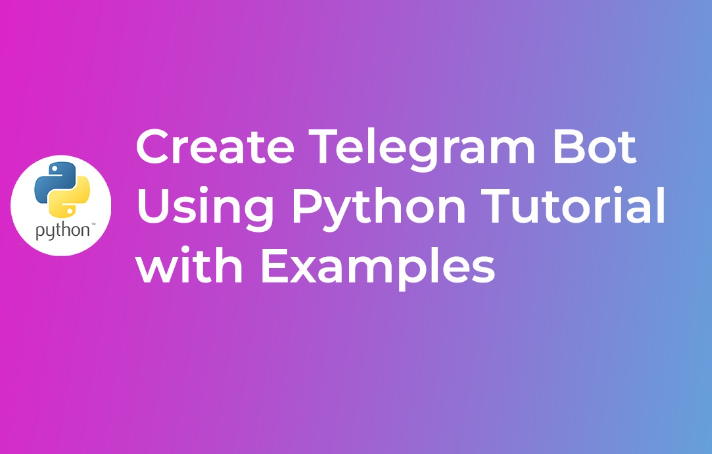
 updategadh.com
updategadh.comExample prompt :
- To-Do List Creation: “Create a to-do list for my upcoming project to launch a new product. Include tasks, deadlines, and priorities.”
- Project Timeline: “Can you help me create a project timeline for renovating my kitchen? I need to schedule tasks and estimate completion dates.”
- Task Prioritization: “I have a list of tasks for my research paper. Could you suggest a method to prioritize them effectively based on importance and deadlines?”
- Project Management Methodology: “What project management methodology would be best for a software development project with a small team? Can you explain the key principles?”
- Task Delegation: “I’m managing a team for an event planning project. How should I delegate tasks among my team members and ensure accountability?”
- Setting SMART Goals: “I want to set SMART (Specific, Measurable, Achievable, Relevant, Time-bound) goals for my fitness project. Can you help me define them?”
- Creating a Project Budget: “I need to create a budget for my home renovation project. What are the essential expenses I should consider, and how should I allocate funds?”
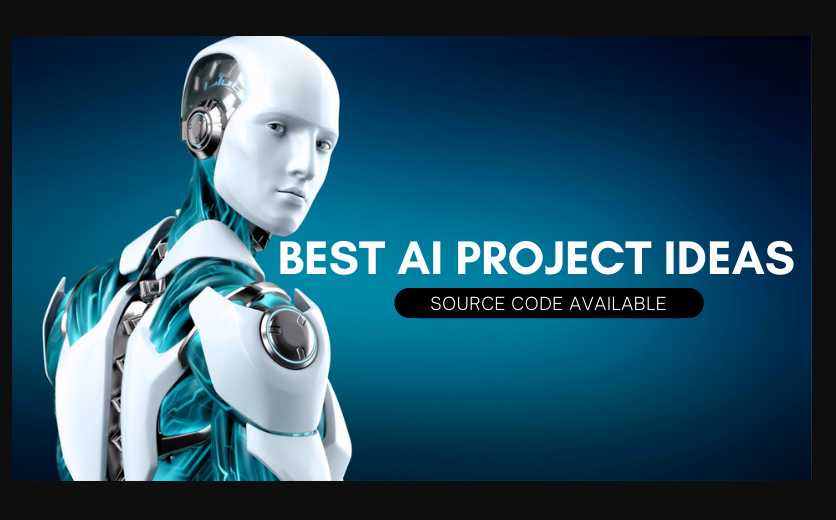
 updategadh.com
updategadh.comUse ChatGPT to Create Content
ChatGPT can be an excellent starting point for freelancers and remote workers involved in content creation. It can generate ideas, blog outlines, and even entire blocks of text.
One of the most important tasks for freelancers and remote workers in leadership roles or in the creative industry is to generate new ideas. You can quickly overcome creative block with ChatGPT. It can be your brainstorming partner, assisting you in viewing a topic from various perspectives.
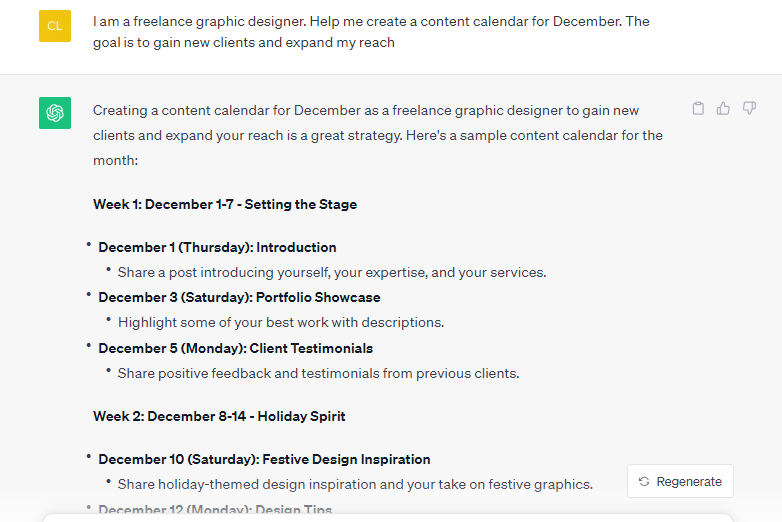
Example prompts:
- “Brainstorm topics related to freelancing in the age of artificial intelligence.”
- “Create a blog outline for my article on [topic].”
- “Please review this paragraph and suggest revisions. [Insert text].
- “I am a freelance graphic designer. Help me create a content calendar for December. The goal is to gain new clients and expand my reach.”
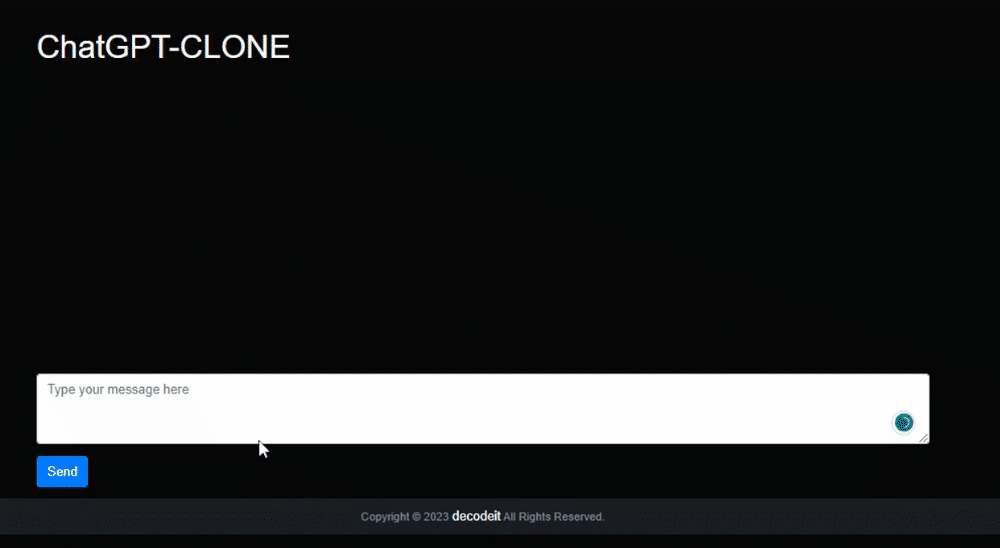
 updategadh.com
updategadh.comUse ChatGPT to Draft Emails
Creating messages for clients, team members, or collaborators takes up a significant portion of any remote worker’s day. ChatGPT is capable of writing clear and concise emails. However, it is critical to double-check the information provided.
Remember to provide ChatGPT with the necessary context when writing professional emails. Are you addressing a client or a team member? What information do you want in your email? However, one of the ChatGPT prompt mistakes to avoid is giving complex instructions.
If you’re concerned about your privacy while using ChatGPT, you can ask the AI to compose a generic email, as we did in the prompt in the image below. After that, you can add more information to personalize the email.
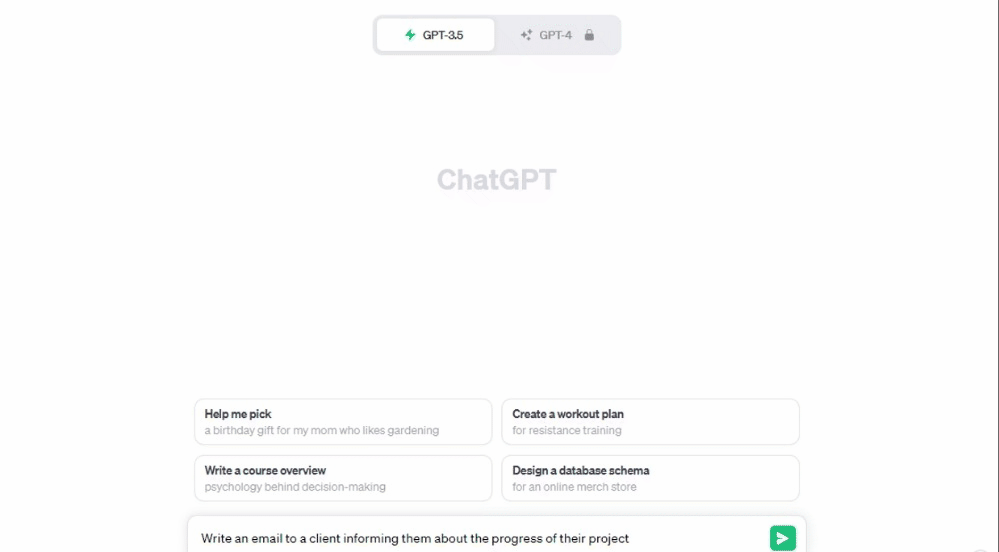
Example prompts for emails:
- “Write an email to a client informing them about the progress of their project.”
- “I need to distribute the meeting minutes to my team. Help me draft an email to share the minutes and action items. [Insert the draft].”
- “I’d like to request feedback from a client on our recent project. Can you help me write an email seeking their insights and suggestions?”
- “I’ve decided to decline a job offer from Company X. Assist me in composing a professional and gracious email.”
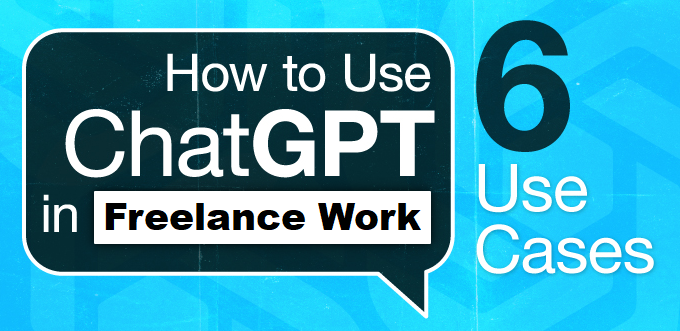
Use ChatGPT for Editing, Proofreading, and Translation
ChatGPT can assist you with editing and proofreading your content. ChatGPT, unlike Grammarly, can revise your content to suit a variety of styles and tones. It can serve as a language support tool, performing grammar checks and providing detailed critiques to help you improve your writing.
We asked ChatGPT to review an article draft in the photo below. You are not required to implement all of ChatGPT’s suggestions, but the comments are a good place to start when seeking feedback before submitting work to clients.
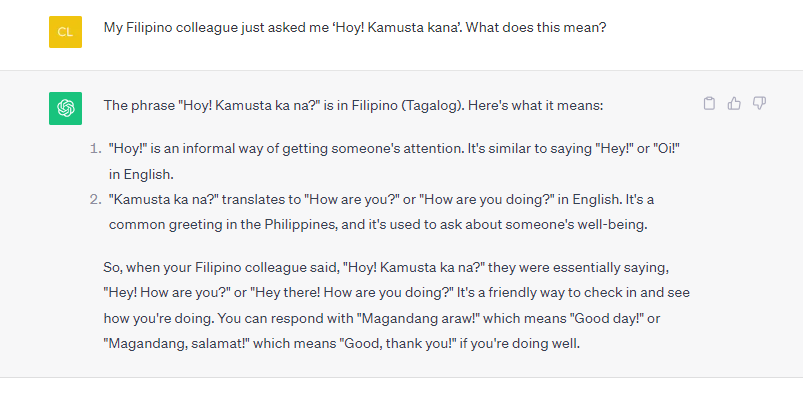
Example prompts:
- “ChatGPT, check this document for grammar and language errors.”
- “Revise these social media captions. Use a witty and funny tone.”
- “Review this blog I wrote for a nonprofit. The goal is to get new donors for our new project. In what ways can I improve it?”
- “My Filipino colleague just asked me ‘Hoy! Kamusta kana’. What does this mean?”
We do not currently recommend using ChatGPT to translate content for distribution to colleagues or teammates. It still can’t fully capture the nuances of certain expressions, like other apps. It’s better to use ChatGPT for simple language queries if you can’t edit or proofread in the translated language or find someone who can
