Fake Currency Detection Using AI and Streamlit
A simple project based on Fake Currency Detection which is developed as a web application to help people and organizations identify whether a currency note is real or fake. This project focuses on solving the growing problem of counterfeit currency by making the verification process smarter, faster, and more accessible for everyone.
With cash still being widely used in India, fake currency can cause serious issues for individuals and businesses. Manually checking notes can be time-consuming and sometimes unreliable. This app uses Artificial Intelligence (AI) to make the process accurate and instant, ensuring users can verify their notes with ease.
The system is built using modern web technologies and is designed to provide an easy-to-use interface where users can upload an image of a currency note, get a detailed analysis, and instantly know whether the note is genuine. More than just a technical project, this app promotes awareness about counterfeit currency and encourages responsible handling of money. It is an excellent project idea for students who want to work on real-life challenges using AI and web development.
What Does the App Do?
This web-based application allows users to upload an image of a currency note and instantly get a detailed analysis:
-
Identifies whether the note is original or counterfeit – The AI checks for all the security features and patterns to determine if the note is genuine.
-
Extracts the amount and serial number from valid notes – This ensures that important details of the currency note are captured accurately.
-
Provides insights in five Indian languages – English, Hindi, Marathi, Gujarati, and Kannada, making the app accessible to a wide range of users.
-
Uses Google Gemini (Generative AI) for intelligent image interpretation – The AI examines the uploaded image carefully and provides a reliable result.
-
Reads out the result with pyttsx3 text-to-speech – This makes the app interactive and helpful, especially for visually impaired users or for hands-free verification.
Technologies Used
-
Python – The main programming language for backend logic and AI integration.
-
Streamlit – Used to create a simple, interactive web interface.
-
Google Generative AI (Gemini) – Handles smart image analysis and provides accurate results.
-
Pyttsx3 – Converts the analysis text into speech for audio feedback.
-
Pathlib – Helps manage file operations for the uploaded images efficiently.
How It Works
Here’s a detailed breakdown of how the app functions:
Upload an Image
The user uploads a picture of the currency note in JPEG, PNG, or JPG format. The app ensures the image is valid and readable for analysis.
Image Processing + AI Prompt
The uploaded image is sent to Google Gemini AI with a carefully designed prompt. The prompt instructs the AI to:
-
Analyze the note for authenticity.
-
Provide a multilingual breakdown in English, Hindi, Marathi, Gujarati, and Kannada.
-
Extract the currency amount and serial number if the note is genuine.
AI Response Displayed
The response from Gemini AI is displayed clearly on the screen and is also spoken aloud using pyttsx3. Users can immediately know if the note is real or counterfeit and also hear the results.
Safety & Moderation
The app applies safety measures to block inappropriate content, ensuring a secure and ethical user experience. Users can confidently use the app without worrying about unwanted or unsafe uploads.
Key Code Highlights
# Upload and analyze image
uploaded_file = st.file_uploader("Upload the currency note image", type=["png", "jpg", "jpeg"])
submit_button = st.button("Generate the Analysis")
if submit_button and uploaded_file is not None:
image_data = uploaded_file.getvalue()
image_parts = [{"mime_type": uploaded_file.type, "data": image_data}]
# Prompt for AI model
prompt_parts = [image_parts[0], system_prompt]
response = model.generate_content(prompt_parts)
# Display and speak the result
analysis_text = response.text
st.write(analysis_text)
engine = pyttsx3.init()
engine.say(analysis_text)
engine.runAndWait()
A Glimpse of the UI
The app starts with a simple layout:
-
- An image upload box
-
- A submit button
-
- An area to display AI-generated results
The currency analysis is powered by Gemini, ensuring high accuracy and efficiency.
This Fake Currency Detection tool demonstrates the power of combining AI and user-friendly web technologies to solve real-world problems. With just an image, users can verify currency and gain insights in multiple Indian languages—making it accessible and impactful.
Whether you’re a developer or someone curious about AI applications, this project is a great start into the world of image-based generative intelligence.
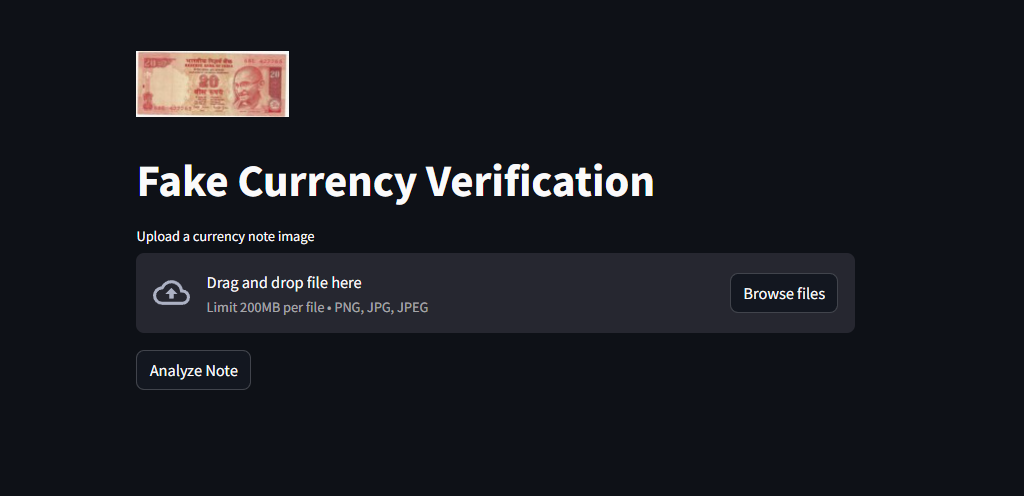
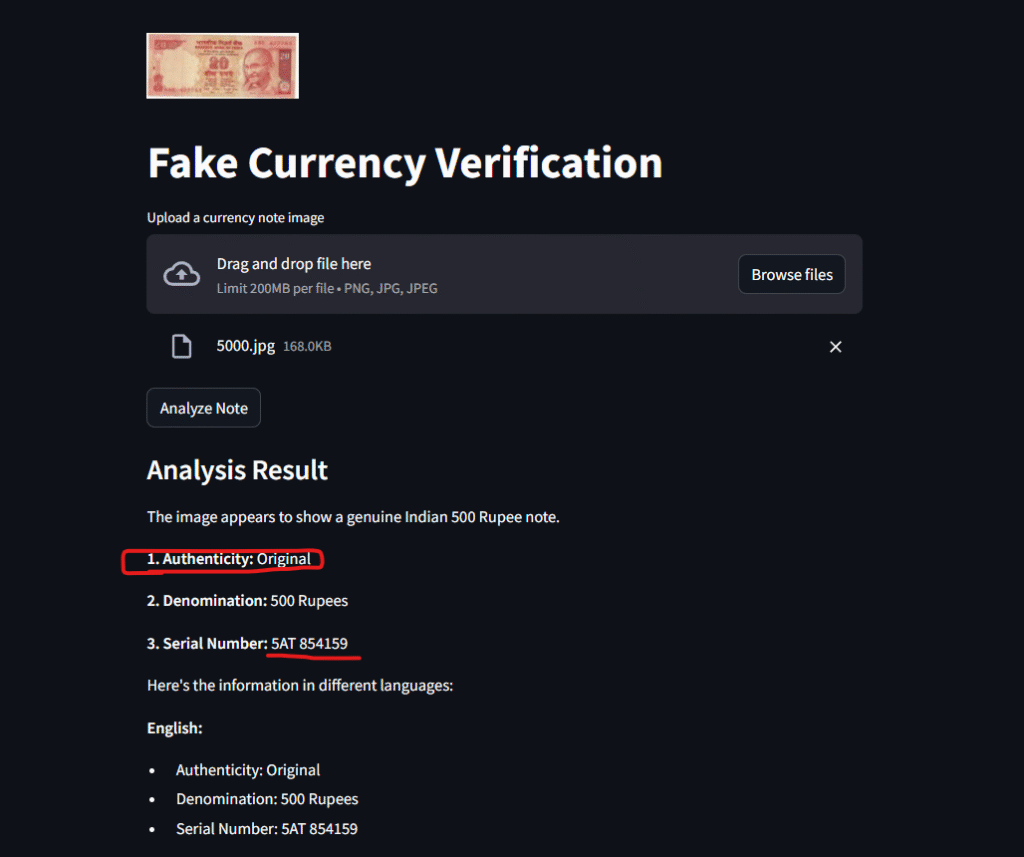
fake currency detection github, fake currency detection using machine learning, fake currency detection project, fake currency detection dataset, fake currency detection using image processing, fake currency detection research papers, fake currency detection using deep learning, fake currency detection kaggle, fake currency detection machine,fake currency detection using matlab, fake currency detection online,free fake currency detection,fake currency detection app,
