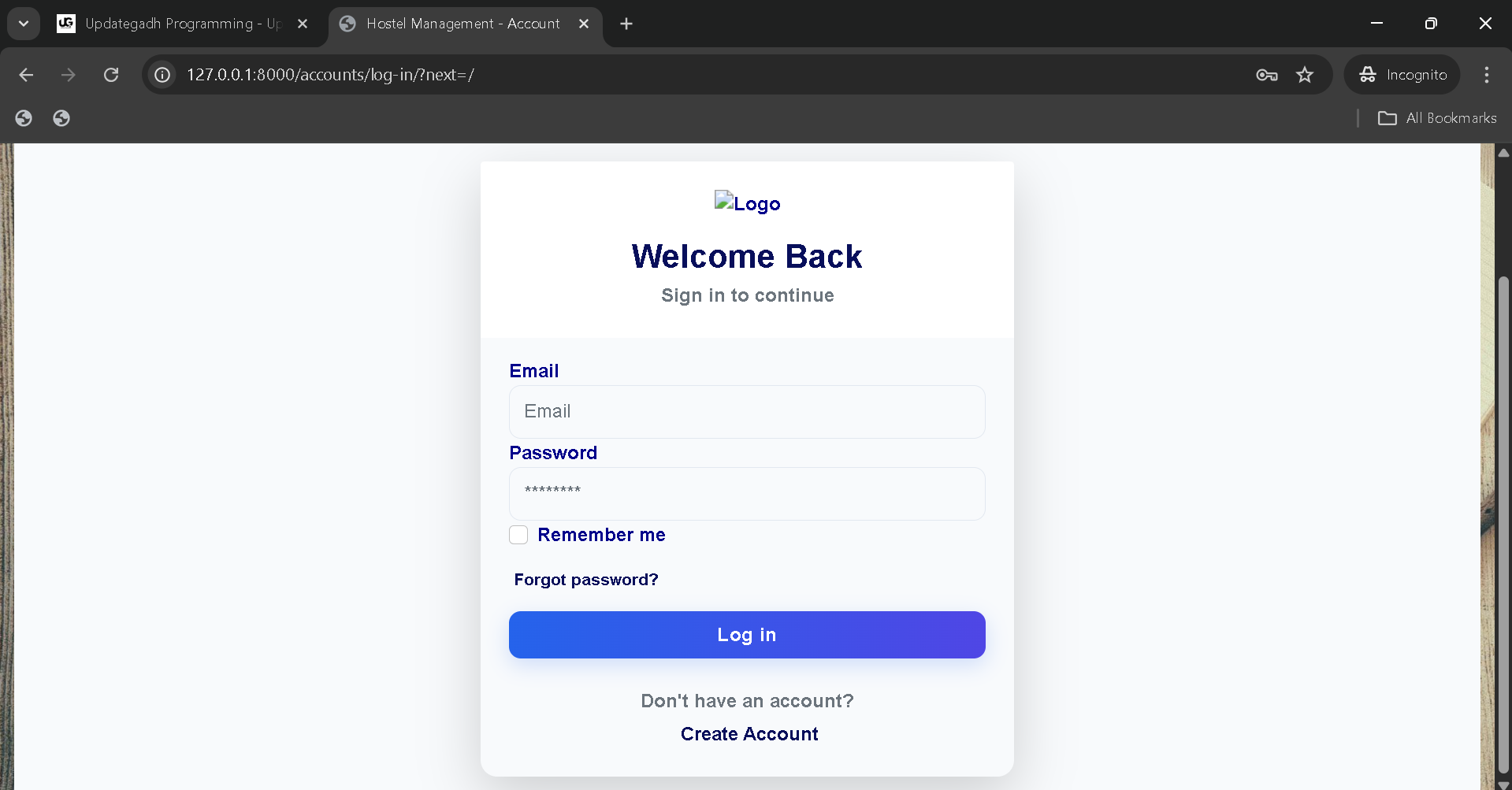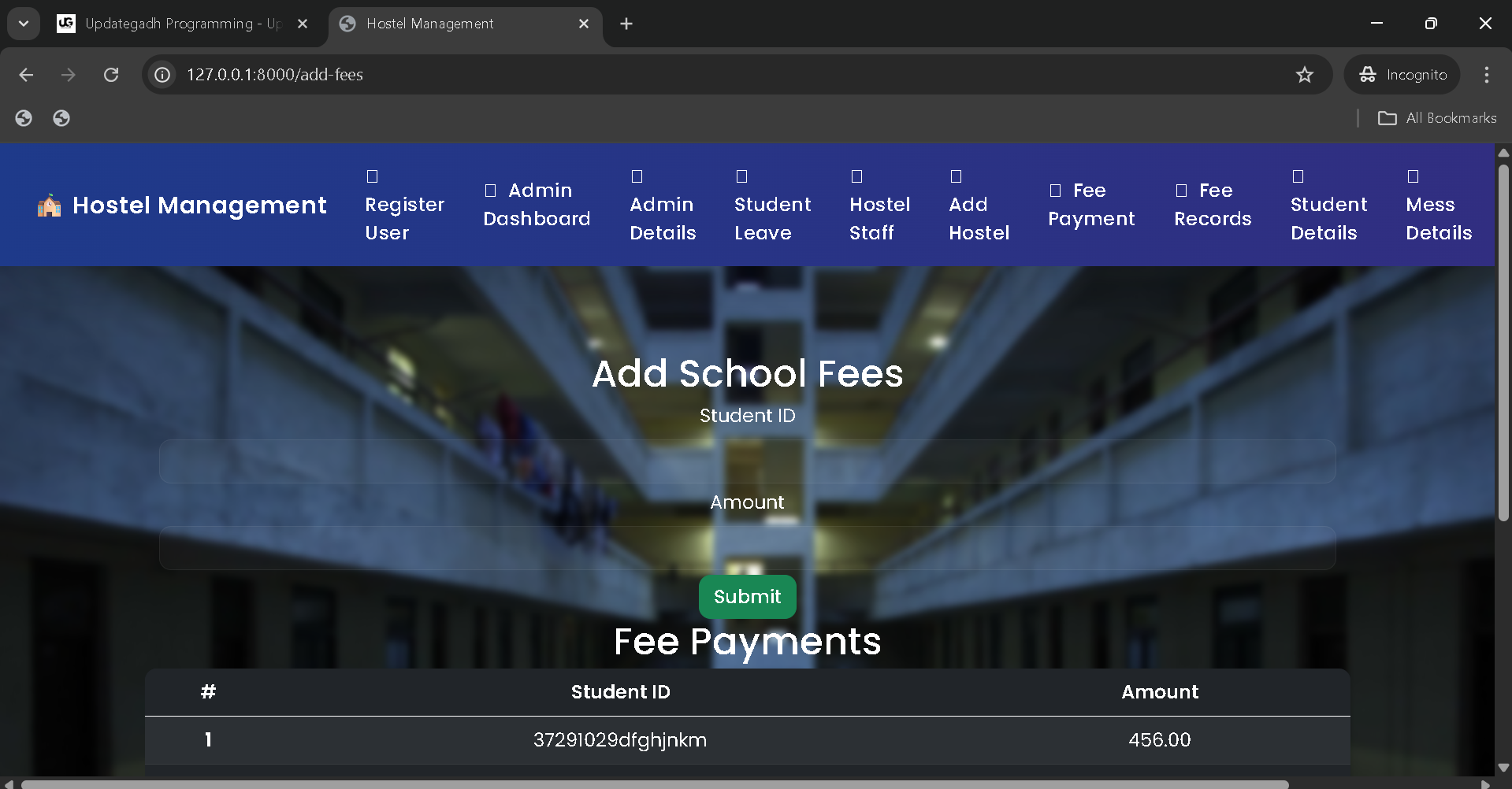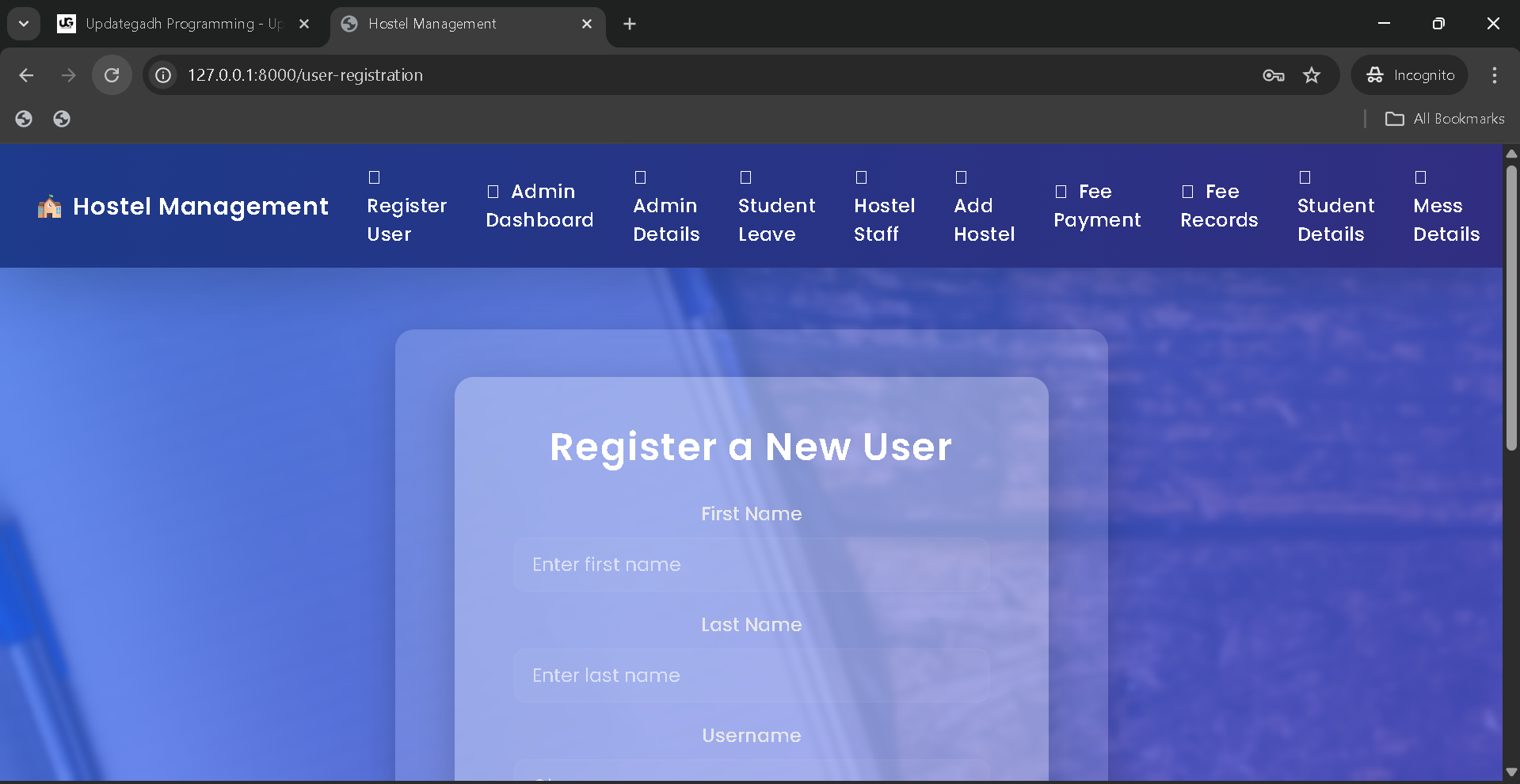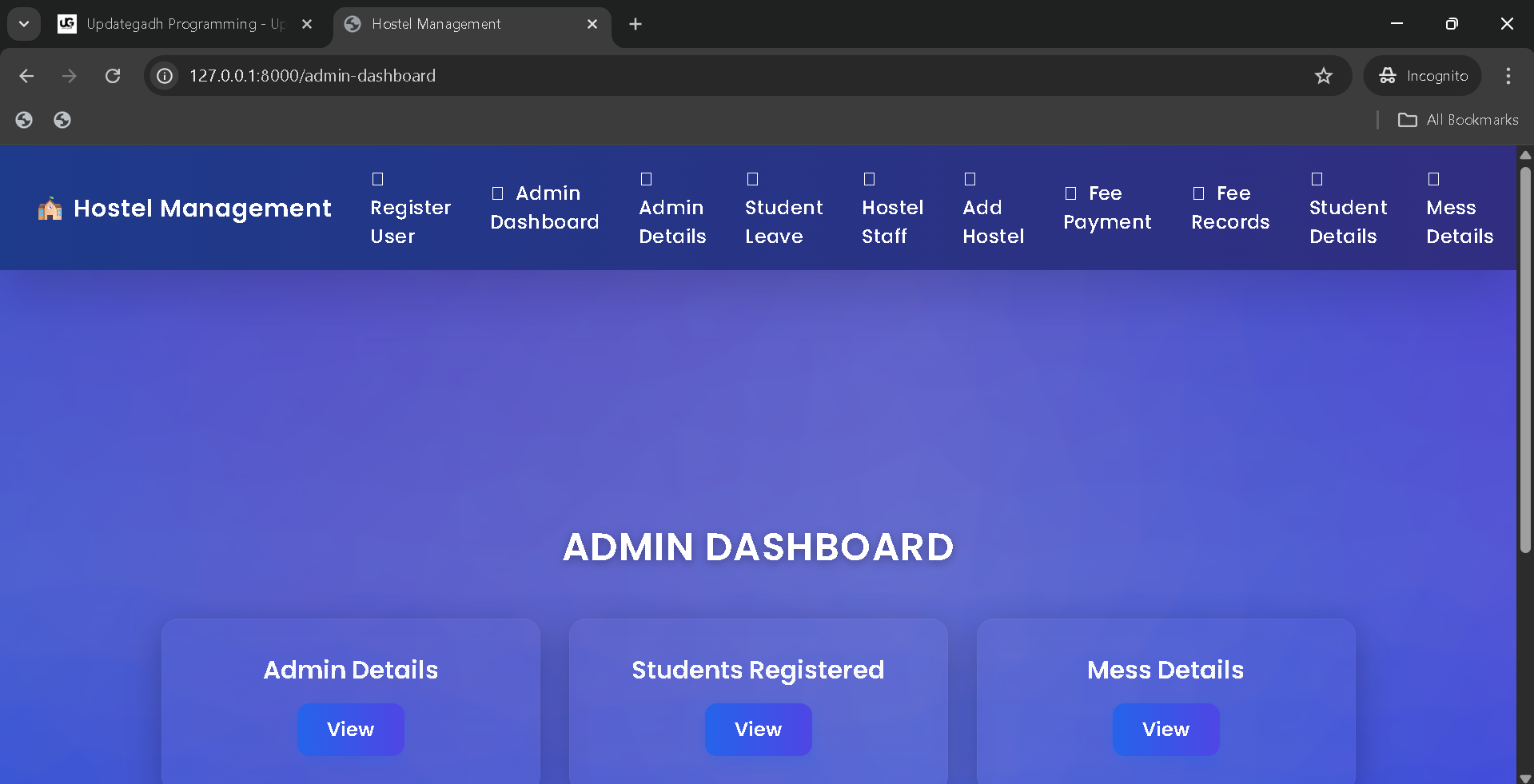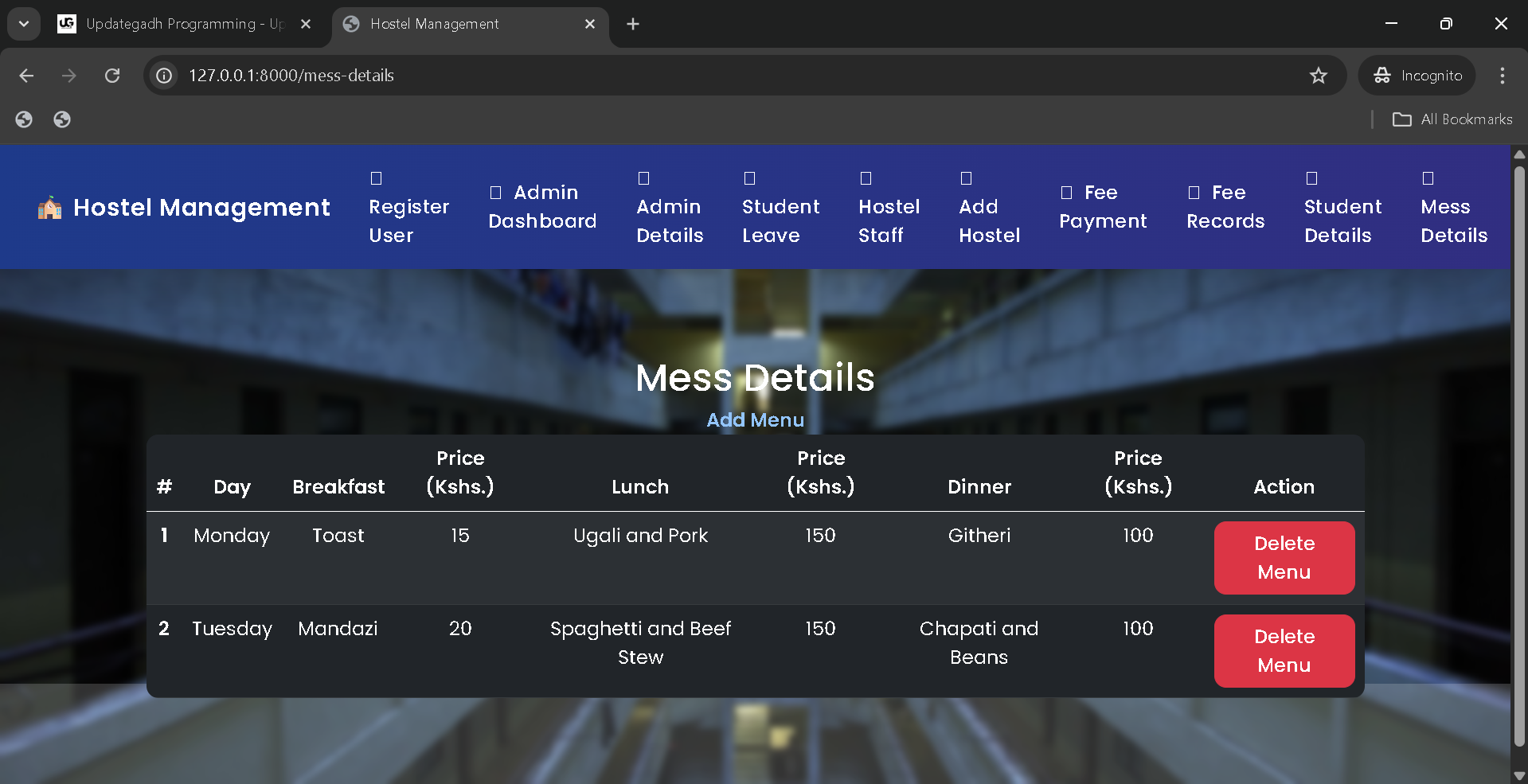Hostel Management System
A simple project on Hostel Management System (HMS) built using Python and Django framework.
This web-based system is designed to simplify and digitalize hostel operations such as student registration, fee management, staff records, leave tracking, and mess menu updates. It ensures that all hostel activities are recorded systematically, minimizing errors and manual work.
Developed as a college-level project, this system is ideal for students who want to understand how Django can be used to manage a real-life database-driven application effectively.
Best Final Year Project For Data Science :–Click Here
Project Overview
| Attribute | Details |
|---|---|
| Project Name | Hostel Management System |
| Language/s Used | Python, Django, HTML, CSS |
| Database | SQLite |
| Type | Web Application |
Project Objective
The main goal of the Hostel Management System is to create an organized and digital solution for managing hostel-related information.
Traditionally, hostel data such as student details, fee records, and leave applications are maintained manually, leading to confusion, redundancy, and data loss. This project eliminates these issues by providing an online system that stores and manages all hostel data centrally.
Best Advanced Python Projects:-Click Here
The Administrator can control hostel activities, update information, and generate reports, while Students can log in to check their details, fees, and mess information easily.
System Modules
The system consists of two main modules — Administrator Module and Student/User Module. Both modules are connected through a single database and function independently while ensuring data integrity.
1. Administrator Module
The Administrator module acts as the control panel for the hostel system. The admin has complete access to view, update, and manage records.
Key responsibilities include:
- Managing student registrations and personal records.
- Adding new staff members and updating their information.
- Managing mess details such as menu and meal schedules.
- Recording and updating student fee payments.
- Viewing and approving student leave applications.
- Monitoring hostel occupancy and maintaining up-to-date records.
Download New Real Time Projects :–Click here
The administrator logs in using the default credentials:
Email: admin@admin.com
Password: 123user
2. Student/User Module
The Student module allows registered students to access their hostel-related information.
Once logged in, students can:
- View their personal and room details.
- Submit leave requests online.
- Check their mess menu for the week.
- Verify fee payment status and pending dues.
- Update limited personal details if permitted by admin.
This two-module structure makes the system easy to use, secure, and efficient for both sides of hostel management.
Available Features
The following are the actual working features of this Hostel Management System project:
Admin Features
- Login Authentication – Secure admin login with predefined credentials.
- Student Management – Add, update, or remove student records.
- Staff Management – Manage staff roles and duties.
- Fee Management – Record hostel fee details and track payments.
- Leave Management – Monitor and approve student leave requests.
- Mess Management – Update and modify the daily mess menu.
- Information Update – Edit hostel and student-related information.
Student Features
- Login Portal – Students can securely log in to view their dashboard.
- View Details – Check personal, room, and fee information.
- Apply for Leave – Submit and track leave requests.
- Mess Menu – View daily or weekly mess schedule.
- Notifications – Receive updates regarding fees or hostel notices.
Each feature has been designed to enhance usability and reduce the dependency on manual paperwork.
Best Final Year Project For SPRINGBOOT:–Click Here
Installation Guide (For VS Code)
Below is a complete step-by-step guide to running this project on Visual Studio Code (VS Code).
Step 1: Extract and Open the Project
- Extract the project ZIP file to your local drive.
- Open Visual Studio Code.
- Click on File → Open Folder, then select the extracted project folder.
Step 2: Open Integrated Terminal
- Inside VS Code, open the terminal by pressing:
Ctrl + ` - Ensure that the terminal path points to the project directory (for example,
C:\Users\YourName\hostel_management_system).
Step 3: Create and Activate Virtual Environment
Run the following commands one by one:
python -m venv venv
Then activate it:
venv\Scripts\activate
Step 4: Install Project Dependencies
Install all required packages using:
pip install -r requirements.txt
Step 5: Apply Database Migrations
To set up the database structure, run:
python manage.py migrate
Step 6: Run the Server
Finally, start the Django development server:
python manage.py runserver
The terminal will display a message like:
Starting development server at http://127.0.0.1:8000/
Now, open your browser and visit the URL above to use the Hostel Management System.
Best Final Year Project For JSP :- Click Here
Usage Guide
Once the server is running successfully, both the Admin and Student roles can access the system from the login page.
For Admin
- Visit the login page.
- Enter credentials:
Email: admin@admin.com Password: 123user - The admin dashboard will appear with navigation menus for Students, Staff, Fees, Leave, and Mess Management.
- Admin can:
- Add or edit student details.
- Record hostel fees and payment dates.
- Approve leave applications.
- Update mess menu for breakfast, lunch, and dinner.
The interface ensures that all operations can be done without manually editing the database.
For Student
- Login using credentials provided by the admin.
- Once logged in, the student can:
- View assigned room and hostel details.
- Submit leave applications online.
- Check their mess menu for each day.
- Review payment history and pending dues.
- Log out securely from the system.
This simple two-role structure makes the system user-friendly and secure.
Real-Life Application & Student Perspective
From a student’s perspective, developing this Hostel Management System offers practical exposure to full-stack web development using Python Django.
It demonstrates how to build a CRUD-based system (Create, Read, Update, Delete) while managing user authentication and permissions.
In real-world institutions, hostel management involves:
Best Final Year Project For JAVA :- Click Here
- Maintaining thousands of student records.
- Handling staff payroll and hostel maintenance data.
- Tracking attendance, meals, and fee payments.
This system directly addresses those real-life needs by providing a single, integrated platform for administration and student interaction.
Students working on this project learn how to:
- Build a Django web application with proper database models.
- Create login authentication systems.
- Use templates for front-end design using HTML and CSS.
- Manage real-world data through Django’s ORM.
Additionally, the project gives hands-on experience in handling multi-role systems — a common structure in professional web applications.
Running the Application
To run the project after setup:
cd hostelmanagement
python manage.py runserver
Once the server is running, open your browser and visit:
http://127.0.0.1:8000/
We have Best projects Available in all languages:–Click Here
You’ll see the login page where both admin and student can enter their credentials. After login, the respective dashboards will appear, allowing access to all related operations.
hostel management system project in python pdf hostel management system django github hostel-management-system project in python github hostel management system project in python with source code hostel management system project with source code in python pdf hostel management system project in django hotel management system project using python and mysql hostel-management-system project github hostel management system using python & django with source code hostel management system using python & django pdf hostel management system using python & django github hostel management system using python & django example