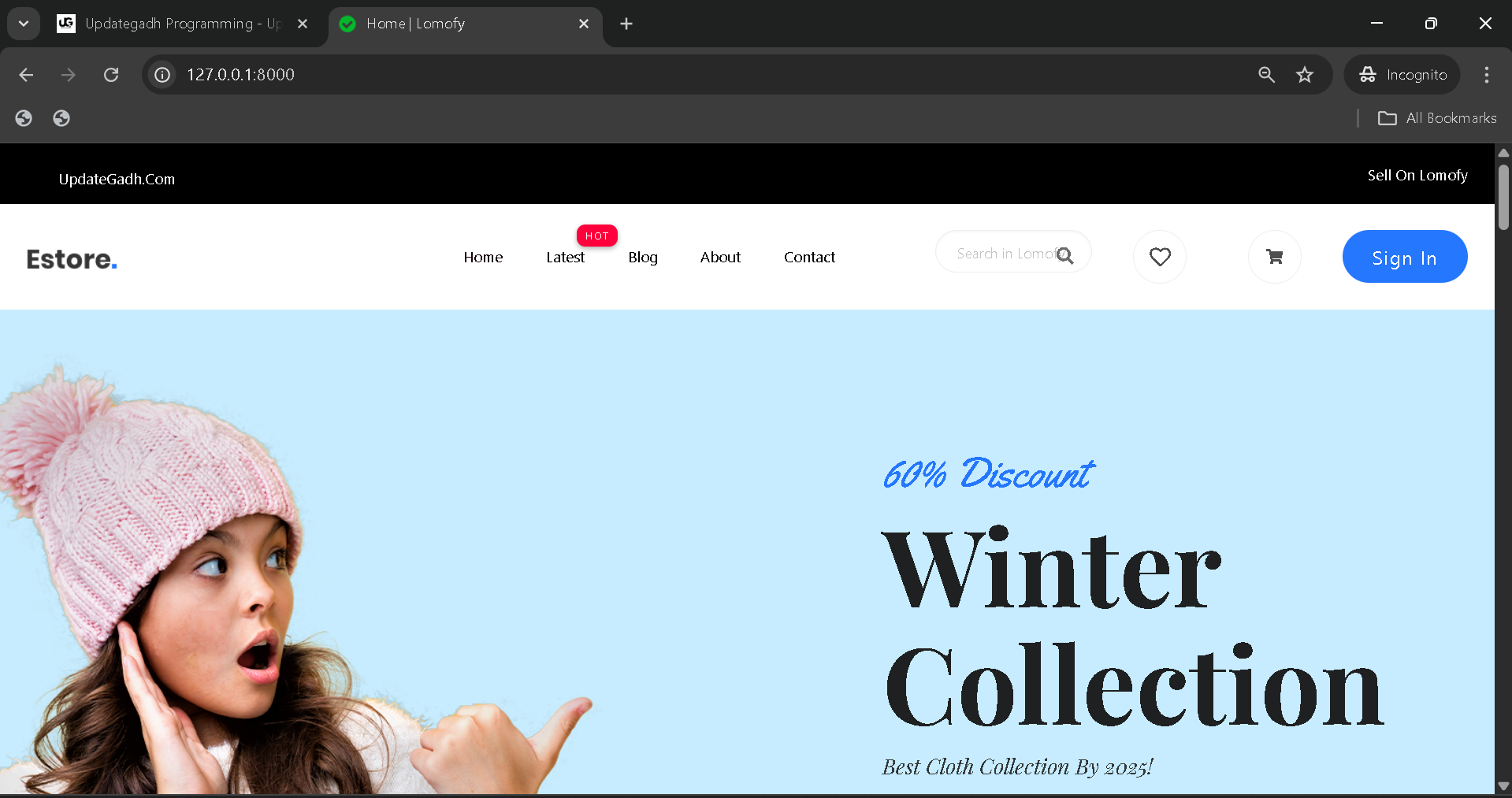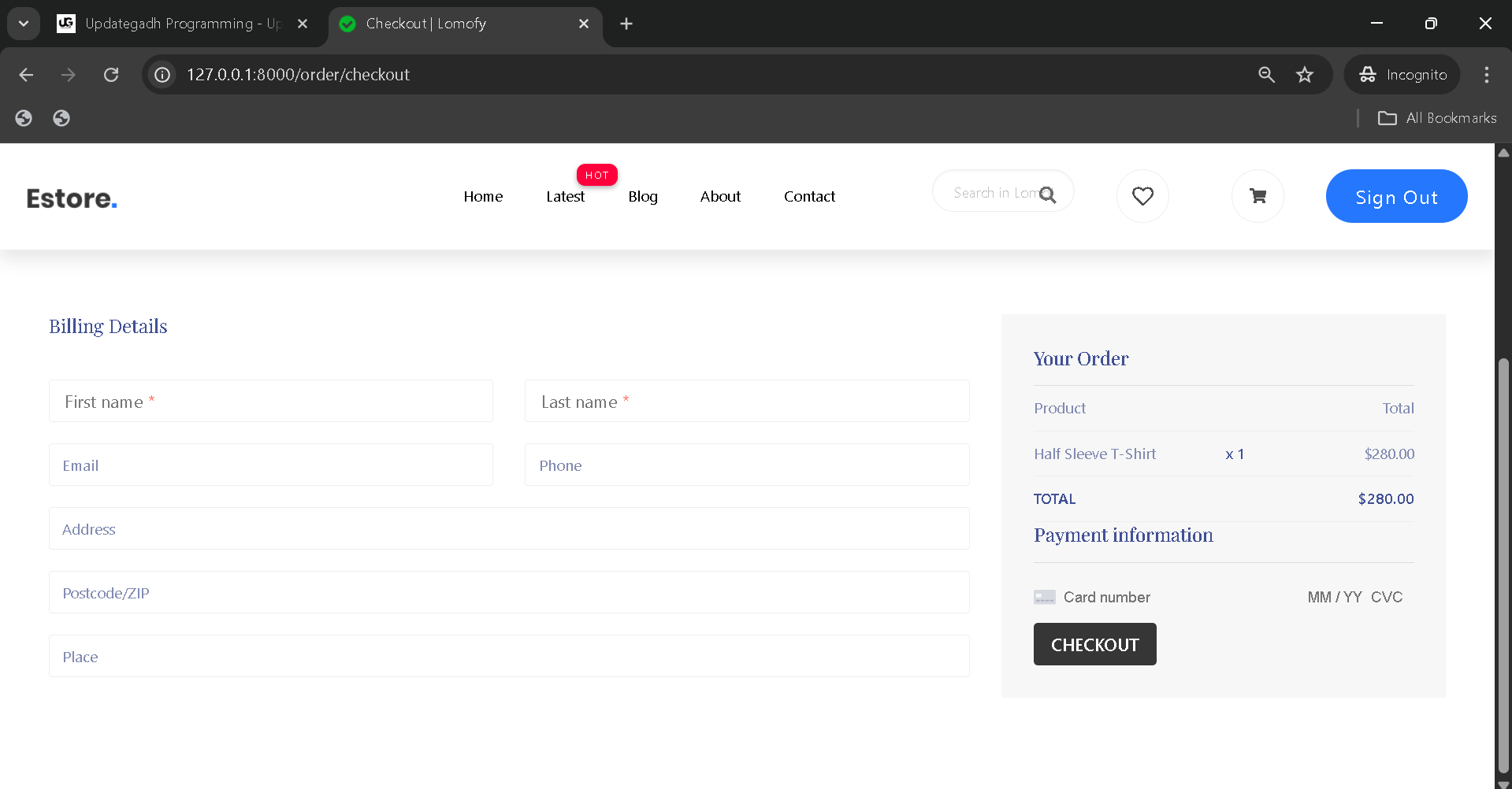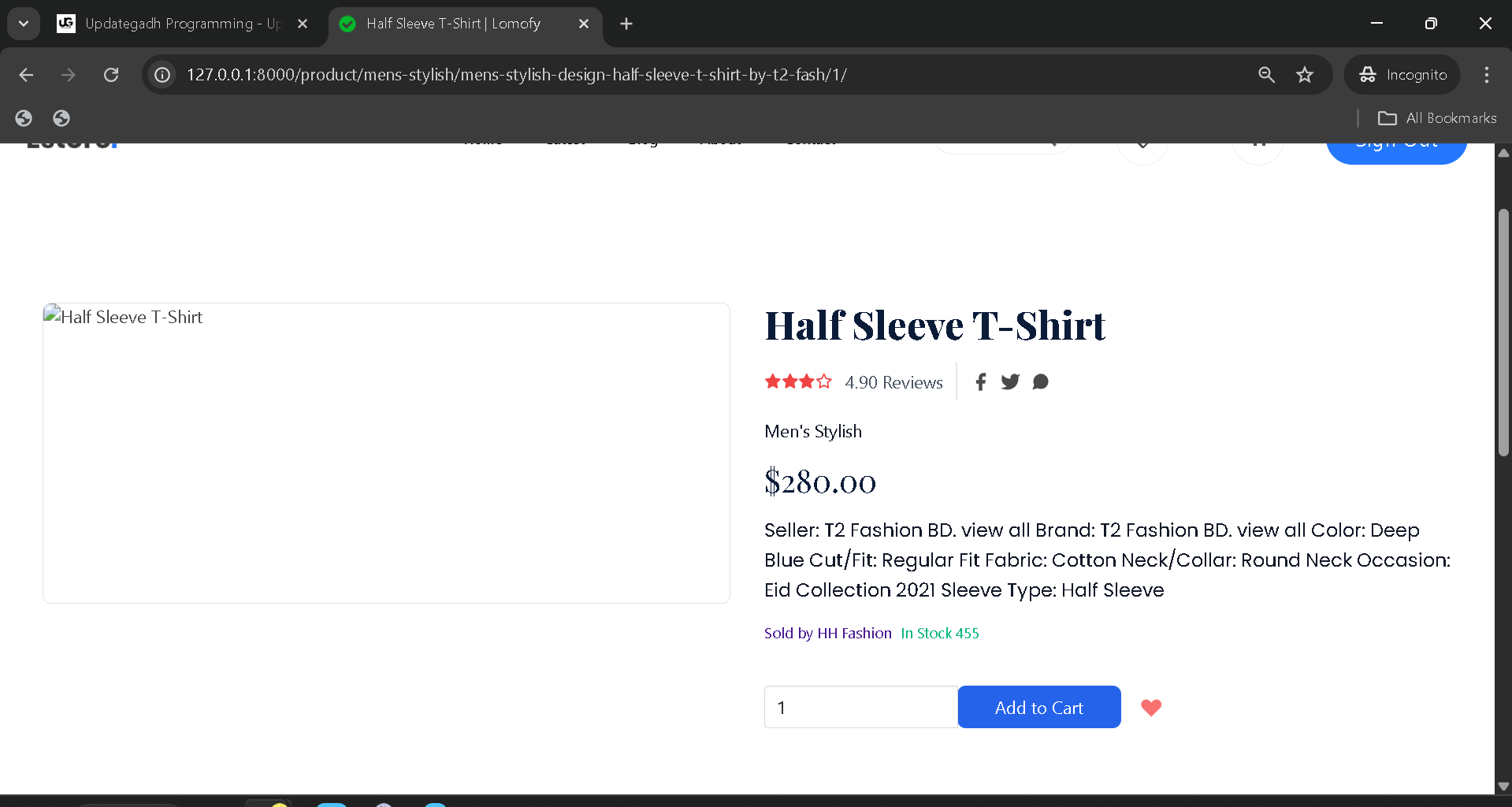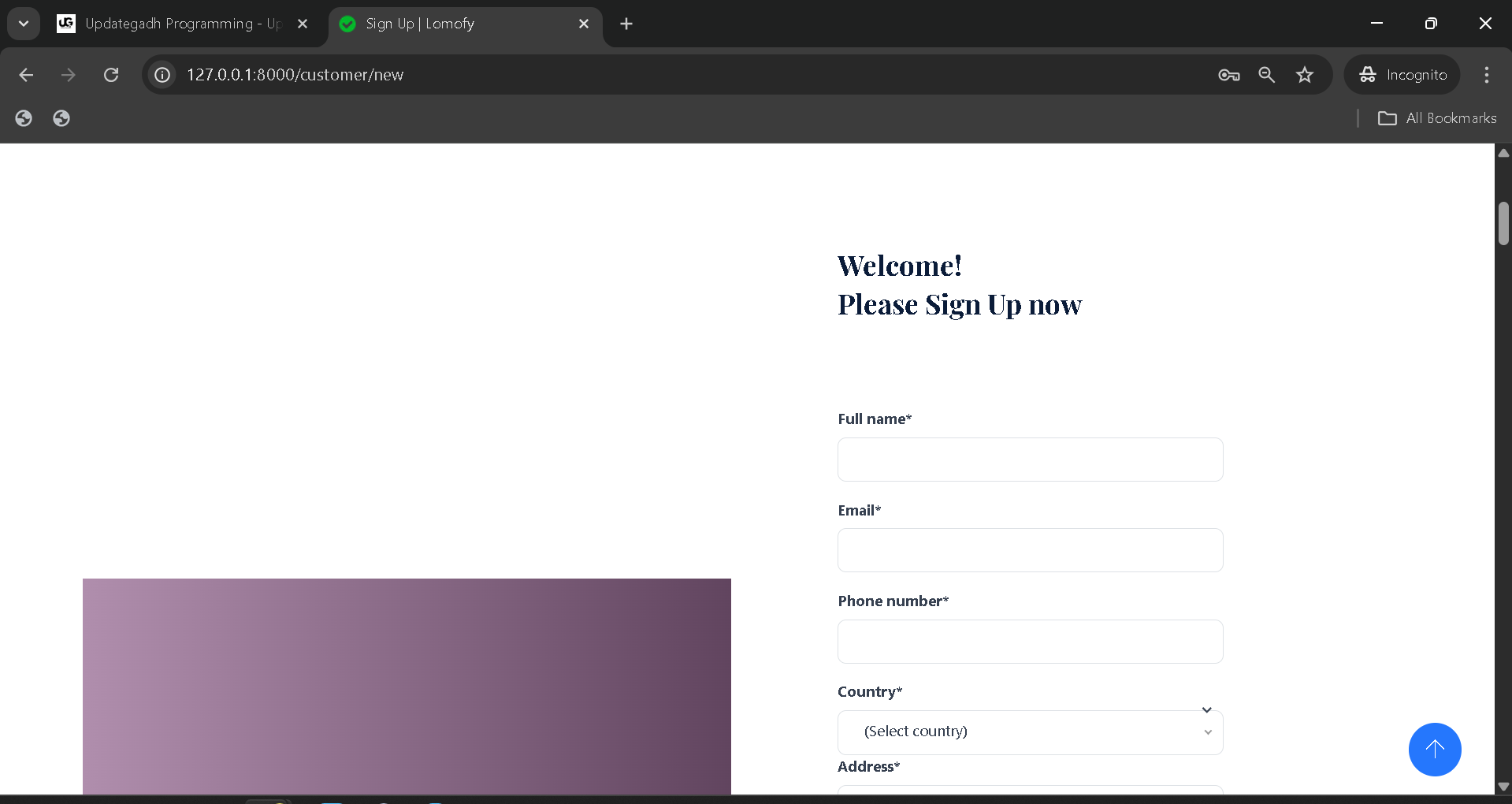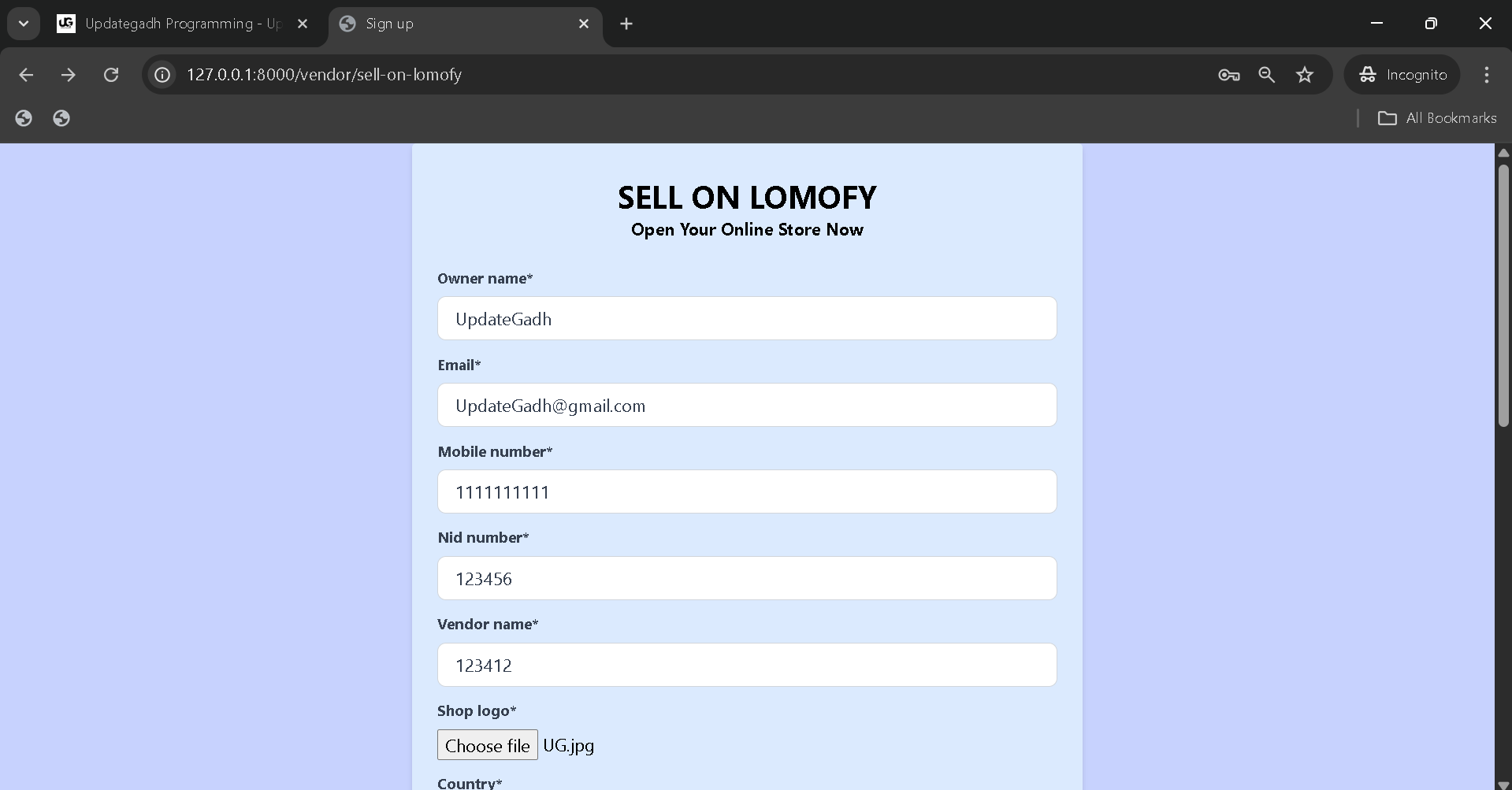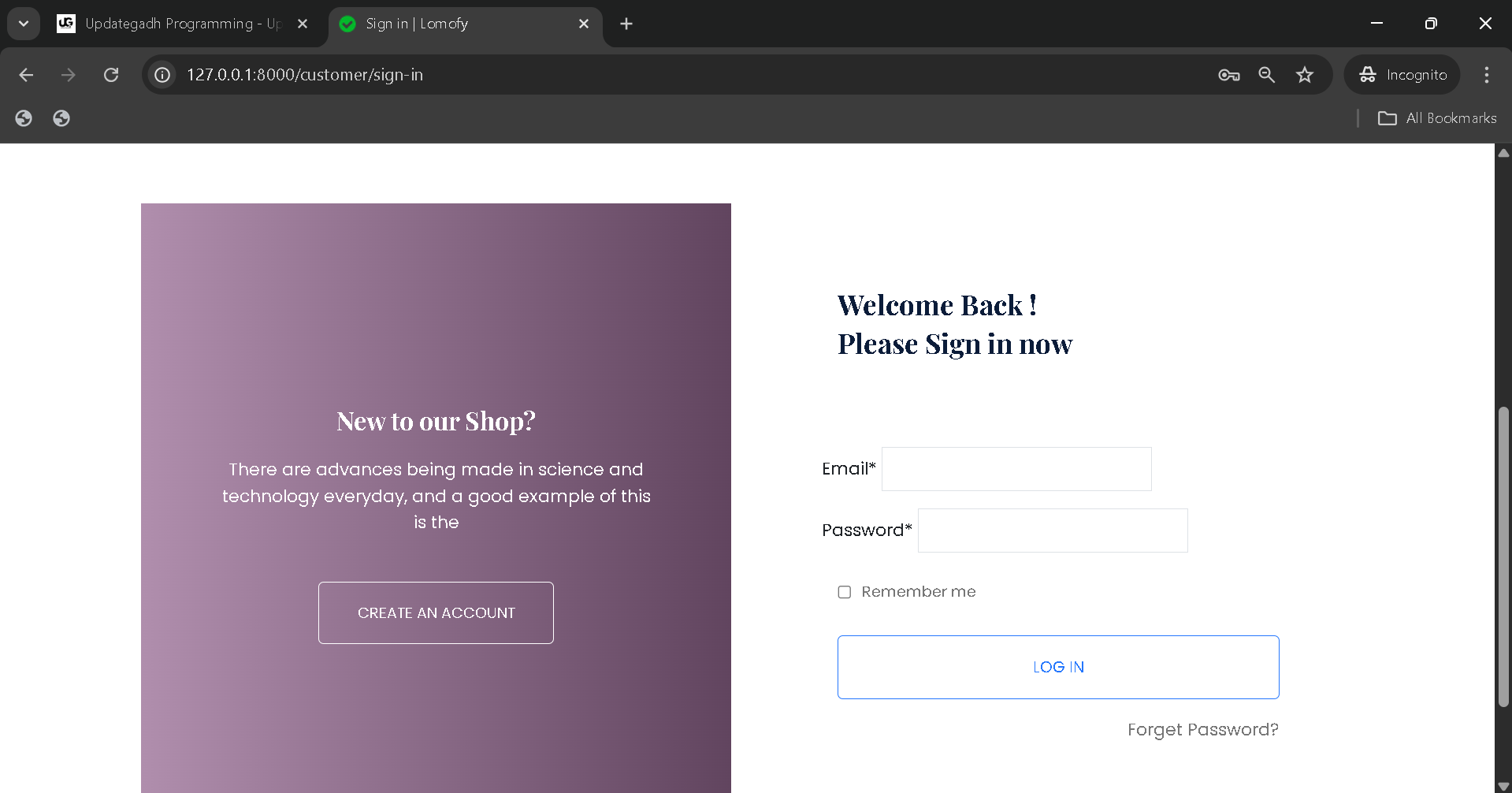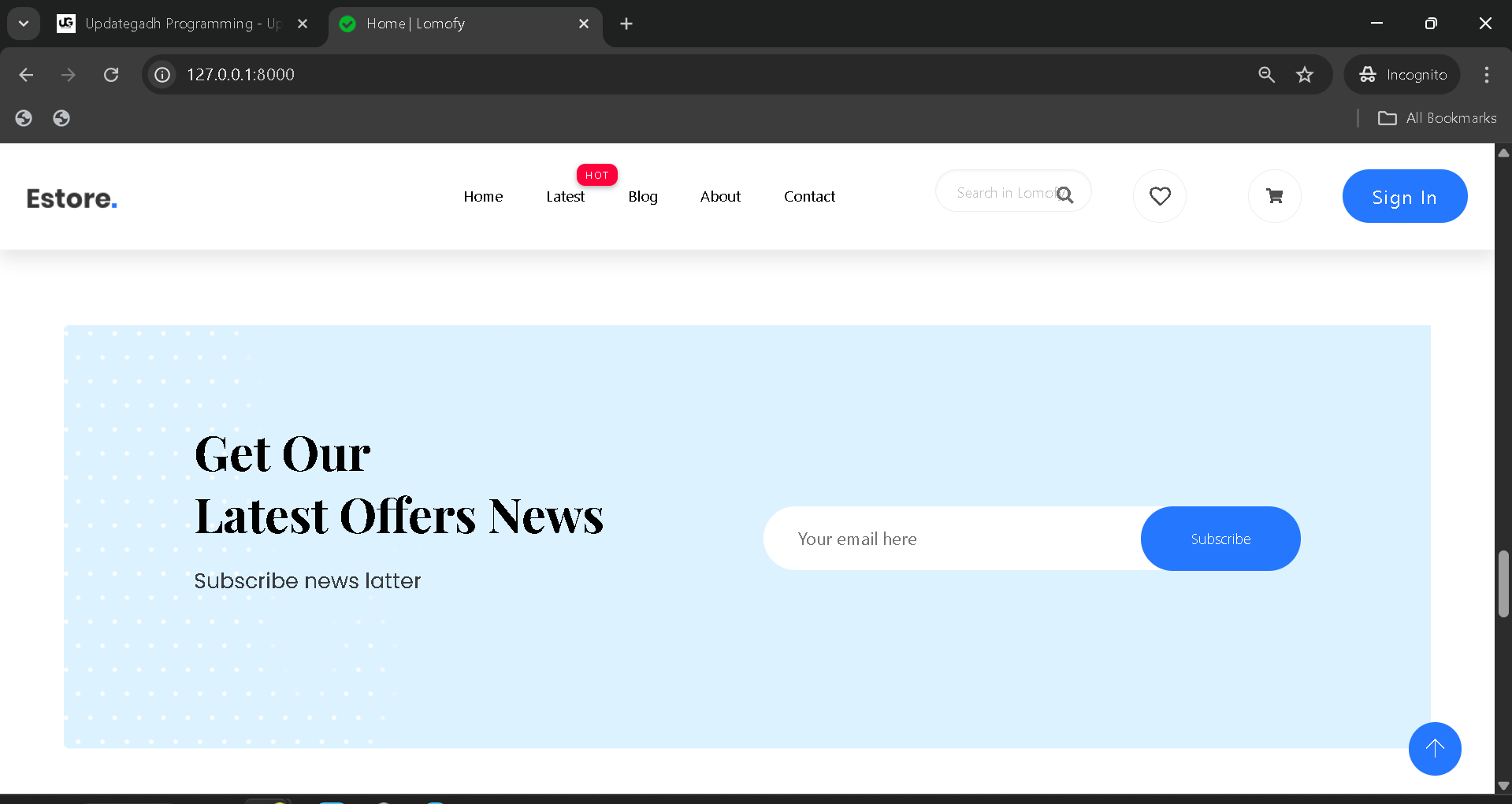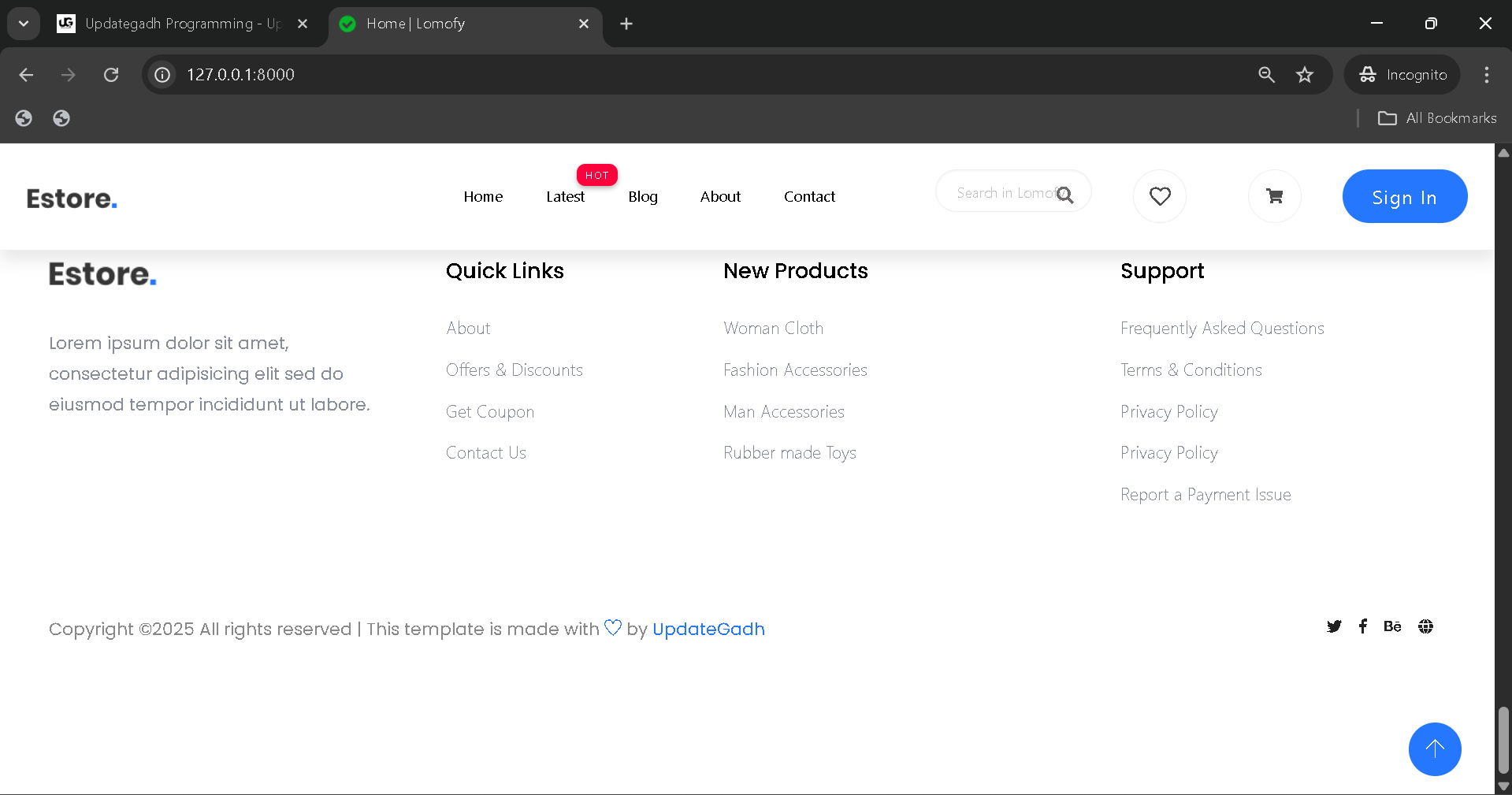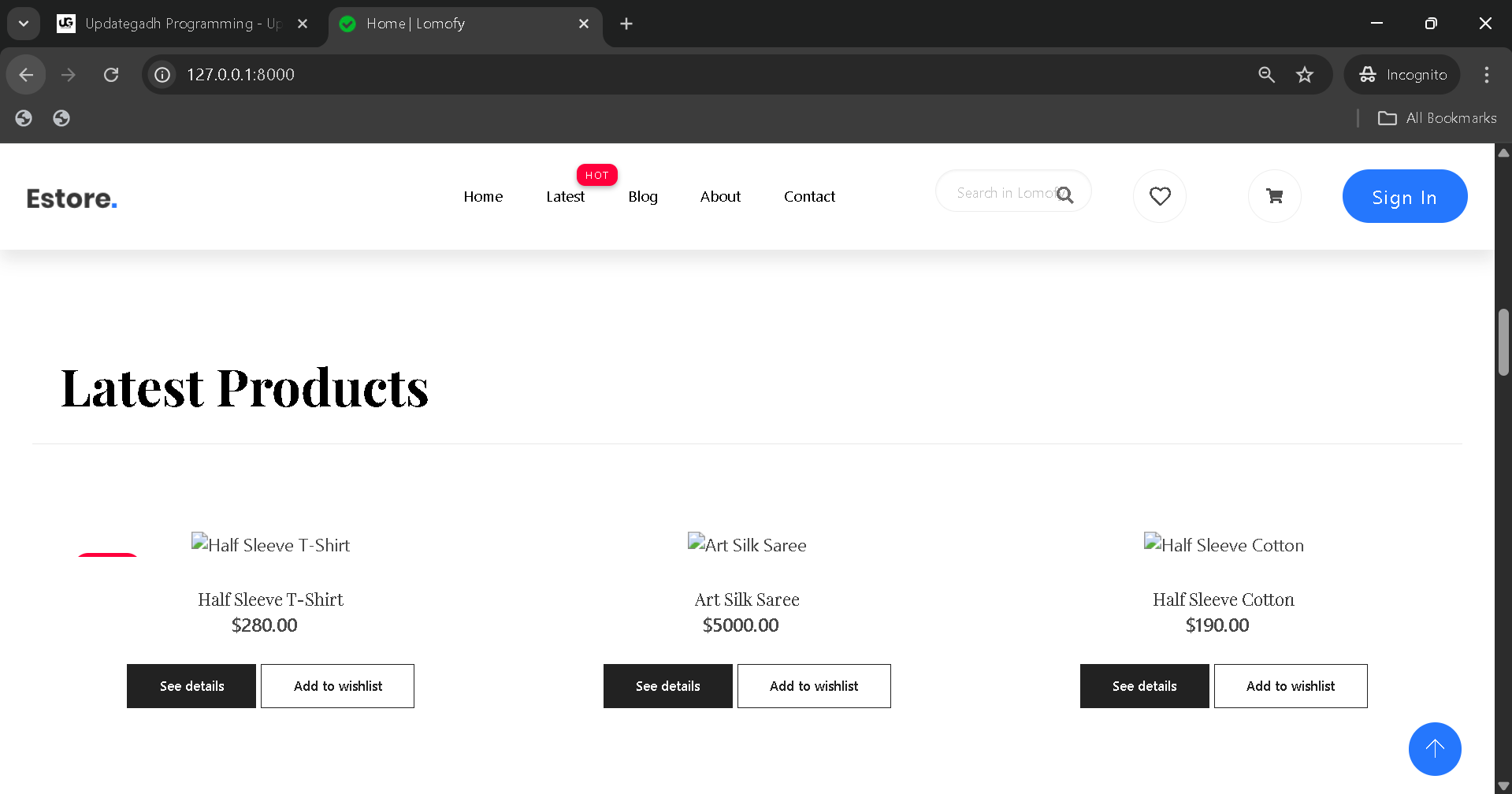E Commerce Platform
Introduction
A simple project on Multi-Vendor E Commerce Platform with Role-Based Access Control (RBAC) is a modern web application designed to bring multiple sellers and customers under one unified digital storefront. The platform enables different vendors to sell their products independently while sharing the same online marketplace.
In essence, this project bridges the gap between small business owners and online buyers by allowing multiple vendors to register, manage their products, and fulfill orders without needing separate e-commerce systems. It provides customers with a wide range of products to choose from and allows vendors to reach a larger base of ready-to-buy users.
This project is built using Python (Django framework) and follows a modular architecture to ensure scalability, security, and maintainability. The inclusion of Role-Based Access Control (RBAC) makes it highly organized—defining specific permissions for admins, vendors, and customers to interact safely and efficiently within the system.
Best Final Year Project For Data Science :–Click Here
Project Overview
| Parameter | Description |
|---|---|
| Project Name | E Commerce Platform |
| Language/s Used | Python, HTML, CSS, JavaScript |
| Database | SQLite3 |
| Type | Web Application |
The Lomofy Diagram
Preview :
This system architecture diagram (Lomofy Diagram) visually represents how users, vendors, and admins interact with each other through the centralized platform.
Best Advanced Python Projects:-Click Here
Full View:
The application follows a client-server model, where the client (user interface) interacts with the Django backend, which communicates with the database for storing and retrieving information such as user data, products, orders, and roles.
You can see clearly in the Lomofy diagram how:
- Users (buyers) browse and purchase products.
- Vendors manage their inventory, orders, and product listings.
- Admins control the overall platform, user permissions, and content moderation.
Available Features
This multi-vendor eCommerce system includes a wide range of practical features that reflect how real-world E Commerce Platform s operate. Below are the main modules and features implemented in this project:
1. User Authentication and Role-Based Access Control
- Each user is assigned a specific role (Admin, Vendor, or Customer).
- Authentication is handled securely through Django’s built-in user management system.
- Role-Based Access Control (RBAC) ensures that only authorized users can access certain functionalities.
2. Vendor Management
- Vendors can register and manage their accounts.
- Vendors can upload, edit, and delete their product listings.
- Each vendor has a personalized dashboard displaying sales data and product performance.
3. Product Catalog
- A centralized catalog that displays all available products from different vendors.
- Users can view product details, images, and prices.
- Supports filtering and sorting for a smoother browsing experience.
4. Shopping Cart System
- Customers can add products to their shopping cart and update quantities.
- Cart data is stored in sessions to maintain persistence.
- Real-time price calculation and product availability checks.
5. Order Management
- Users can place and track orders seamlessly.
- Vendors receive notifications for new orders and can update the order status.
- Admins have oversight of all transactions for monitoring and reporting purposes.
6. Blog Module
- Integrated blog section for sharing updates, tips, and product news.
- Articles can be posted and managed by authorized users (typically Admin or Vendor).
7. Admin Dashboard
- A comprehensive admin panel to manage users, vendors, products, and orders.
- Analytics and reports for business insights.
- Control over platform configurations and content moderation.
Installation Guide (for Visual Studio Code)
Follow these steps to set up and run the E Commerce Platform in VS Code:
Download New Real Time Projects :–Click here
Step 1: Extract the Project
Unzip the downloaded file and open the extracted folder in Visual Studio Code.
cd E Commerce Platform Using Python & Django
Step 2: Create a Virtual Environment
Creating a virtual environment helps keep dependencies isolated.
python -m venv venv
Activate the virtual environment:
- Windows:
venv\Scripts\activate - Mac/Linux:
source venv/bin/activate
Step 3: Install Dependencies
All the required packages are listed in the requirements.txt file. Install them using:
pip install -r requirements.txt
Step 4: Run Migrations
Migrate the database to set up tables.
python manage.py makemigrations
python manage.py migrate
Step 5: Create a Superuser (Admin)
Create an admin account to access the dashboard.
Best Final Year Project For SPRINGBOOT:–Click Here
python manage.py createsuperuser
Enter username, email, and password when prompted.
Step 6: Start the Development Server
Now, start the server using:
python manage.py runserver
Step 7: Access the Application
Open your browser and go to:
http://127.0.0.1:8000/
You’ll see the homepage of the multi-vendor E Commerce Platform running locally.
Usage Guide
The application is designed around three main roles: Admin, Vendor, and Customer. Each has specific permissions and functionalities.
1. Admin Role
The Admin acts as the controller of the entire platform. After logging into the Admin Dashboard, they can:
- Approve new vendor registrations.
- Manage all products and categories.
- Oversee customer accounts and transactions.
- View reports and analytics related to orders and vendors.
Best Final Year Project For JSP :- Click Here
Admins can also remove any inappropriate listings or content to maintain marketplace quality.
2. Vendor Role
Vendors represent individual sellers on the platform. They can:
- Create their profile and store page.
- Add, update, or delete product listings with images and descriptions.
- Manage stock levels and pricing.
- Receive customer orders and update their delivery statuses.
The vendor dashboard is simple yet powerful, allowing sellers to track their performance and earnings.
3. Customer Role
Customers can:
- Register and log in to the system.
- Browse the multi-vendor catalog.
- Add items to their cart and proceed to checkout.
- View order history and track shipping updates.
This role ensures a seamless shopping experience with real-time interaction between users and multiple vendors..
Best Final Year Project For JAVA :– Click Here
Why This Project is Useful for Students
From a student’s perspective, this project is not just an academic assignment—it’s a practical implementation of modern web development concepts. It helps learners understand how real-world eCommerce systems are structured and developed.
Here’s why it stands out for students:
- Full-Stack Development Practice:
Students get hands-on experience in both frontend (HTML, CSS, JavaScript) and backend (Django, Python) development. - Database Management:
It offers insight into database design and ORM (Object Relational Mapping) using Django models. - Authentication and Authorization:
Implementing Role-Based Access Control helps students learn how to secure web applications. - Modular Design Understanding:
The project structure is divided into logical modules likecart,order,product, andblog, making it easier to study scalable application architecture. - Real-World Relevance:
The project mirrors the functionality of well-known E Commerce Platform s such as Amazon or Flipkart, making it valuable for resume portfolios or internships. - Deployment Readiness:
Since the project includes files likeDockerfile,Procfile, and environment configurations, students can also explore deployment on platforms like Heroku or AWS.
By exploring this project, students gain a practical understanding of how enterprise-level eCommerce systems function—from backend logic and database management to UI integration and user experience.
We have Best projects Available in all languages:–Click Here
Developed by UPDATEGADH, this project not only strengthens programming and database management skills but also provides an authentic simulation of a professional-grade eCommerce environment.
e commerce website project in python with source code django e commerce website tutorial pdf django-ecommerce github e commerce website project in python github e commerce django projectsimple e commerce website using django github e commerce website using django source code e commerce website using python flask e commerce platform using python & django github e commerce projects for students e commerce website project with source code e commerce projects for students pdf e commerce website project source code free download e commerce website project github e commerce website project ideas e commerce website project github html css javascripte commerce project ideas chatgpt e commerce platform project githube commerce platform project with source code e commerce platform project pdf e commerce platform project report pdf e commerce platform project ideas e commerce platform project for students