Online Food Order System in PHP
The digital era has revolutionized how we enjoy our meals. The Online Food Order System in PHP is a convenient platform developed using PHP, JavaScript, and CSS that connects hungry customers to a variety of restaurants in just a few clicks. This project is structured to simplify the ordering process, allowing users to select, purchase, and savor their favorite dishes without leaving their homes.
Overview of the System
The Online Food Order System is a streamlined project that features both an admin (manager) side and a user (customer) side. The admin side is the heart of the operation, allowing managers to control and maintain the website effortlessly. They can update food items, manage restaurant listings, monitor orders, and edit site content. This makes it easy for restaurant owners to keep their offerings fresh and their customers satisfied. On the other hand, customers benefit from an intuitive interface that guides them through the site, from the homepage to the contact page, and enables a simple food ordering process.
Key Features
1. Admin (Manager) Section:
- Restaurant Management: Admins can add, remove, and update restaurant details to ensure the information is accurate and up-to-date.
- Food Item Management: Managers can edit, update, or remove food items to match the current menu of a restaurant.
- Order Monitoring: From checking order status to managing customer interactions, admins have complete control over the ordering process.
- Content Editing: The admin side allows modification of the site’s content, ensuring that promotions, descriptions, and contact details are always relevant.
- Multi-Manager Support: The system supports multiple managers, enabling efficient management for different restaurants or branches under the same platform.
Download New Real Time Projects :-Click here
2. User (Customer) Section:
- Homepage Navigation: Users can browse through a clean and user-friendly homepage to explore restaurant options and food items.
- Account Creation and Login: To place an order, customers are required to create an account, making the process secure and personalized.
- Online Ordering: Once logged in, customers can browse food items, view prices, and add their choices to the cart.
- Convenient Checkout: A simple checkout process allows users to confirm their orders and await delicious food delivery.
https://updategadh.com/category/php-project
How to Set Up and Run the Project
To run the Online Food Order System, you’ll need to have XAMPP installed on your computer. XAMPP is a free and open-source cross-platform web server solution that includes Apache (for web hosting) and MySQL (for database management). Here’s a simple step-by-step guide:
Step-by-Step Setup Guide
1. Preparing the Project Files
- Step 1: Download and extract the project files.
- Step 2: Copy the main project folder.
- Step 3: Paste the folder into the
xampp/htdocs/directory on your local machine.
2. Setting Up the Database
- Step 4: Open a web browser and navigate to
http://localhost/phpmyadmin/. - Step 5: Click on the “Databases” tab.
- Step 6: Create a new database with the name “foodorder”.
- Step 7: Click on the “Import” tab, browse for the
foodorder.sqlfile inside the project folder, and upload it. - Step 8: Press the “Go” button to import the database.
3. Running the Project
- Step 9: Open a browser and go to the URL
http://localhost/Online-Food-Order/. Your online food ordering platform should now be up and running!
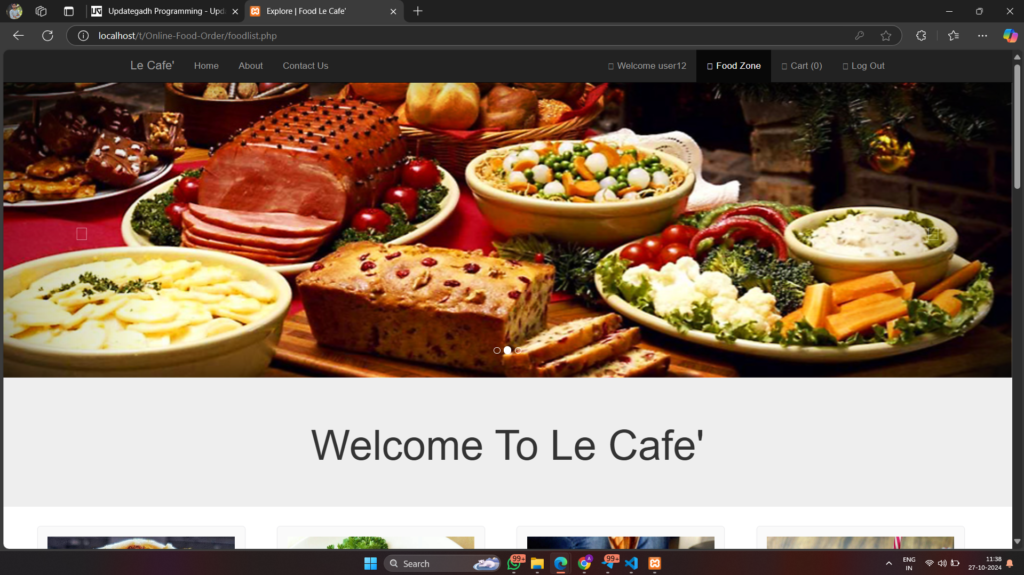
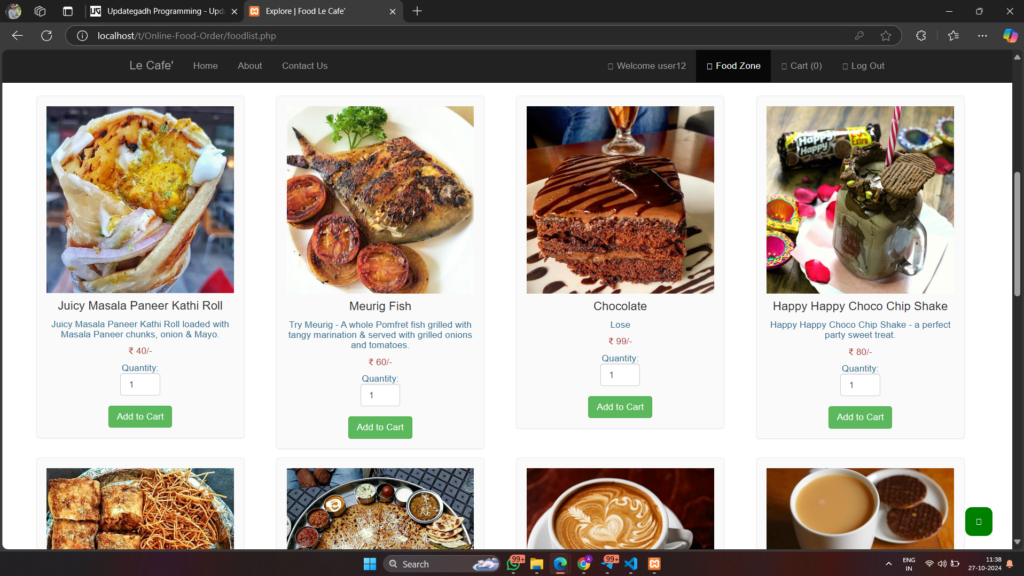
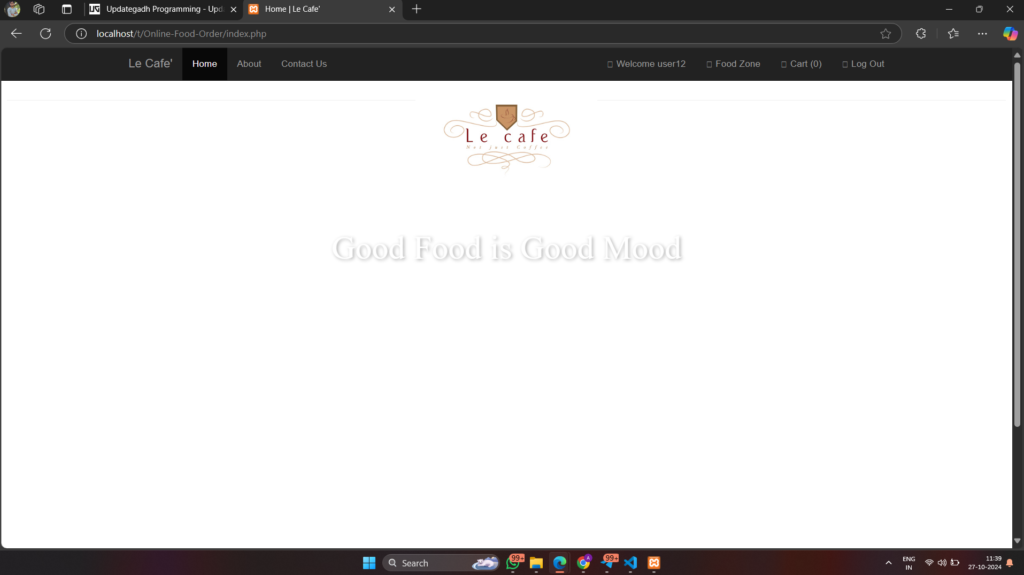
Contact Us to Get the Source Code:
Please use any of the contact information listed if you require the Online Food Order System in PHP source code.
- Remotely Setup Project.
- The Full project files
- Database.
- Step-by-step configuration tutorial.
- online food ordering-system project in php github
- online food ordering system project in php documentation pdf
- http //localhost/online-food-order/
- online food ordering system project source code in html
- food ordering system project in php free download
- simple food ordering system php source code
- online food ordering system project pdf
- online food ordering system project in html source code free download
- online food order system in php github
- free online food order system in php
