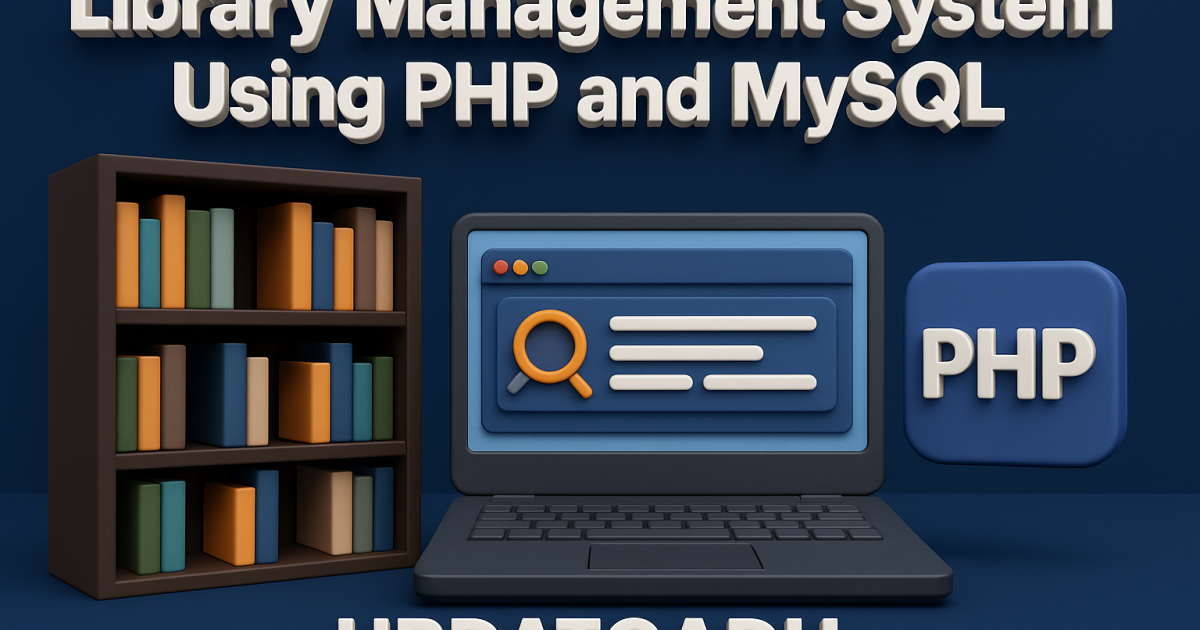Library Management System
A simple project on Library Management System (LMS) built with PHP and MySQL helps students understand how to transform the traditional manual workload of a library into an efficient, digital, and automated platform. This project provides a structured way to manage books, student records, and issued book details while also including advanced features such as Captcha verification, password encryption,, and report generation. By moving away from paper-based registers to a digital system, the LMS reduces errors, saves time, and improves overall organization.
The primary purpose of this project is to simplify library operations by allowing administrators to add, update, and manage books and student data in one centralized platform. With PHP handling the backend logic and MySQL storing all the data, the system ensures secure and efficient data management. Features like password encryption and captcha verification add an extra layer of security, while and automated report generation make the system highly practical for real-world use.
From a student’s perspective, working on this project provides a valuable opportunity to explore web development and database connectivity. Students learn how to integrate frontend and backend technologies, manage relational data, and implement role-based access in a practical project setting. The design of this system closely mirrors how actual digital libraries operate in schools, colleges, and community institutions, making it an excellent real-world application example.
Best Final Year Project For Data Science :–Click Here
Overall, the Library Management System not only enhances learning but also demonstrates how technology can replace manual processes in educational institutions. By building and exploring this project, students gain hands-on experience in creating a functional web application that solves real problems and can be extended with more advanced features like online book reservations, notifications, or mobile app integration.
Project Overview
| Attribute | Details |
|---|---|
| Project Name | Library Management System |
| Language/s Used | PHP, HTML, CSS |
| Database | MySQL |
| Type | Web Application |
Available Features
The Library Management System (LMS) project includes a comprehensive set of features to digitize and simplify library operations. Below are the detailed features included in the system:
Best Advanced Python Projects:-Click Here
Admin Login with Security
The system provides a secure admin login that uses both password encryption and captcha verification. This ensures that unauthorized access is prevented and data integrity is maintained.
Student Registration & Login
Students can easily register, create an account, and log in to access their personalized profiles. This gives them controlled access to the library system.
Manage Books
Admins can add new books, edit existing book details, view all available books, or delete outdated records. This makes it easy to keep the library inventory accurate and up to date.
Manage Categories
Books can be organized into categories, making them easier to locate and manage. Admins can create new categories and update existing ones for better classification.
Manage Publications
The system allows the admin to add and manage publishers of books. This feature ensures that all publication details are properly stored and referenced.
Issue Books
Admins can issue books to students directly from the system. Each issued record includes due dates, ensuring proper tracking of borrowed books.
Return
The system automatically calculates fines for overdue books. This ensures fairness and accountability, while also reducing manual tracking efforts.
Book Request
Students can submit requests for books that are not currently available in the library. This helps administrators understand student needs and expand the collection accordingly.
Report Generation
Admins can generate detailed reports, including overdue reports and usage reports. These reports provide insights into book circulation and student activity.
Profile Management
Students can view and update their personal profile information, ensuring that all records remain accurate.
Password Recovery
The system includes a secure password recovery option, allowing users to reset forgotten passwords without compromising security.
These features make the Library Management System a complete and practical project for both academic learning and real-world application. It demonstrates how PHP and MySQL can be used to build secure, functional, and scalable web applications for educational institutions.
Why This Project is Useful for Students
Students pursuing computer applications, IT, or software development often struggle to connect theory with real-world scenarios. This project bridges that gap. It teaches:
Download New Real Time Projects :–Click here
-
- How PHP interacts with MySQL: Understanding CRUD (Create, Read, Update, Delete) operations.
-
- Security Practices: Learning how captcha and password encryption enhance system security.
-
- Database Design: Building relational tables for books, students, and issued records.
-
- Role-Based Access: Differentiating admin and student roles.
-
- Practical Value: Creating a system that can be deployed in colleges or libraries.
Installation Guide (Using VS Code)
Follow these steps to set up the Library Management System in your local environment using XAMPP and Visual Studio Code.
Step 1: Install XAMPP
-
- Download and install XAMPP on your machine.
-
- After installation, open the XAMPP Control Panel and start Apache and MySQL services.
Step 2: Open Project in VS Code
-
- Extract the downloaded source code of the Library Management System.
-
- Move the folder into the
htdocsdirectory of your XAMPP installation.
- Move the folder into the
For example:
C:\xampp\htdocs\Library-Management-System-
- Open Visual Studio Code.
-
- From the top menu, go to:
File and Open Folder-
- Select the
Library-Management-Systemfolder.
- Select the
Best Final Year Project For SPRINGBOOT:–Click Here
Step 3: Configure Database
-
- Open your browser and go to:
http://localhost/phpmyadmin/
-
- Create a new database named
library.
- Create a new database named
-
- Click on Import and select the
library.sqlfile from the project folder. This will set up all required tables and data.
- Click on Import and select the
Step 4: Update Configuration Files
-
- Inside the project folder, open the includes folder in VS Code.
-
- Open the
config.phpfile.
- Open the
-
- Update your database username and password if needed:
<?php
$servername = "localhost";
$username = "root"; // default XAMPP user
$password = ""; // leave empty for default
$dbname = "library";
?>
Step 5: Run the Project
-
- Open your browser and enter:
http://localhost/Library-Management-System/
-
- The login page should appear.
Best Final Year Project For JSP :- Click Here
At this point, the Library Management System is fully set up and ready to use.
Usage
The Library Management System works with two main roles: Admin and Student.
1. Admin Role
The Admin has complete control over the system. Their responsibilities include:
-
- Adding Books: Insert new book records into the system.
-
- Managing Categories and Publications: Organize the library inventory for easier search.
-
- Issuing and Returning Books: Assign books to students and handle returns.
-
- Fine Calculation: Track overdue books and impose fines where applicable.
-
- Book Requests: Approve or reject student book requests.
-
- Reports: Generate detailed reports like overdue books or student-wise issued books.
The Admin dashboard is designed to provide quick access to all these features.
Student Role
- Register and Login: Sign up as a new student or log in to their existing profile.
- View Available Books: Search or browse books in the library.
- Request a Book: Place a request for unavailable books.
- Track Issued Books: View their issued books, due dates, and fines.
- Update Profile: Modify personal details like email or contact number.
- Change Password: Maintain security by changing or resetting their password.
Best Final Year Project For JAVA :- Click Here
This role-based separation ensures students only access what they need, while Admins manage the system backend.
Real-Life Application
This system has strong real-world relevance:
-
- Educational Institutions: Colleges and universities can adopt it to replace manual record-keeping.
-
- Community Libraries: Local libraries can easily track book circulation and fines.
-
- Student Projects: Learners can practice database design, authentication, and reporting through this hands-on system.
We have Best projects Available in all languages:–Click Here
By practicing with this project, students learn how technology can automate repetitive tasks, reduce errors, and provide a more user-friendly system compared to traditional manual methods.
library-management-system project in php github simple library management system in php source codelibrary management system project in php with source code pdf library management system project in php and mysql free download with source code simple library management system project with source code library management system project pdf localhost/library management system localhost/online-library-management-system-php library management system using php and mysql source code library management system project in php githublibrary management system using php and mysql github library management system using php and mysql pdf library management system using php and mysql example