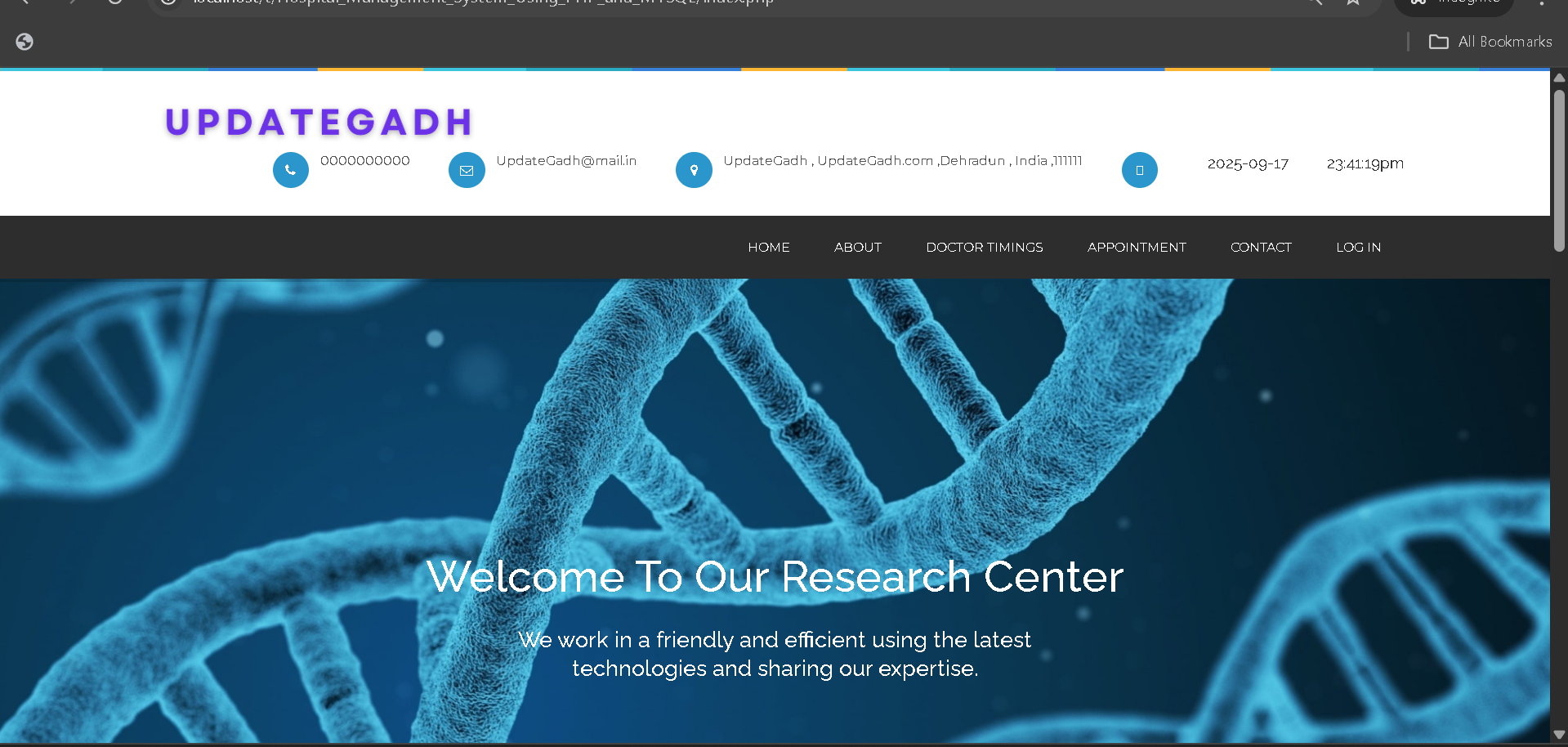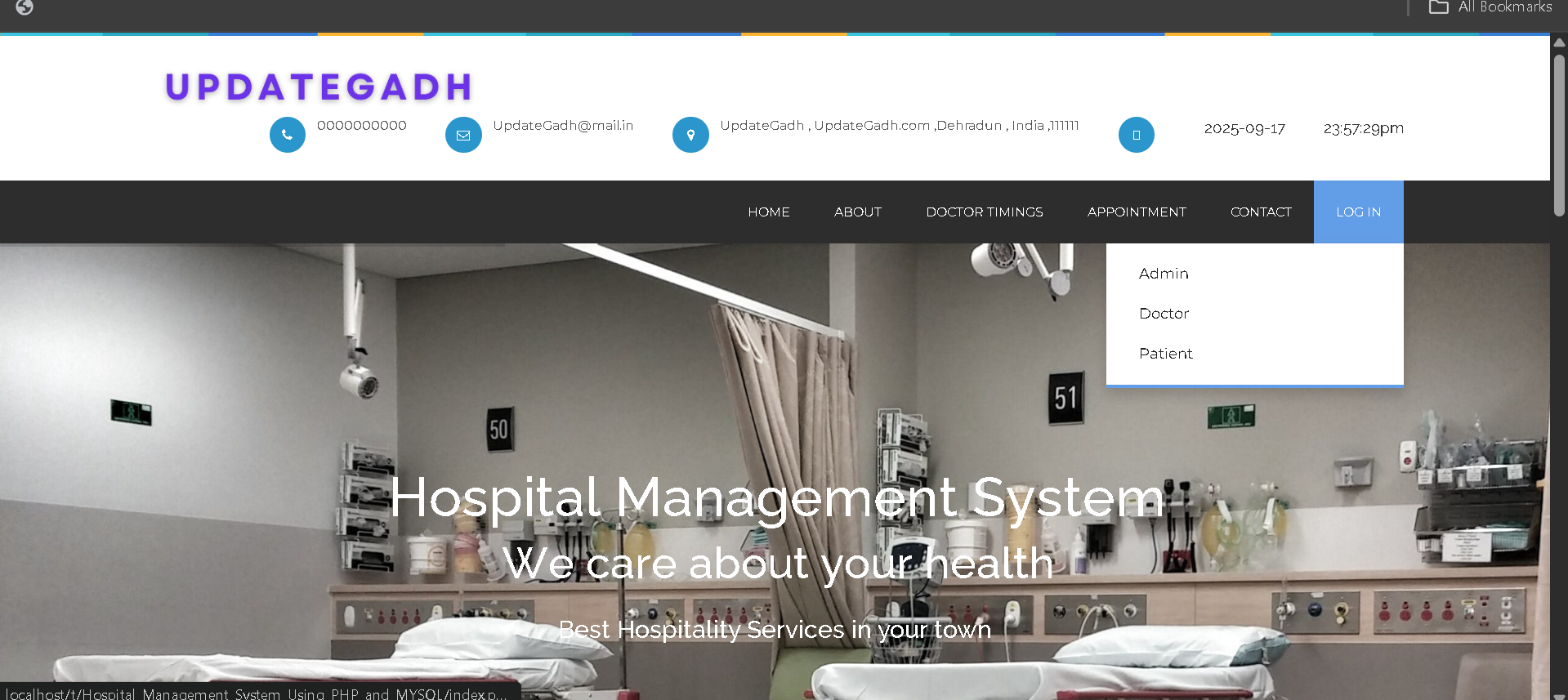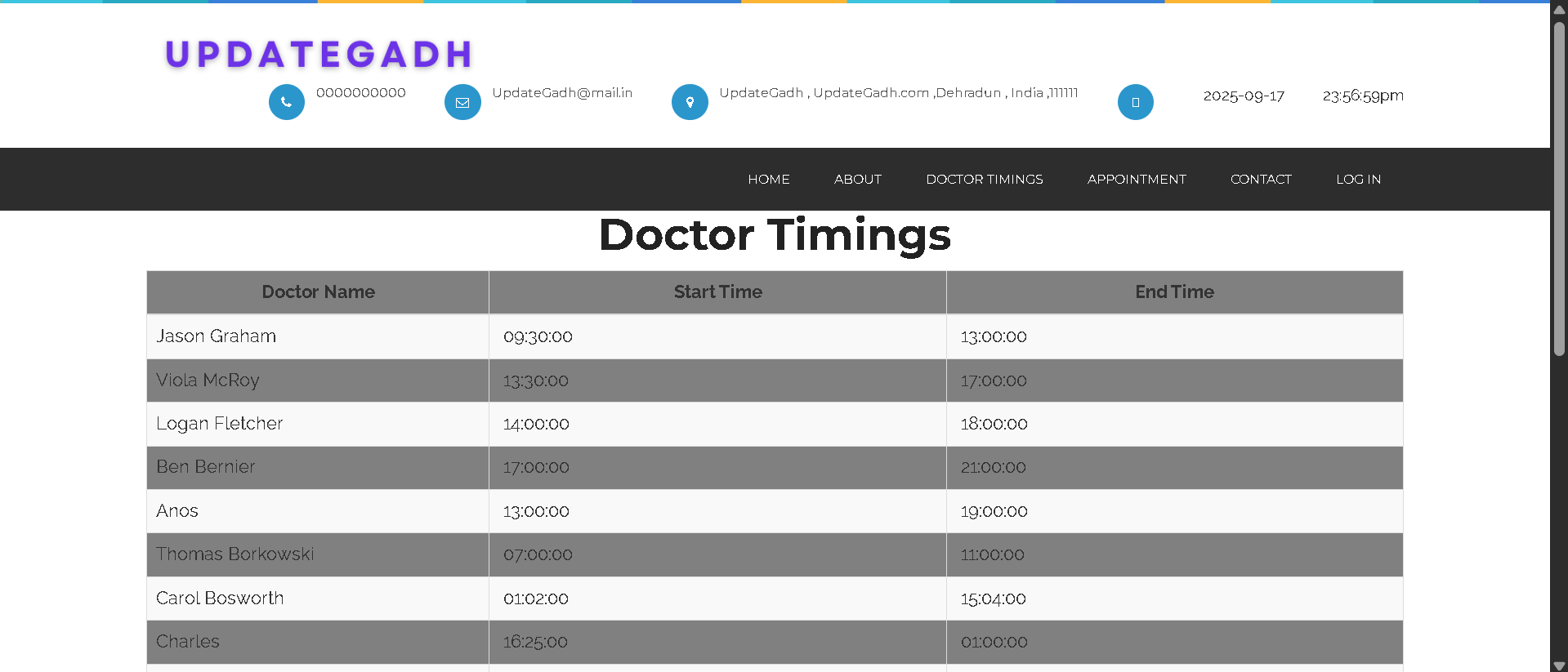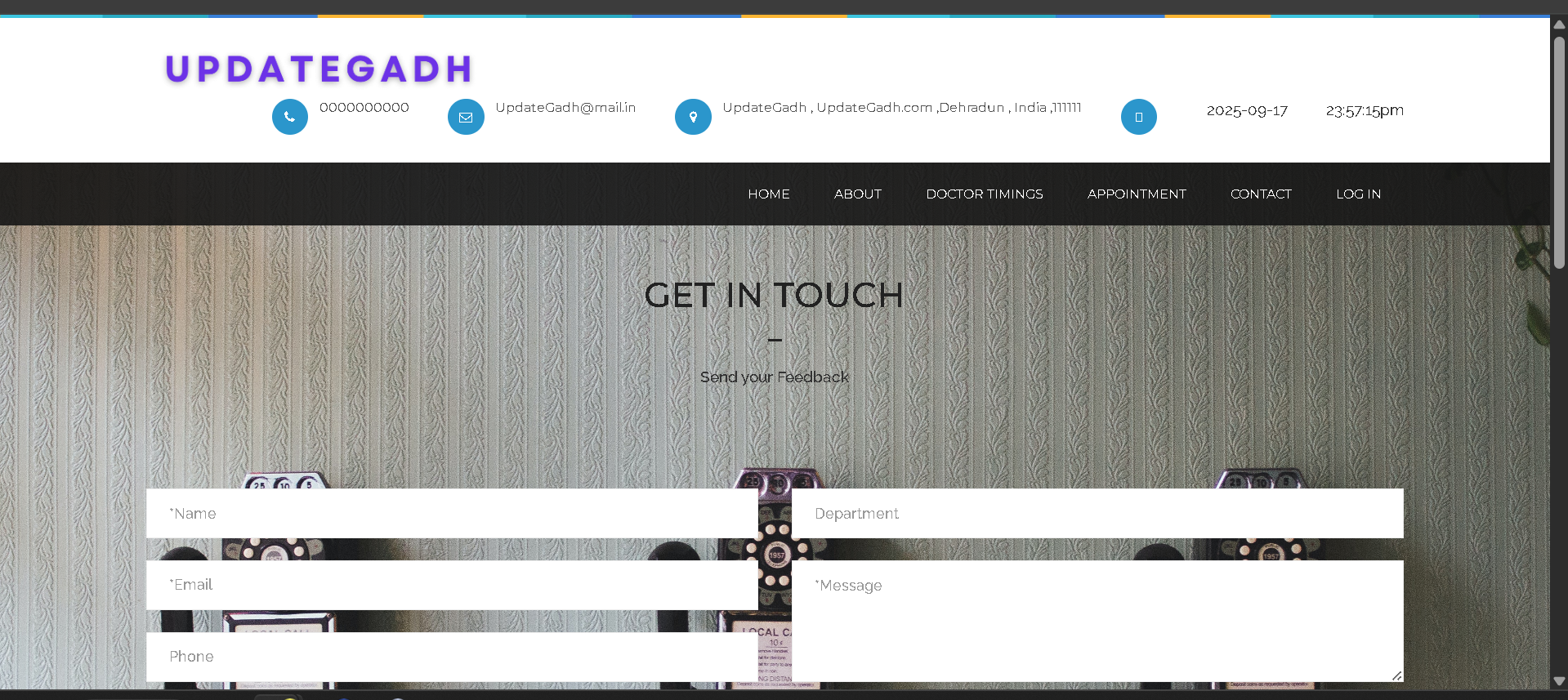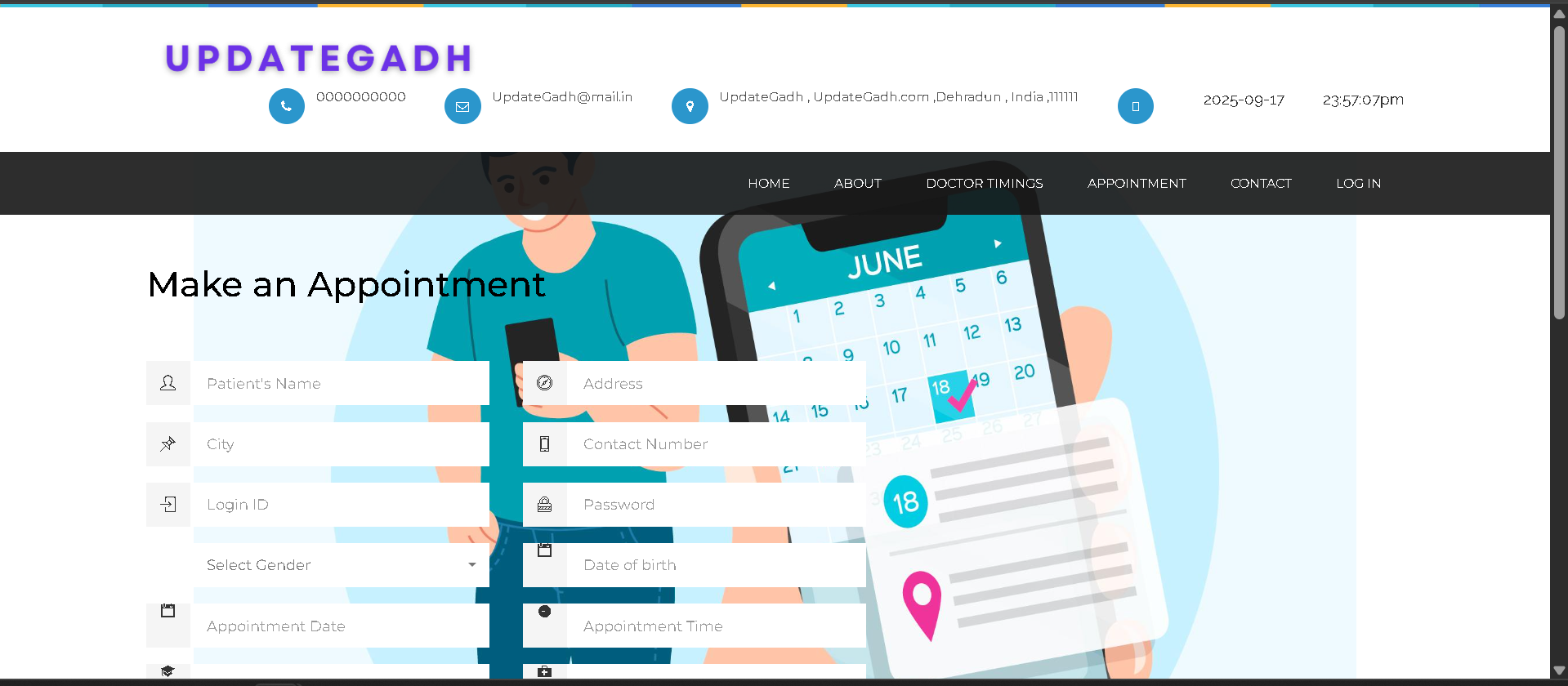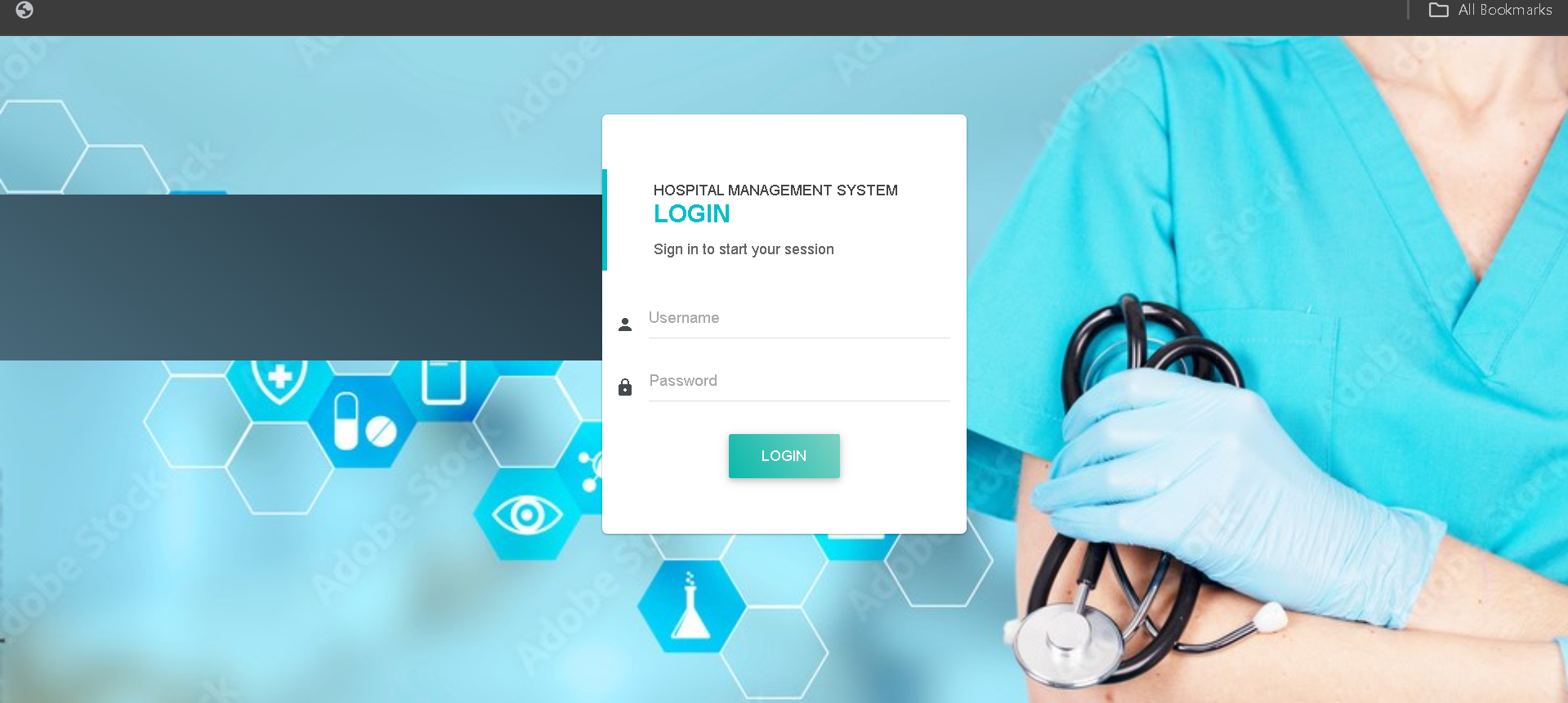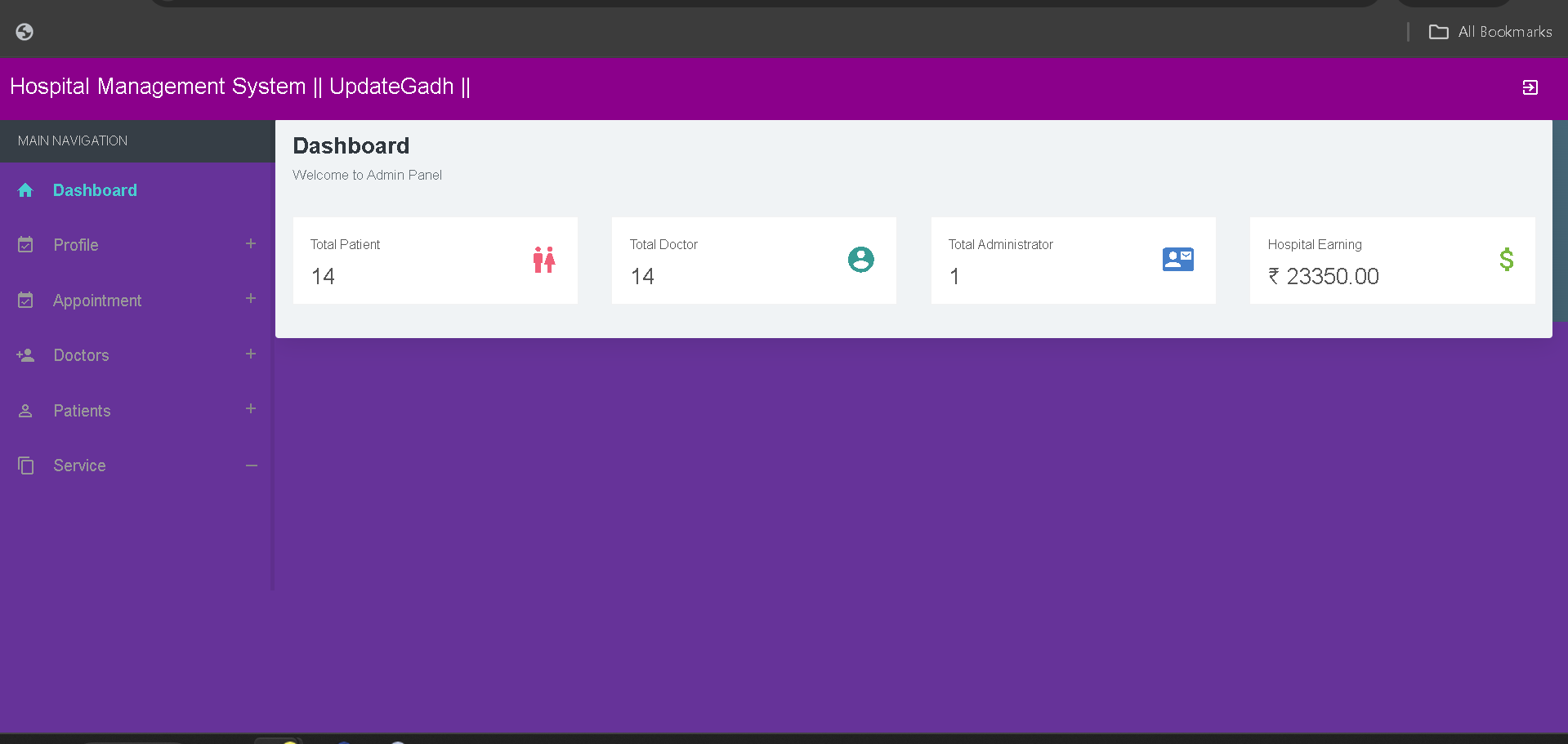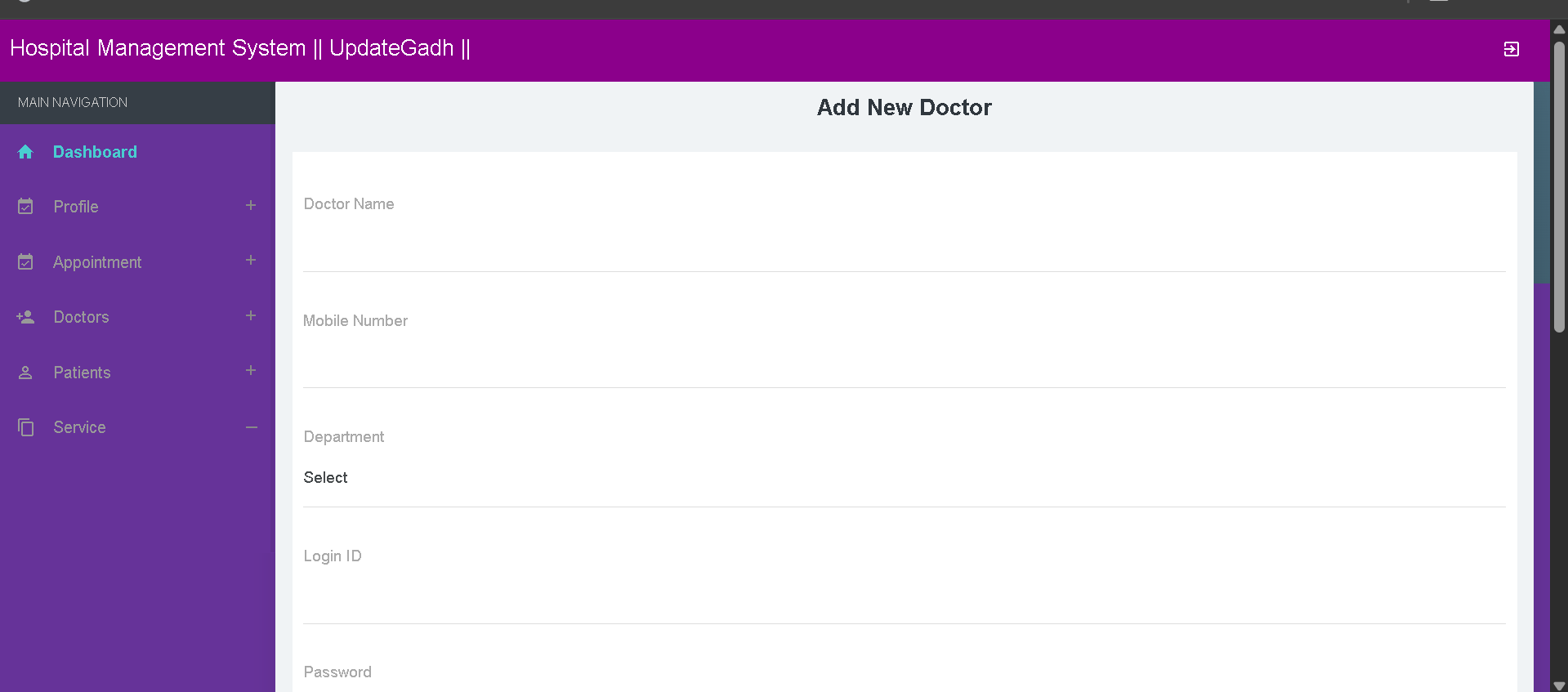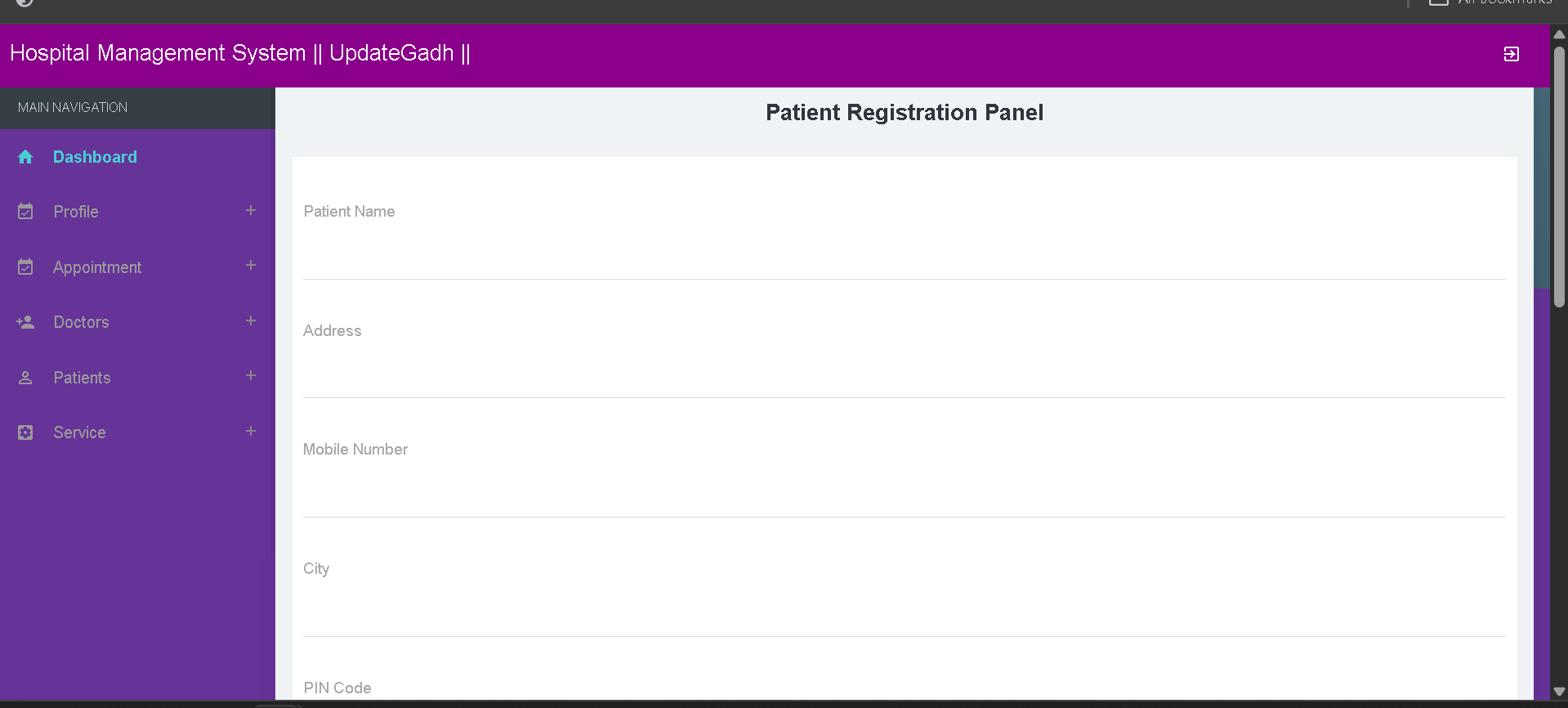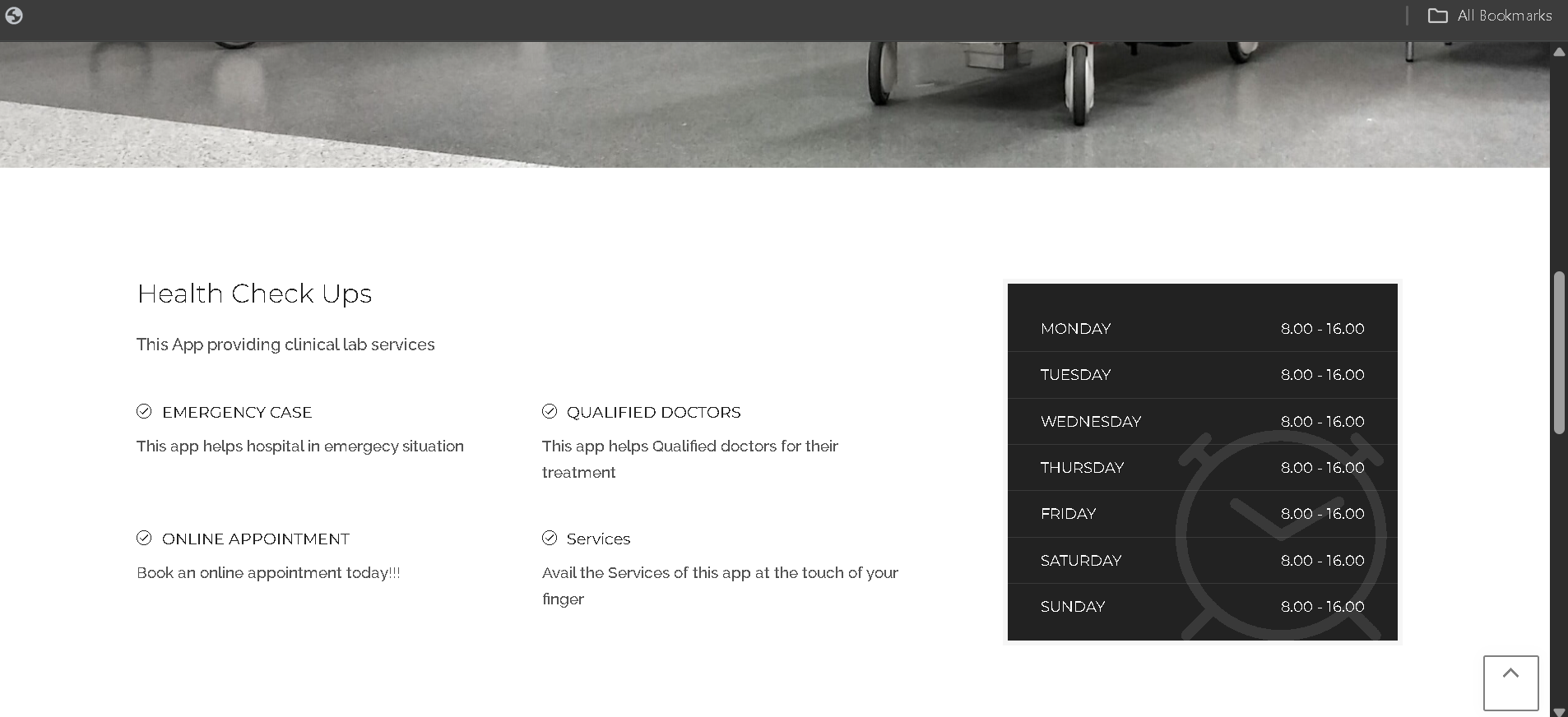Hospital Management System in PHP
A simple project on Hospital Management System has been developed using PHP and MySQL to demonstrate how healthcare operations can be automated with the help of technology. The project is designed as a web application that provides a structured, interactive, and user-friendly platform for managing hospital activities.
The system focuses on replacing manual processes such as appointment booking, doctor approvals, treatment recording, and billing with a fully digital workflow. Patients, doctors, and administrators each have their own login system, personalized dashboard, and role-specific features, making the platform well-organized and easy to navigate.
For patients, the system offers features like online registration, appointment booking, viewing prescriptions, accessing treatment history, and checking hospital bills. Doctors can manage patient appointments, provide diagnoses, prescribe treatments, and maintain records through their dedicated panel. The administrator, acting as the central authority, has complete control over managing doctors, patients, departments, billing, and hospital data.
By eliminating manual record-keeping and offering real-time access to healthcare data, this project ensures efficiency, accuracy, and transparency in hospital operations. It serves as an excellent learning project for students exploring PHP and MySQL, while also being a useful prototype for small to medium healthcare facilities looking to digitize their workflows.
Best Final Year Project For Data Science :–Click Here
Project Overview
| Attribute | Details |
|---|---|
| Project Name | Hospital Management System |
| Language/s Used | PHP, HTML5, CSS3, JavaScript, Bootstrap |
| Database | MySQL |
| Type | Web Application |
Best Advanced Python Projects:-Click Here
Available Features
The Hospital Management System project is designed with a wide range of features that ensure smooth functioning of hospital operations for patients, doctors, and administrators. The modules are logically structured to make the system both user-friendly and efficient. Below is a complete breakdown of the features:
1. Patient Features
Patients are the primary users of the system, and the module provides them with all necessary tools to manage their healthcare journey digitally.
- Secure Login & Registration: Patients can create accounts and log in using unique credentials, ensuring data privacy and security.
- Profile Management: Patients can update personal details like address, contact number, and medical information.
- Appointment Booking: Patients can book appointments with doctors by choosing the date, time, and department.
- View Prescriptions & Treatments: Doctors’ notes, prescriptions, and treatment details are accessible anytime through the portal.
- Billing & Payments: Patients can view hospital bills and pay securely online.
- Medical History: All past appointments, diagnoses, treatments, and reports are stored for future reference, enabling better continuity of care.
2. Doctor Features
The doctor’s module provides all necessary functionalities for managing patient care and their own professional availability.
- Doctor Login: Doctors log in with secure credentials to access their dashboards.
- Appointment Approval: Doctors receive patient appointment requests, which they can either approve or decline.
- Treatment & Prescription Management: Doctors can record diagnoses, update patient treatments, and prescribe medicines directly in the system.
- Profile & Schedule Management: Doctors can manage their profiles and availability, making it easier for patients to book suitable time slots.
3. Admin Features
The admin panel is the backbone of the system, giving complete control over hospital management.
- Admin Login & Dashboard: Provides an overview of all hospital activities, including patients, doctors, appointments, and billing.
- Doctor Management: Admins can add, update, or delete doctor profiles, and assign them to departments.
- Patient Management: Full control over patient records, including updates and deletions.
- Department Management: Admins can create hospital departments (e.g., Cardiology, Neurology) and assign doctors accordingly.
- Treatment & Medicine Management: Keeps track of available treatments and medicines for efficient hospital operation.
- Billing Management: Generates and monitors billing information and tracks payment statuses.
- System Security: Admins can change credentials, manage accounts, and secure the platform against unauthorized access.
4. Appointment Management
The system streamlines appointment scheduling for both patients and doctors.
- New Appointment Requests: Patients can request appointments which are directly sent to doctors.
- Status Tracking: Real-time updates show whether an appointment is pending, approved, or rejected.
- Appointment Details: Both doctors and patients can access detailed information about their appointments.
5. Prescription & Treatment Management
This module ensures that medical records are maintained in an organized and accessible way.
- Doctor Prescriptions: Doctors can enter prescriptions digitally, ensuring they are stored and retrievable.
- Patient Access: Patients can view and download their prescriptions, treatment history, and medical reports.
- Reports Generation: The system can generate prescription and treatment reports for better tracking and documentation.
6. Billing & Payment
Billing is a crucial part of hospital management, and the system handles it efficiently.
- Bill Generation: Bills are automatically generated after treatments and prescriptions are recorded.
- Online Payment: Patients have the option to pay hospital bills online for convenience.
- Billing History: Patients and admins can view past bills, receipts, and payment details in a structured format.
7. Additional Modules
The system also offers extra modules that enhance usability and provide support.
- Contact Module: Patients or visitors can reach out to hospital administration through an integrated contact form.
- About Module: Displays general information about the hospital or system for users.
- Security & Account Recovery: Patients, doctors, and admins can recover accounts or change passwords securely in case of lost credentials.
Download New Real Time Projects :–Click here
Prerequisites
Before running the project, make sure the following are installed on your system:
- XAMPP Web Server (Apache & MySQL)
- Code Editor (VS Code or Sublime Text recommended)
- Web Browser (latest version for best performance)
Installation Guide for VS Code
Follow these steps carefully to set up the project:
- Install XAMPP
Download and install XAMPP to enable Apache and MySQL services. - Extract Project Files
Move the extracted project folder into thehtdocsdirectory of your XAMPP installation.C:\xampp\htdocs\Hospital_Management_System - Start Servers
Open the XAMPP Control Panel and start Apache and MySQL. - Create Database
Open your browser and go to:http://localhost/phpmyadminCreate a database named:ohmsphp - Import SQL File
Inside phpMyAdmin, import theohmsphp.sqlfile (located in the DATABASE FILE folder of the project). - Run the Project
Launch the project in your browser by typing:http://localhost/Hospital_Management_System
Best Final Year Project For Python :- Click Here
Usage
The system has three primary roles, each with specific functions:
Patients
- Register and log in.
- Book and manage appointments.
- View prescriptions, treatments, and medical history.
- Pay bills online.
Doctors
- Log in securely.
- Approve or reject appointments.
- Add prescriptions and treatment details.
- Update their profile and schedules.
Admin
- Manage doctors, patients, and departments.
- Oversee billing and treatments.
- Ensure secure and smooth functioning of the system.
Contributing
Contributions to improve the system are encouraged. Developers and students can enhance features, improve UI/UX, or optimize database operations. Suggested steps:
- Review existing modules.
- Document proposed changes.
- Implement and test thoroughly before updating.
Best Final Year Project For JAVA :- Click Here
License
This project is developed by UPDATEGADH for academic and practical learning purposes. It is open for educational improvements and experimentation.
Final Thoughts
From a student’s perspective, the Hospital Management System is an excellent project for understanding real-world web applications. It covers backend development with PHP and MySQL, frontend design with HTML, CSS, JavaScript, and Bootstrap, as well as database handling and role-based access.
In real life, such a system reduces paperwork, avoids errors in patient records, speeds up billing, and makes healthcare services more efficient. For students, this project demonstrates how technology directly improves lives, while providing strong exposure to full-stack web development concepts.
We have Best projects Available in all languages:–Click Here
hospital management system in php & mysql pdf
hospital management system in php & mysql github
full hospital-management-system source code in php github
hospital management system project in php source code free download
hospital management system project with source code pdf
hospital management system project in php source code pdf
hospital management system in php & mysql geeksforgeeks
localhost/hospital-management-system-php
hospital management system in php
complete hospital management system in php
complete multi hospital management system in php mysql
hospital management system in php with source code
hospital management system in php github
hospital management system in php and mysql source code
full hospital management system source code in php github
hospital management system project in php documentation pdf
hospital management system project in php and mysql source code
hospital management system project report pdf in php
hospital management system free download source code in php
hospital management system in php and mysql
🎓 Need Complete Final Year Project?
Get Source Code + Report + PPT + Viva Questions (Instant Access)
🛒 Visit UpdateGadh Store →