E-commerce Website using PHP || PHP Project || PHP and MySQL
Introduction
In today’s digital age, E-commerce Website using PHP the way we shop. An e-commerce website dedicated to selling electronic products can offer immense convenience to consumers while opening up new business opportunities. Building such a website using PHP and MySQL is not only cost-effective but also provides a robust and scalable solution. This blog post will guide you through the steps involved in creating a PHP-based e-commerce website, highlighting essential features, required tools, and how to run the project.
Step 1: Making the Project
Creating an e-commerce website involves several crucial steps. Here’s a high-level overview:
- Project Planning: Define the scope, target audience, and key functionalities.
- Design: Create wireframes and design the user interface.
- Development: Set up the development environment, create the database schema, and start coding the back-end and front-end.
- Testing: Thoroughly test all features to ensure they work correctly.
- Deployment: Host the website on a server and make it live for users.
New Project :-https://www.youtube.com/@Decodeit2
Step 2: Essential Features
An e-commerce website must have several key features to ensure a seamless shopping experience:
- User Authentication: Secure user registration and login.
- Product Catalog: Display products with images, descriptions, and prices.
- Shopping Cart: Allow users to add products to their cart and manage it.
- Checkout Process: A streamlined checkout process including payment gateway integration.
- Order Management: Track orders from placement to delivery.
- Search Functionality: Enable users to search for products easily.
- Responsive Design: Ensure the website is mobile-friendly.
Step 3: Required Software and Tools
To build an e-commerce website with PHP and MySQL, you will need the following software and tools:
- Web Server: Apache or Nginx.
- PHP: PHP 7.x or higher.
- MySQL: MySQL 5.x or higher.
- Text Editor/IDE: Sublime Text, Visual Studio Code, or PHP Storm.
- Version Control: Git for managing code versions.
- Browser: For testing and debugging.
- Payment Gateway: Integration with services like PayPal, Stripe, etc.
Step 4: Running the Project
Installation/Setup/Run Remotely
- Convenient Remote Access: Access our services from home using Zoom, AnyDesk, or Google Meet.
- Error-Free Guarantee: Our team ensures your project runs smoothly without any mistakes.
- Clear Output: Get detailed videos showing how your project performs.
- No Hassle: Forget about complicated setups; our remote service is simple and saves time.
- Personal Help: We’re here to support you every step of the way.
- Go Beyond: With remote services, your project isn’t limited by location.
Step 5: Project Screenshots
Screenshots are E-commerce Website using PHP the functionality and design of your e-commerce website. Ensure you capture:
- Home Page: Displaying featured products and categories.
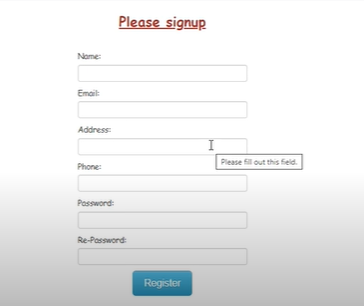
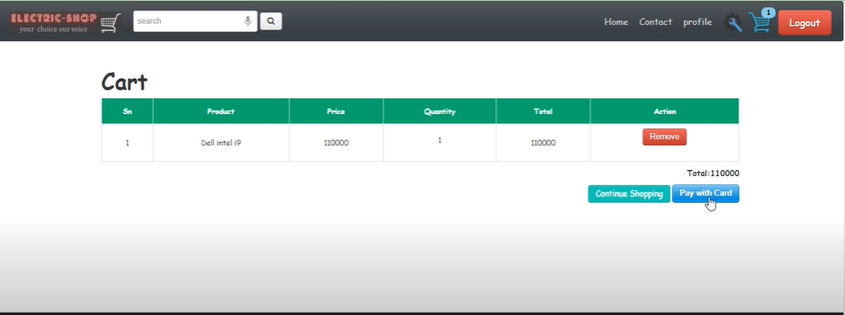
- Product Page: Detailed view of a single product.

- Shopping Cart: Showing added products.

- Checkout Page: With form fields for user information and payment details.
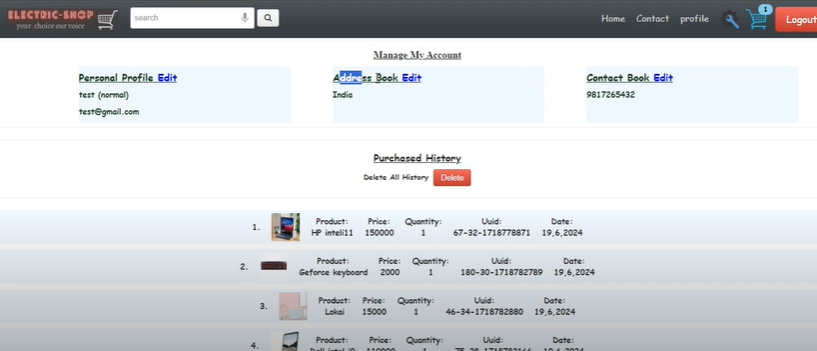
- User Account Page: Displaying order history and user details.

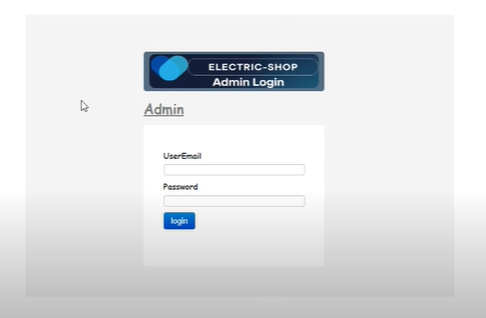
Step 6: Download Project
- This project offers premium quality at an affordable price.
- I charge a small fee for my time, ensuring you save both time and effort.
- Once purchased, I can quickly set up the project on your system.
- Save your time and let us handle the work for you.
Project Price Details :- Click Here
New Project :-https://www.youtube.com/@Decodeit2
Download All Free Project :- Click here
Tags and SEO
To ensure your blog post reaches the right audience, use relevant tags and focus on SEO best practices. Here are some suggested tags:
- E-commerce Website using PHP
- PHP Project
- MySQL
- Electronic Products
- Web Development
- Online Shopping
- PHP and MySQL
- E-commerce Website
