E-commerce website in PHP and MySQL with Source Code with Setup: A comprehensive guide
Introduction
Are you looking to build an e-commerce website using PHP and MySQL? Look no further! In this article, we will guide you through the process of creating an e-commerce website from scratch. You will learn how to set up the project, incorporate essential features, install the required software and tools, and finally, run the web application. So, let’s dive in and unleash the potential of PHP and MySQL in creating an amazing e-commerce platform!
Check more Projects :- https://www.youtube.com/@Decodeit2/playlists
Step 1: Making the Project
To start the project, you first need to set up a development environment. This involves installing a local server such as WAMP, MAMP, or XAMPP on your computer. Once the server is up and running, you can proceed with setting up the database using MySQL.
After the server and database are ready, create a new directory for your project and set up the necessary file structure. It’s good practice to organize your files into separate folders for better navigation and maintainability.
Step 2: Essential Features
An e-commerce website requires certain essential features to provide a seamless shopping experience. Here are some key features to consider:
Admin/Dashboard Area
One of the key components of any e-commerce platform is a powerful admin/dashboard area that allows you to manage your store effectively. Here are some essential features:
- Multi-level Category Management: Organize your products efficiently by adding, editing, or deleting categories and sub-categories. You can also manage category logos and sliders to enhance visual appeal.
- Product Management: Easily add, edit, or delete products with multiple images, descriptions, and stock management. Set up features, discounts, and related products to maximize sales.
- Order Management: Keep track of all orders, including those awaiting payment or delivery, ensuring timely fulfillment and customer satisfaction.
- Payment Setting: Create and manage unlimited payment methods, including seamless integration with PayPal. Customize payment method icons for a branded checkout experience.
Check 50+ JAVA Projects with Source Code
User
Your storefront is the face of your online business, so it’s crucial to provide a seamless and user-friendly experience for your customers. Here are some features to consider:
- Fully Responsive Design: Ensure your website looks great and functions flawlessly across all devices, from desktops to smartphones.
- Easy Navigation: Implement an intuitive menu system that makes it easy for customers to find what they’re looking for.
- Product Showcase: Showcase your products in a visually appealing manner, with options for easy comparison and detailed product information.
- Order and Payment System: Provide a seamless online ordering and payment process, with integrated PayPal functionality for secure transactions.
- User Registration and Login: Allow customers to create accounts for easy checkout and order tracking, while also building a database for targeted marketing efforts.
Check 100+ JAVA Spring Boot Projects with Source Code
CMS/Website Setting
Fine-tune your website’s settings to optimize performance and enhance user experience. From logo and footer logo settings to home sliders and social links, every detail counts in creating a professional and engaging online presence.
Step 3: Required Software and Tools
To build an e-commerce website in PHP and MySQL, you need a set of software and tools. Here is a list of some essential ones:
- PHP: Install PHP on your local machine or a web server to run dynamic PHP code.
- MySQL: Set up a MySQL database to store user information and authenticate login credentials.
- HTML and CSS: Use HTML and CSS to design the login form and style it according to your preferences.
- Text Editor: Choose a text editor of your choice (e.g., Visual Studio Code, Sublime Text) for writing PHP and HTML code.
 updategadh.com
updategadh.com
Step 4: Running the Web Application
- Launch XAMPP Control Panel: Open the XAMPP Control Panel to initiate the setup process.
- Start Apache Server: Click on the “Start” button to activate the Apache server.
- Start MySQL: Initiate MySQL by clicking on its respective “Start” button.
- File Creation: Generate all the essential files required for the login system.
- Create Login Table: Utilize phpMyAdmin in XAMPP to create the login table within the database.
Step 5 : Screenshots
User
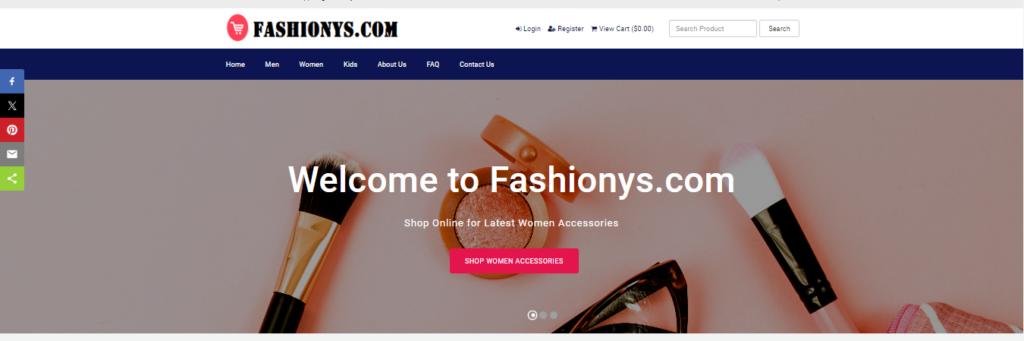
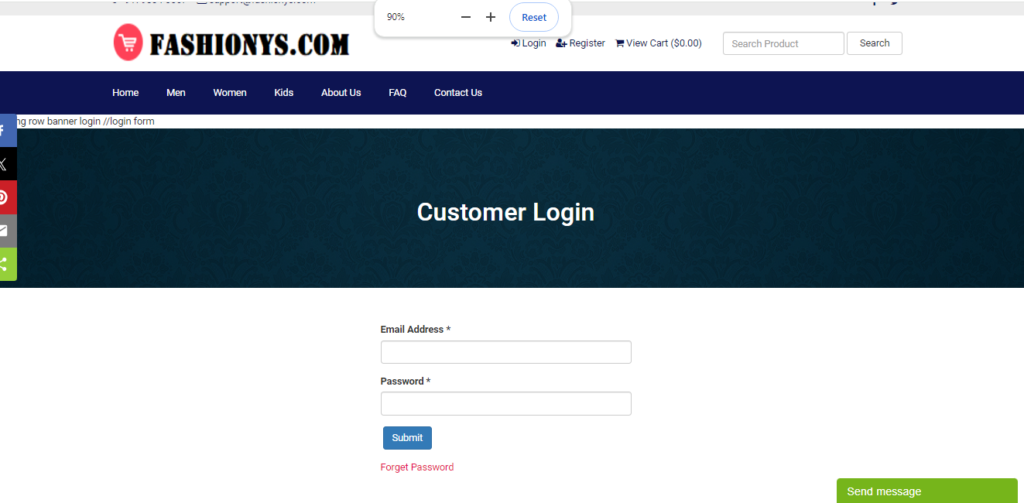
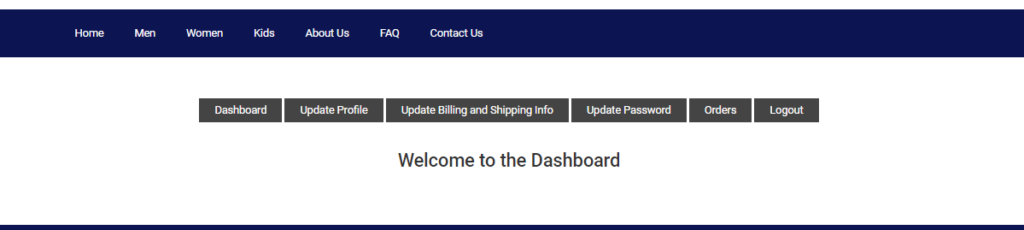

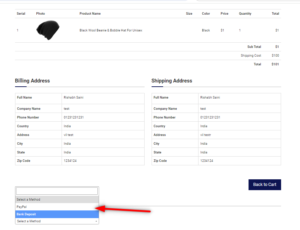
Admin
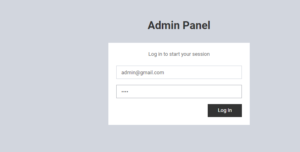
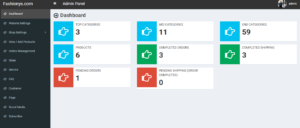
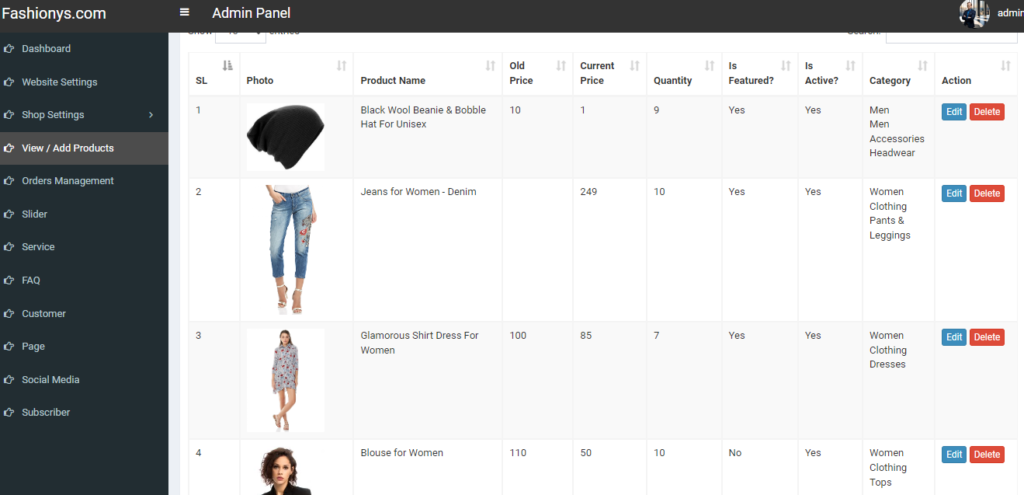
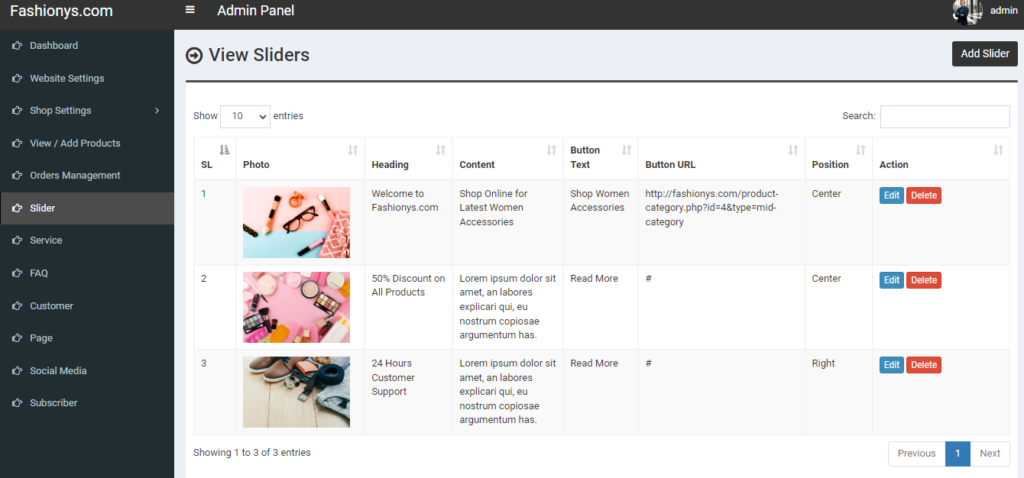
Database
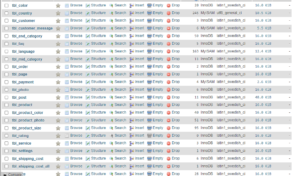
Demo Video :- Click here
Step 6 : Buy and Download [ Note: Project Only for Educational Purpose]
- Virus note: All files are scanned once-a-day by updategadh.com for viruses, but new viruses come out every day, so no prevention program can catch 100% of them
- FOR YOUR OWN SAFETY, PLEASE:
- 1. Re-scan downloaded files using your personal virus checker before using it.
- 2. NEVER, EVER run compiled files (.exe’s, .ocx’s, .dll’s etc.)–only run source code.

- Buy This Project :-Click Here
- Download All Free Project :- Click here

Document and Reports
This document file contains a project Synopsis, Reports, and various diagrams. Also, the abstract pdf file is inside the zip and you can modify it accordingly. Documents and Reports take 2-3 days to create as per the user Requirements
Conclusion
SEO meta-description: Want to create an e-commerce website using PHP and MySQL? Follow this step-by-step guide to build a fully-functional e-commerce platform with source code setup.
Latest Post
| Keyword |
|---|
| e-commerce website |
| e-commerce website design |
| e-commerce website development |
| e-commerce website designer |
| e-commerce website designers |
| what is e-commerce website |
| e-commerce website builders |
| build e-commerce website |
🎓 Need Complete Final Year Project?
Get Source Code + Report + PPT + Viva Questions (Instant Access)
🛒 Visit UpdateGadh Store →