Stock Exchange Java Project
I have engineered a comprehensive application consisting of two components: a client applet and a server application, facilitating seamless interaction through TCP communication. The client applet boasts an array of functionalities, including real-time ranking updates, interactive chat discussions, live news feeds, comprehensive insights into company stocks and their market values, and updates on the status of the share market and Sensex.
On the server side, the admin application offers a robust suite of features, encompassing a live view of user activities, detailed user information, stock and financial data, the ability to configure news items, set time constraints, regulate chat access, manage user accounts through deletion or blocking, monitor rankings, oversee chat discussions, and manipulate stock prices as necessary.
Table of Contents
Requirements
| Name | Required |
|---|---|
| Project Name | Stock Exchange Java Project |
| Project Platform | Java |
| Programming Language | Servlet |
| Front End | Java |
| Back End | java, |
| IDE Tool | Eclipse Neon |
| Database | MySQL |
| Project Type | Desktop Application |

 updategadh.com
updategadh.comHow To Run
Server:
- money.txt: This file specifies the initial money allocated to users. Upon connection, users receive this specified amount along with random shares of equivalent value.
- companies.txt: This file lists companies and their initial share values. Each entry follows the format “CompanyName:InitialShareValue” (one entry per line). Additional values beyond the share value are ignored.
- reg.txt: To restrict gameplay to users with specific registration numbers, list the allowed registration numbers in this file (using only lowercase characters and numbers). The registration number check can be disabled by clicking the “CheckREG” button on the main screen.
- Starting the Server: Double-click the server executable to initiate the application. Set the desired time limit, wait for user connections, and start the server by clicking the designated button.
- Game Enhancement: Utilize the text area below to convey news to users, enhancing gameplay dynamics. Each line should represent a single news item. For instance, positive news may be presented as follows: “Microsoft announces Windows 10. This new version will thrill the users.”
- User Management: The user panel allows you to view users, modify their monetary holdings, provide bonuses, adjust chat settings, change passwords, ban or delete users, and inspect their stock portfolios and orders.
- Order Queue: Monitor pending orders in the order queue and manually cancel them if necessary or if issues arise.
Client:
- Starting the Client: Launch the client via the command prompt or terminal by specifying the server’s IP address as the first argument. Example: “java -jar StockMartClient.jar -localhost”
- Registration and Login: Register using lowercase characters and numbers, ensuring compliance with field restrictions. Log in to commence gameplay.
- Gameplay: Once logged in, users can begin participating in the stock market simulation.

 updategadh.com
updategadh.comProposed System
- Hard Disk : 40GB
- RAM : 512MB or more
Software Requirements:
- Operating System : Windows 10/ 11/7 or Linux
- User Interface : Java
- Client-side Scripting : Java
- Programming Language : Java
- Server Deployment : Tomcat 5.0
 updategadh.com
updategadh.comOutput :
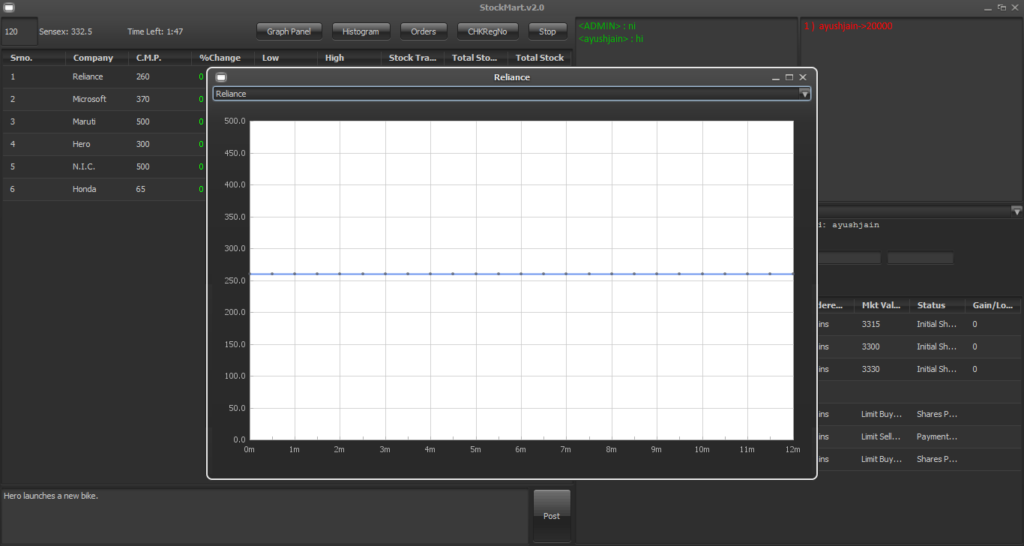

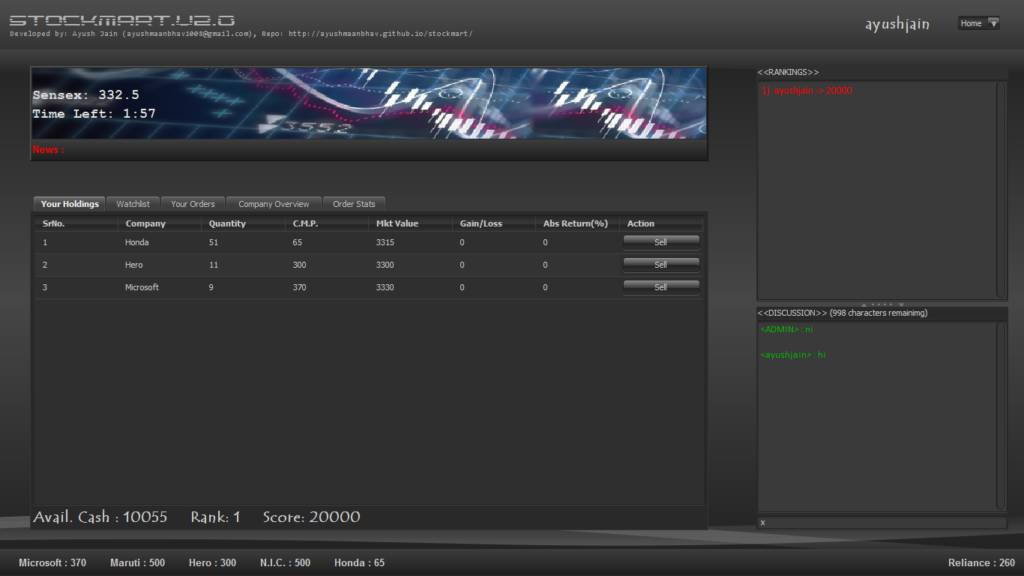
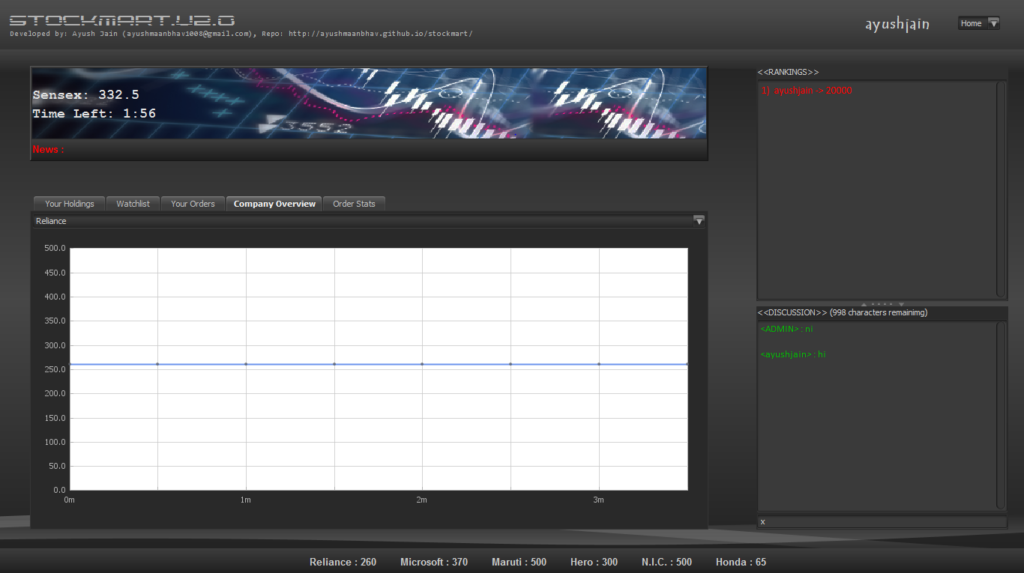

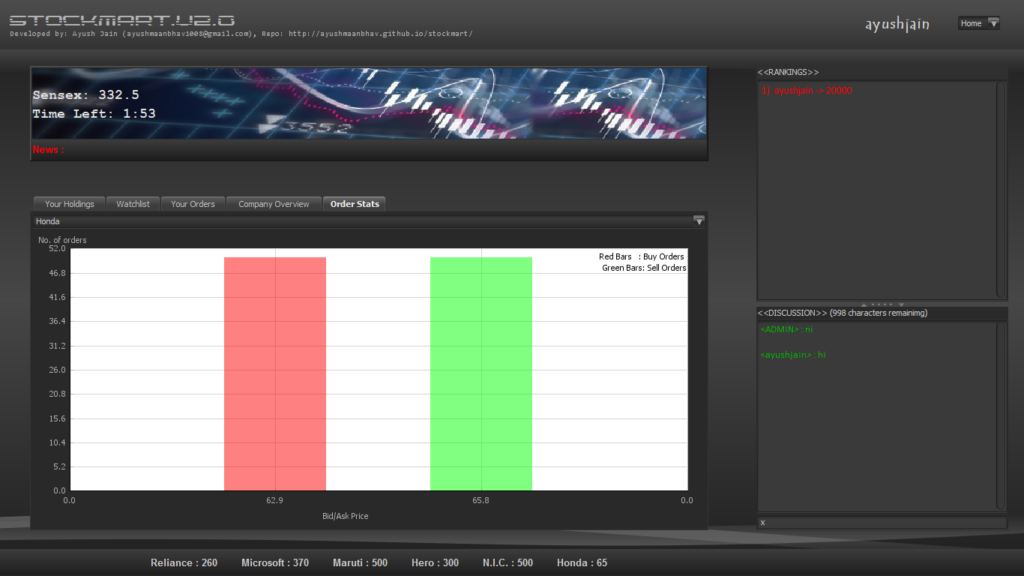

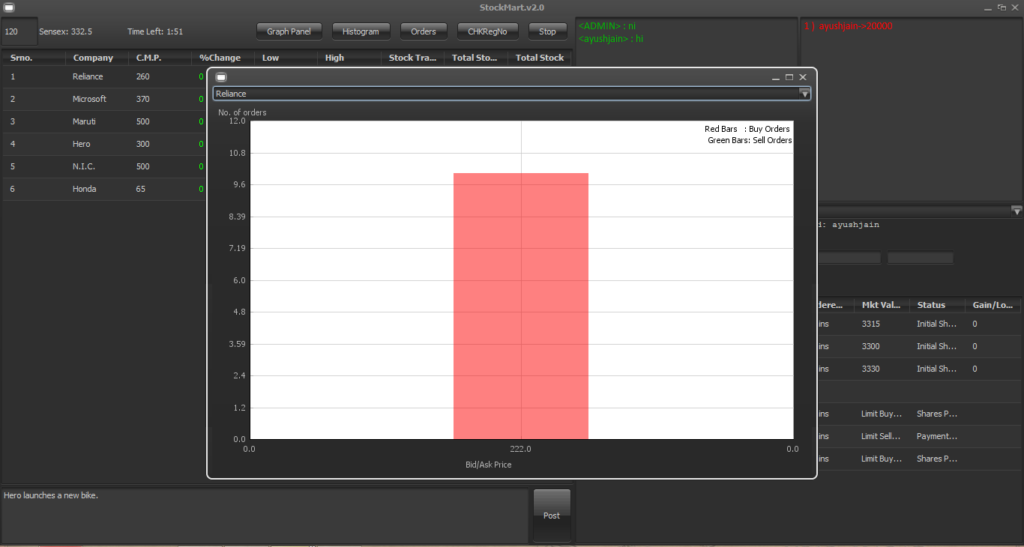
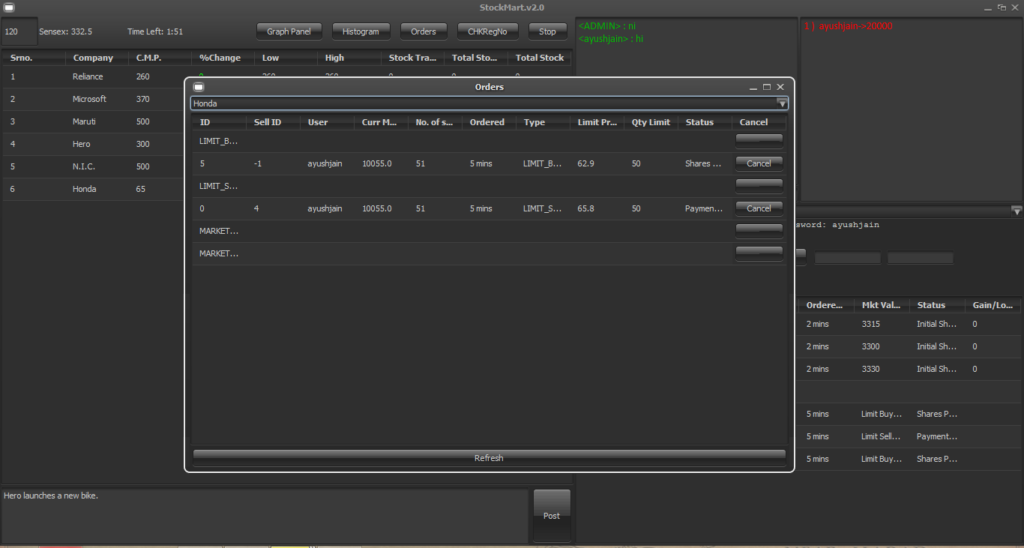
Database :-
Download Project: (Note: Only for Educational Purpose)
Virus note: All files are scanned once-a-day by updategadh.com for viruses, but new viruses come out every day, so no prevention program can catch 100% of them
FOR YOUR OWN SAFETY, PLEASE:
1. Re-scan downloaded files using your personal virus checker before using it.
2. NEVER, EVER run compiled files (.exe’s, .ocx’s, .dll’s etc.)–only run source code.
- Download All Free Project :- Click here

Latest Post :-
🎓 Need Complete Final Year Project?
Get Source Code + Report + PPT + Viva Questions (Instant Access)
🛒 Visit UpdateGadh Store →
