Pharmacy Management System build with Java
Introduction
Pharmacy management systems are indispensable tools for efficiently managing pharmacy operations. In this blog post, we’ll delve into the development of a robust Pharmacy Management System using Java, MySQL database, JFrame forms, and Swing components. We’ll also highlight essential features, including administrative functionalities for managing agents, medicines, medicine companies, and bills.
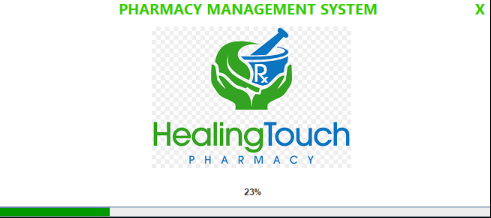
Step 1: Making the Project
Initiate your project in your preferred IDE and establish the necessary packages and classes. Ensure a well-structured codebase to facilitate scalability and modularity.
Check 100+ PHP Projects with Source Code
Step 2: Essential Features
Implement crucial features for effective pharmacy management. This includes administrative functionalities such as:
- Agent Management: The admin can view all agents individually, as well as insert new agents or update and delete existing ones.
- Medicine Management: The admin can add new medicines, update their data, or delete existing medicines as required.
- Medicine Company Management: The admin can add new medicine company information, update existing data, or delete companies if necessary.
- Bill Management: Admin can generate bills for medicines, and upon bill creation, the quantity of the corresponding medicine decreases. Additionally, a print option allows for the printing of bills.
Check 100+ JAVA Spring Boot Projects with Source Code
Step 3: Required Software and Tools
To develop our Hotel Management System, we’ll need the following software and tools:
- Java Development Kit (JDK): For coding in Java.
- Integrated Development Environment (IDE): Such as IntelliJ IDEA or Eclipse for writing and debugging code.
- MySQL Database: For storing and managing data related to rooms, guests, reservations, etc.
- JDBC Driver: To connect our Java application with the MySQL database.
Step 4: Running Project
Open Eclipse Enterprise Edition. [Install if not available]
Step 1: Click On File > Import “Project Zip”
Step 2. Right Click On Project > Run As > Run On Server > Select Tomcat > Next > Finish
Step 3: In The Server Tab > Double Click On Tomcat Server > Ports
Step 4: Check Running The Site At http://localhost:8083
Step 5: Done Your Project is ready to use
Step 5: Project Screenshots
Capture screenshots showcasing different modules and functionalities of your Pharmacy Management System.
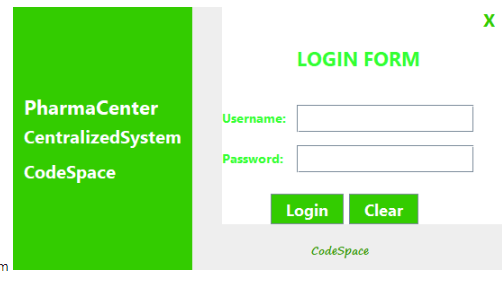
![Pharmacy Management System build with Java, MySQL [ Best & 1st Free Project ]](https://updategadh.com/wp-content/uploads/2024/05/image-45.png)
![Pharmacy Management System build with Java, MySQL [ Best & 1st Free Project ]](https://updategadh.com/wp-content/uploads/2024/05/image-46.png)
![Pharmacy Management System build with Java, MySQL [ Best & 1st Free Project ]](https://updategadh.com/wp-content/uploads/2024/05/image-47.png)
Bill’s Data
![Pharmacy Management System build with Java, MySQL [ Best & 1st Free Project ]](https://updategadh.com/wp-content/uploads/2024/05/image-48.png)
Manage Billing
![Pharmacy Management System build with Java, MySQL [ Best & 1st Free Project ]](https://updategadh.com/wp-content/uploads/2024/05/image-49.png)
One Medicine’s data
![Pharmacy Management System build with Java, MySQL [ Best & 1st Free Project ]](https://updategadh.com/wp-content/uploads/2024/05/image-50.png)
Manage Medicine
![Pharmacy Management System build with Java, MySQL [ Best & 1st Free Project ]](https://updategadh.com/wp-content/uploads/2024/05/image-51.png)
Step 6: Download Project
For those interested in exploring the codebase or implementing the Hotel Management System for their own establishments, we’ll provide a download link to access the project files. This will enable developers to study the implementation details and customize the system according to their specific requirements.
Check Projects :- https://www.youtube.com/@Decodeit2/playlists
- Download This Project :-Click Here
- Download All Free Project :- Click here
How to setup this Project Complete video – Click here
Step 7: Conclusion
In conclusion, developing a Pharmacy Management System with Java, MySQL, JFrame, and Swing offers a comprehensive solution for efficiently managing pharmacy operations. By incorporating essential administrative features, such as agent, medicine, and bill management, the system becomes a valuable asset for pharmacies.
Tags and SEO
Pharmacy Management System, Java, MySQL, JFrame, Swing, Pharmacy Software, Agent Management, Medicine Management, Bill Management, Pharmacy Operations, GUI Development.
🎓 Need Complete Final Year Project?
Get Source Code + Report + PPT + Viva Questions (Instant Access)
🛒 Visit UpdateGadh Store →