
Best Clinic Management System Using PHP & MYSQL – A Complete Web-Based Project
Clinic Management System
The Clinic Management System is a simple web-based project developed to make the day-to-day work of clinics easier. Normally, clinics rely on registers or paper files to keep patient records, which can be confusing and take a lot of time. This project removes that problem by giving a digital platform where doctors, receptionists, and patients can stay connected.
With this system, patient details can be stored safely in the database, doctors can check records without wasting time, and receptionists can manage appointments and billing in just a few clicks. It is designed in a way that is very easy to understand, so students working on web applications will find it both practical and educational.
Overall, this project is simple, realistic, and directly connected to how real clinics work in daily life, which makes it a very good choice for college projects.
Project Overview
| Attribute | Details |
|---|---|
| Project Name | Clinic Management System |
| Language/s Used | PHP, HTML, CSS, JavaScript |
| Database | MySQL |
| Type | Web Application |
Download New Real Time Projects :-Click here
Available Features
The Clinic Management System provides essential features required for the day-to-day operations of a small to medium-sized clinic. Below are the features included in the project:
- User Authentication: Two types of logins are available – Doctor and Receptionist.
- Patient Registration with Token Number: Receptionist assigns token numbers and stores patient details in the database.
- Doctor Dashboard: Doctors can view patient details along with token numbers and enter prescribed medicines.
- Prescription Management: Prescriptions are saved in the database for future reference.
- Billing System: Receptionists can generate bills for patients after receiving doctor’s recommendations.
- Patient History Management: Records of previous visits are stored and can be accessed by both doctors and receptionists anytime.
- Database-Driven System: All information is securely stored in a MySQL database for easy access and management.
Installation Guide (Using VS Code)
While the project traditionally runs using XAMPP, students can also set it up using VS Code as their editor for better development experience.
Follow the steps below to run the application:
Step 1: Install Required Tools
- Install XAMPP (for Apache and MySQL).
- Install VS Code as your code editor.
Step 2: Setup Database
# Start Apache and MySQL from XAMPP Control Panel
# Open browser and navigate to:
http://localhost/phpmyadmin
# Create a new database
CREATE DATABASE clinic_db;
- Import the provided
clinic_db.sqlfile into your newly created database.
Step 3: Setup Project Folder
# Extract the project folder
# Copy it into XAMPP's htdocs directory
C:\xampp\htdocs\clinic_management
Step 4: Open Project in VS Code
# Open VS Code
File > Open Folder > Select clinic_management folder
Step 5: Run the Project
# Open your browser and run:
http://localhost/clinic_management
Step 6: Login Credentials
- Admin/Receptionist Login
- Username:
admin@gmail.com - Password:
admin
- Username:
- Doctor Login
- Username:
UpdateGadh@gmail.com - Password:
UpdateGadh
- Username:
Usage
The system is divided into two main roles – Receptionist and Doctor.
Receptionist Role:
- Registers new patients by entering their details.
- Assigns a unique token number to each patient.
- Forwards patient details to the doctor.
- Receives prescriptions and generates bills for patients.
- Manages patient visit history.
Doctor Role:
- Views the list of patients with token numbers assigned by the receptionist.
- Examines patient details and updates prescribed medicines.
- Sends prescription details to the receptionist for billing purposes.
- Can review patient history to make better treatment decisions.
This division of roles ensures smooth workflow, reduces waiting time, and minimizes manual record-keeping errors.
Contributing
Students or developers who wish to enhance this project can contribute by:
- Improving the UI/UX design with modern frameworks.
- Adding SMS/Email notifications for patients.
- Implementing multi-doctor support for larger clinics.
- Enhancing data security with encryption techniques.
Contributions can be made by modifying the project code and improving documentation.
License
This project is developed for educational purposes under the guidance of UPDATEGADH. Students are free to use, modify, and extend the project for academic learning and practice.
Final Thoughts
From a student’s perspective, the Clinic Management System is a perfect project for learning how real-world applications manage workflows between multiple roles. The project covers almost all aspects of a functioning clinic – patient registration, consultation, prescription management, billing, and maintaining medical history.
Working on this project gives students hands-on experience with:
- Database management using MySQL
- Role-based authentication and authorization
- Dynamic web application development with PHP
- Practical problem-solving for healthcare domain
In real life, such a system can reduce administrative burden, improve patient satisfaction, and streamline clinic operations. For students, it is an excellent opportunity to build confidence in full-stack development and showcase a professional project in their portfolio.
We have projects Available in all languages:–Click Here
full hospital-management-system source code in php github
clinic-management system php github
hospital management system project in php source code free download
hospital management system project with source code pdf
clinic management system project with source code
hospital management system php
hospital management system project in php source code pdf
localhost/hospital-management-system-php
clinic management system using php & mysql source code
clinic management system using php & mysql pdf
clinic management system using php & mysql github
clinic management system using php & mysql free download
clinic management system using php & mysql example





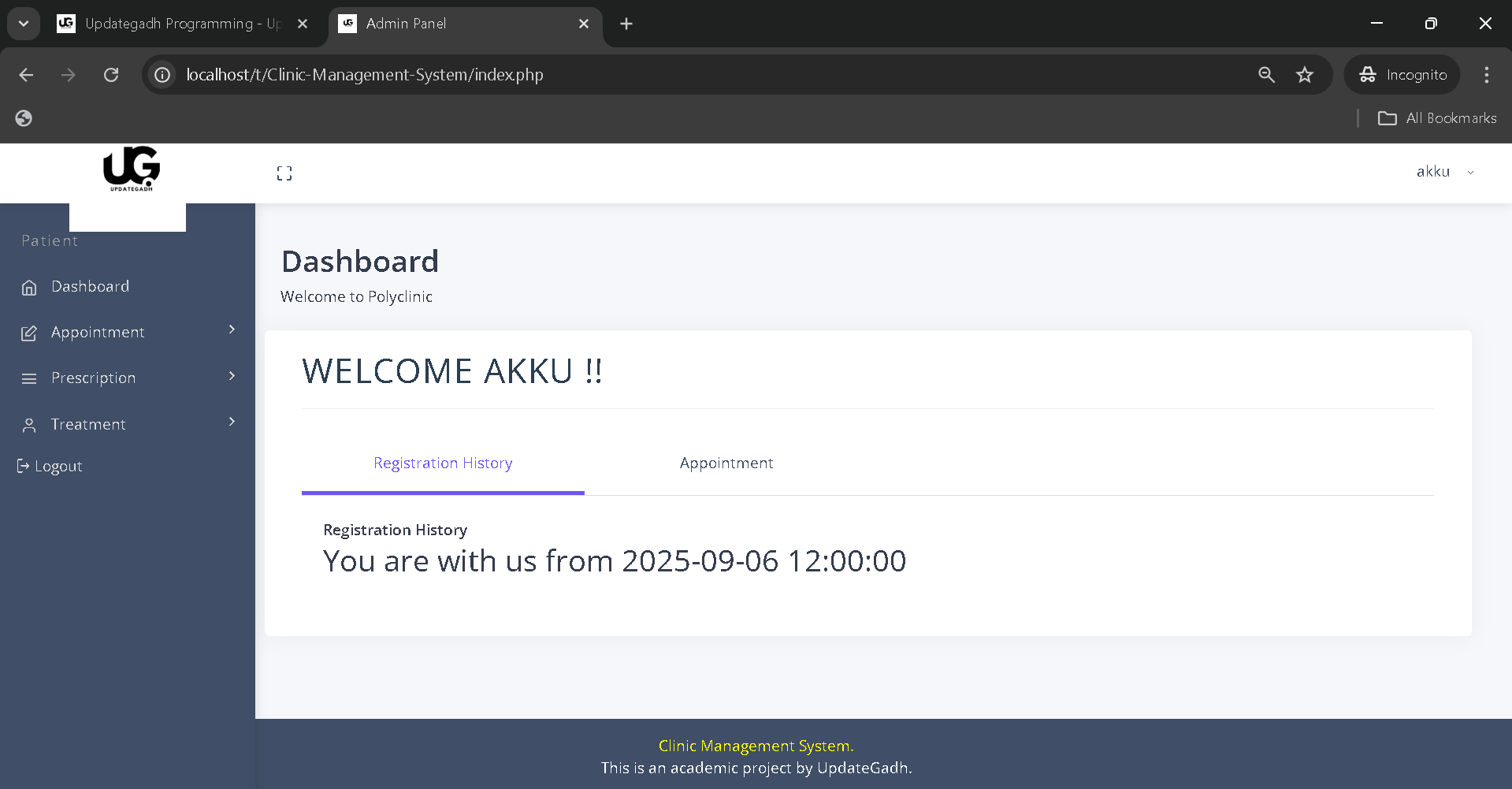
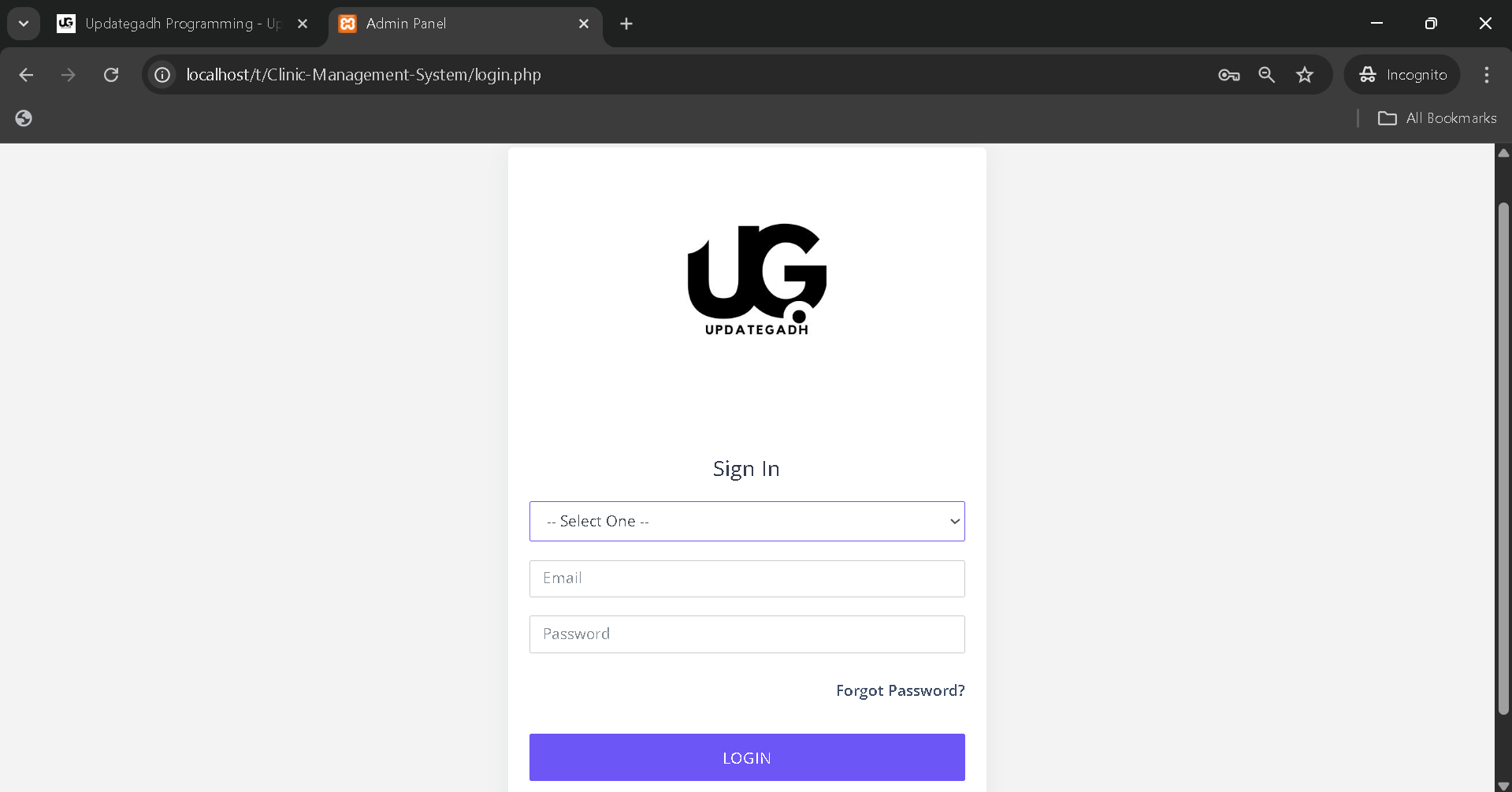
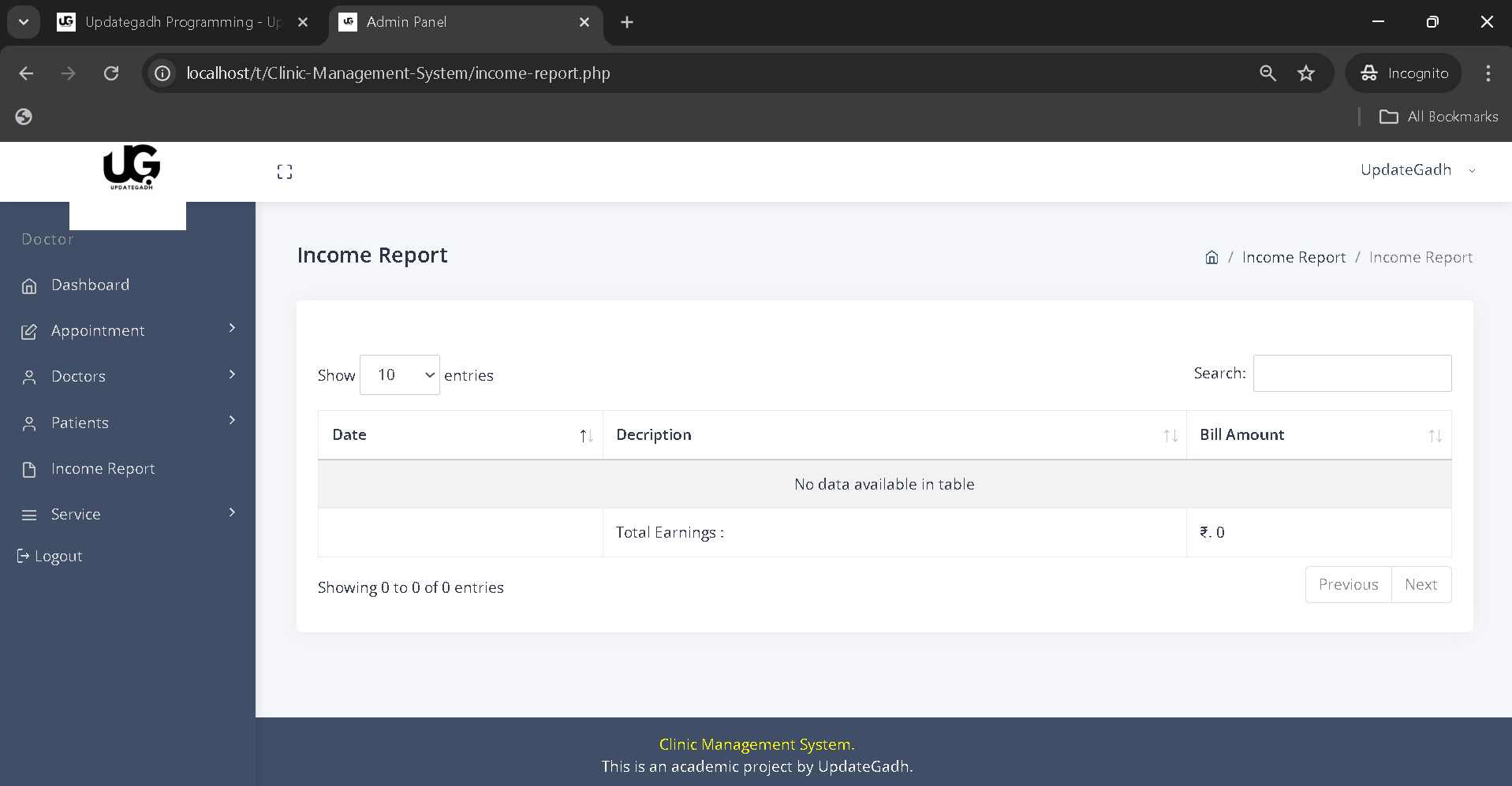
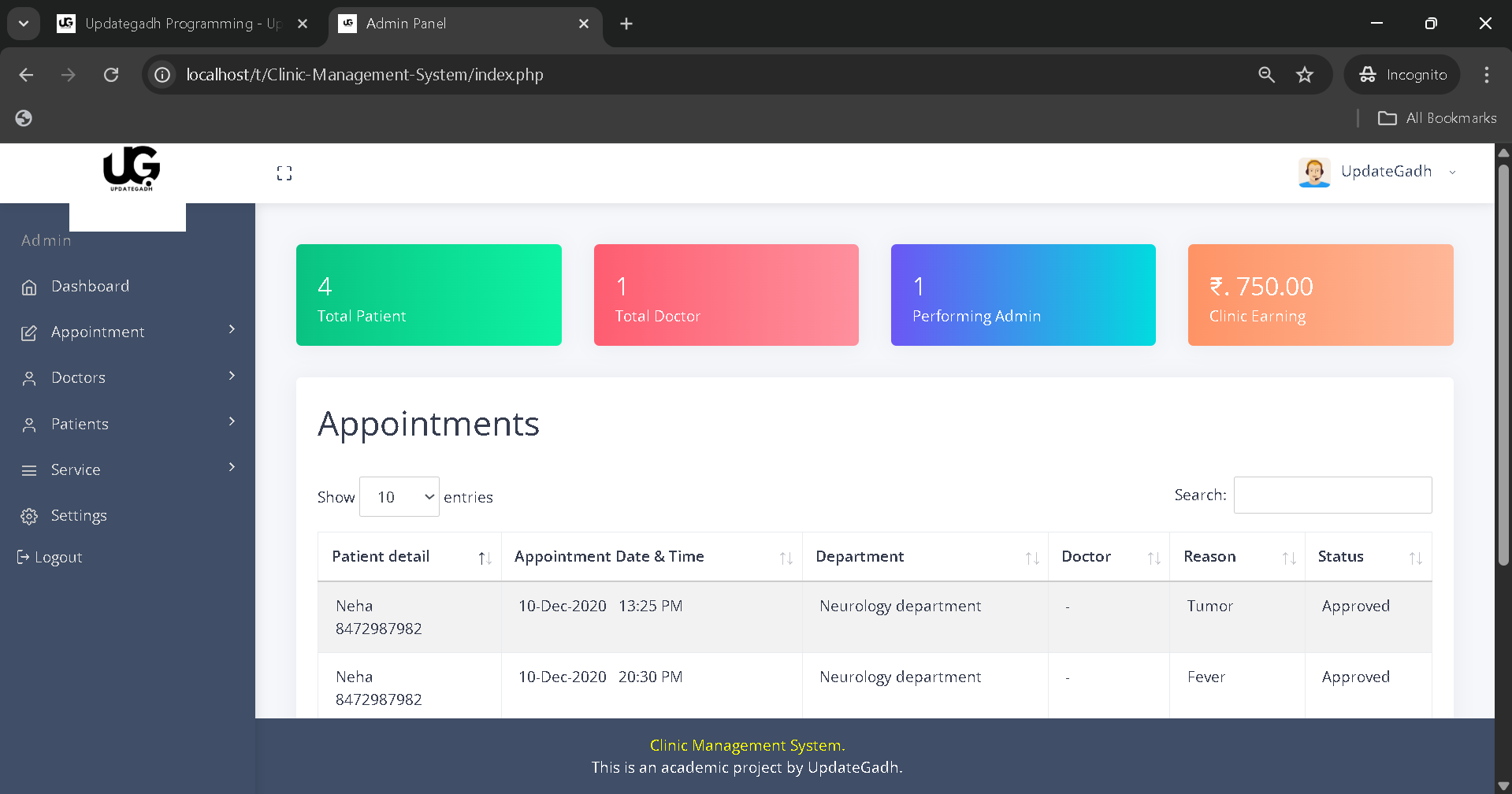
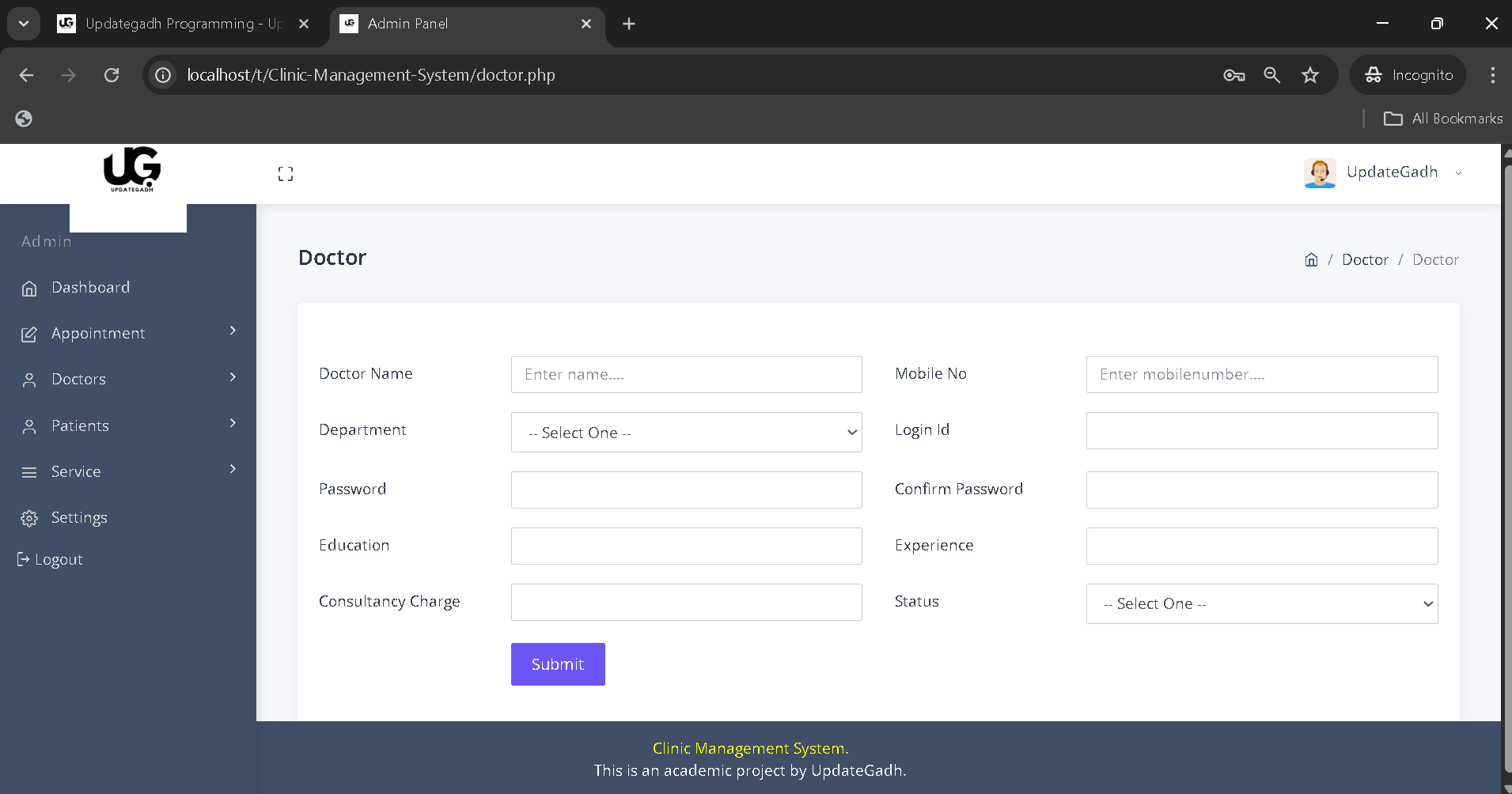
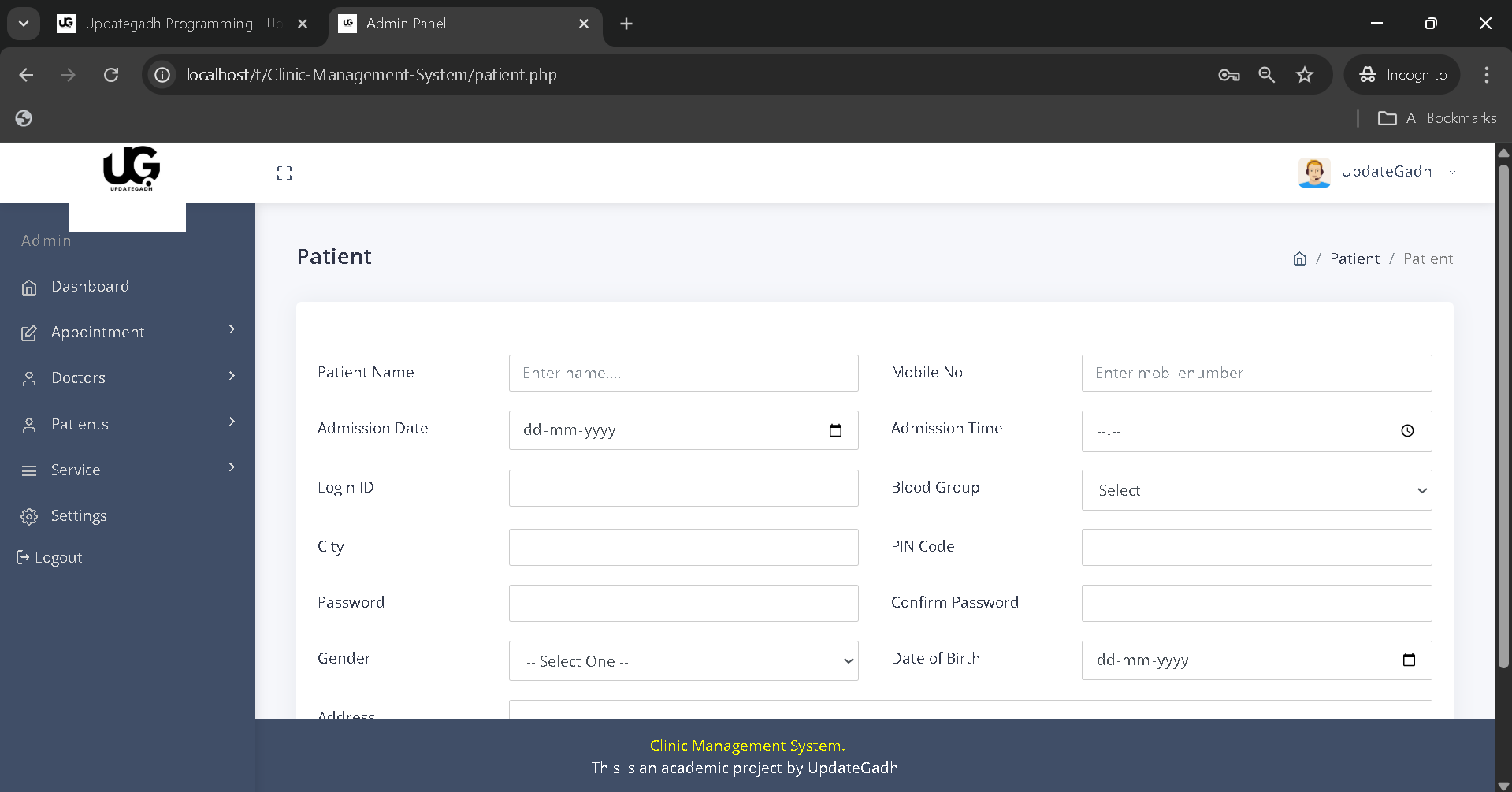
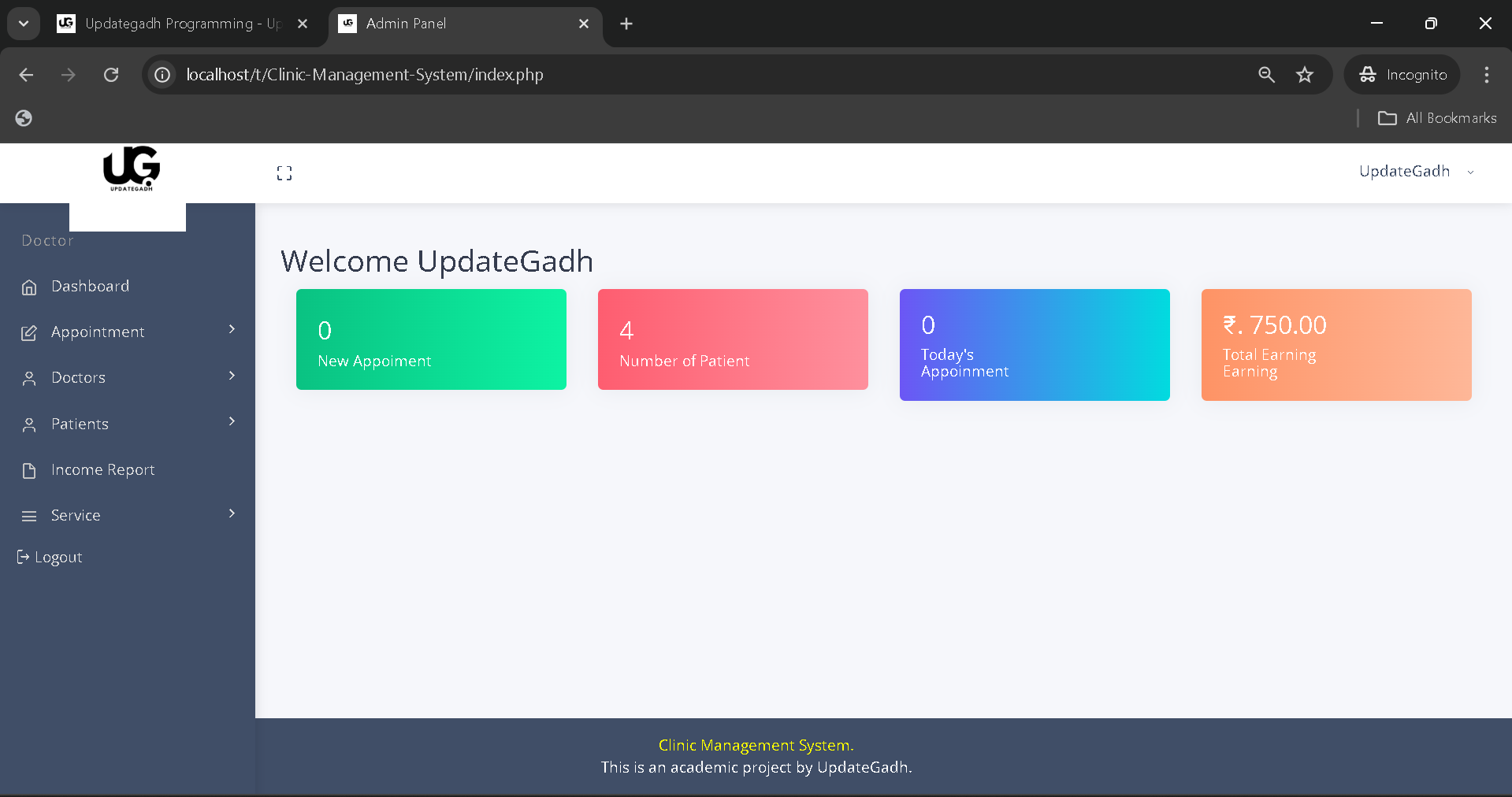

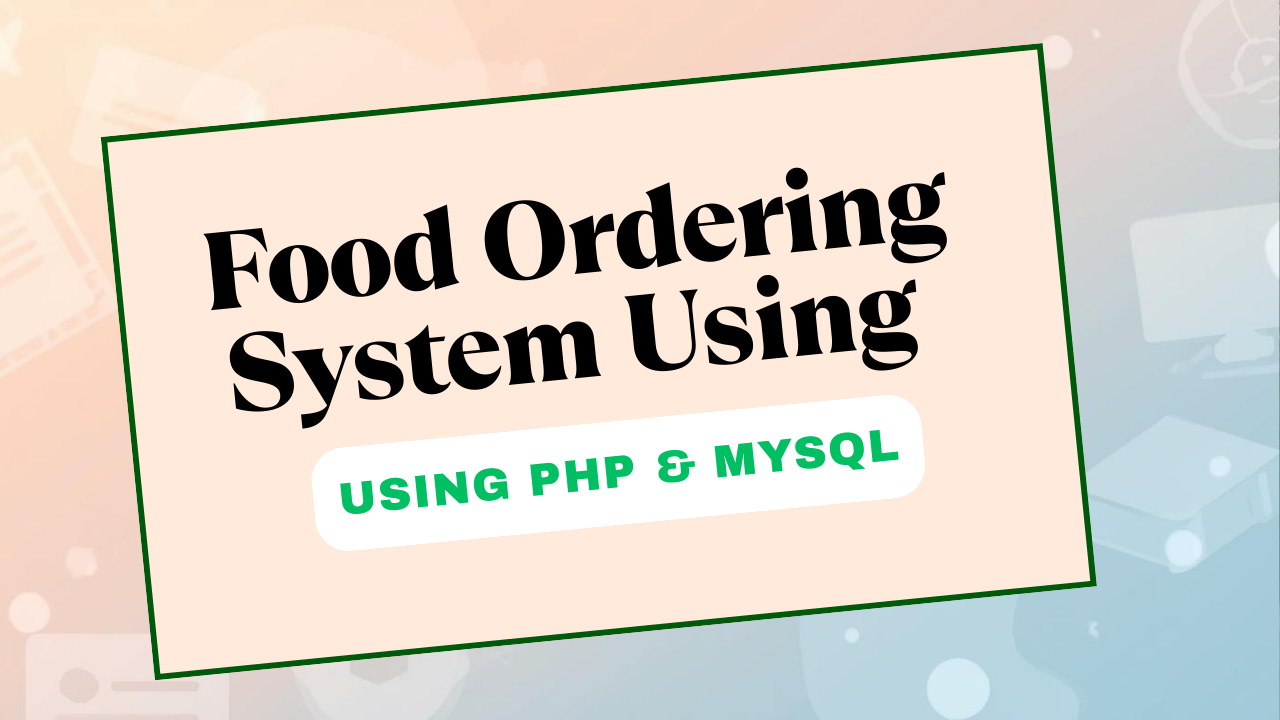

Post Comment