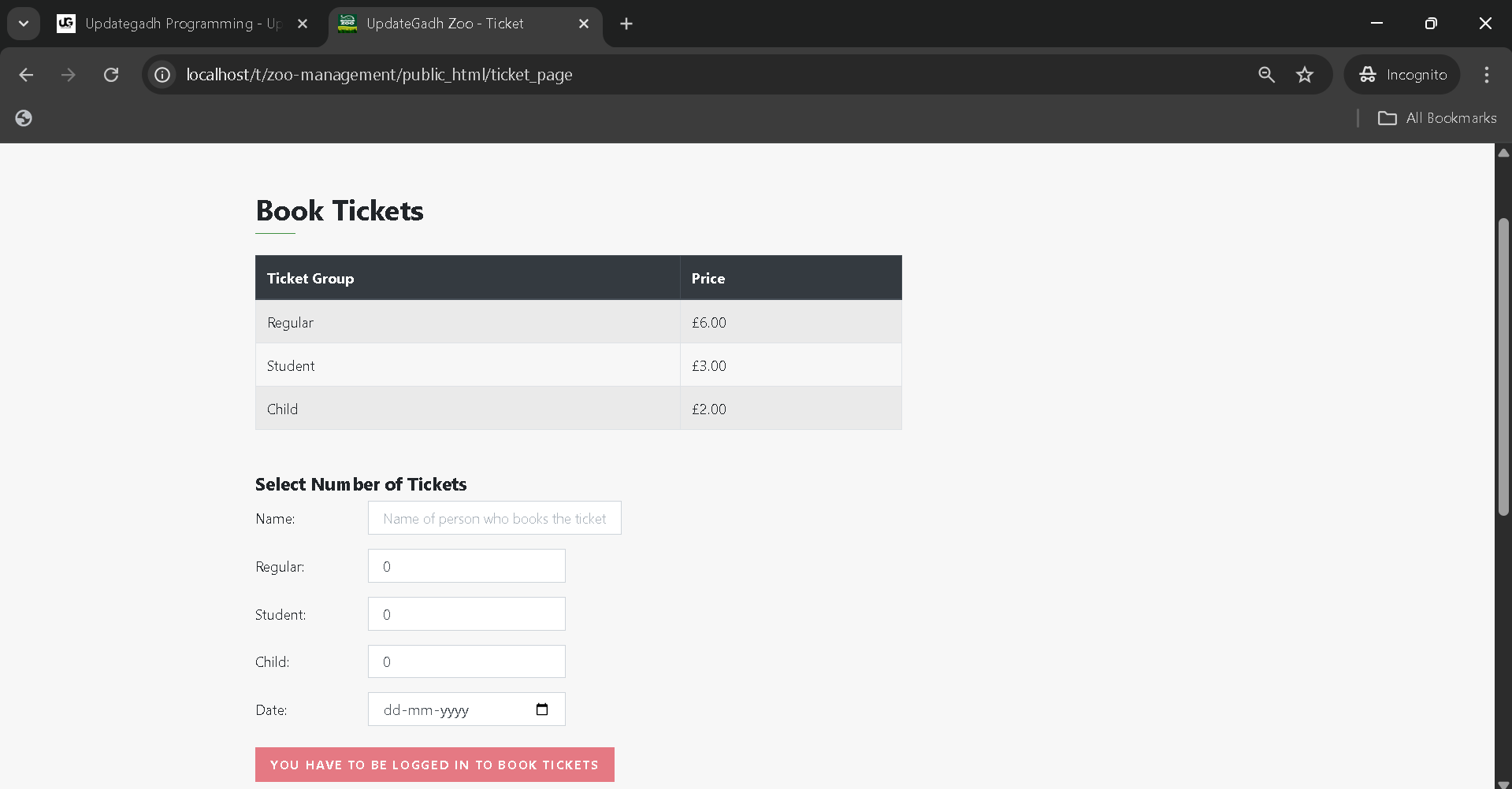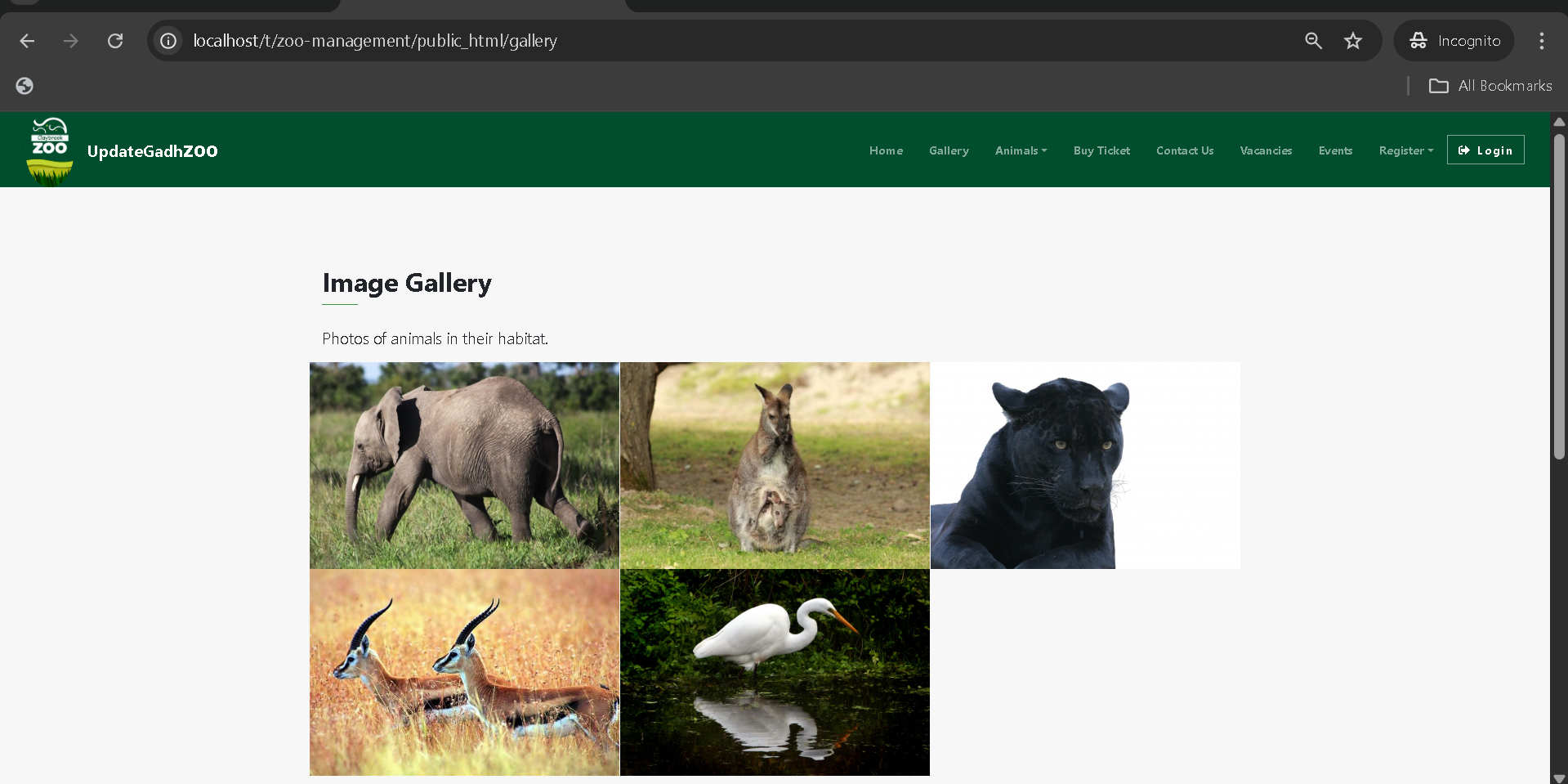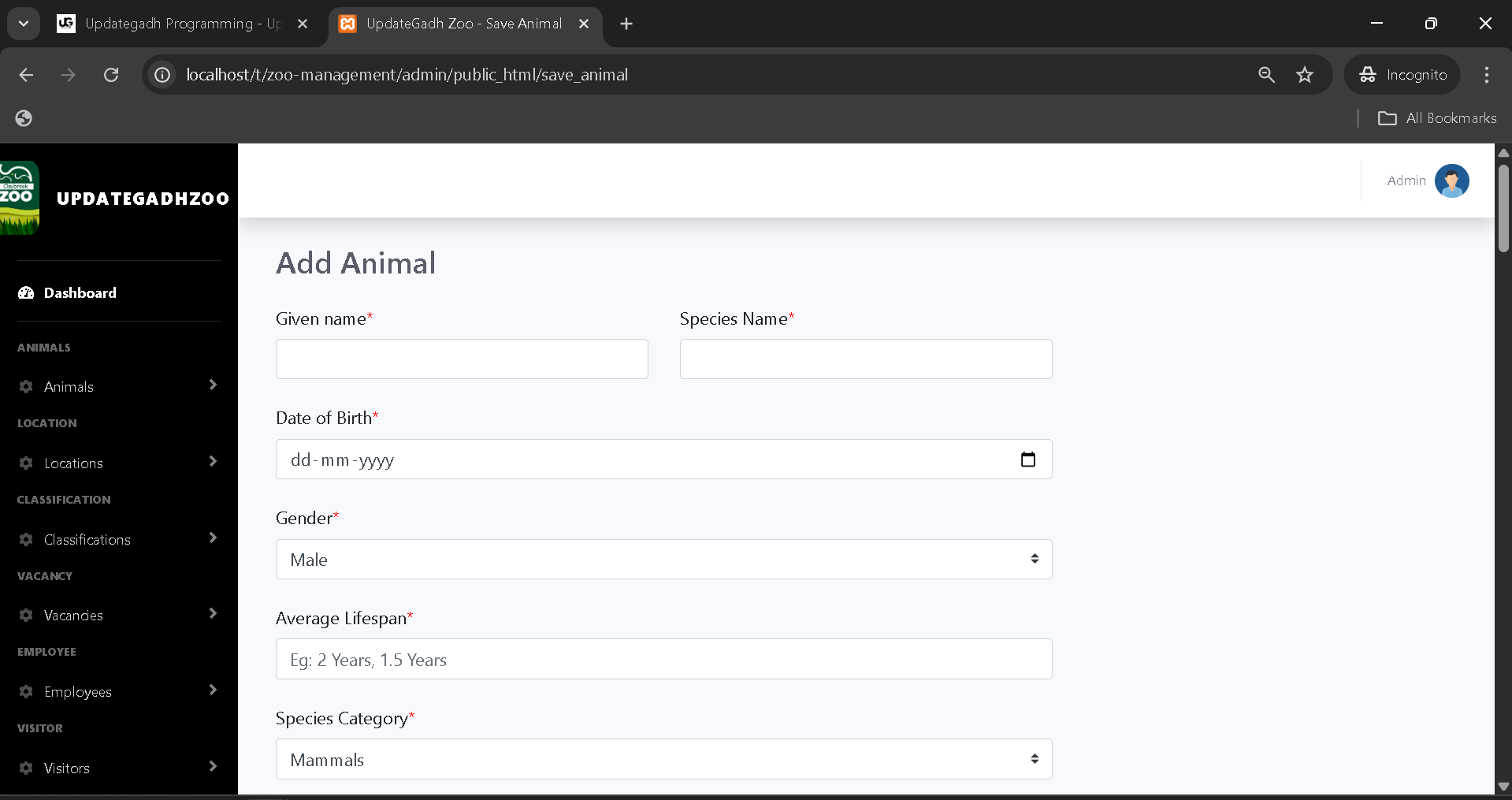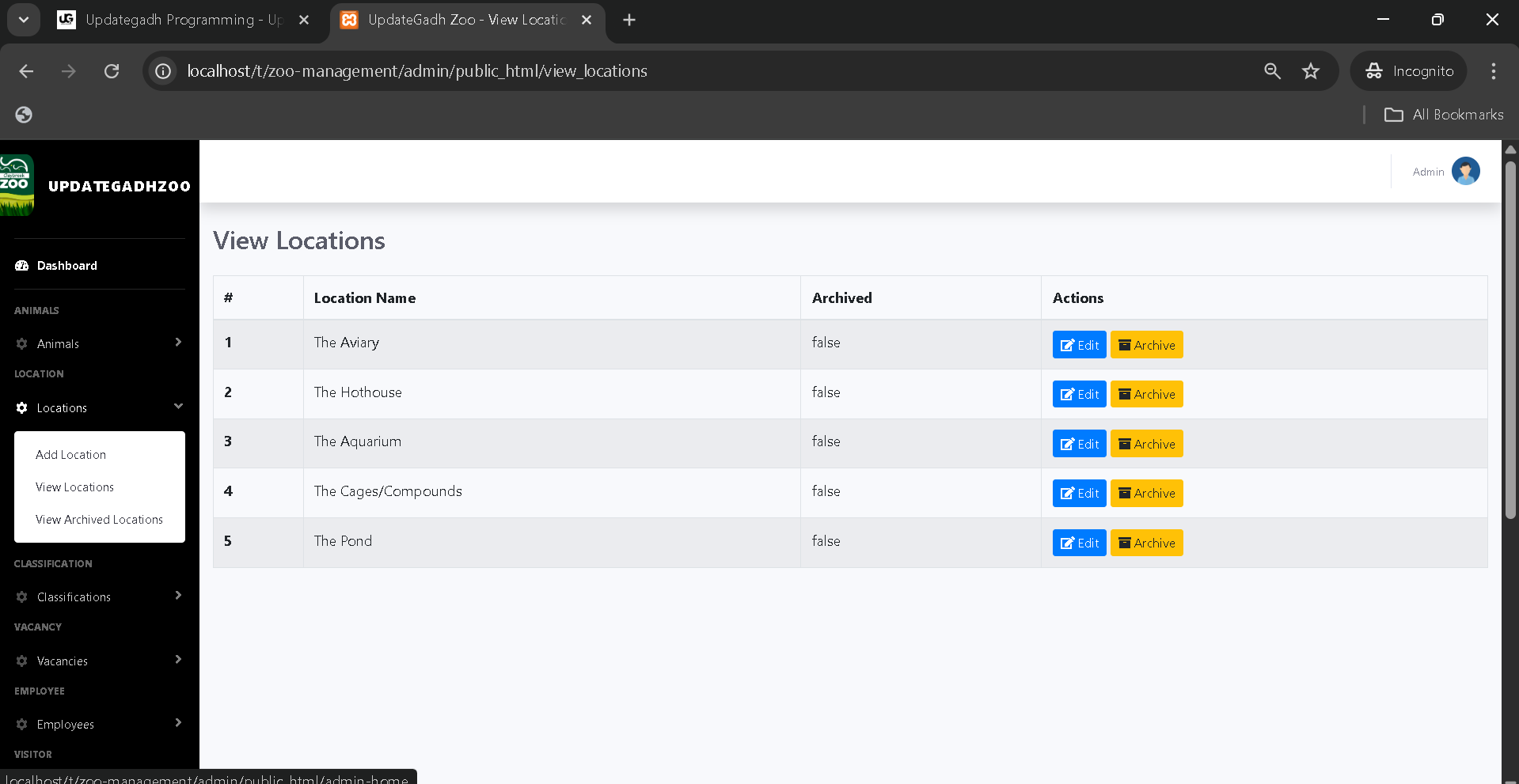Zoo Management System
A PHP-based project with full functionality that is based on the Zoo Management System. All the necessary capabilities that final-year IT students can utilise for their college projects are included in the PHP MySQL project below. It contains several features that let users handle tickets, zoo activities, and more. The idea behind both this website and the web application is obvious. It is well-executed and identical to real-life situations. Please find the Download button at the bottom of this post to obtain the free Zoo Management system project in PHP MySQL with source code files.
The primary goal of this PHP MySQL Zoo Management System project is to track visitors, animals, and other things. More specifically, the technology assists in maintaining category-specific data of visitors, sponsors, and animals. The system also shows all of the open positions. Additionally, the technology enables people to reserve tickets. This project clearly includes a client-side with an administrator panel, staff panel, sponsorship panel, and visitor panel. According to a summary of this web application, users must register before they may access the services. Visitors who have registered can explore upcoming events, book reservations, and provide feedback here. He or she can publish testimonials and sponsor animals through sponsorship accounts.
Project Overview
| Field | Details |
|---|---|
| Project Name | Zoo Management System |
| Language/s Used | PHP, HTML, CSS, JavaScript |
| Database | MySQL |
| Type | Web Application |
Download New Real Time Projects :-Click here
Available Features
The project integrates multiple modules to cover zoo operations. Based on the project files and database tables, here are the complete features:
- Authentication & Role-Based Access
- Separate login for Admin, Manager, Zookeeper, Visitor, and Sponsor.
- Admin Features
- Manage employees, sponsors, visitors, and zookeepers.
- Oversee ticketing, applications, and vacancies.
- View and control all reports and records.
- Manager Features
- Assign and monitor employee/zookeeper tasks.
- Manage events and daily zoo activities.
- Review visitor feedback and testimonials.
- Zookeeper Features
- Maintain detailed animal records (
animals,mammals,birds,fish,reptiles,amphibians). - Update classifications and animal health data.
- Manage feeding schedules and watchlist (for special care animals).
- Maintain detailed animal records (
- Visitor Features
- Register as a visitor.
- Purchase and manage tickets.
- Explore animals, gallery, and events.
- Submit feedback and testimonials.
- Sponsor Features
- Register and sponsor animals (
sponsors,sponsored_animals). - Track sponsorship history.
- Register and sponsor animals (
- Animal Management
- Manage animal categories like mammals, reptiles, birds, fish, and amphibians.
- Update
animal_of_the_weekfor highlights. - Upload and maintain
animal_images.
- Events & Activities
- Organize and manage events.
- Display events on visitor portal.
- Applications & Vacancies
- Handle job applications.
- Post and manage vacancies.
- Gallery & Media
- Upload zoo-related images (
gallery). - Showcase them to visitors.
- Upload zoo-related images (
- Tickets Module
- Issue, manage, and validate tickets.
- Maintain records for admin.
- Feedback & Testimonials
- Collect visitor feedback.
- Display testimonials for the public.
- Locations Module
- Manage zoo locations and animal placements.
- Reports & Statistics
- Generate structured reports for animals, visitors, sponsors, and events.
Installation Guide (VS Code)
1. Install Required Software
- Install XAMPP (Apache + MySQL).
- Install Visual Studio Code as your editor.
2. Extract Project into XAMPP
C:\xampp\htdocs\zoo-management-system
3. Import Database
- Go to
http://localhost/phpmyadmin/ - Create a new database:
CREATE DATABASE zoo_management; - Import the provided SQL file
4. Configure Database Connection
Open the config/db file and update credentials:
$servername = "localhost";
$username = "root";
$password = "";
$dbname = "zoo_management";
5. Run the Project
- Start Apache & MySQL in XAMPP.
- Open:
http://localhost/zoo-management-system/public_html/ - Admin Dashboard:
http://localhost/zoo-management-system/admin/public_html/
Usage
- Admin: Full control over staff, animals, tickets, sponsors, and events.
- Manager: Handles zoo operations, assigns work, manages events.
- Zookeeper: Updates animal details, feeding, health, and watchlist.
- Visitor: Registers, books tickets, explores animals, gives feedback.
- Sponsor: Sponsors animals, tracks contributions, and views updates.
Contributing
You can contribute by:
- Enhancing UI/UX.
- Adding analytics dashboards.
- Extending reporting modules.
- Improving ticketing and feedback systems.
License
This project is released for educational and learning purposes. You are free to modify and use it for study or improvement.
Final Thoughts
From a student’s perspective, the Zoo Management System is a complete real-world project. It integrates authentication, multiple roles, and rich modules like tickets, sponsorship, gallery, events, and feedback.
What makes it valuable is its practical relevance. Every zoo or park requires digital management, and this project demonstrates how to design such a system with PHP and MySQL. By running it, I gained a deeper understanding of relational databases, web design, and role-based applications.
This project is not only helpful for academic purposes but can also inspire larger applications for parks, sanctuaries, and museums. For students, it is a perfect step into real-world project development.
We have projects Available in all languages:–Click Here
zoo management system project report pdf
zoo management system project ppt
zoo management system project documentation
zoo management system er diagram
zoo management system documentation pdf
zoo management system github
zoo management system project in php with source code github
localhost/zoo management system project
zoo management system using php & mysql source code
zoo management system using php & mysql pdf
zoo management system using php & mysql free download
zoo management system using php & mysql github