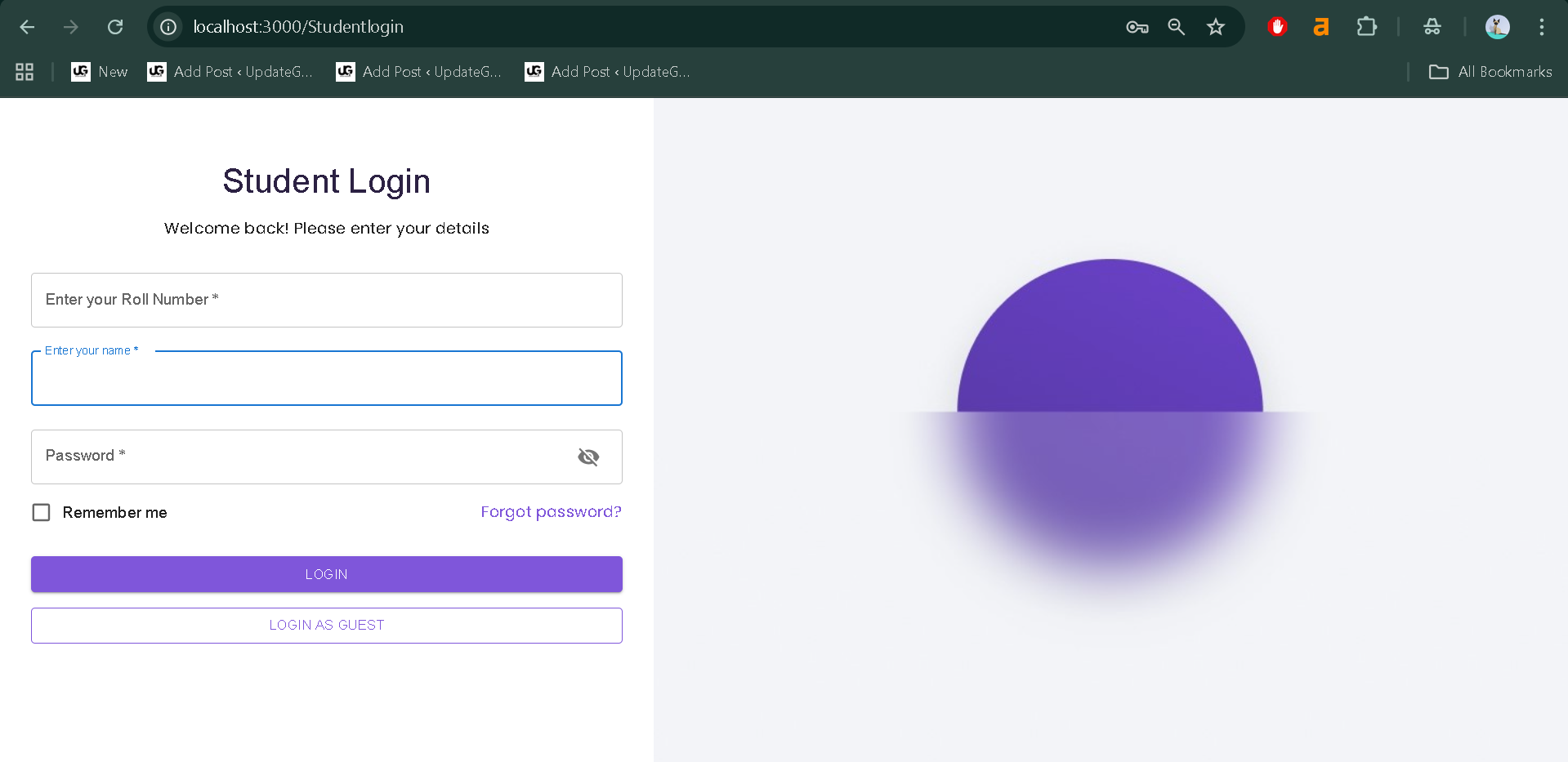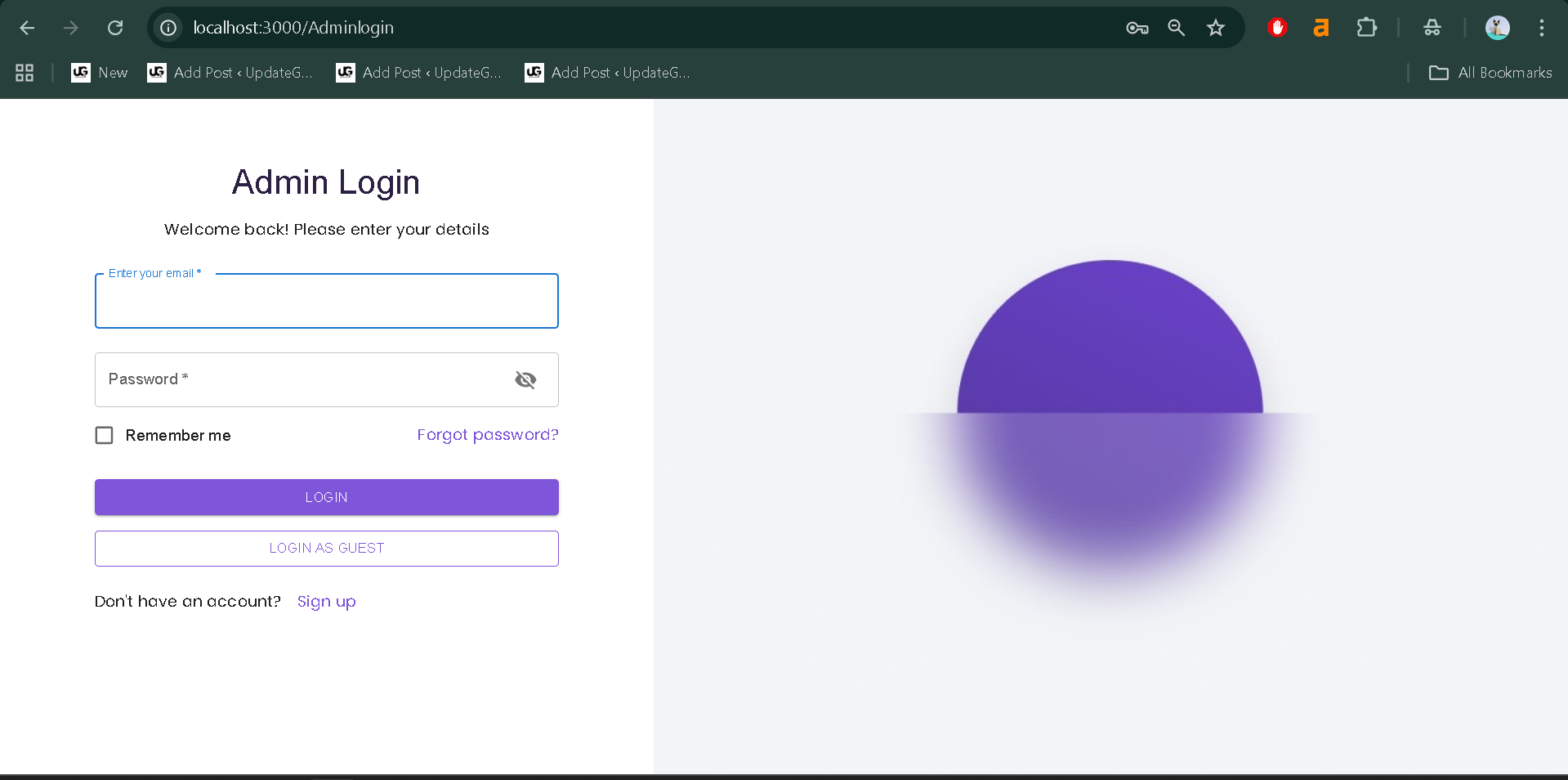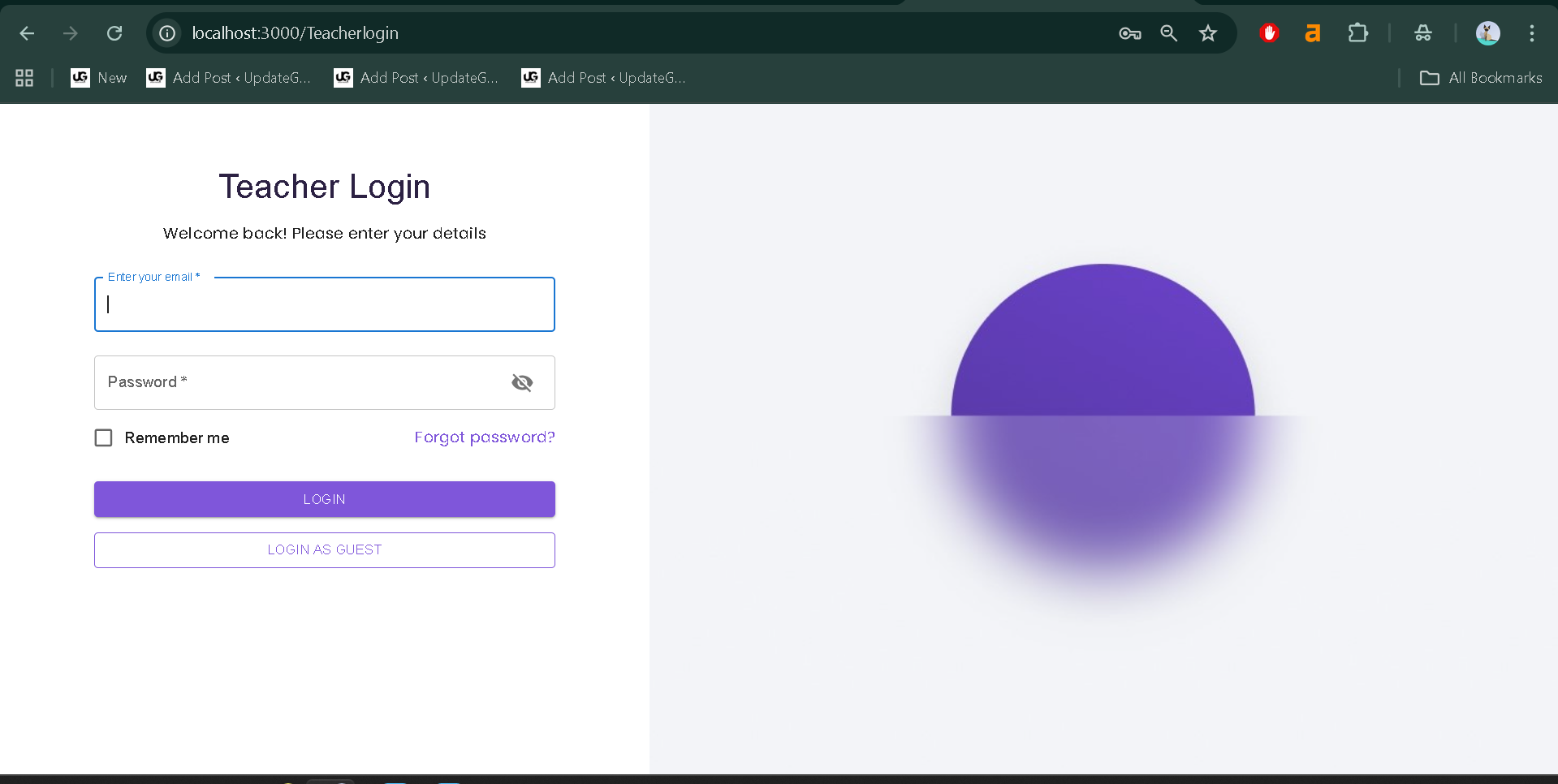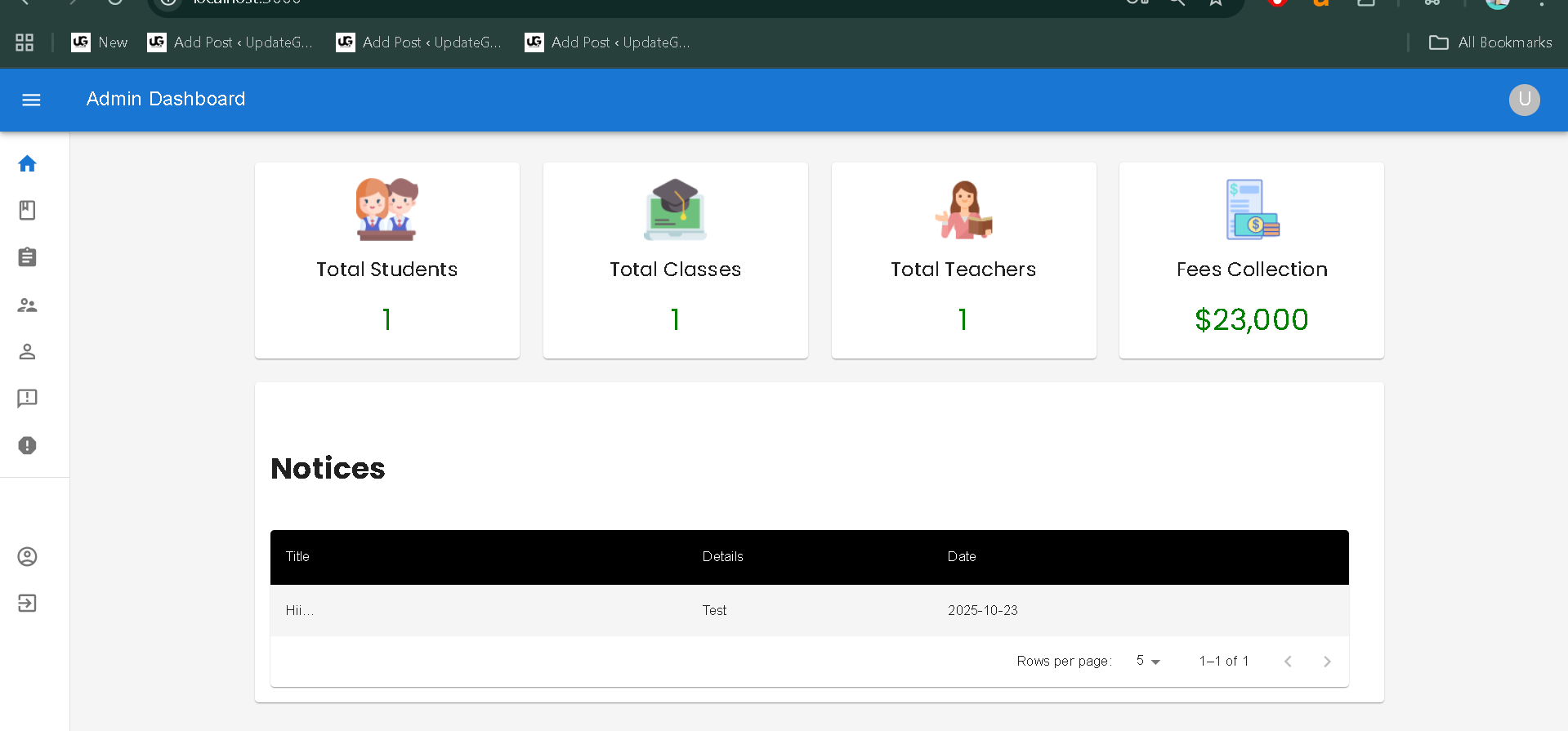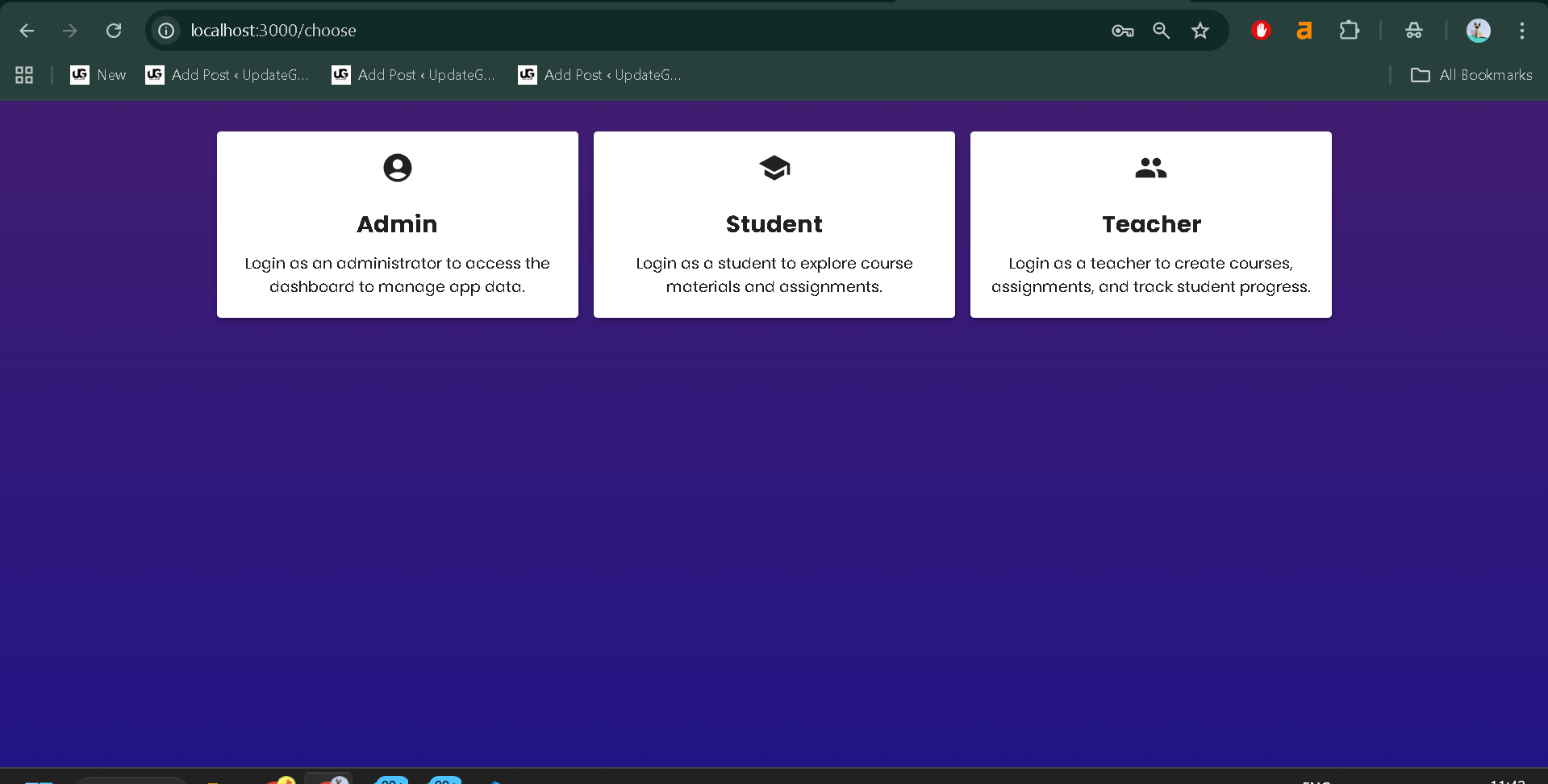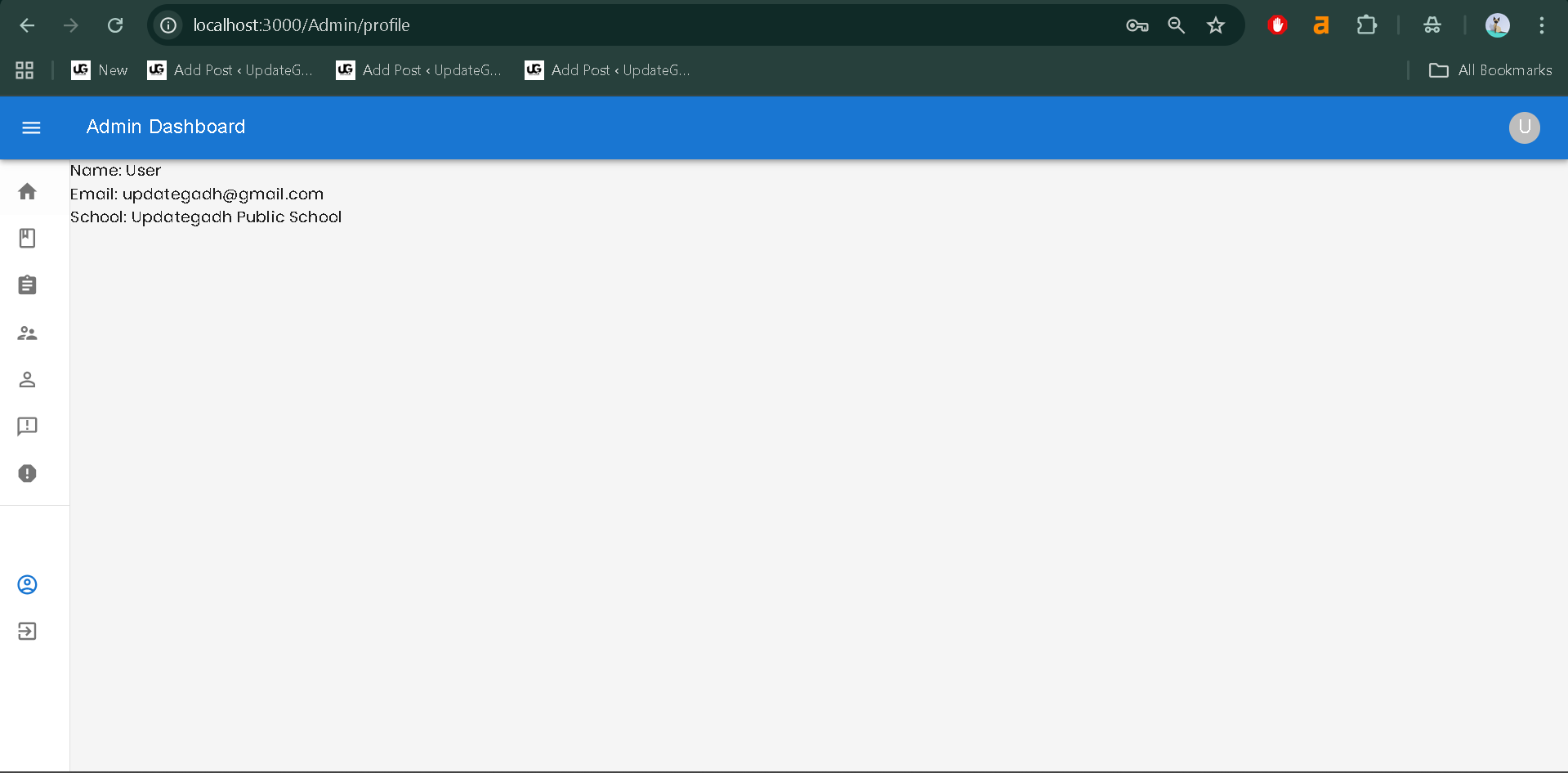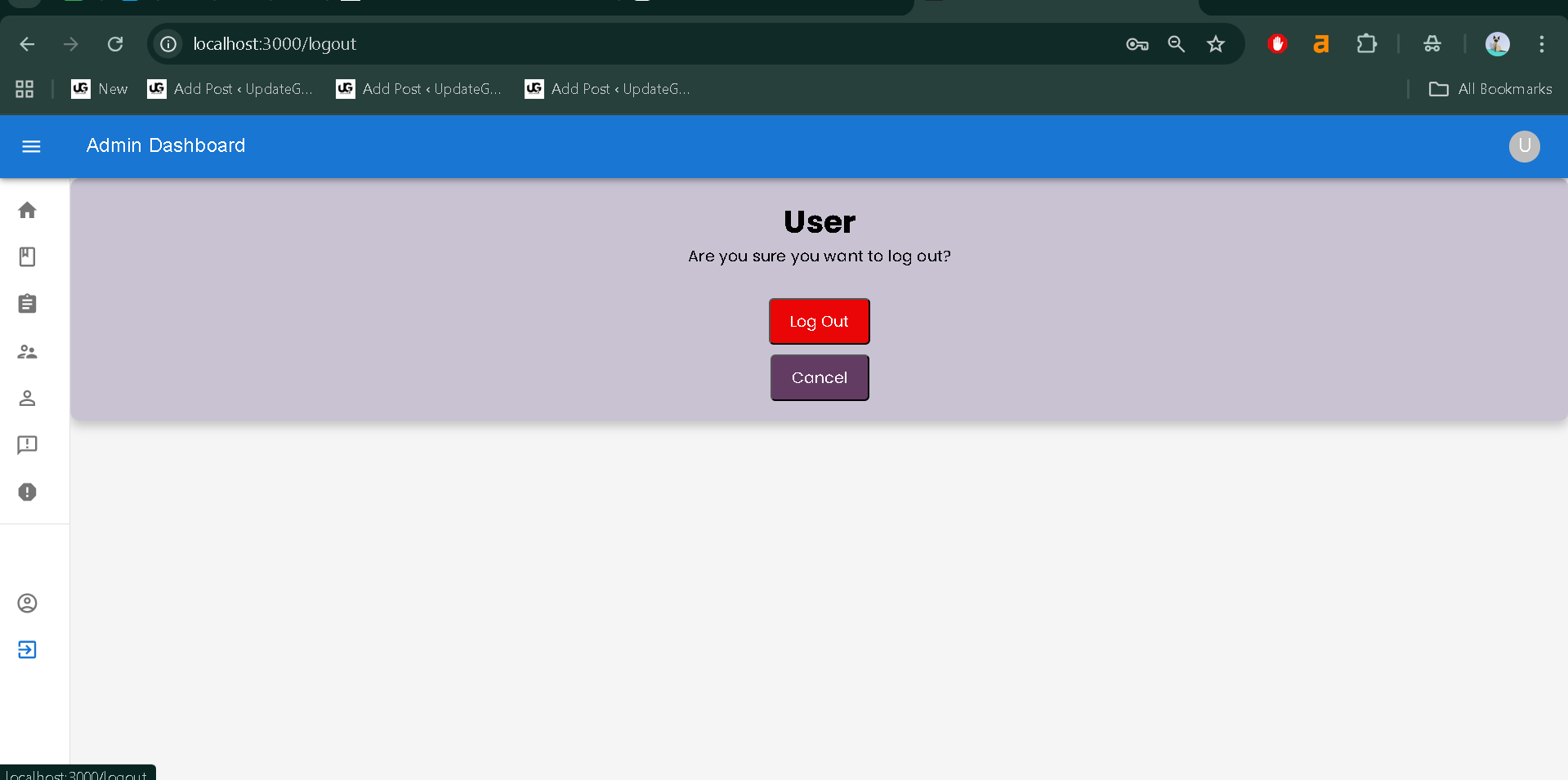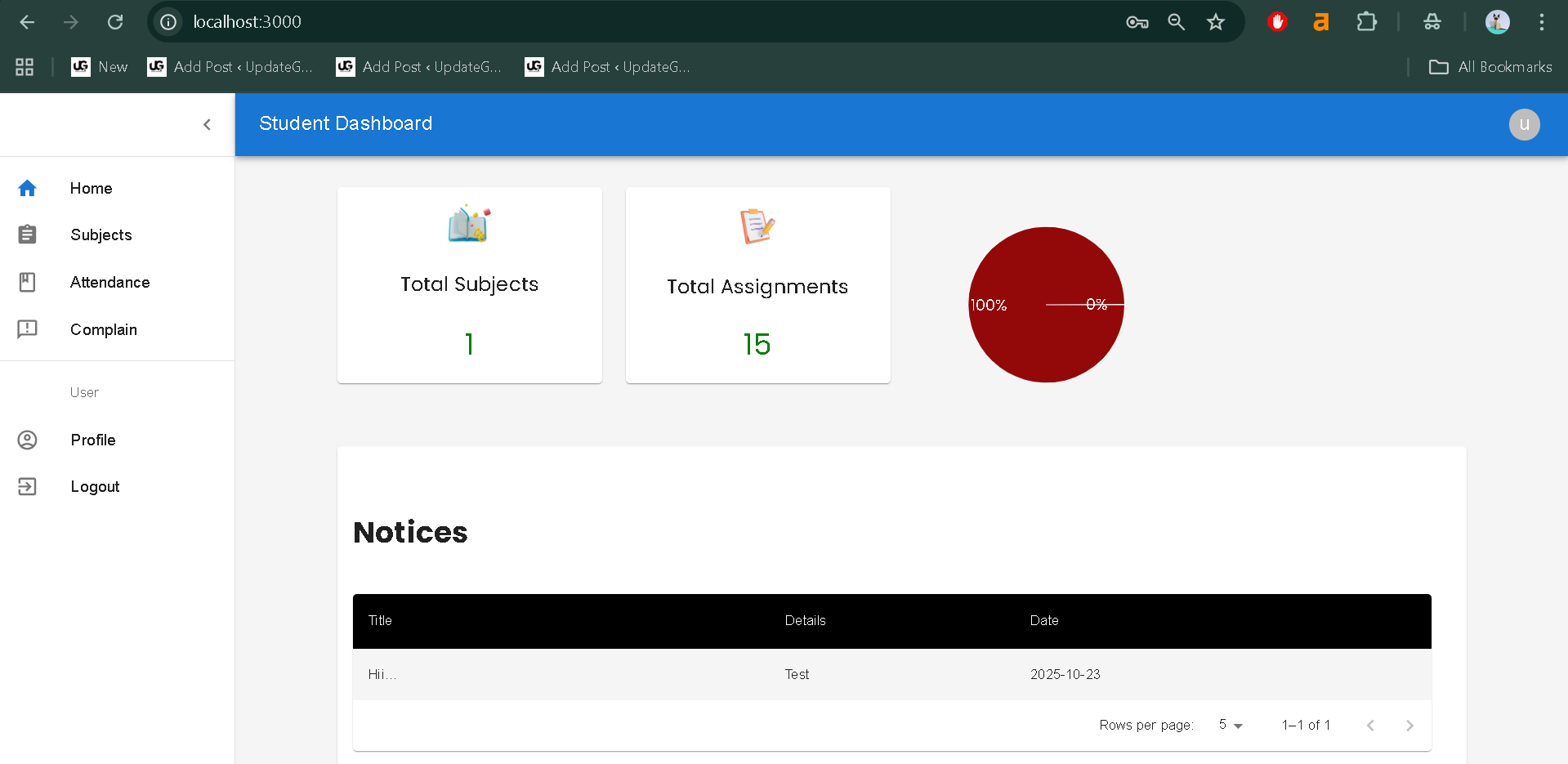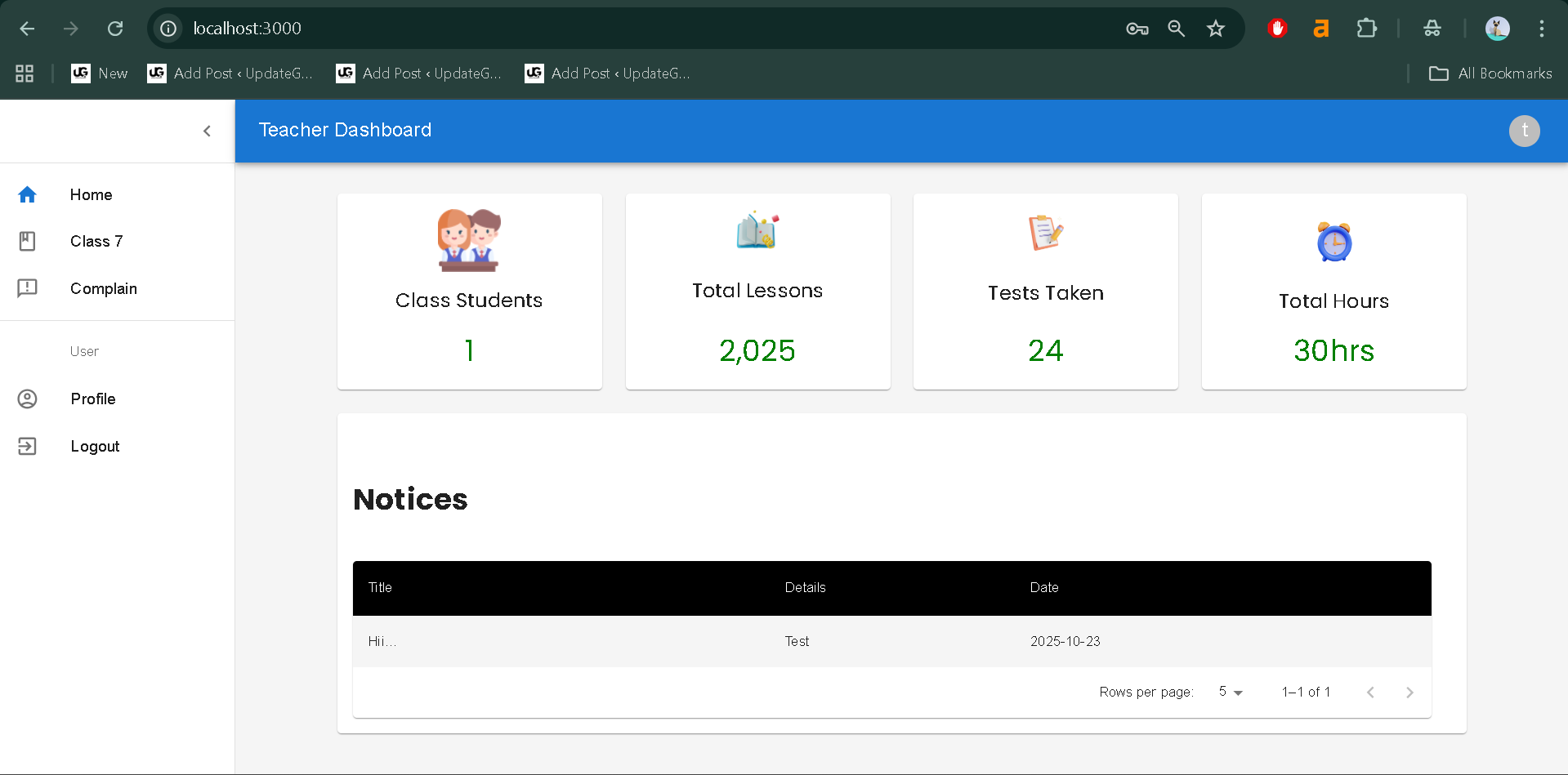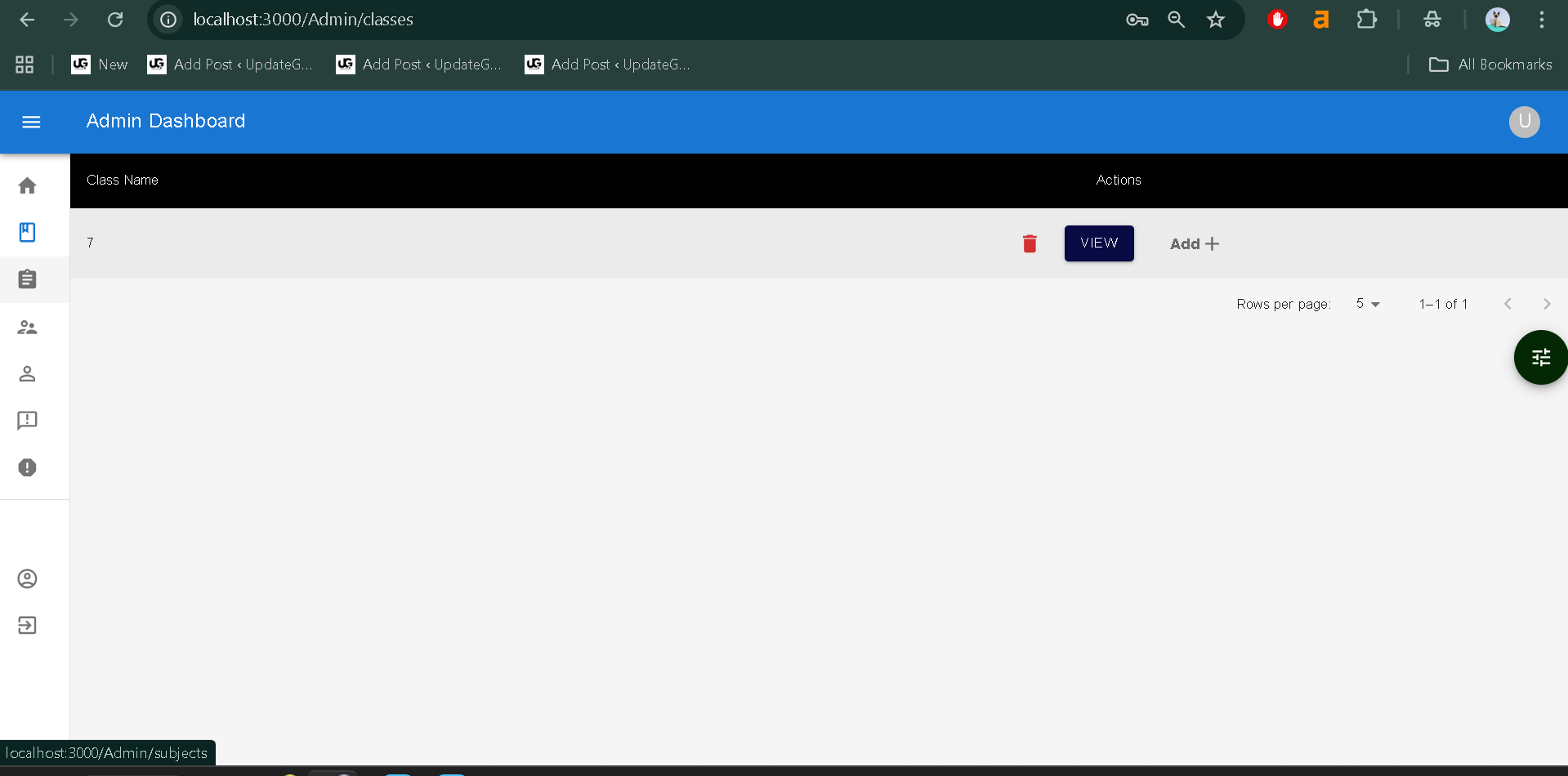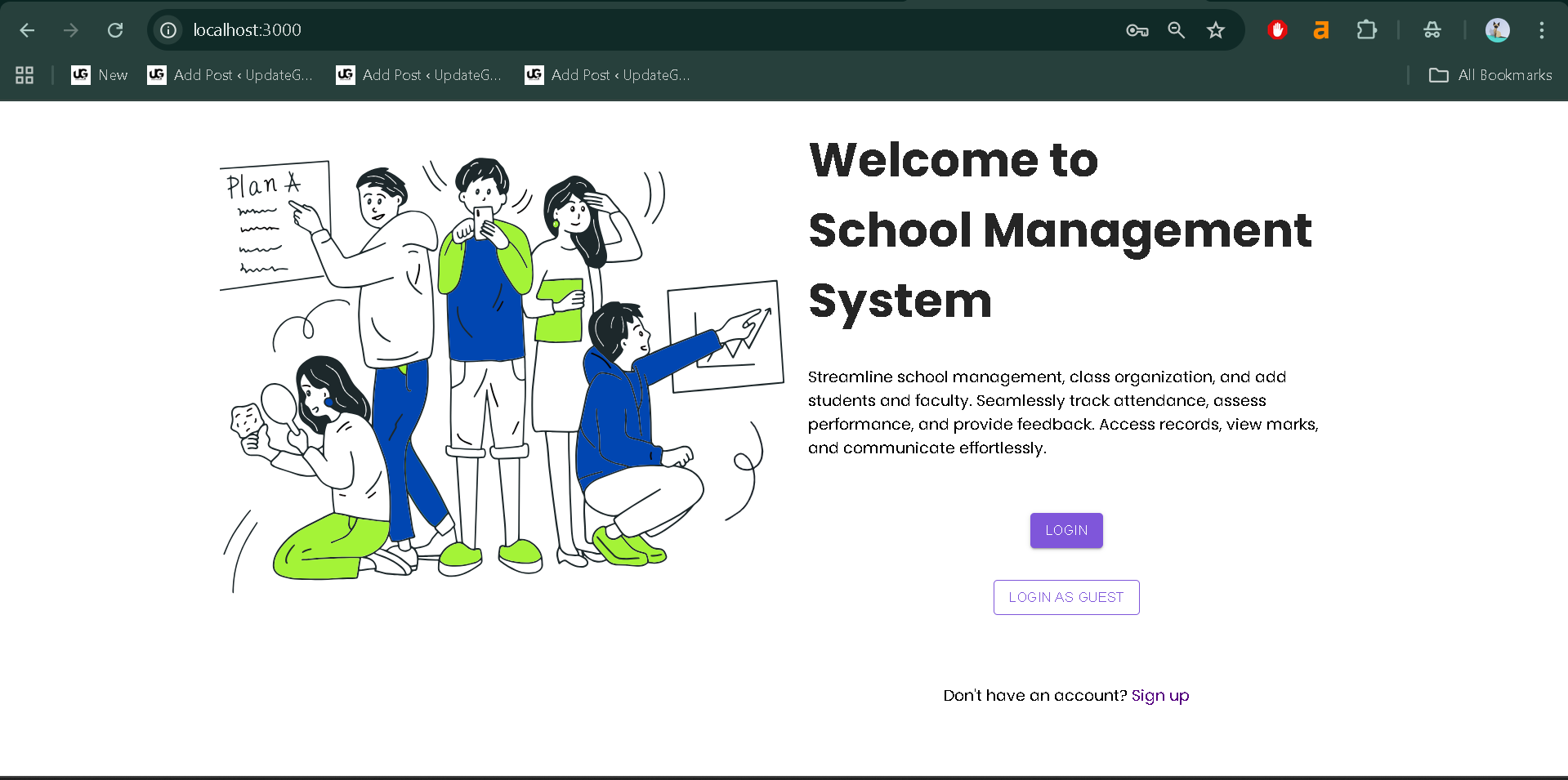School Management System
A simple project on School Management System designed to streamline school operations, manage classes, and enhance communication among administrators, teachers, and students. This web-based application offers a seamless way to handle attendance, performance assessment, and record management — all from a single platform. Built with the MERN (MongoDB, Express.js, React.js, Node.js) stack, it provides a robust and scalable solution for educational institutions aiming to digitize their workflows.
Best Final Year Project For Data Science :–Click Here
Project Overview
| Parameter | Details |
|---|---|
| Project Name | School Management System |
| Language/s Used | JavaScript (React.js, Node.js, Express.js) |
| Database | MongoDB |
| Type | Web Application |
Introduction
The School Management System is a complete web-based solution built using the MERN stack, focused on automating the day-to-day administrative and academic tasks of schools.
In traditional school setups, managing attendance, marks, class schedules, and communication between teachers and students can be time-consuming and error-prone. This project aims to simplify that process by integrating everything into a single, user-friendly system.
Best Advanced Python Projects:-Click Here
Developed with modern technologies, it allows administrators to manage users and data efficiently, while teachers and students can interact seamlessly in real time. The project reflects the practical use of the MERN stack for real-world applications and showcases how full-stack development can be applied to solve everyday challenges in education.
Available Features
The School Management System project includes all core functionalities necessary to manage school operations effectively. Below are the main features available in this project:
1. User Roles Management
The system defines three primary user roles — Admin, Teacher, and Student — each with unique access rights and responsibilities.
This role-based access ensures security and efficiency while performing specific tasks within the platform.
- Admin: Can manage users, create classes, assign subjects, and monitor overall system operations.
- Teacher: Can take attendance, evaluate performance, and communicate with students.
- Student: Can view attendance, marks, and feedback from teachers.
2. Admin Dashboard
The admin has full control over the platform. Through the dashboard, they can:
- Add new students and teachers.
- Create and assign classes and subjects.
- Manage all user accounts.
- View statistics related to attendance and performance.
The dashboard provides a centralized space where all important data is displayed clearly and intuitively.
Download New Real Time Projects :–Click here
3. Attendance Management
Attendance tracking is one of the key features of this project.
Teachers can mark attendance for their respective classes by selecting each student as present or absent. The system then automatically stores this data in the database, allowing both teachers and students to review attendance records anytime.
Admins can also generate attendance reports to monitor student participation and punctuality throughout the academic session.
4. Performance Assessment
Teachers can easily evaluate and record the academic performance of students by assigning marks for various subjects and tests.
Students can view their marks online and track their academic progress over time. This transparent evaluation process helps students understand their strengths and areas needing improvement.
5. Feedback and Communication
Effective communication between teachers and students is essential for an organized educational environment.
The system allows users to exchange messages within the platform, fostering collaboration and quick feedback. This replaces the need for external communication tools and keeps all academic discussions in one place.
6. Data Visualization
Students can access visual insights about their academic progress through interactive charts and tables.
These visuals make it easier to understand performance trends and help students focus on subjects that need more attention. It also assists teachers and parents in evaluating overall improvement patterns.
Technologies Used
This project is developed using the MERN stack, ensuring modern design, scalability, and fast performance.
Here’s a breakdown of the technologies used:
Best Final Year Project For JAVA :- Click Here
- Frontend: React.js and Material UI for a responsive, modern interface.
- State Management: Redux for efficient data flow across components.
- Backend: Node.js with Express.js for handling APIs and server-side logic.
- Database: MongoDB for flexible, NoSQL data storage.
This combination allows real-time updates, dynamic interfaces, and easy scalability for future improvements.
Installation Guide (VS Code)
Follow these steps to set up and run the School Management System project locally using Visual Studio Code.
Step 1: Extract the Project
Download and extract the project ZIP file into your preferred directory.
C:\Users\<YourName>\Documents\SchoolManagementSystem
Step 2: Open in VS Code
Open Visual Studio Code, then go to:
File → Open Folder → Select "SchoolManagementSystem"
Step 3: Install Dependencies
Open the integrated terminal and install dependencies for both the client and server folders.
For Backend
cd server
npm install
For Frontend
cd ../client
npm install
Step 4: Configure Environment Variables
Inside the server folder, create a .env file and add your configuration:
PORT=5000
MONGO_URI=your_mongodb_connection_string
JWT_SECRET=your_secret_key
Make sure your MongoDB server is running or you are connected to a cloud instance like MongoDB Atlas.
Step 5: Run the Application
Best Final Year Project For SPRINGBOOT:–Click Here
Start the Backend
cd server
npm start
Start the Frontend
Open another terminal window:
cd client
npm start
The frontend will typically run on http://localhost:3000 and the backend on http://localhost:5000.
Step 6: Access the Web App
Once both servers are running, open your browser and go to:
http://localhost:3000
You’ll be able to register, log in, and explore the features as Admin, Teacher, or Student.
Usage
The School Management System offers a structured flow of operations among three primary user roles:
1. Admin
The Admin has the highest level of access and is responsible for:
- Adding new students and teachers to the database.
- Creating classes and assigning subjects.
- Monitoring attendance reports and performance statistics.
- Managing all user roles and ensuring smooth operation of the system.
2. Teacher
Teachers use the system to manage their classes efficiently:
- Take attendance and update records in real time.
- Evaluate student performance and upload marks.
- Provide feedback and communicate with students through built-in messaging features.
This reduces manual record-keeping and ensures better data consistency.
Best Final Year Project For JSP :- Click Here
3. Student
Students have access to their personal dashboard where they can:
- View attendance records.
- Check marks and feedback shared by teachers.
- Analyze their academic progress through interactive charts and data visualization tools.
The system also encourages self-improvement by providing a clear overview of performance metrics.
Why This Project Is Useful for Students
This project holds significant value for students — not just as a college submission but as a real-world, industry-relevant web application.
By working on this project, students gain practical experience in full-stack development using one of the most popular stacks in modern web development: MERN.
It provides an opportunity to learn how to:
- Design scalable APIs using Node.js and Express.js.
- Build dynamic interfaces with React.js and Material UI.
- Manage real-time data and relationships using MongoDB.
- Implement authentication, role-based access, and data visualization in a single project.
Furthermore, the School Management System can be extended to real educational institutions, proving its practical application beyond academic purposes.
It demonstrates how programming knowledge can simplify complex administrative tasks, promote communication, and improve the overall learning environment.
We have Best projects Available in all languages:–Click Here
best school management system built using mern stack github
school management system mern stack github
best school management system built using mern stack node
best school management system built using mern stack java
school management system github html, css, javascript
attendance management system mern stack github
school management system using reactjs github
school management system nodejs github
school management system mern stack github
school management system using reactjs github
school management system nodejs github
school management system github html, css, javascript
attendance management system mern stack github
school management system react js template free download
school management system github python
open source school management system github
school management system mern stack tutorial
school management system mern stack node js
🎓 Need Complete Final Year Project?
Get Source Code + Report + PPT + Viva Questions (Instant Access)
🛒 Visit UpdateGadh Store →