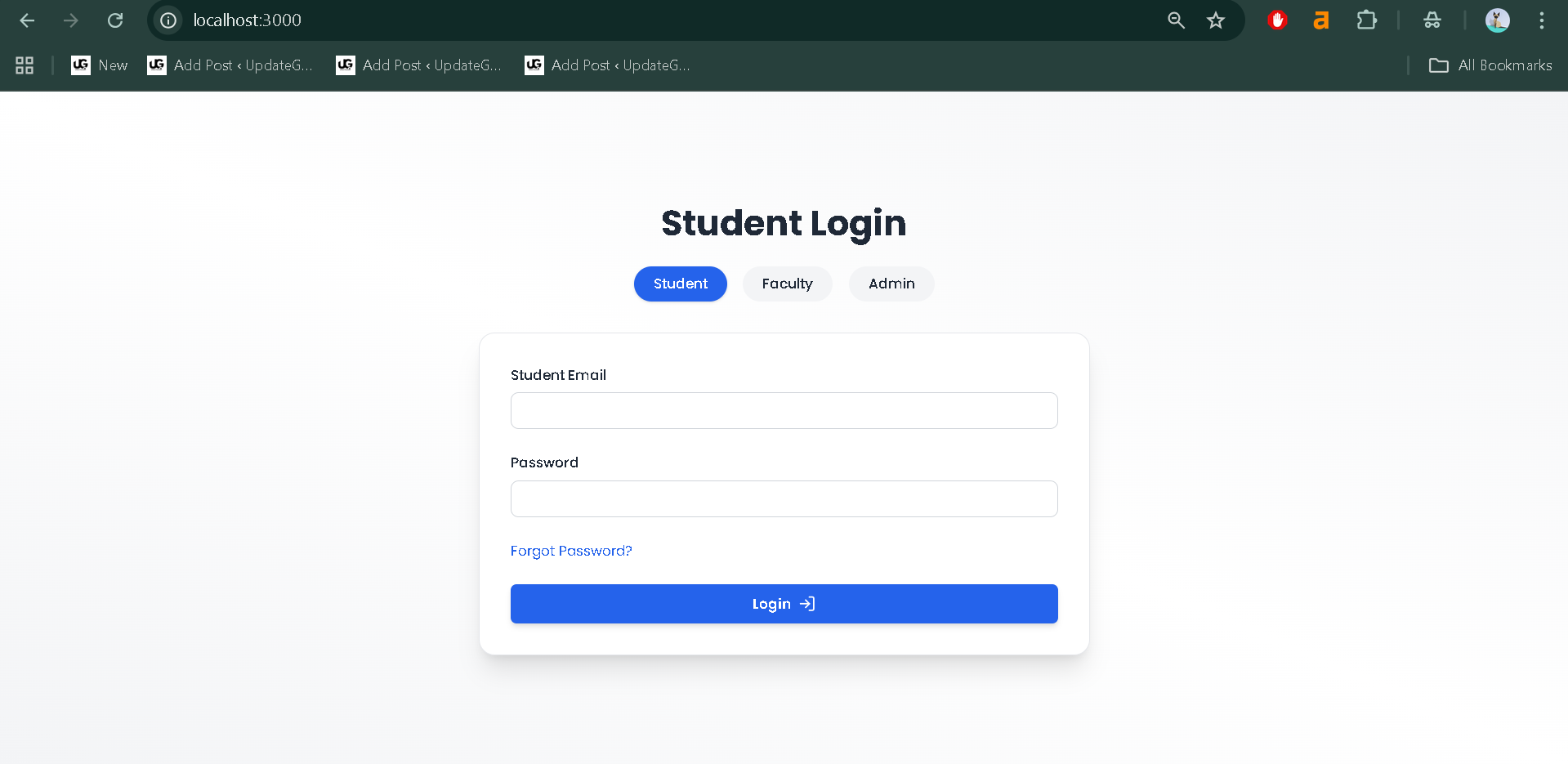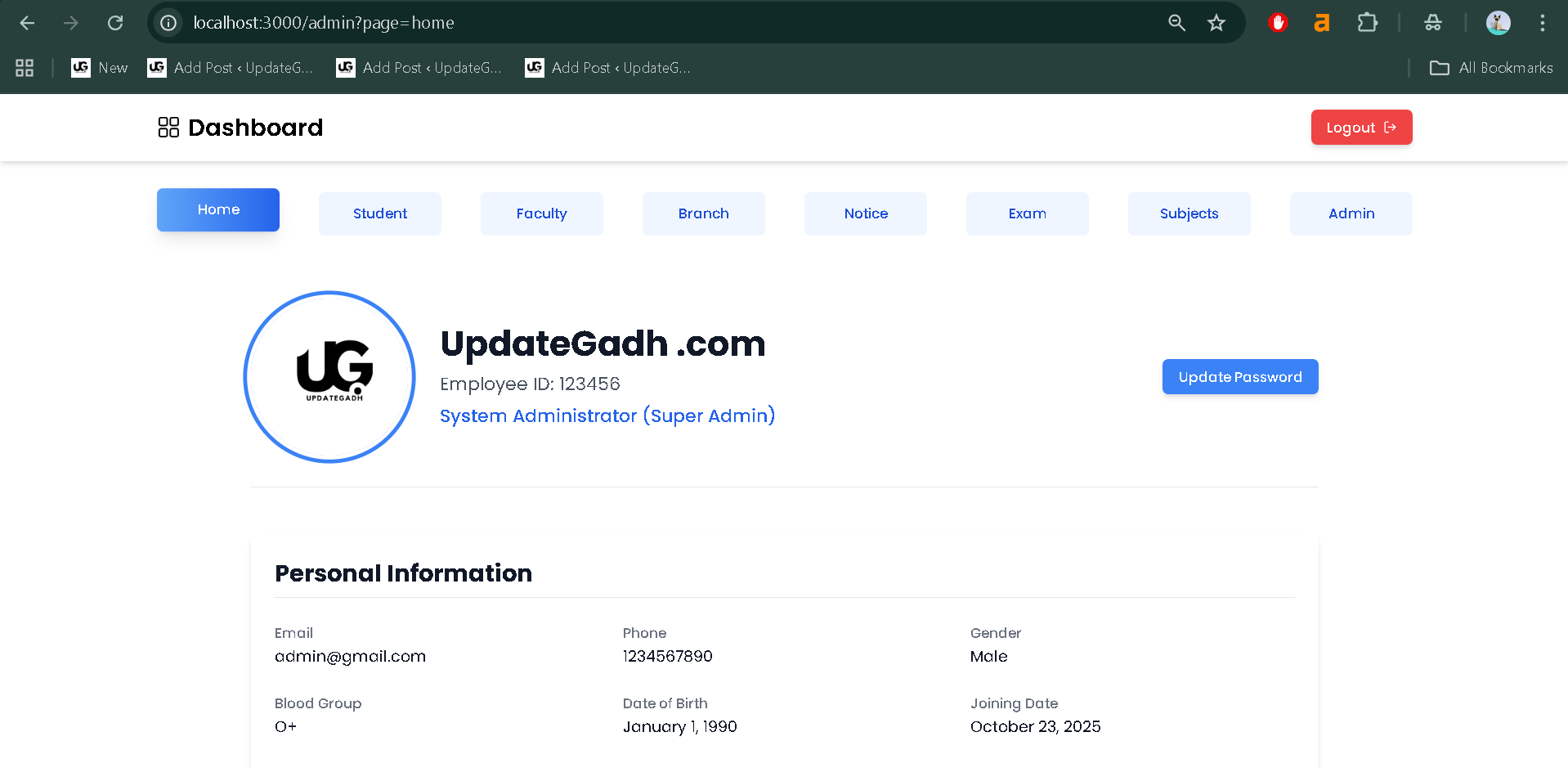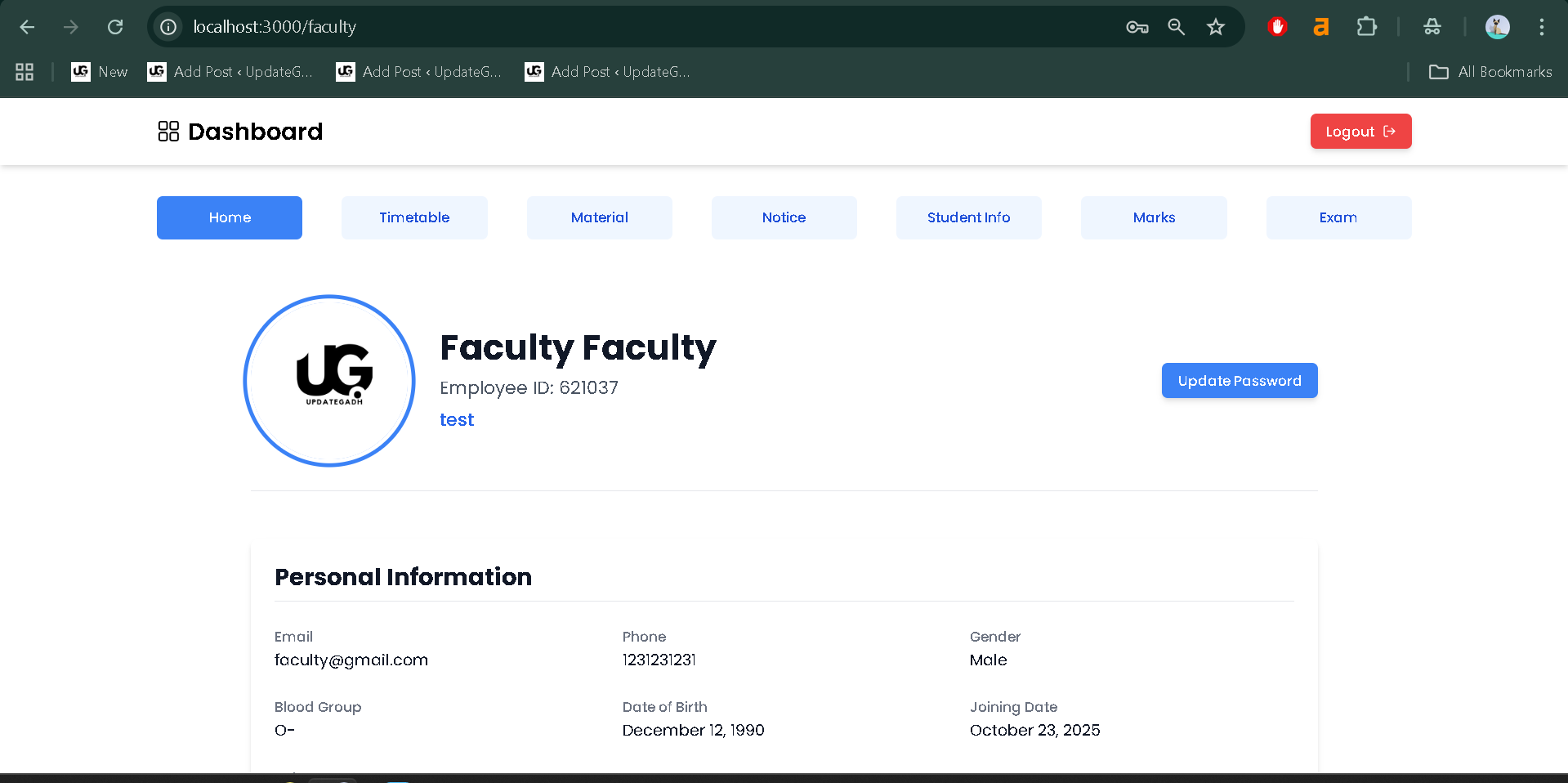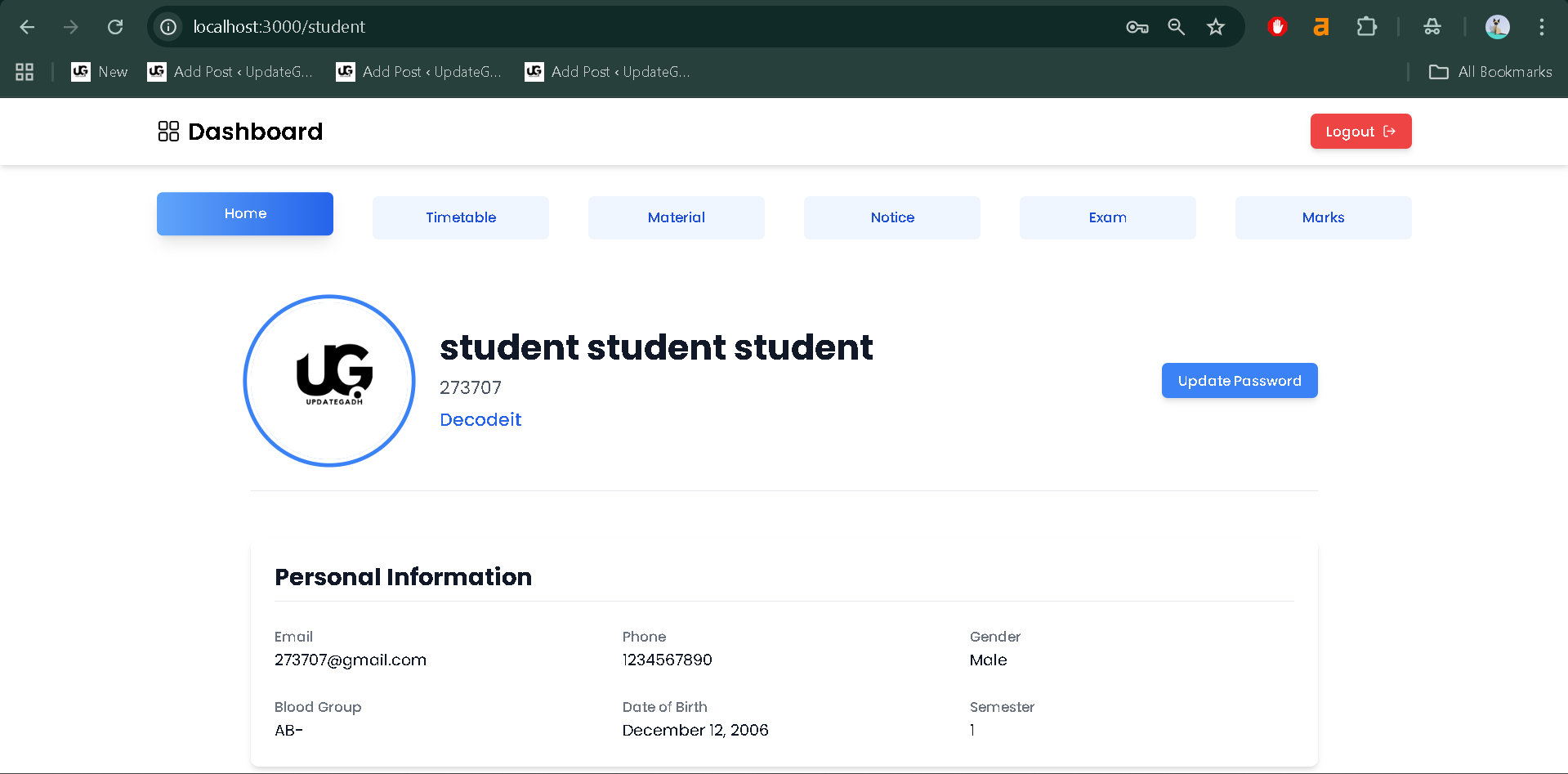College Management System
A simple project on College Management System designed using the MERN Stack (MongoDB, Express.js, React.js, Node.js).
This project provides a complete digital solution for colleges and universities to handle administrative, academic, and student-related operations efficiently through a single centralized platform. It connects Admins, Faculty, and Students under one system, ensuring smooth data flow, transparency, and automation of repetitive manual tasks.
Best Final Year Project For Data Science :–Click Here
Overview
| Project Name | College Management System |
|---|---|
| Language/s Used | JavaScript (React.js, Node.js, Express.js) |
| Database | MongoDB |
| Type | Web Application |
Introduction
The College Management System is a comprehensive full-stack web application developed using the MERN stack.
It helps in managing academic activities, student records, faculty profiles, subjects, notices, and timetables in a structured and organized way.
As a student developer, understanding and building such a project offers great exposure to real-world application development, combining front-end and back-end technologies with secure data handling.
This project is ideal for BCA, B.Tech, or Computer Science students who want hands-on experience in full-stack web development using the latest technologies.
Available Features
The project offers dedicated modules for Admin, Faculty, and Students — each having separate roles and functionalities.
Best Advanced Python Projects:-Click Here
Admin Features
- Manage and maintain faculty profiles with emergency contact details.
- Manage student records, including enrollment numbers and academic details.
- Handle academic branches and course structures.
- Manage subjects for each semester and branch.
- Create and publish notices for both faculty and students.
- Upload and organize timetables for different branches and semesters.
- Update personal admin profile and credentials securely.
Faculty Features
- Access and edit personal faculty profile.
- Upload and manage study materials such as notes, assignments, and syllabi.
- Filter materials by subject, semester, and material type.
- Upload and maintain timetables for their respective branches.
- Search for student information by enrollment number, name, or semester.
- View and respond to admin notices.
- Update password and account credentials securely.
Student Features
- View detailed student profile and academic information.
- Access study materials uploaded by faculty.
- Filter materials by subject or type for easy access.
- View and download class timetables.
- Receive and check college notices.
- Update profile details and manage password.
Each module has been designed to ensure ease of use and fast access to important academic information, all while maintaining a secure and authenticated environment through JWT-based authentication.
Tech Stack
The system has been developed using modern web technologies that ensure high performance, scalability, and reliability.
Download New Real Time Projects :–Click here
- Frontend: React.js (with Tailwind CSS)
- Backend: Node.js + Express.js
- Database: MongoDB
- Authentication: JSON Web Token (JWT)
This combination of tools makes the project highly efficient and suitable for large-scale academic use.
Installation Guide (For VS Code)
Follow these simple steps to run the project locally using Visual Studio Code.
Step 1: Install Prerequisites
Make sure you have the following installed:
- Node.js (latest LTS version)
- MongoDB (installed locally or using MongoDB Atlas)
- npm (comes with Node.js)
- VS Code as your code editor
Step 2: Extract the Project
Extract the downloaded ZIP file and open the folder in VS Code:
cd College-Management-System
Step 3: Install Backend Dependencies
Navigate to the backend folder and install the required packages:
cd backend
npm install
Step 4: Setup Environment File
Create a new .env file inside the backend directory and add the following details:
MONGODB_URI = mongodb://127.0.0.1:27017/College-Management-System
PORT = 4000
JWT_SECRET = YOUR_SECRET_KEY
FRONTEND_API_LINK = http://localhost:3000
Step 5: Run the Backend Server
Start the backend using nodemon or node:
npm start
This will start your server at http://localhost:4000
Best Final Year Project For JAVA :- Click Here
Step 6: Install Frontend Dependencies
Now, open another terminal and move to the frontend folder:
cd ../frontend
npm install
Step 7: Run the Frontend Application
Start the React frontend:
npm start
Step 8: Access the Project
Once both servers are running:
- Frontend: http://localhost:3000
- Backend API: http://localhost:4000
You can now log in using sample credentials (admin, faculty, or student) and explore the system.
Usage Guide
The College Management System has three main roles — each designed for specific tasks.
1. Admin Panel
Admins have complete control over the system.
They can add new students or faculty, assign subjects, manage timetables, and create important notices. The admin dashboard provides analytical insights into all active branches, allowing easy supervision and maintenance.
2. Faculty Dashboard
Faculty users can upload study materials, assignments, and syllabus documents for their students. They can search and view student details, check branch-wise timetables, and receive notifications or updates from the admin.
Best Final Year Project For SPRINGBOOT:–Click Here
This feature helps teachers reduce paperwork and focus on quality teaching.
3. Student Portal
Students can log in to their accounts and access study materials uploaded by faculty, check timetables, and read notices in one place. The portal ensures that students stay connected with the academic schedule and updates.
Why This Project Is Useful for Students
From a student’s perspective, building and understanding this project provides practical exposure to full-stack development.
Here’s why it’s valuable:
- It demonstrates real-world CRUD operations (Create, Read, Update, Delete) using MongoDB and Express.js.
- It helps understand frontend-backend integration using APIs.
- It shows how authentication and authorization work through JWT.
- It gives experience with role-based access systems (Admin, Faculty, Student).
- It helps students practice modular and clean project structuring using React components and Express routes.
- It simulates real-world college management workflows, preparing students for enterprise-level development.
Best Final Year Project For JSP :- Click Here
Developed by UPDATEGADH
This project represents the capabilities of the MERN Stack in creating efficient, scalable, and real-time applications for educational environments.
We have Best projects Available in all languages:–Click Here
college-management-system mern github
college management system project with source code
student management system using mern stack github
college management system project using html, css and javascript
college-management system project github
college management system in react js github
event management system using mern stack github
university management system github mern stack
college management system using mern stack github
college management system using mern stack pdf
college management system using mern stack node js