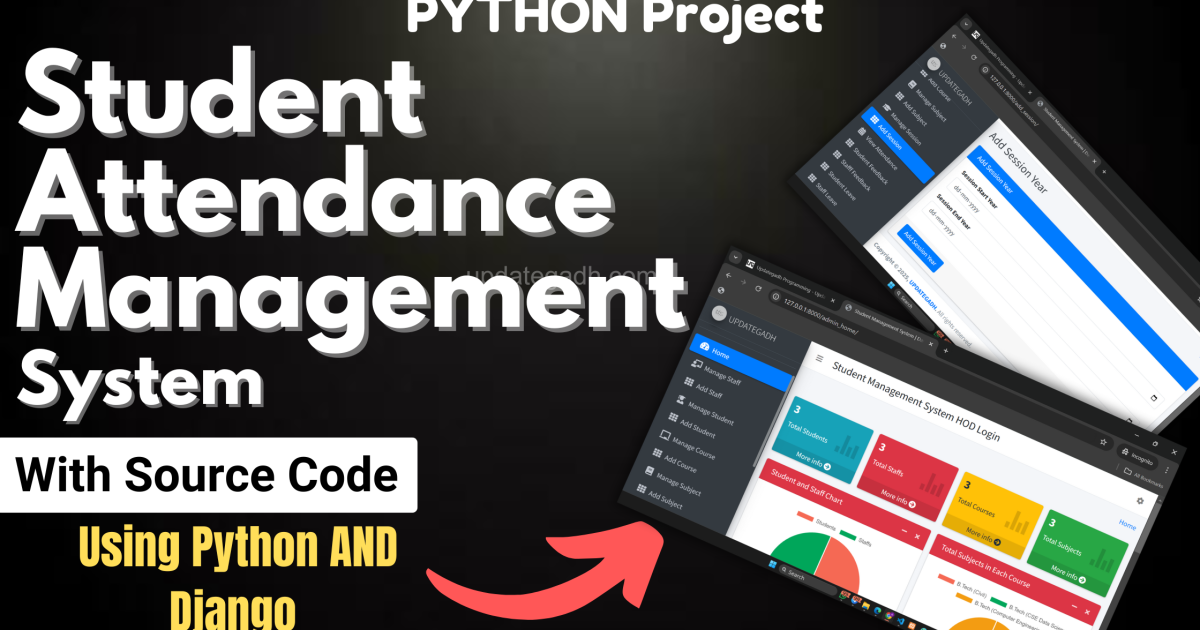Student Attendance Management System
Overview
A simple project based on a Student Attendance Management System using Django Framework. This project is developed to help schools, colleges, and other educational institutions manage student attendance in a faster and more reliable way. Traditional attendance methods are often time-consuming and prone to errors, but this system provides a digital solution that makes the entire process smooth and efficient.
The application provides different logins for admins, teachers, and students, each with specific features and roles. Admins can manage users, classes, and attendance records, ensuring overall control of the system. Teachers can mark attendance, update records, and view class statistics, while students can log in to check their attendance status and reports. This role-based access ensures that each user only interacts with the features relevant to them.
For students, this project is a great way to learn the concepts of authentication, role-based access, CRUD operations, and database handling in Django. It closely reflects real-world needs in educational institutions, making it both educational and practical. Overall, the Django Student Attendance Management System is an efficient project that improves how attendance is tracked and maintained while giving students valuable hands-on experience in web development.
Download New Real Time Projects :-Click here
| Project Name | Student Attendance System using python |
|---|---|
| Language/s Used | Python, Django Framework |
| Database | SQLite (Default for Django) |
| Type | Web Application |
Features
| User Role | Features |
|---|---|
| Admin Users | – View overall performance summary charts (students, staff, courses, subjects, leaves, etc.)- Manage staff (Add, Update, Delete)- Manage students (Add, Update, Delete)- Manage courses, subjects, and sessions- Review and respond to feedback- Approve/reject student/staff leave requests- View attendance records |
| Staff/Teachers | – Access overall summary charts of their subjects, students, and leave status- Take/update student attendance- Add/update results- Apply for leave- Send feedback to HOD |
| Students | – View summary charts related to attendance and subjects- Access attendance and result records- Apply for leave- Submit feedback to HOD |
Installation and Setup Guide
Pre-Requisites
Installation Steps
-
- Create a Project Folder Decide on a folder where you want to save the project.
-
-
- Set Up a Virtual Environment Install the virtual environment:
pip install virtualenv-
- Create and activate the virtual environment:
-
Windows:
python -m venv venv
venv\scripts\activateMac/Linux:
python3 -m venv venvsourcevenv/bin/activate
-
- Download the Repository Download the project files and navigate to the project folder:
-
cd django-student-attendance-system-
- Install Required Packages
-
pip install -r requirements.txt-
- Configure Allowed Hosts Edit the
settings.pyfile:
-
ALLOWED_HOSTS = ['*']-
- Run the Server
-
Windows:
python manage.py runserverMac/Linux:
python3 manage.py runserver-
- Set Up Superuser Create an admin account:
-
python manage.py createsuperuserSCREENSHOTS:-

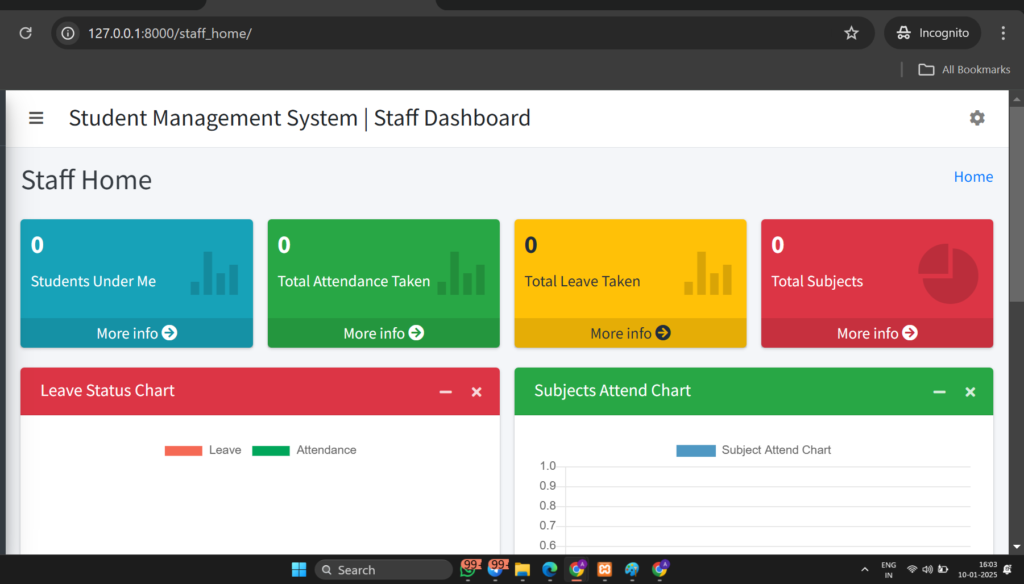
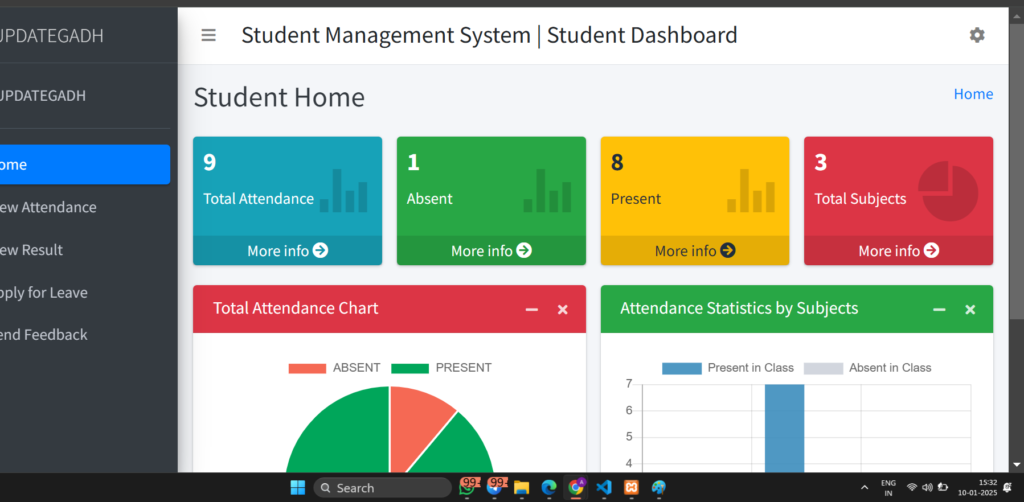
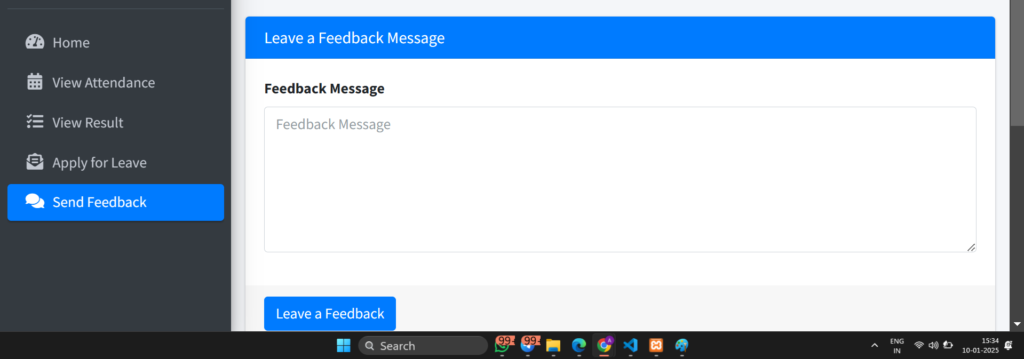
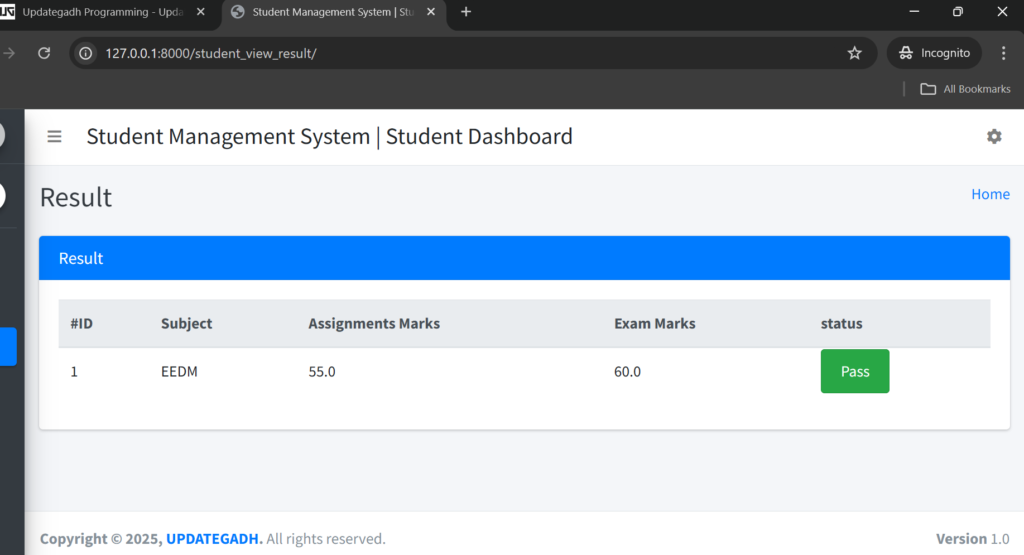
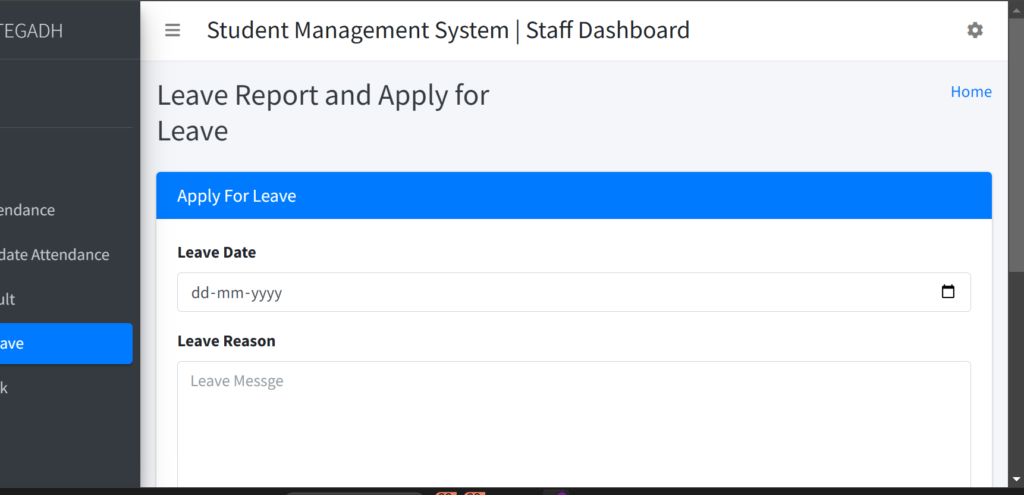
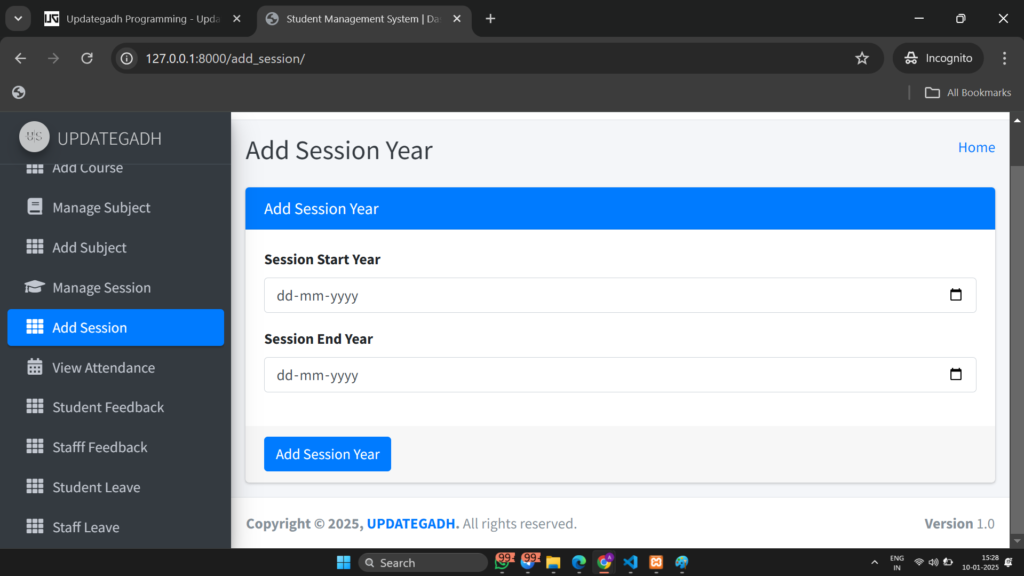
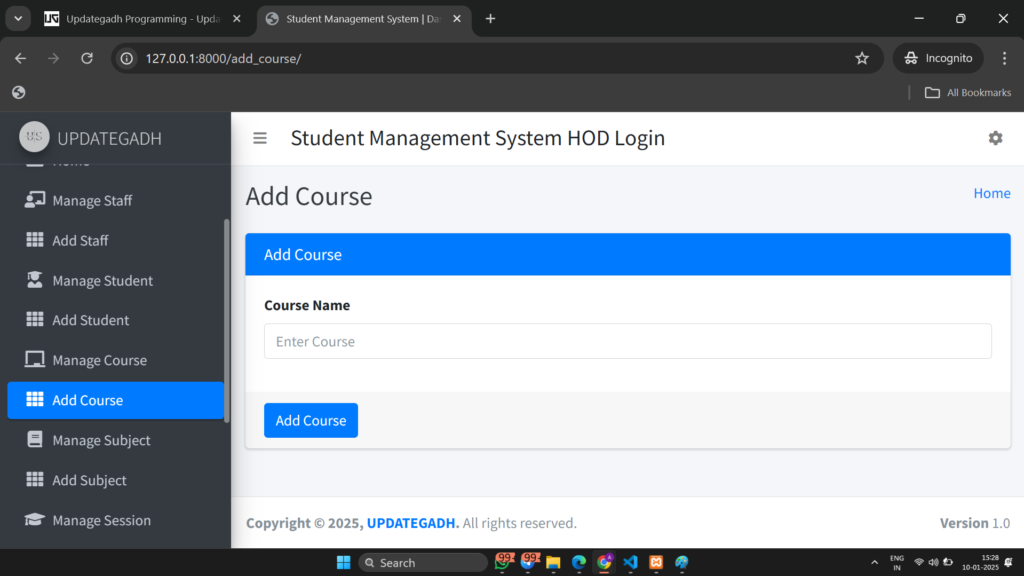
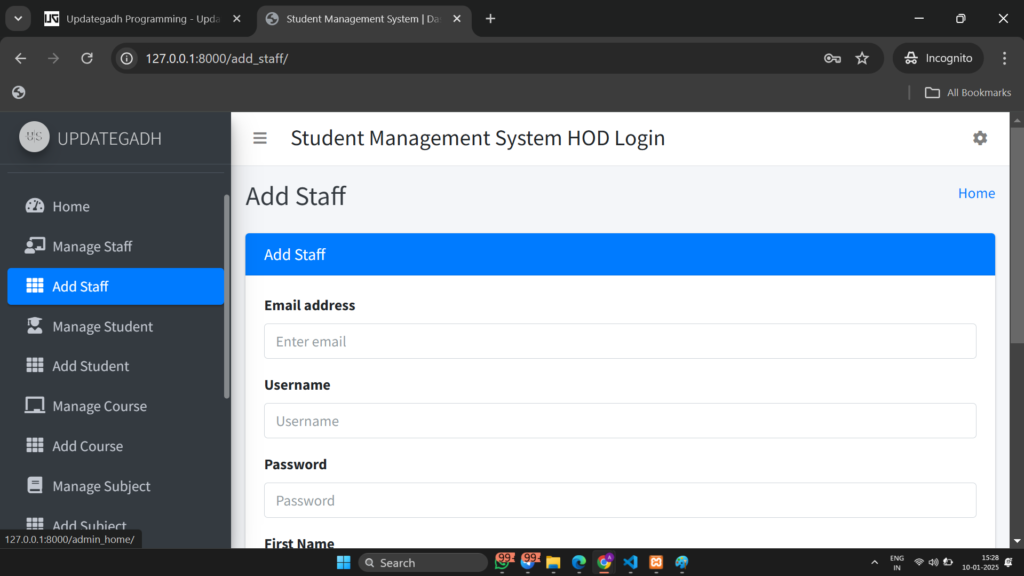
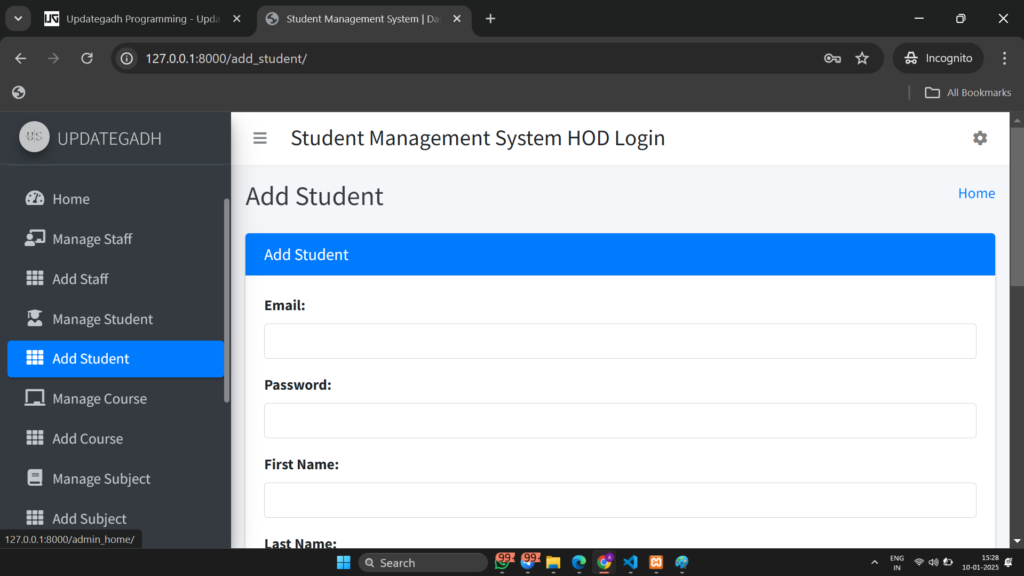
PHP PROJECTS LIST:-Click Here
TAG:-
student attendance management system project
student attendance management system source code
student attendance management system github
student attendance management system project report pdf
student attendance management system project in python
student attendance management system php
student attendance management system website
student attendance management system template
chatgpt
attendance management system
🎓 Need Complete Final Year Project?
Get Source Code + Report + PPT + Viva Questions (Instant Access)
🛒 Visit UpdateGadh Store →