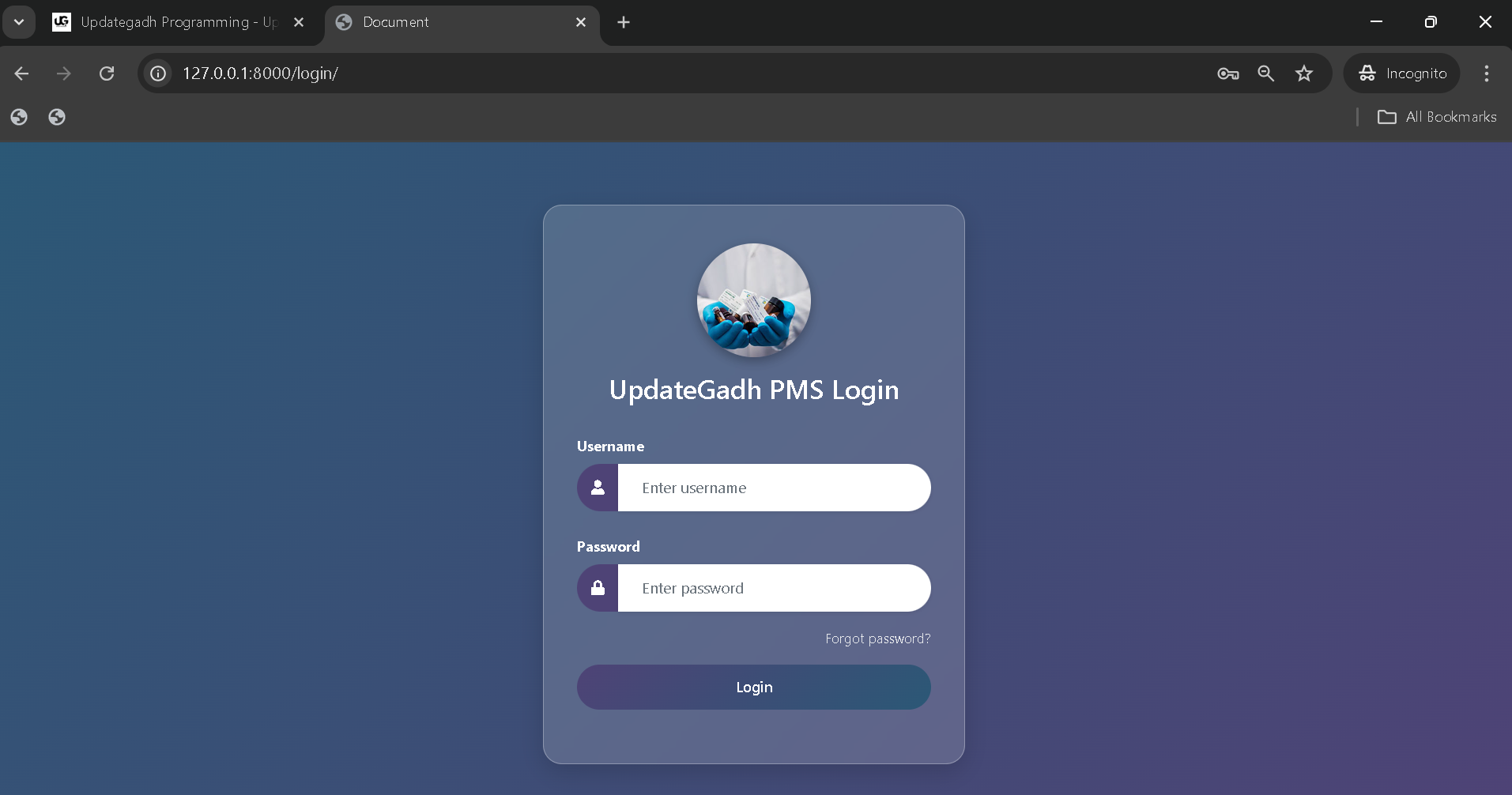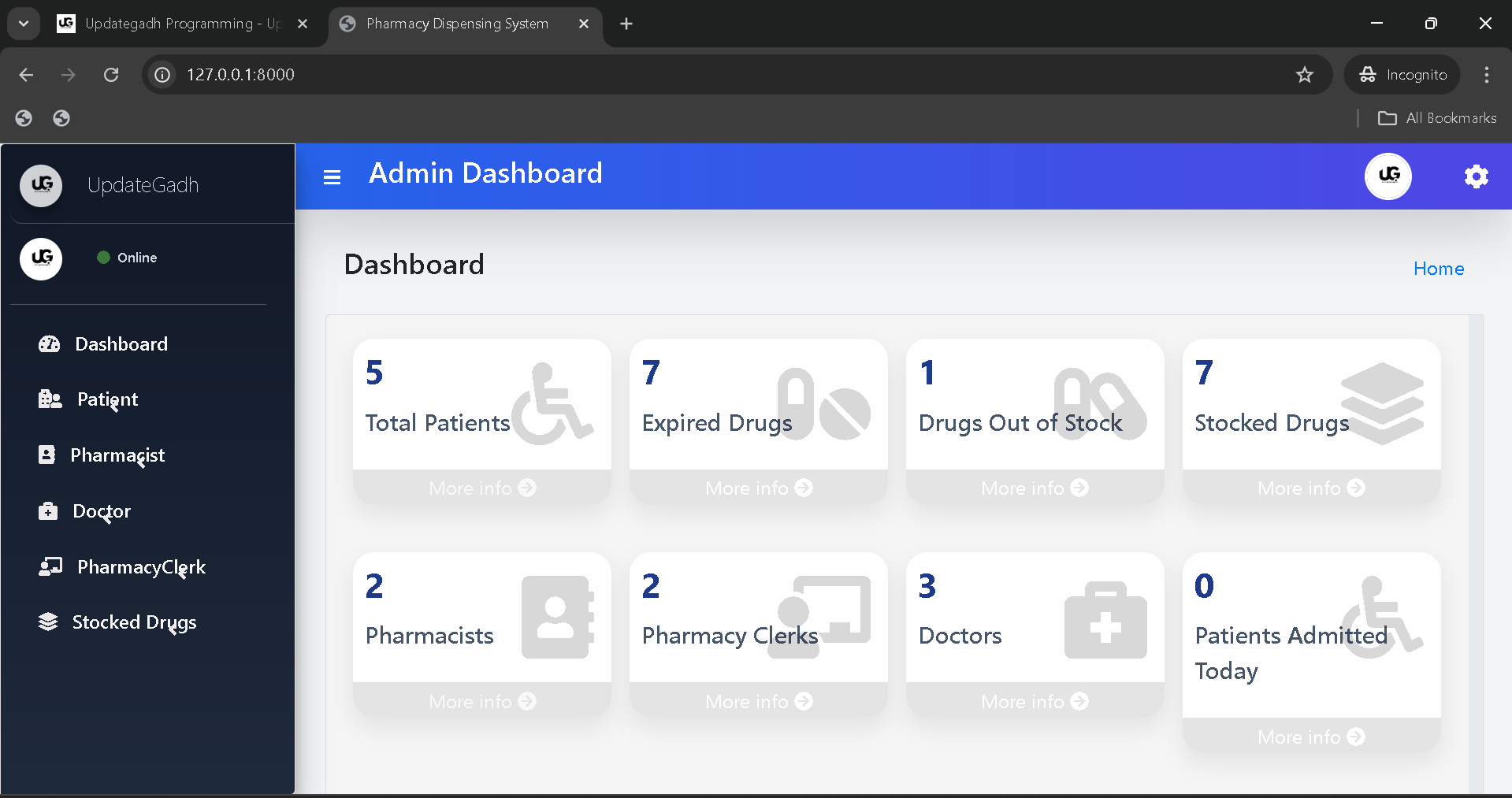Pharmacy Management System
A simple project on Pharmacy Management System designed to automate the daily operations of a pharmacy. This web-based system is developed using Python Django Framework and offers a complete solution for managing medicines, prescriptions, and patient details efficiently. The project includes different user roles such as Administrator, Pharmacist, Doctor, Receptionist (Pharmacy Clerk), and Patient, each with specific access and functionalities.
This project is a great example for students who want to understand how real-world healthcare software works. It shows how a pharmacy handles prescriptions, maintains stock, and manages different users securely — all through a web application.
Best Final Year Project For Data Science :–Click Here
Project Overview
| Attribute | Details |
|---|---|
| Project Name | Pharmacy Management System |
| Language/s Used | Python, HTML, CSS, JavaScript |
| Database | SQLite3 |
| Type | Web Application |
Project Description
The Pharmacy Management System is a Django-based application that provides a structured approach to managing various pharmacy operations. In real-life scenarios, pharmacists deal with patient records, prescriptions, drug inventory, and coordination with doctors and receptionists. This project integrates all of these processes into one efficient web application.
Best Advanced Python Projects:-Click Here
The system is divided into five user roles:
- Administrator
- Doctor
- Pharmacist
- Receptionist (Pharmacy Clerk)
- Patient
Each role has its own dashboard and restricted access features to ensure data integrity and smooth management of pharmacy operations.
Available Features
Below are the core features that are implemented in this project:
Administrator Features
- Manage Admissions and Patient Records
- Manage System Users (Pharmacists, Doctors, Clerks, Patients)
- Manage Patient Prescriptions
- Manage Medicinal Drug Categories
- Manage Medicinal Drugs and Stocks
- Dispense Medicinal Drugs
- Manage Personal Account
Pharmacist Features
- Manage Medicinal Drugs and Stocks
- Dispense Medicinal Drugs to Patients
- Manage Patient Feedback Messages
- Manage Personal Account
Doctor Features
- Manage Patient Prescriptions
- Manage Personal Account
Receptionist (Pharmacy Clerk) Features
- Manage Patient Admissions
- Manage Personal Account
Patient Features
- View and Manage Prescribed Medications
- Provide Feedback to Pharmacist in Case of Dispensing Issue
- Manage Personal Account
Download New Real Time Projects :–Click here
Each of these modules is linked to a real-world workflow, helping students understand how different roles interact in a hospital or pharmacy setup.
Installation Guide (VS Code)
Follow the below step-by-step instructions to set up and run the Pharmacy Management System project in Visual Studio Code.
Step 1: Install Python and VS Code
Make sure you have Python (3.8 or above) installed on your computer. You can verify by opening a terminal and typing:
python --version
Install Visual Studio Code (VS Code) and ensure the Python extension is installed.
Step 2: Open the Project Folder
Extract the project ZIP file and open the main project folder (pharmacy-management-system) in VS Code.
Step 3: Create a Virtual Environment
Inside the VS Code terminal, create a virtual environment to manage dependencies:
python -m venv env
Activate the virtual environment:
- On Windows:
env\Scripts\activate - On macOS/Linux:
source env/bin/activate
Step 4: Install Required Libraries
The project comes with a requirements.txt file. Install all dependencies using:
pip install -r requirements.txt
This will automatically install Django and other required libraries.
Step 5: Apply Database Migrations
Run the following command to create necessary tables in the database:
python manage.py migrate
Step 6: Start the Development Server
Finally, start the Django server using:
python manage.py runserver
Once the server starts, open your browser and go to:
http://127.0.0.1:8000/
You’ll see the Pharmacy Management System’s login page.
Best Final Year Project For SPRINGBOOT:–Click Here
Default Login Credentials
| Role | Username | Password |
|---|---|---|
| Administrator | admin | 1234 |
| Patient | patient1 | 1234 |
| Pharmacist | pharmacist1 | 1234 |
| Pharmacy Clerk | pharmacyclerk1 | 1234 |
| Doctor | doctor1 | 1234 |
Usage
Once the system is up and running, each role can log in with their credentials and perform specific actions within their scope.
1. Administrator Panel
The Administrator oversees the entire system. They can register new users, manage medicines, update stock, handle prescriptions, and review patient details. This role demonstrates how to build and control a multi-role access system in Django — a key skill for software developers.
2. Doctor Panel
Doctors can log in to add or update prescriptions for patients. The module demonstrates Django’s model-based data handling, where each prescription links the patient with the required medicines.
3. Pharmacist Panel
Pharmacists are responsible for dispensing drugs, maintaining stock details, and reviewing feedback from patients. They can also monitor drug categories and update quantities. This feature helps students understand inventory management systems in web development.
4. Receptionist (Pharmacy Clerk) Panel
The Receptionist manages patient admissions and records. This section teaches how CRUD operations (Create, Read, Update, Delete) are handled in Django — essential for database-driven projects.
5. Patient Panel
Patients can view their prescribed medicines, check dosage instructions, and report any dispensing issues. This role gives a practical idea of how user interaction and feedback systems are implemented in Django.
Best Final Year Project For JSP :- Click Here
Why This Project Is Useful for Students
From a student’s perspective, this project serves as a hands-on learning experience in web-based healthcare management. It’s not only useful for understanding Django’s structure but also demonstrates how multiple user roles can coexist in a single application with different permissions and dashboards.
Key Learning Outcomes
- Understanding Django Models, Views, and Templates (MVT structure).
- Implementing multi-user authentication systems.
- Designing database relationships for real-life use cases like prescriptions and drug inventory.
- Learning to manage different user dashboards in a single system.
- Applying front-end elements (HTML, CSS, JS) with back-end Django logic.
Best Final Year Project For JAVA :- Click Here
Real-Life Application
This system reflects how modern pharmacies operate digitally. It can be deployed in small hospitals or clinics to reduce paperwork and human errors. The project showcases how technology can optimize medicine management, patient safety, and data accuracy — all vital aspects in the healthcare industry.
We have Best projects Available in all languages:–Click Here
For BCA, MCA, or Computer Science students, this project can be an excellent major project submission that demonstrates practical application, coding proficiency, and understanding of database-driven systems.
pharmacy management system django GitHub pharmacy management system project in python tkinter pharmacy management system project python class 12 pharmacy management system project with source code pharmacy-management system GitHub pharmacy-management-system-laravel GitHub django medical store management system medical store management system project in python GitHub pharmacy management system using python & django GitHub pharmacy management system using python & django ppt pharmacy management system using python & django pdf pharmacy management system using python & django project pharmacy management system using python & django project GitHub pharmacy management system using python & django example
🎓 Need Complete Final Year Project?
Get Source Code + Report + PPT + Viva Questions (Instant Access)
🛒 Visit UpdateGadh Store →