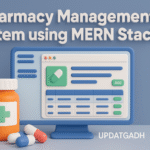
Best Internship Placement System Using Node.js, Express and MongoDB
Internship Placement System
A simple yet powerful project — Internship Placement System is a full-stack web application developed using Node.js, Express, and MongoDB.
It aims to simplify the entire internship placement process for colleges, making it easier for students, companies, and administrators to manage internship drives efficiently.
Best Final Year Project For Data Science :–Click Here
This project has been developed with a focus on real-world usability, where colleges can register companies, students can apply for internships, and admins can monitor the entire process in one unified system.
Project Overview
| Field | Details |
|---|---|
| Project Name | Internship Placement System |
| Language/s Used | JavaScript (Node.js, Express, EJS Templates) |
| Database | MongoDB |
| Type | Web Application |
About the Project
The Internship Placement System is designed to digitalize and streamline internship recruitment for universities and organizations. Instead of maintaining manual records of students, companies, and placements, this system provides a web-based platform where every role — Admin, Company, and Student — can manage their respective functions efficiently.
Best Advanced Python Projects:-Click Here
The project offers a role-based structure:
- Admin: Manages students, companies, criteria, and placements.
- Company: Posts internship opportunities and views eligible students.
- Student: Registers, updates profiles, and applies for internships.
The system handles everything — from registration to final placement — providing transparency and better management.
Available Features
After reviewing the source files (including controllers, routes, and public directories), these are the real features available in the project:
1. Admin Features
- Admin authentication and secure login.
- Dashboard to manage students, companies, and placement drives.
- Ability to add and delete companies, departments, and eligibility criteria.
- View and manage placement results.
- Upload profile images for admin users.
- Update company and student data easily.
2. Company Features
- Company login and registration.
- Option to post internship openings and define eligibility criteria.
- View list of registered students.
- Access to student profiles who meet internship criteria.
- Ability to shortlist and mark selected students.
3. Student Features
- Secure student registration and login.
- Upload and update student profile details.
- View available internship opportunities.
- Apply for internships that match criteria.
- Receive email notifications for updates (handled by
sendEmail.js). - Access placement results.
4. Placement Management
- Automated eligibility checking based on CGPA and department.
- Admin control over placement results.
- Real-time data fetching for internship applications.
5. Email Notification System
- The backend includes an email module (
sendEmail.js) that helps notify users (students/companies) about placement updates.
6. Role Authorization
- Role-based access control implemented via middleware (
authorizeDepartmentType.js). - Ensures that only authorized users can access their specific functionalities.
Download New Real Time Projects :–Click here
Technology Stack
The Internship Placement System is built with modern technologies that are widely used in real-world applications.
- Frontend: EJS Templates (Embedded JavaScript) with Bootstrap for UI.
- Backend: Node.js and Express.js framework.
- Database: MongoDB (with Mongoose ORM).
- Other Modules: JWT Authentication, Nodemailer for emails, bcrypt for password hashing.
This combination makes the project scalable, secure, and easy to deploy on any local or cloud server.
Installation Guide (For Visual Studio Code)
Follow these steps carefully to run the Internship Placement System on your local machine using VS Code:
Step 1: Extract and Open the Project
- Extract the downloaded zip file.
- Open the folder internship_placement_system-main in VS Code.
Step 2: Open the Terminal
In VS Code, open a new terminal window:
Ctrl + `
or go to View > Terminal.
Step 3: Navigate to Backend Folder
Move to the backend directory:
cd backend
Step 4: Install Dependencies
Use the following command to install all required modules:
npm install
This will automatically install dependencies listed in package.json.
Step 5: Configure Database Connection
Open the file:
backend/config/db.config.js
Edit the MongoDB connection string (if required):
mongoose.connect("mongodb://127.0.0.1:27017/internship_system", {
useNewUrlParser: true,
useUnifiedTopology: true
});
Make sure MongoDB is running locally.
Step 6: Start MongoDB Server
Run the MongoDB service:
mongod
(If using MongoDB Compass or Atlas, ensure your connection URI is correct.)
Step 7: Start the Application
Run the server:
npm start
or
node app.js
Step 8: Access the Project
Once the server starts successfully, open your browser and visit:
http://localhost:3000/
You’ll see the Internship Placement System home page running locally.
Best Final Year Project For SPRINGBOOT:–Click Here
Usage Guide
The project is designed with three primary user roles. Here’s how each role uses the system effectively:
1. Admin Role
- The Admin is responsible for managing all backend data.
- They log in to the admin dashboard using credentials.
- From there, the admin can:
- Add departments and criteria for internships.
- Register new companies and verify their details.
- Add students and manage their profiles.
- Publish internship drives.
- Monitor all internship applications and results.
Example:
When a company posts an internship drive, the admin verifies the eligibility criteria and updates the system so that eligible students can view and apply.
2. Company Role
- The Company registers on the platform and logs in to their dashboard.
- They can:
- Create new internship opportunities.
- Define the required department and CGPA for eligibility.
- View the list of eligible students for the drive.
- Mark selected candidates as shortlisted or hired.
Example:
A company such as “TechCorp” can post an internship for Computer Science students with a minimum CGPA of 7.0. Only those students meeting this requirement will appear to the company.
3. Student Role
- The Student registers with their academic details and uploads profile information.
- After logging in, they can:
- View upcoming internship opportunities.
- Check eligibility for each drive.
- Apply for internships they qualify for.
- Receive status updates and notifications via email.
Example:
A student named “Riya Sharma” logs in and sees that she qualifies for an internship at TechCorp. She applies directly through the platform and later receives a confirmation email when shortlisted.
Best Final Year Project For JSP :- Click Here
Why This Project Is Useful for Students
From a student’s perspective, this project is extremely beneficial for both academic learning and real-world implementation:
- Practical Learning – It helps students understand how placement management systems work in colleges.
- Hands-On Full-Stack Experience – Covers backend (Node.js + Express), frontend (EJS), and database (MongoDB).
- Role-Based Logic – Demonstrates real-world role segregation similar to actual internship portals.
- Database Management – Shows how large-scale student and company data can be managed using MongoDB.
- Real-World Relevance – Mimics the functioning of university placement cells or job portals like Internshala.
- Professional Resume Addition – A complete deployable project that students can proudly add to their portfolios.
- Skill Enhancement – Strengthens coding, database, and logical implementation skills — essential for placements.
This project acts as a mini placement portal, teaching students everything from authentication, data handling, form validation, to real-time application flow — all in one system.
Best Final Year Project For JAVA :- Click Here
Real-Life Applications
The Internship Placement System isn’t just a college-level academic project — it has real-world application potential:
- Universities can use it to automate internship registration and selection.
- Companies can access eligible students directly through verified college systems.
- Students benefit from a transparent, fair, and fast internship application process.
It bridges the communication gap between colleges, students, and companies — ensuring a smooth internship experience for all parties involved.
We have Best projects Available in all languages:–Click Here
college placement system project with source code placement management system project placement management system project report pdf college placement system project github placement management system project in java college placement system using python with source code pdf college placement system using python github placement management system project in python internship placement system project with source code internship placement system project githug internship placement system project pdf internship placement system project ppt internship placement system project report pdf internship placement system project example
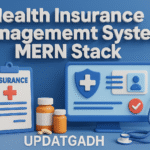

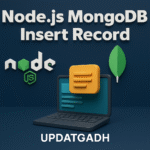
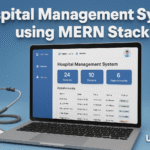
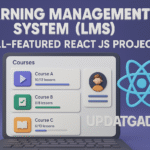


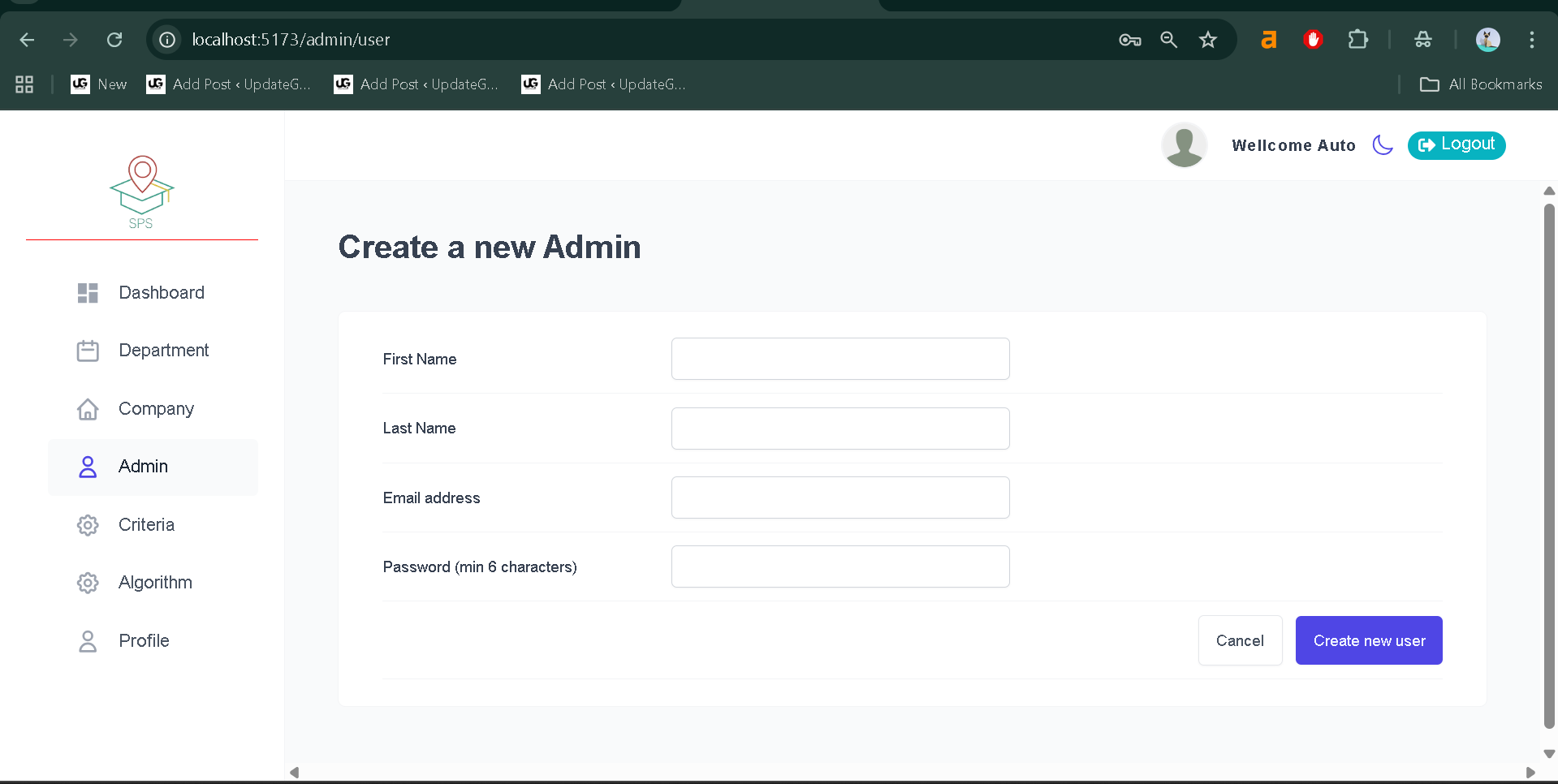
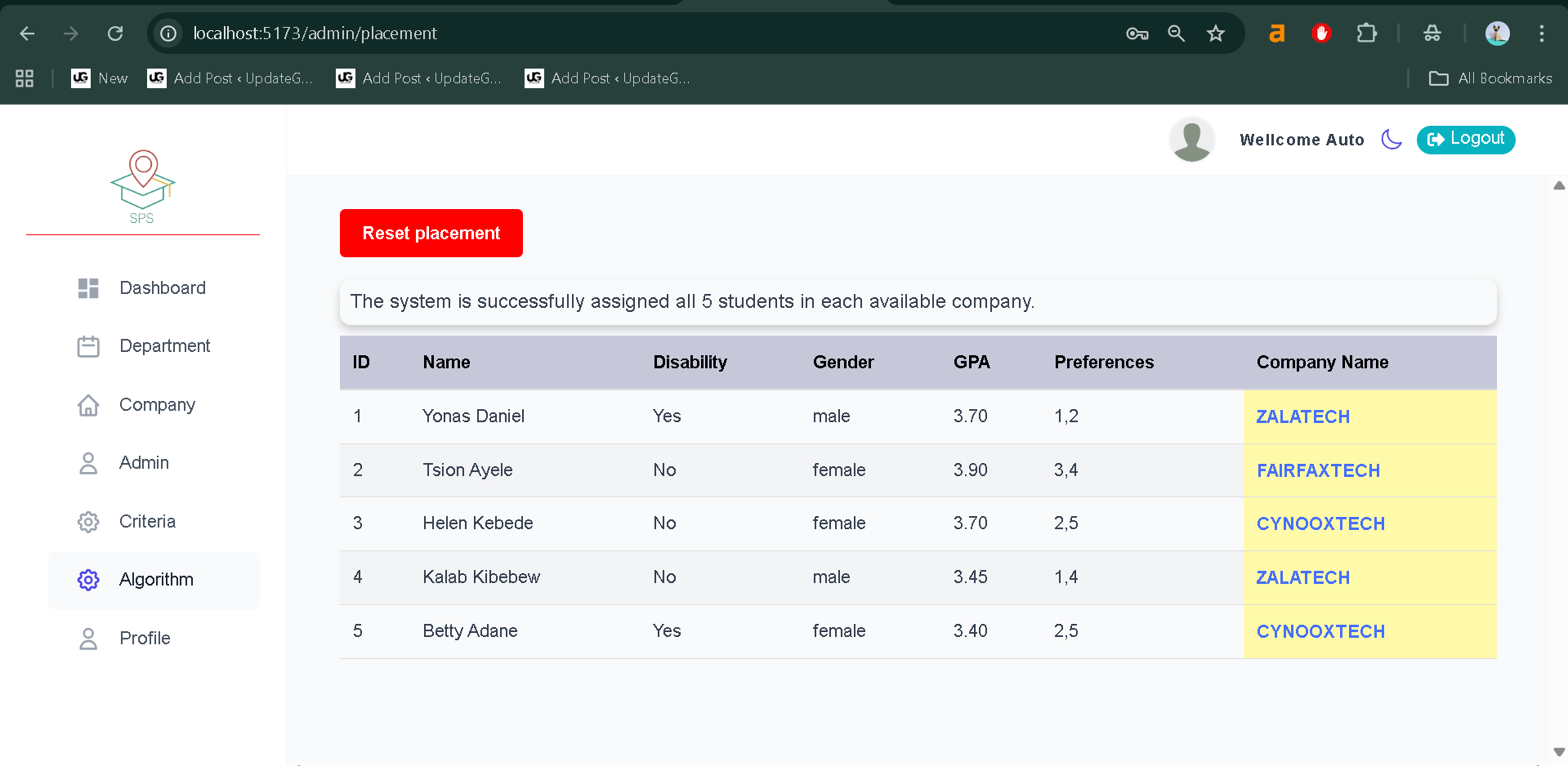
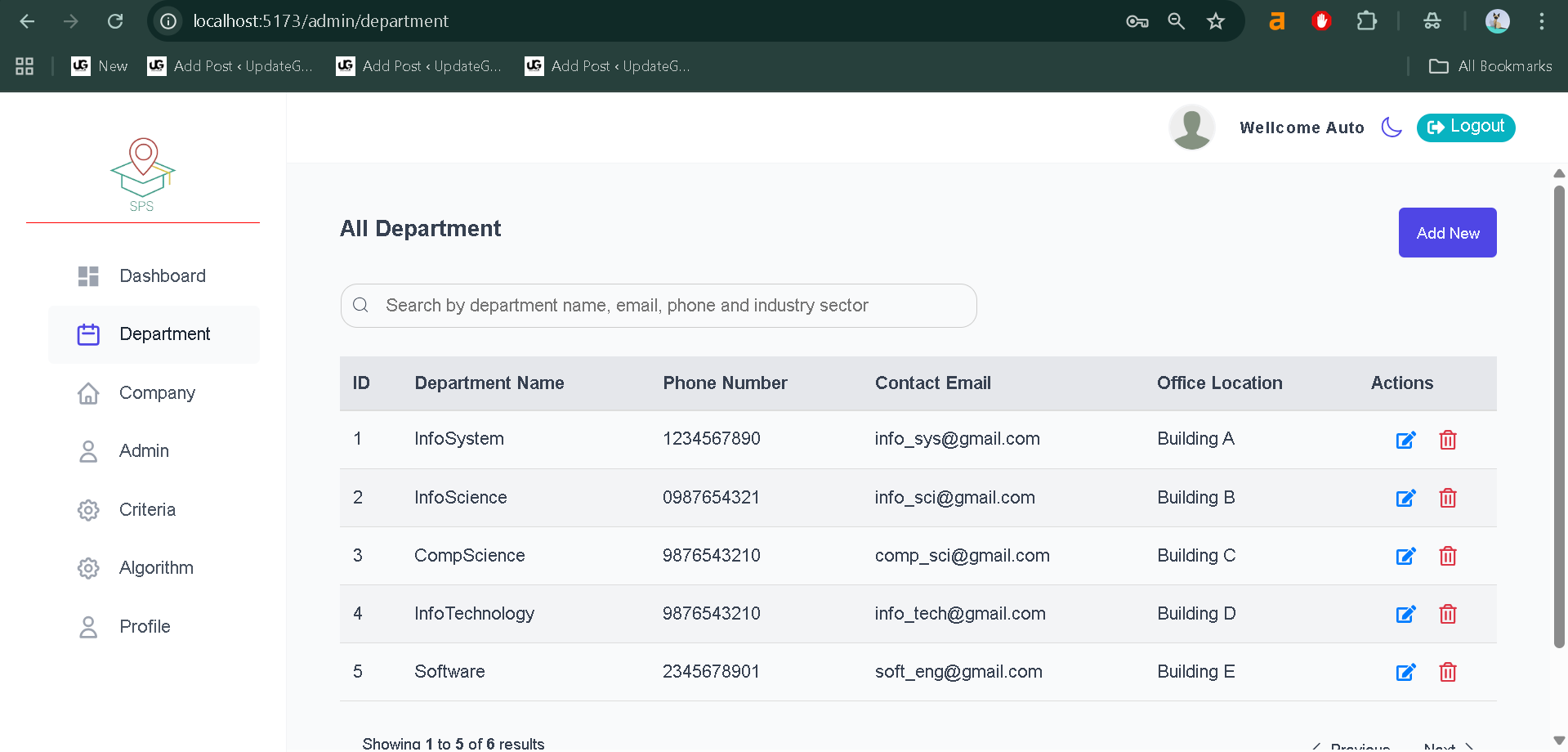
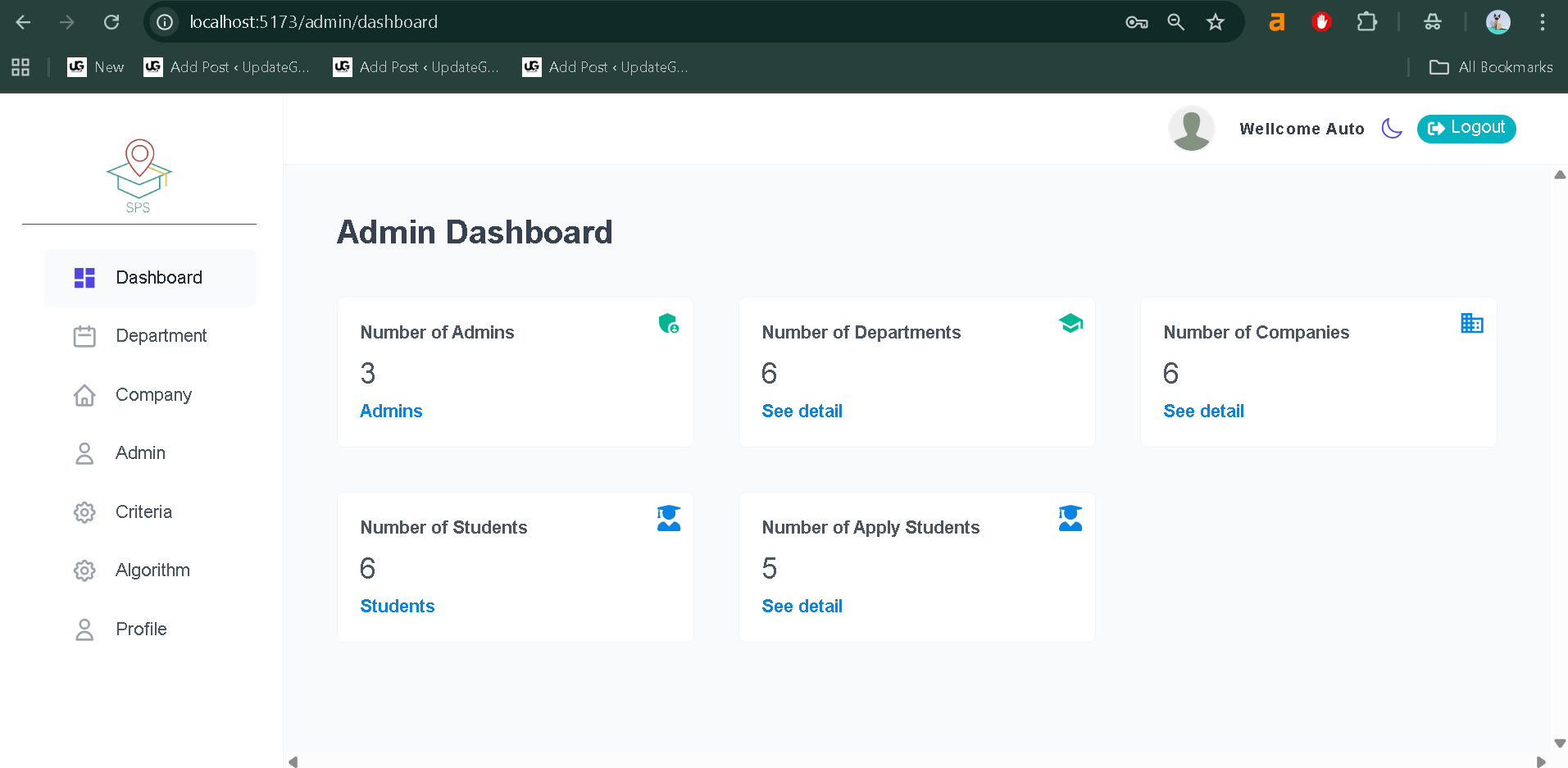
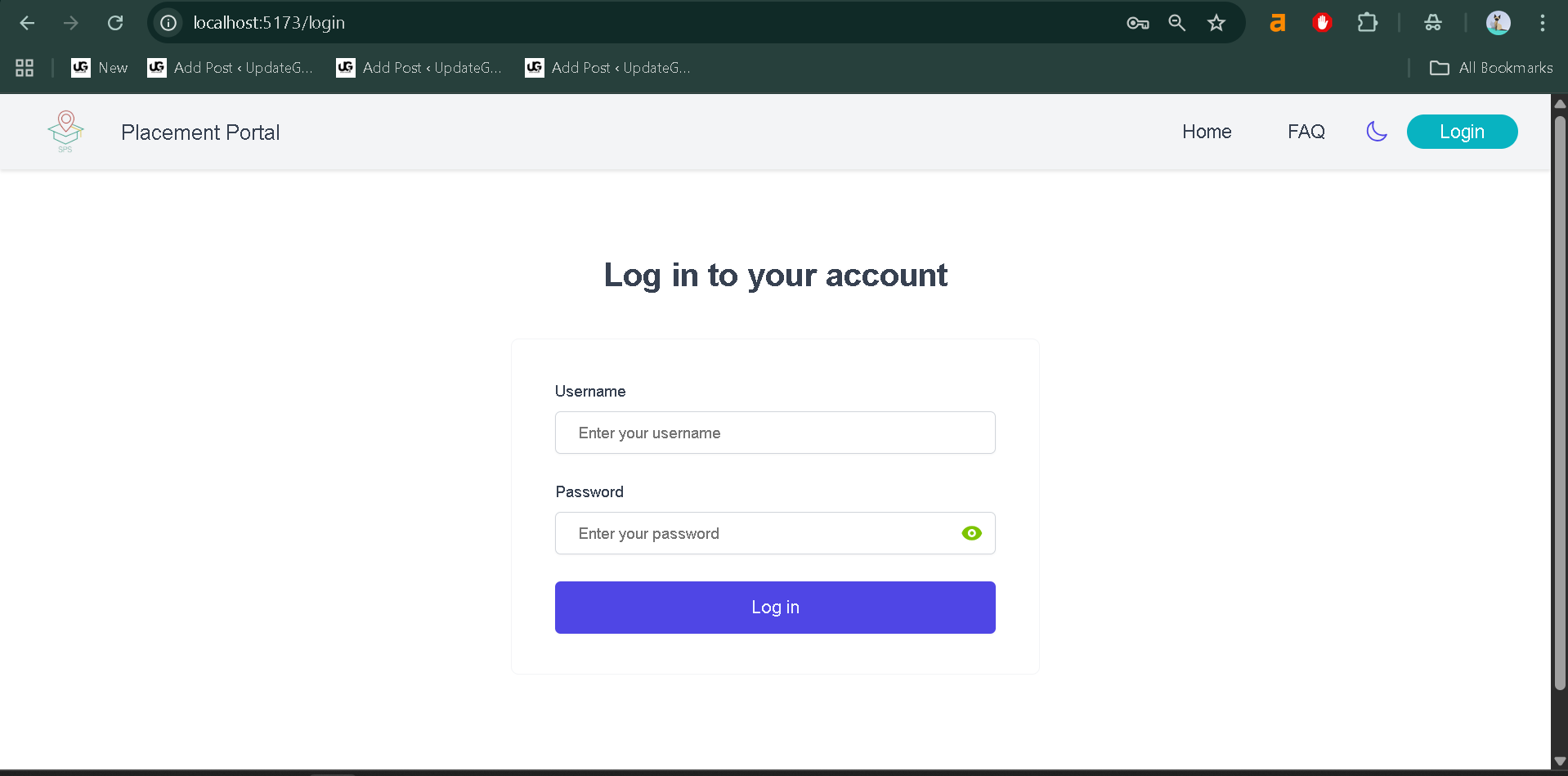
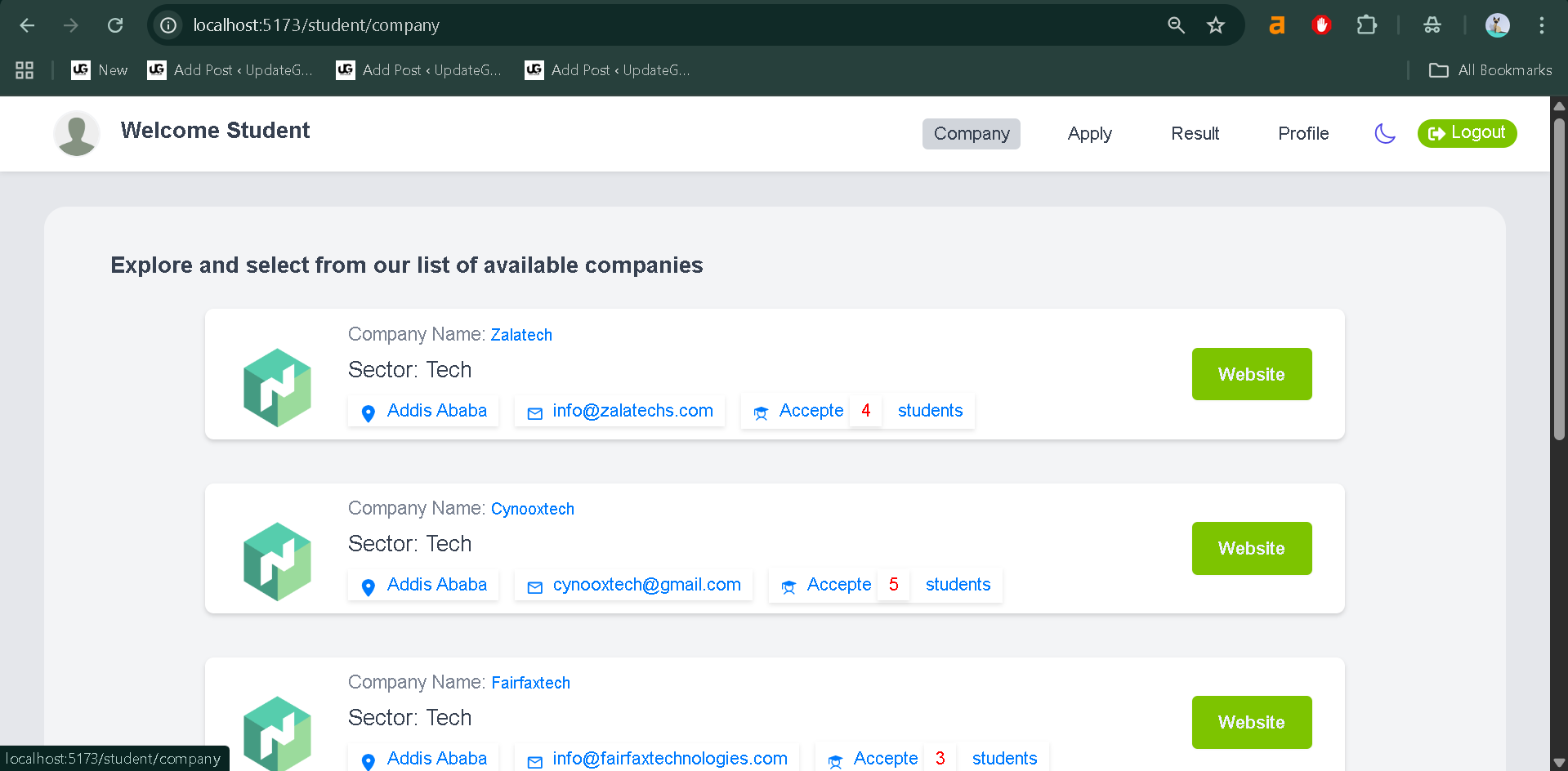
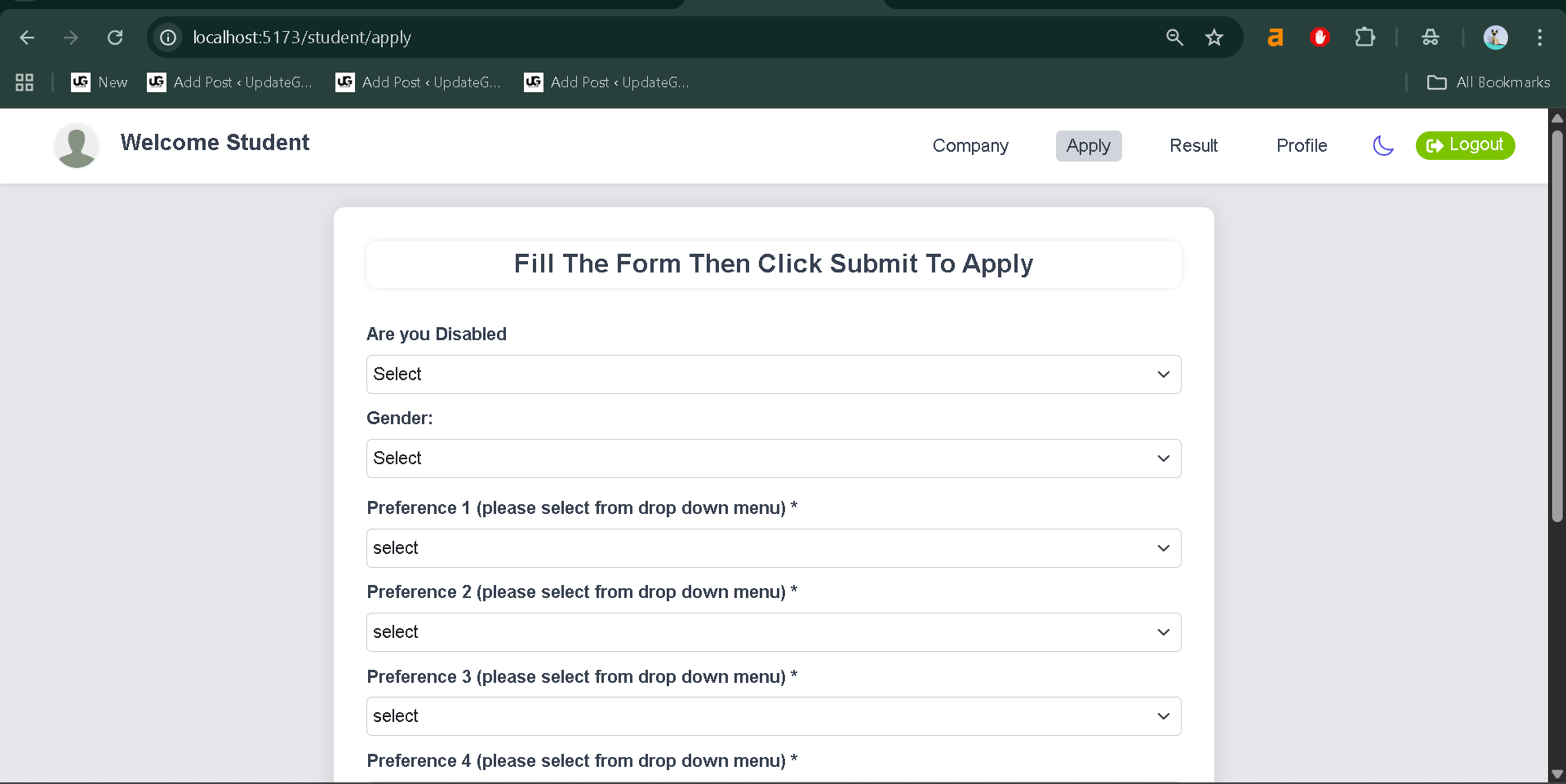
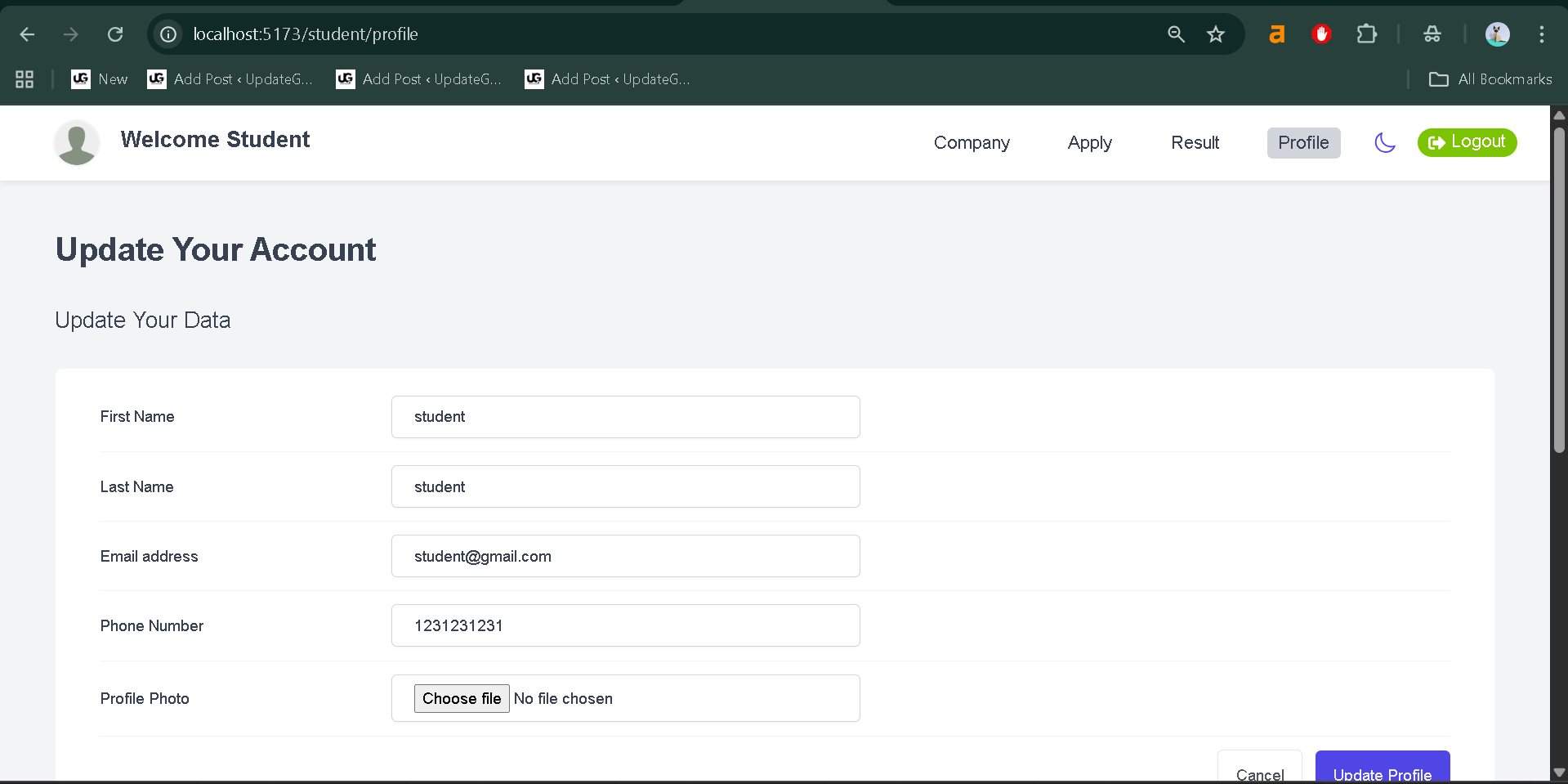
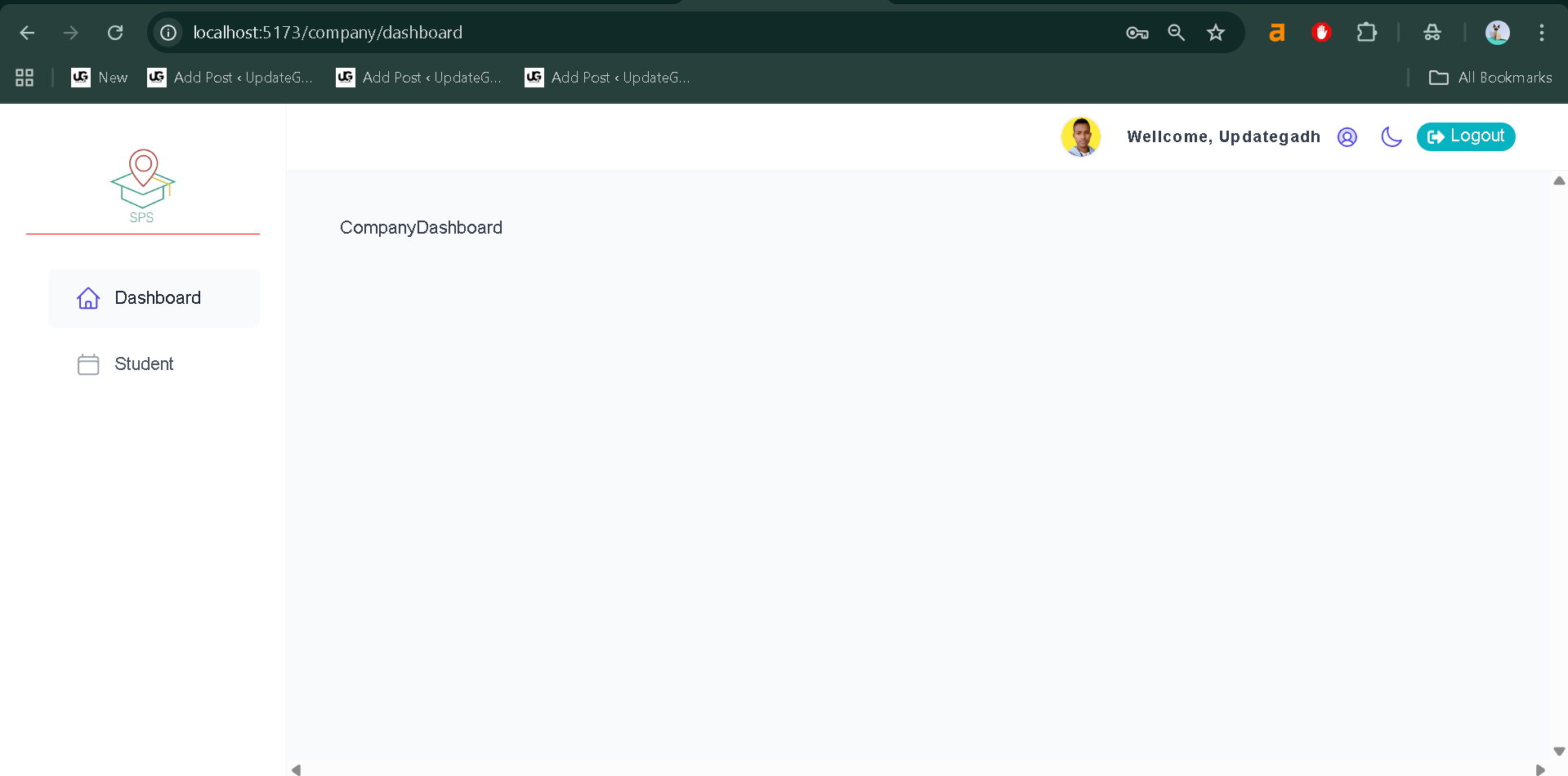
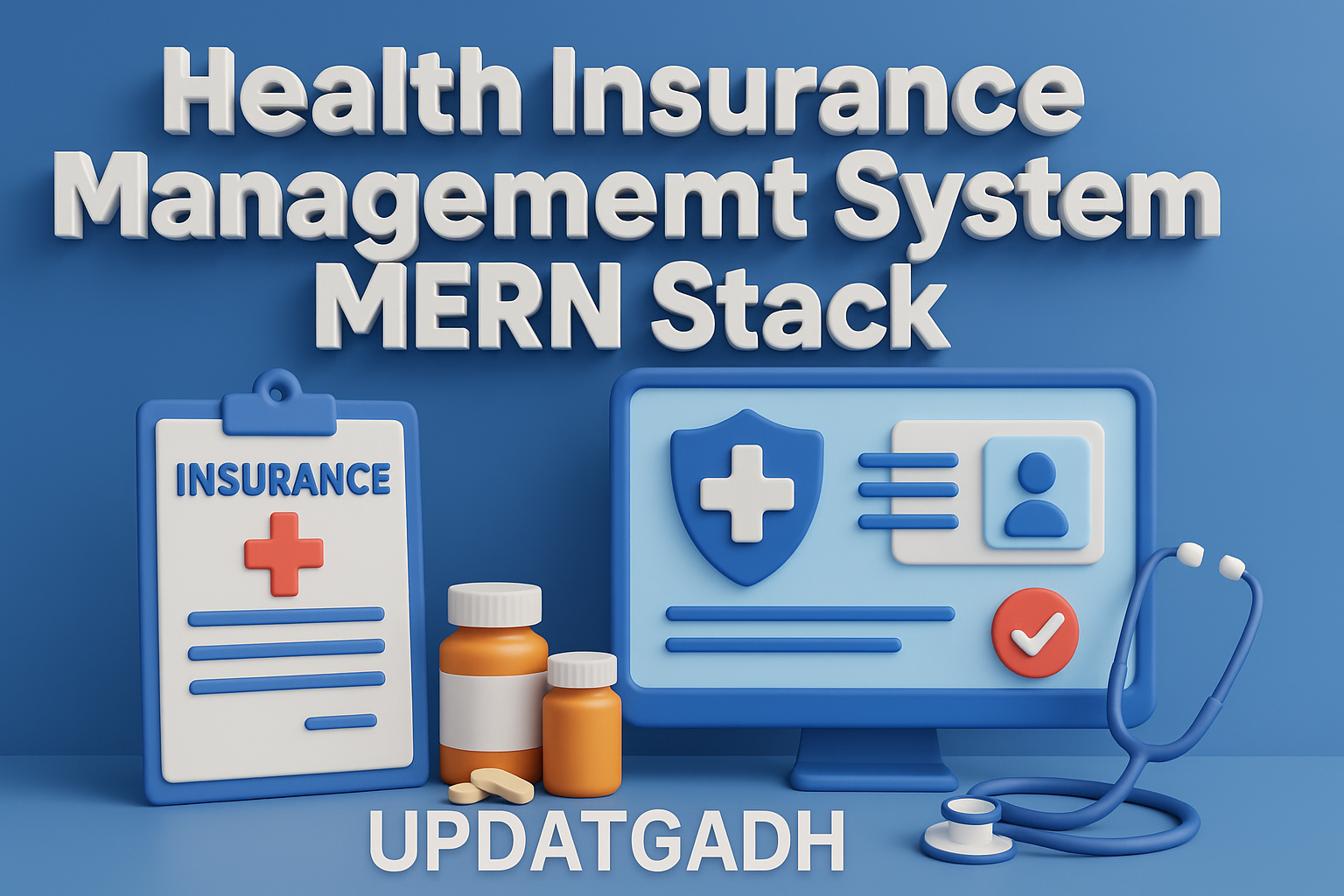
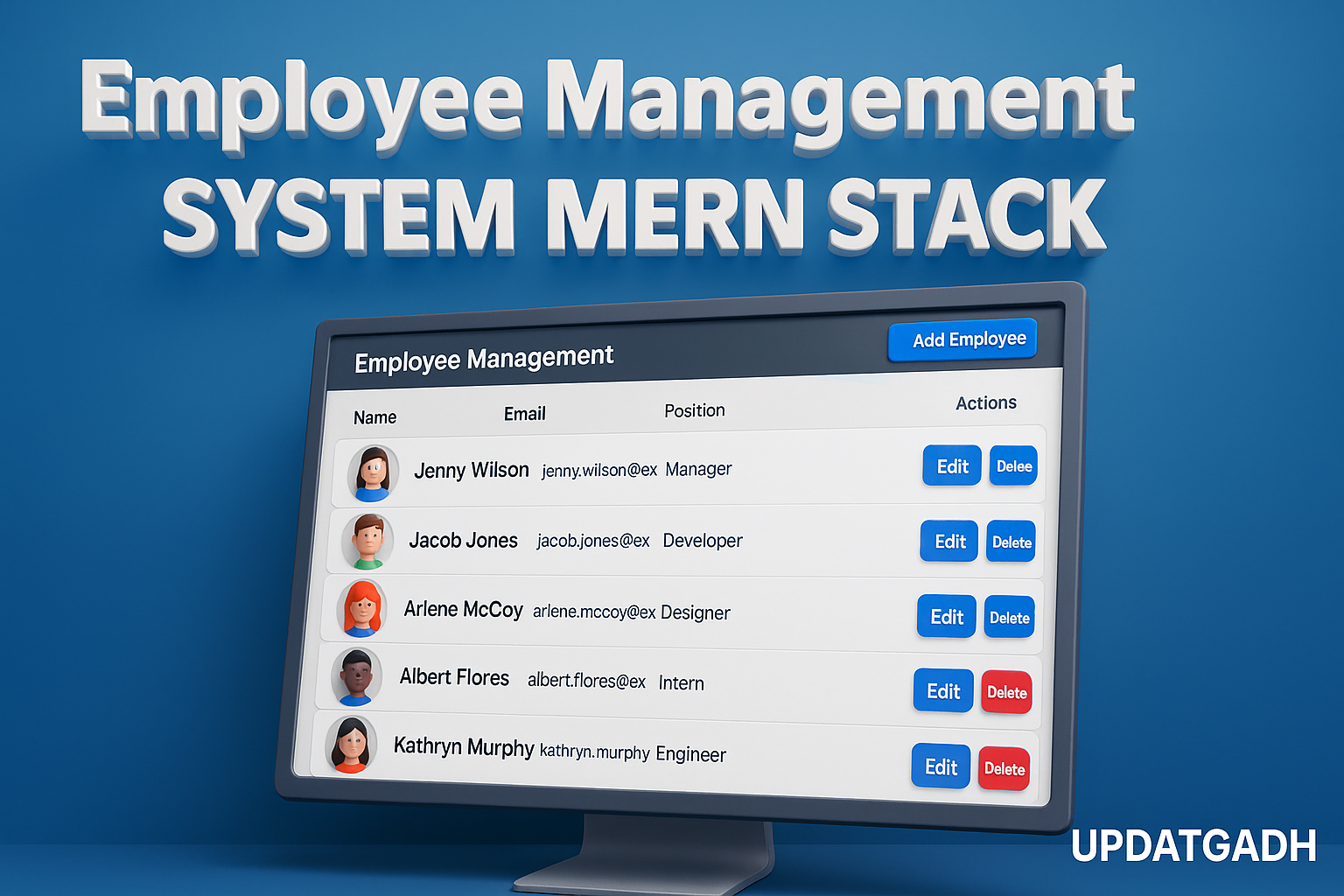
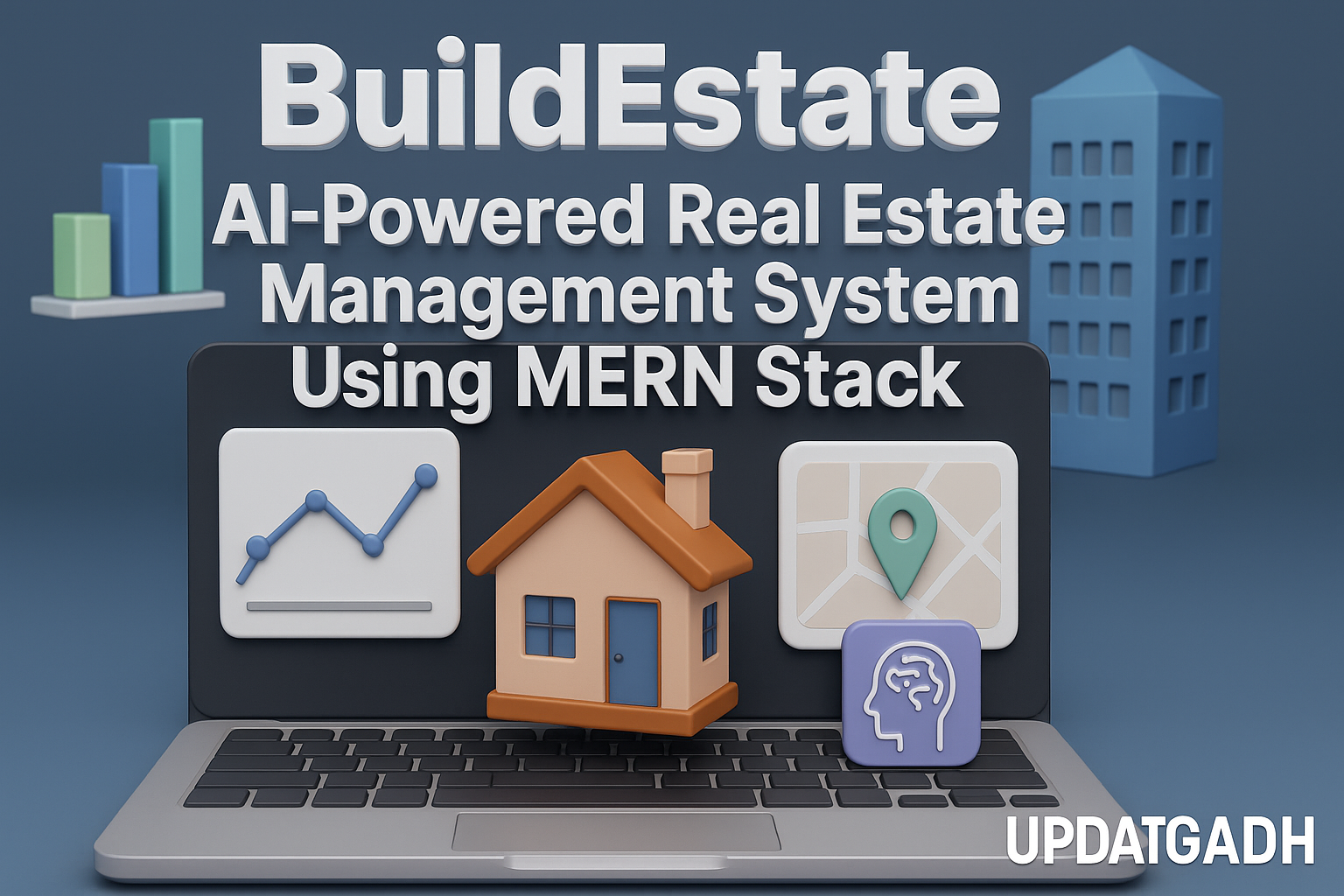
Post Comment