
Best E-commerce Website using MERN Stack
E-commerce Website using MERN Stack
A simple project on E-commerce Website that delivers a complete, real-world online shopping experience built using the MERN Stack (MongoDB, Express.js, React, Node.js). This full-stack web application aims to transform the traditional e-commerce flow into a fast, modern, and scalable platform that supports both users and admins.
Designed with Redux Toolkit for efficient state management and Material UI for a smooth, consistent design language, this project offers a hands-on opportunity for students to explore how full-stack technologies work together in a professional-grade e-commerce environment.
Best Final Year Project For Data Science :–Click Here
Project Overview
| Parameter | Details |
|---|---|
| Project Name | MERN Ecommerce |
| Language/s Used | JavaScript, JSX, CSS |
| Database | MongoDB |
| Type | Full-Stack Web Application |
Introduction
This project is a full-stack e-commerce solution built for an engaging and reliable online shopping experience. It supports features like user authentication, wishlist management, product reviews, shopping cart, and admin controls for inventory and order management.
From a student’s perspective, this project provides a perfect opportunity to learn how to integrate frontend and backend technologies, manage global states using Redux Toolkit, and implement UI components using Material UI — all within a real-world scenario.
Best Advanced Python Projects:-Click Here
The application focuses on usability, scalability, and clean code architecture — making it a strong foundation for understanding modern development practices used in large-scale applications.
Available Features
User Features
1. Product Reviews
Users can write, edit, and delete product reviews. Each update immediately reflects on average ratings and percentage-based star statistics, giving an accurate representation of user satisfaction.
2. Wishlist Management
Shoppers can add or remove items from their wishlist. Each wishlist entry supports personalized notes, making it easier to remember preferences or compare later.
3. Order Management
Users can create new orders, view their order history, and check real-time updates on their order status.
4. Profile Management
Each user can edit their profile information, update their email or username, and manage multiple addresses for convenience.
5. Shopping Cart
A robust shopping cart lets users add products, modify quantities, and view subtotals dynamically. All cart activities are saved to ensure a smooth checkout experience.
Admin Features
1. Product Management
Admins can add, edit, delete, or soft-delete products. The interface allows easy updates to product details like name, price, stock, and descriptions.
2. Order Management
Admins can view all user orders and update their status (pending, shipped, delivered). This makes it easier to maintain order flow in real time.
Security and User Experience
1. Secure Authentication System
Includes signup, login, OTP verification, password reset, and logout features. JWT and cookies are used to manage sessions securely.
2. Intuitive Interface
Material UI enhances the overall design and interactivity, ensuring the layout is visually appealing and accessible.
Scalability and Growth
The backend structure and database schema are designed for scalability. This ensures the platform can easily adapt to more users, products, and transactions as it grows — an essential consideration in real-world e-commerce systems.
Installation Guide (For VS Code)
Follow these steps to set up and run the MERN Ecommerce project locally using Visual Studio Code (VS Code).
Download New Real Time Projects :–Click here
Step 1: Prerequisites
Before starting, ensure that you have the following installed:
- Node.js (version 21.1.0 or higher)
- MongoDB (installed and running locally)
- Visual Studio Code
Step 2: Extract and Open the Project
- Download and extract the project folder.
- Open the extracted folder in VS Code.
code mern-ecommerce
Step 3: Install Dependencies
This project includes both a frontend and a backend. You need to install dependencies separately for each.
Backend Setup
cd backend
npm install
Frontend Setup
cd frontend
npm install
You can also open two split terminals in VS Code — one for the frontend and one for the backend — to manage them simultaneously.
Step 4: Configure Environment Variables
Create a .env file in both the backend and frontend folders.
Backend .env file:
MONGO_URI="mongodb://localhost:27017/mern-ecommerce"
ORIGIN="http://localhost:3000"
EMAIL="your-email@example.com"
PASSWORD="your-email-password"
LOGIN_TOKEN_EXPIRATION="30d"
OTP_EXPIRATION_TIME="120000"
PASSWORD_RESET_TOKEN_EXPIRATION="2m"
COOKIE_EXPIRATION_DAYS="30"
SECRET_KEY="your-secret-key"
PRODUCTION="false"
Frontend .env file:
REACT_APP_BASE_URL="http://localhost:8000"
Note: Replace placeholder values with your actual details.
Never commit .env files to version control as they contain sensitive information.
Best Final Year Project For SPRINGBOOT:–Click Here
Step 5: Data Seeding (Optional)
To quickly test the application with demo data, you can seed the database:
cd backend
npm run seed
This populates your database with sample users, products, and orders.
Step 6: Start the Servers
Backend Server:
cd backend
npm run dev
This starts the backend API server (usually on port 8000).
Frontend Server:
cd frontend
npm start
This starts the React frontend (usually on port 3000).
Once both servers are running, you can open your browser and access the application at:
Frontend: http://localhost:3000
Backend: http://localhost:8000
Usage
The MERN Ecommerce platform supports two primary roles — User and Admin. Each role has its own set of permissions and accessible features.
For Users
- Account Creation:
New users can sign up with an email and password. OTP verification ensures secure registration. - Browsing Products:
Users can view available products, filter by categories, and read detailed descriptions. - Wishlist and Cart:
Add products to wishlist or cart, update quantities, and proceed to checkout. - Order Tracking:
After placing an order, users can monitor the status through their dashboard. - Profile Customization:
Users can edit personal details, manage addresses, and change passwords when needed.
For Admins
- Dashboard Access:
Admins can log in using credentials and manage the backend through a structured interface. - Product Management:
Add or update products, track inventory, and mark products as inactive (soft delete). - Order Management:
View all user orders, update shipping status, and ensure timely delivery management.
Why This Project Is Useful for Students
From a learning perspective, the MERN Ecommerce project is a complete real-world demonstration of how modern web technologies integrate into a single, cohesive platform.
Best Final Year Project For JSP :- Click Here
Students can understand and apply:
- Frontend Development:
Build responsive UI using React and Material UI. - Backend Development:
Create RESTful APIs with Node.js and Express.js. - Database Management:
Use MongoDB for dynamic data handling and storage. - State Management:
Learn Redux Toolkit for global state control and asynchronous actions. - Authentication Flow:
Understand JWT, cookies, and session handling for secure user management.
Beyond academic use, this project reflects how professional e-commerce applications are built and scaled. It serves as an excellent portfolio project to showcase full-stack development proficiency, making it ideal for interviews and internships.
Best Final Year Project For JAVA :- Click Here
Example Demo Credentials (Optional)
You can log in using demo credentials after seeding the database:
Email: demo@gmail.com
Password: helloWorld@123
Note: Password reset and OTP verification are disabled for the demo account.
We have Best projects Available in all languages:–Click Here
e commerce website using mern stack github e commerce website using mern stack source code e commerce website using mern stack project report mern-ecommerce project with source code github full-stack e commerce website source code github commerce website using mern stack ppt mern stack e commerce project report pdf mern stack ecommerce template mern stack ecommerce project github mern-ecommerce project with source code github mern stack ecommerce template mern stack e commerce project mern stack e commerce project report pdf ecommerce website using node js and mongodb githug greatstack e-commerce github e-commerce full-stack project github
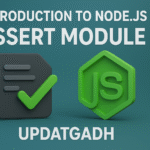
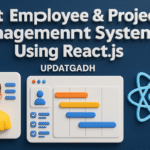



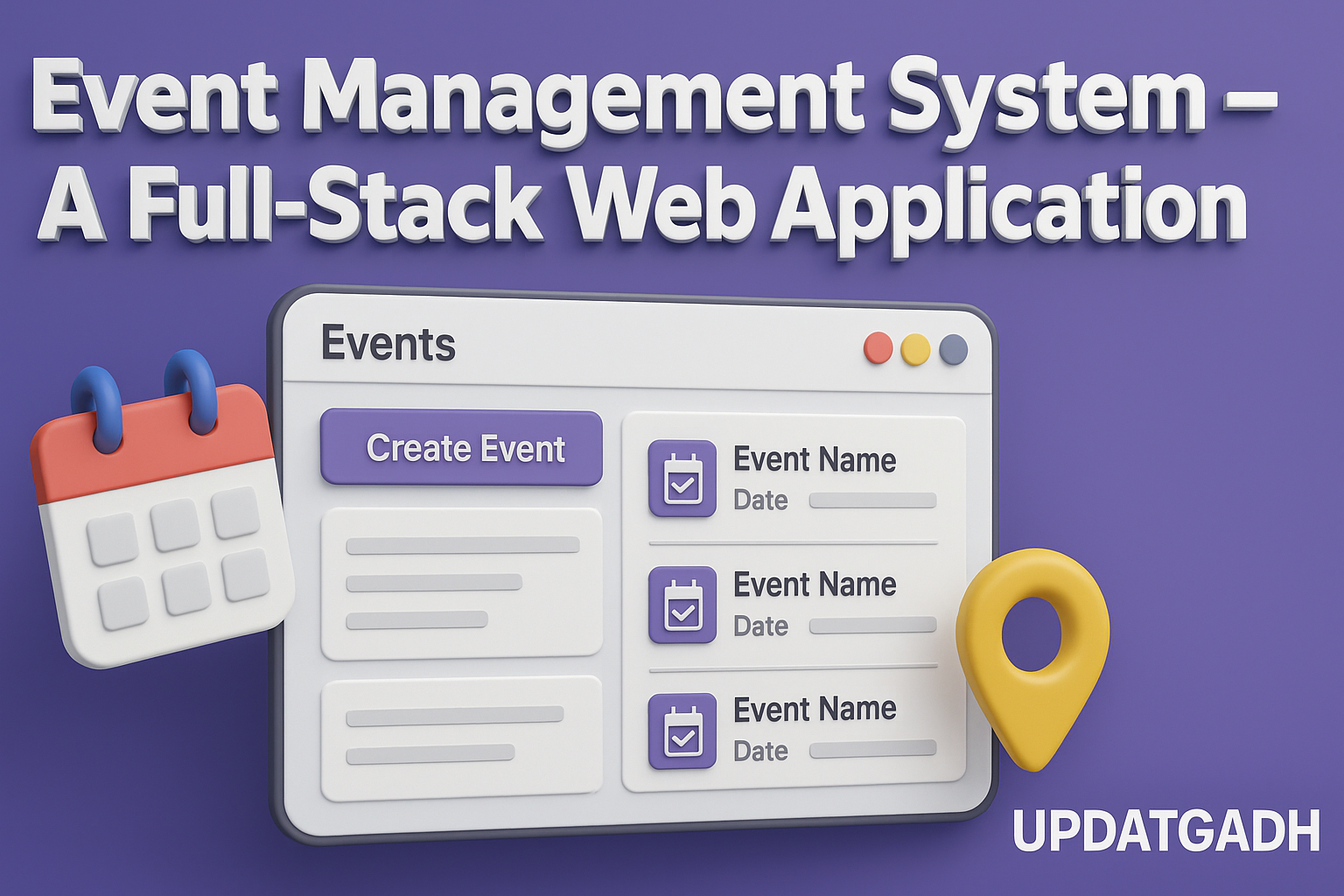

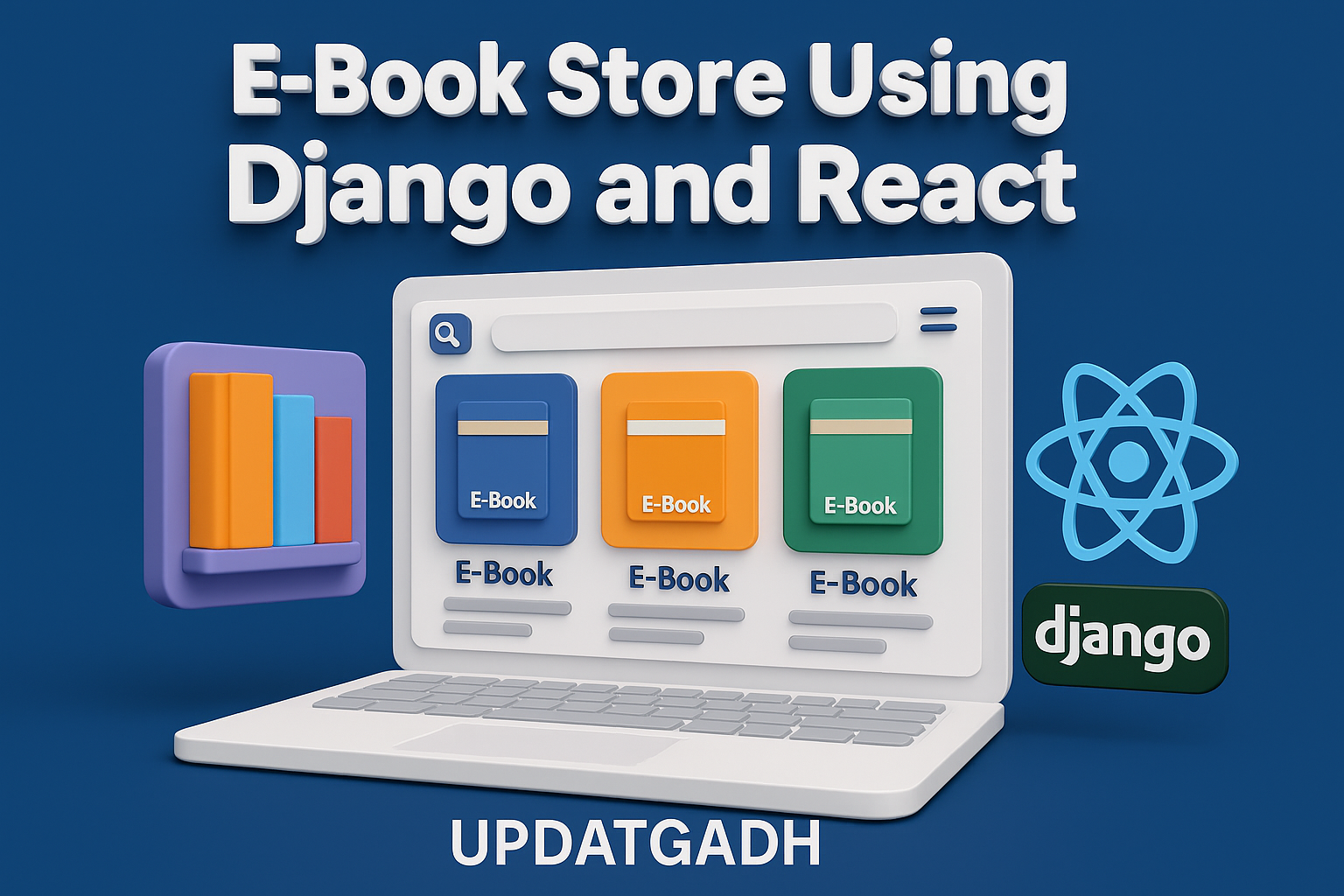
Post Comment