E commerce Website using Spring Boot
Introduction: In the dynamic world of web development, creating an e-commerce website for buying and selling food items can be an exciting and rewarding project. This beginner-level endeavor involves harnessing the power of Java and Spring Boot to craft a robust back-end for your online food marketplace. In this blog post, we’ll guide you through the process of developing a Java-based web application for buying and selling delicious delights.

Objective
Java, known for its versatility and platform independence, serves as the foundation for our project. Combined with the Spring Boot framework, which simplifies the development of production-ready applications, we can efficiently build a powerful back-end for our e-commerce platform.
Setting Up E commerce Website using Spring Boot
Before diving into coding, ensure that you have Java and Spring Boot installed on your machine. You can easily set up your development environment by following the official documentation for both technologies.
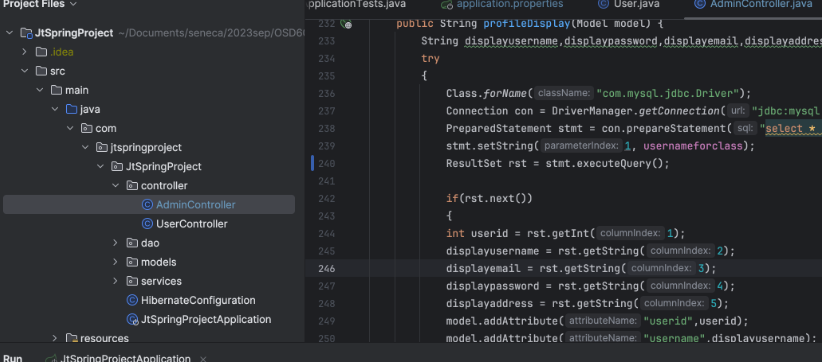
How To Run The Project?
Open Eclipse Enterprise Edition. [Install if not available]
Setting up a Java-based e-commerce project using Spring Boot involves several steps. Below is a simplified guide to help you get started. Make sure you have Java and an Integrated Development Environment (IDE) like IntelliJ IDEA or Eclipse installed before beginning.
Step 1: Install Java Development Kit (JDK)
Download and install the latest version of the JDK from the official Oracle website or adopt OpenJDK.
Step 2: Set up an Integrated Development Environment (IDE)
Choose an IDE for Java development. IntelliJ IDEA and Eclipse are popular choices. Install the IDE and configure it according to your preferences.
Step 3: Create a Spring Boot Project
- Open the project in your IDE: IntelliJ IDEA (recommended) or Eclipse
- If you are using IntelliJ IDEA, make sure the IDE opens project as Maven and recognizes the project as a Spring Boot project. Also, you must change the working directory of the project so that the views (the actual web pages to be shown) are found by Spring Boot
- Make sure you are in the
Projectdirectory - Configure the database connection in
application.propertiesfile - Run the project (by running the
mainmethod inSpringProjectApplication.java) - Open http://localhost:8080/ in your browser!
- If you ran the
basedata.sqlscript on the database, you can log in with the following credentials as admin; otherwise you’ll have to manually create an admin user in the database:- Username:
admin - Password:
123
- Username:
- If you ran the
Feature E commerce Website using Spring Boot
There are 2 users in the system
admin,
user
Modules of the User ,admin
- Register module: This module is used by new employees to register themselves and obtain their login information.
- Login module: This module is designed for admin and employee login information. There are several login information offered, and both can login with their own user id and password.
- Manage Employees: This module allows administrators to add and amend employee records. It is also used by the administrator to examine each employee’s data.
- Delete module: This module was designed to erase any employee information.
- Search module: This module is an extra function in this system that allows you to simply search employee records by employee id.
Technologies used:-
- Java
- JDBC
- Spring Boot
- JSP
- MySQL
- Hibernate configuration
Software And Tools Required
- : MySQL
- : Eclipse EE
- : Java JDK
- : Xampp Server
- : Springboot
Endpoints
- http://localhost:8080/
- http://localhost:8080/register
- http://localhost:8080/admin/products
- http://localhost:8080/admin/categories
- http://localhost:8080/admin/customers
- http://localhost:8080/admin/Dashboard
Output :
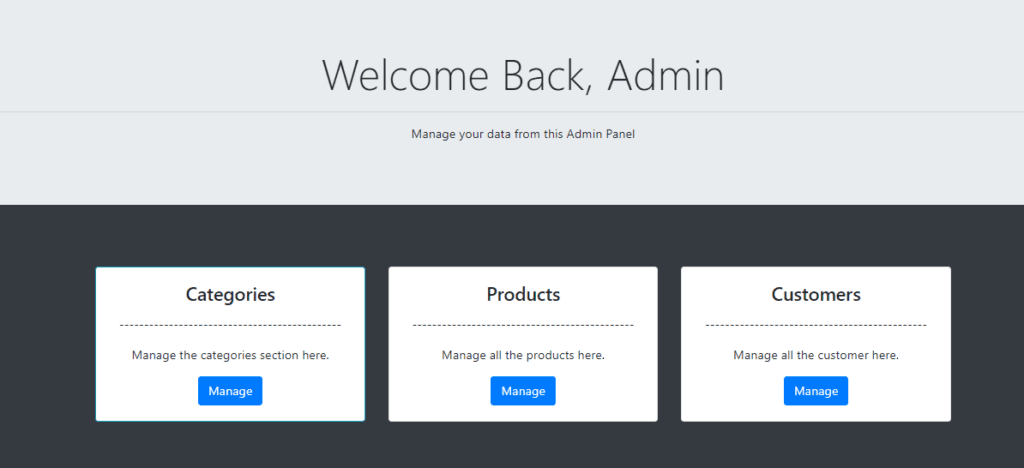
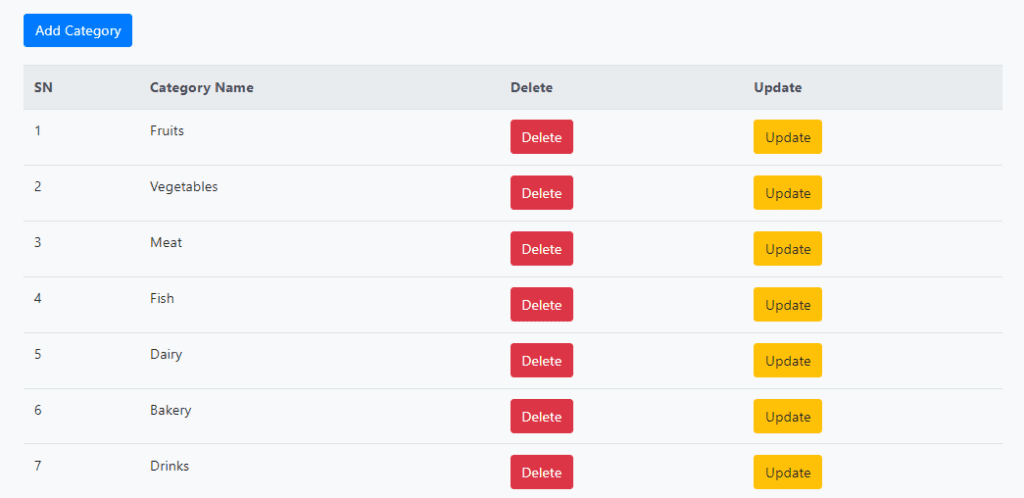
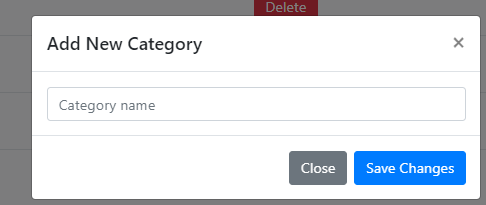
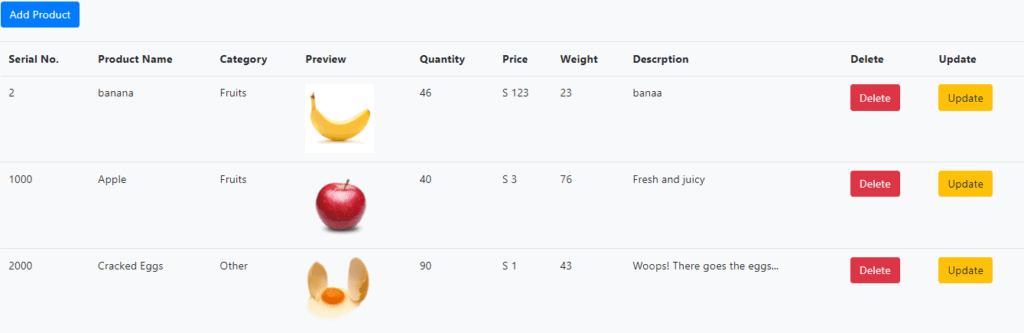
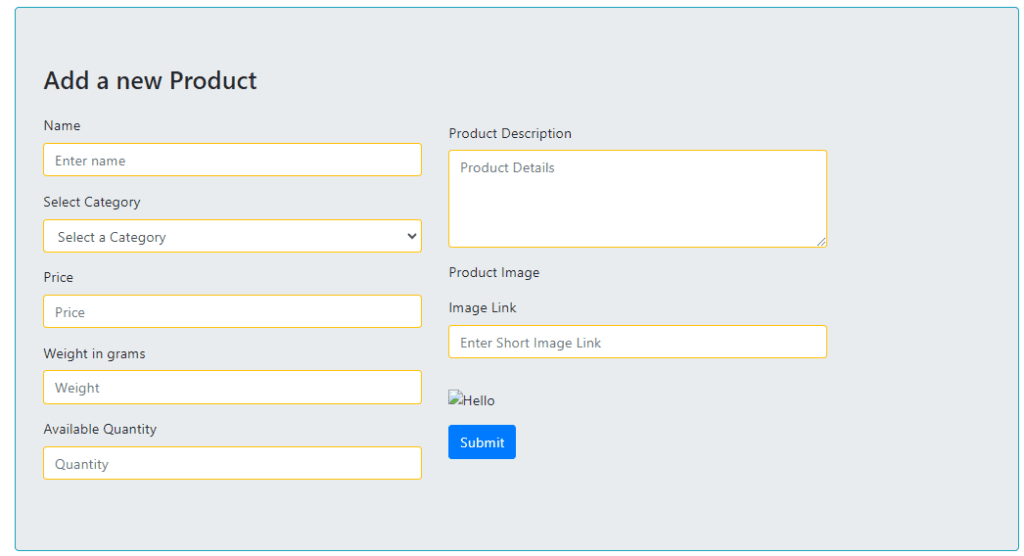

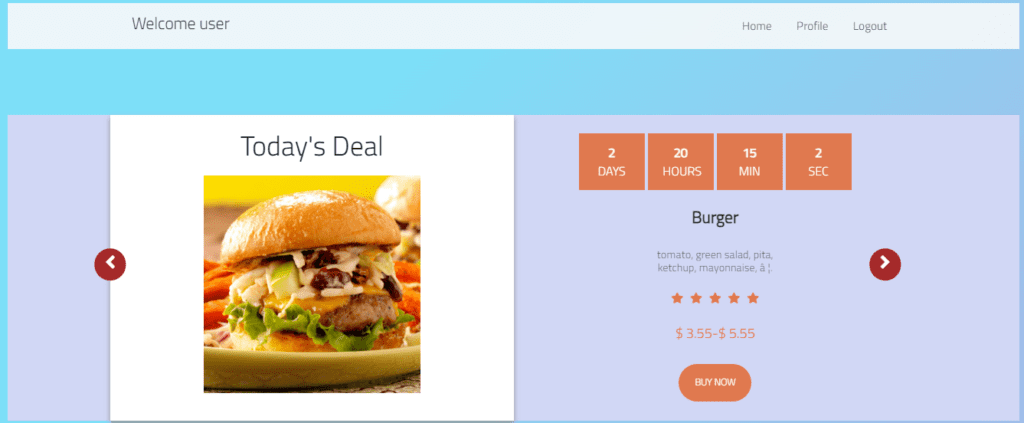
Database:-
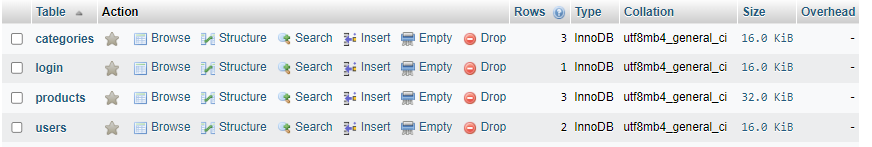
Demo Video
Download Project:
Virus note: All files are scanned once-a-day by updategadh.com for viruses, but new viruses come out every day, so no prevention program can catch 100% of them
FOR YOUR OWN SAFETY, PLEASE:
1. Re-scan downloaded files using your personal virus checker before using it.
2. NEVER, EVER run compiled files (.exe’s, .ocx’s, .dll’s etc.)–only run source code.
Note: Only for Educational Purpose

DOWNLOAD E commerce Website using Spring Boot: CLICK THE BUTTON BELOW
Download Free Project :- Click here
Tags :-
e commerce website using spring boot microservices
e commerce website using spring boot
e commerce website
e commerce website project
e commerce website template
e commerce website development london
what is e commerce website
e commerce website templates