Student Room Accommodation using Java
Introduction
In today’s fast-paced world, efficient management systems are crucial, especially in educational institutions. One such system, the Student Room Accommodation Management System, plays a vital role in organizing student accommodation efficiently. In this blog post, we’ll delve into the creation of such a system using HTML5, CSS3, Bootstrap, JSP (Java Servlet Programming), and MySQL.
Step 1: Making the Project
To begin with, let’s outline the project structure. We’ll utilize HTML5 for structuring the web pages, CSS3 for styling, Bootstrap for responsive design, JSP for dynamic content generation, and MySQL for database management. Setting up the project involves creating appropriate directories, files, and establishing connectivity between them.
Step 2: Essential Features
The Student Room Accommodation Management System requires several essential features to function seamlessly:
- User Authentication: Implementing secure login and registration functionalities for students and administrators.
- Room Allocation: Allowing administrators to allocate rooms to students based on various criteria such as availability, preferences, and eligibility.
- Room Booking: Enabling students to book rooms online, with real-time updates on availability.
- Payment Integration: Integrating payment gateways for fee payments and other charges related to room accommodation.
- Reporting and Analytics: Providing administrators with insightful reports and analytics regarding room occupancy, revenue, and student preferences.
Step 3: Required Software and Tools
To develop this system, you’ll need the following software and tools:
- IDE (Integrated Development Environment): Choose an IDE like Eclipse or IntelliJ IDEA for JSP development.
- Web Server: Apache Tomcat or any other JSP-supported server for deploying the application.
- Database Management System: Install MySQL or any other preferred DBMS for data storage.
- Text Editor: Use a text editor like Sublime Text or Visual Studio Code for HTML, CSS, and Bootstrap coding.
- Browser: Have a modern web browser like Google Chrome or Mozilla Firefox for testing the application.
Step 4: Running Project
After setting up the development environment and configuring the database, deploy the project on the web server. Ensure all dependencies are resolved, and the database connection is established correctly. Test the application thoroughly to identify and rectify any bugs or issues.
Step 5: Project Screenshots
Include screenshots of the developed project to provide visual insights into its interface and functionalities.
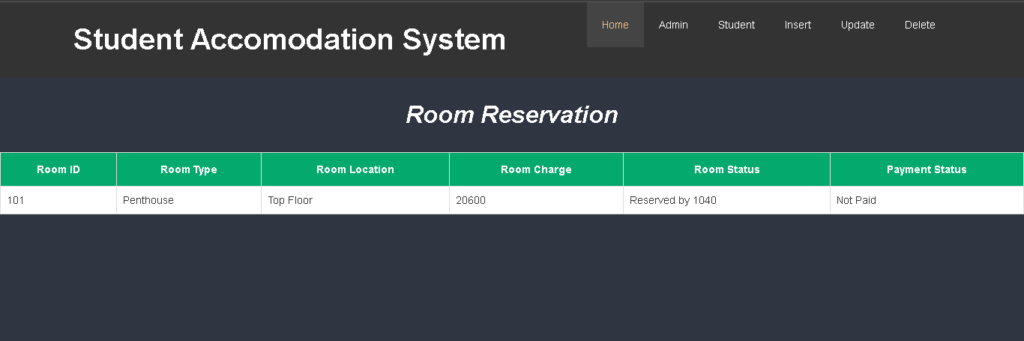





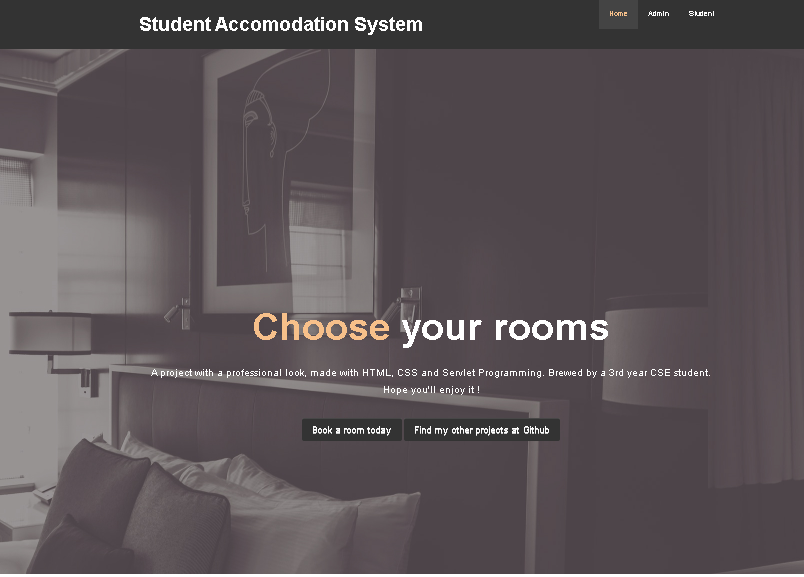

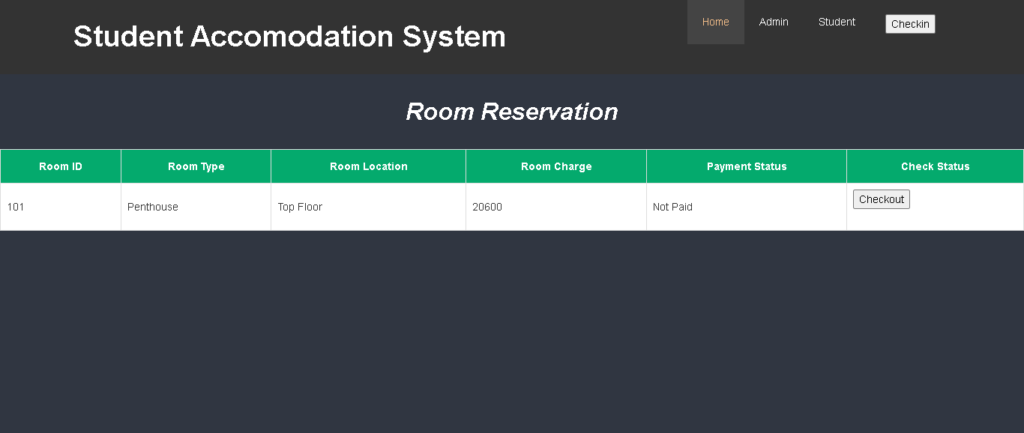
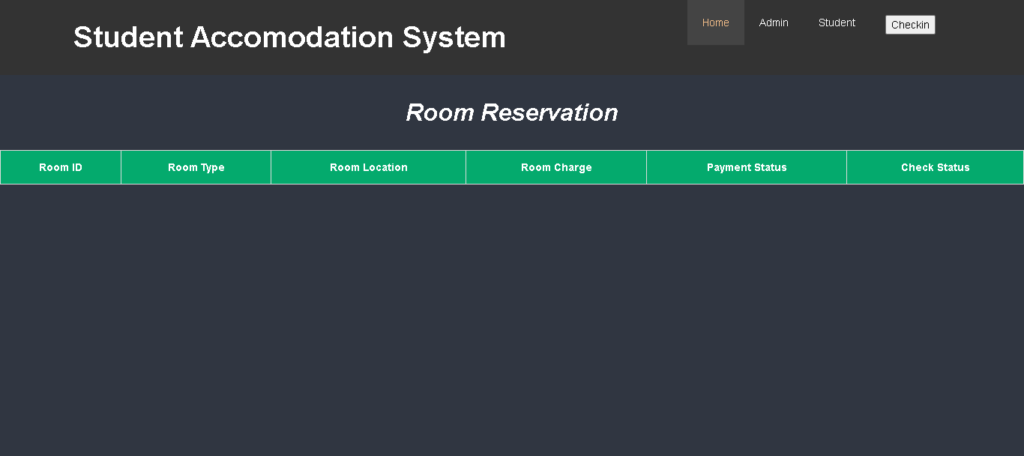
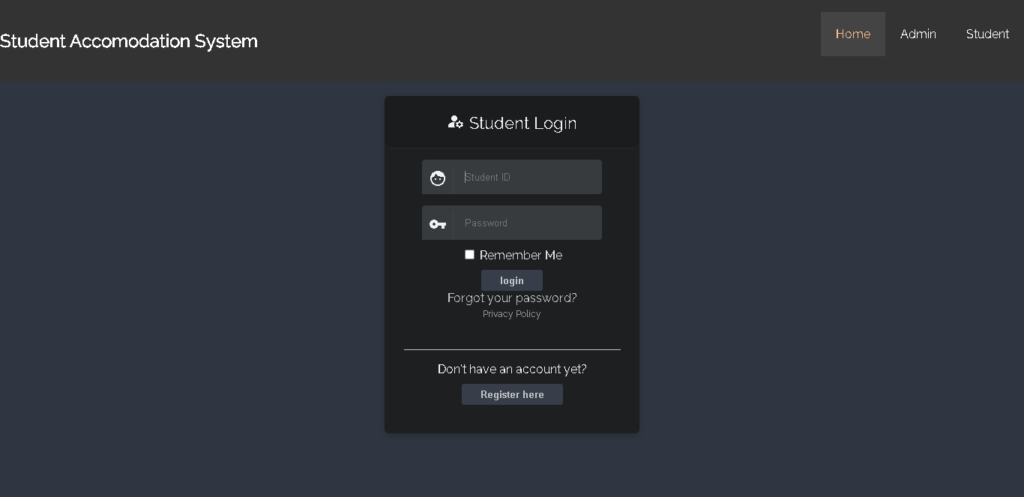
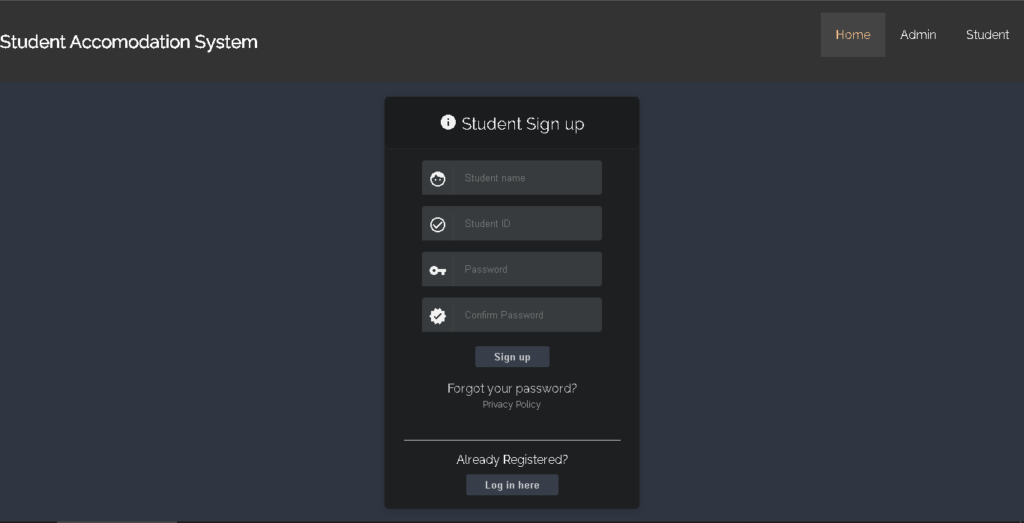
Step 6: Download Project
For readers interested
- Virus note: All files are scanned once-a-day by updategadh.com for viruses, but new viruses come out every day, so no prevention program can catch 100% of them
- FOR YOUR OWN SAFETY, PLEASE:
- 1. Re-scan downloaded files using your personal virus checker before using it.
- 2. NEVER, EVER run compiled files (.exe’s, .ocx’s, .dll’s etc.)–only run source code.

Download Student Room Accommodation using Java :-Click Here
Download All Free Project :- Click here
New Project :-https://www.youtube.com/@Decodeit2
Step 7: Conclusion
In conclusion, the Student Room Accommodation Management System is a crucial tool for educational institutions to efficiently manage student accommodation. By leveraging HTML5, CSS3, Bootstrap, JSP, and MySQL, we can create a robust system with essential features like user authentication, room allocation, booking, payment integration, and reporting. With proper implementation and testing, this system can streamline the accommodation process, benefiting both students and administrators.
Tags and SEO
Student Room Accommodation Management System, HTML5, CSS3, Bootstrap, JSP, Java Servlet Programming, MySQL, Web Development, Educational Technology, Project Management.
🎓 Need Complete Final Year Project?
Get Source Code + Report + PPT + Viva Questions (Instant Access)
🛒 Visit UpdateGadh Store →