Simple-Store in PHP
Simple-Store in PHP
A Simple-Store is an online store with a minimalistic design and features aimed at providing an easy and straightforward shopping experience. It focuses on simplicity, both for the store owner and the customers, making it possible for anyone, even those with little to no technical experience, to set up and run an online store.
At its heart, a Simple-Store is a user-friendly platform that strips away the complex, often overwhelming features of traditional e-commerce platforms and focuses on the essentials:
- Product Listings
- Cart Management
- Payment Integration
- Order Tracking
These core features allow sellers to quickly launch their store, manage inventory, and fulfill orders without needing extensive knowledge of web development or e-commerce technologies.
Download New Real Time Projects :-Click here
Key Features of a Simple-Store
- Customizable Layouts
Even though simplicity is key, most Simple-Stores offer some level of customization, allowing you to match your store’s look to your brand. You can choose from various templates, adjust color schemes, and upload your logo to make it uniquely yours. - Secure Payment Options
Secure and integrated payment gateways are essential for any online store. Simple-Stores come with built-in payment processors such as PayPal, Stripe, or Square, making transactions safe and convenient for your customers. - Inventory Management
Whether you are selling physical products or digital goods, a Simple-Store provides basic inventory management tools that allow you to track stock levels and set up alerts when items are running low. - Shipping & Tax Settings
Shipping is a major part of e-commerce, and even a Simple-Store allows you to configure shipping options, calculate tax rates, and ensure that customers are informed about delivery times and costs upfront. - Customer Support & Analytics
Providing customer support via integrated messaging or helpdesk services is often included. Plus, Simple-Stores come with basic analytics to help you track sales, understand customer behavior, and adjust your marketing strategies accordingly.
https://updategadh.com/category/php-project
Ideal Users of a Simple-Store
The Simple-Store model is ideal for:
- Small Business Owners who want to dip their toes into the e-commerce world without the need for large investments.
- Freelancers or Creatives like artists, crafters, or photographers who want to sell their products directly to consumers.
- Non-Profits or Hobbyists who may only need a minimal online presence to sell a few products or raise funds.
- Local Retailers aiming to expand beyond their physical location to reach a larger audience.
The Future of Simple-Stores
As e-commerce continues to evolve, the demand for flexible, low-barrier solutions like Simple-Stores will likely increase. These platforms are bridging the gap between the complex world of online retail and the everyday entrepreneur. For many businesses, a Simple-Store is the gateway to exploring the potential of online sales without the steep learning curve or large upfront costs.
In the future, we can expect Simple-Stores to adopt more AI-driven features, automation for inventory and customer management, and integrations with social media platforms for seamless marketing. This means even more opportunities for small businesses to grow and thrive in the digital marketplace.
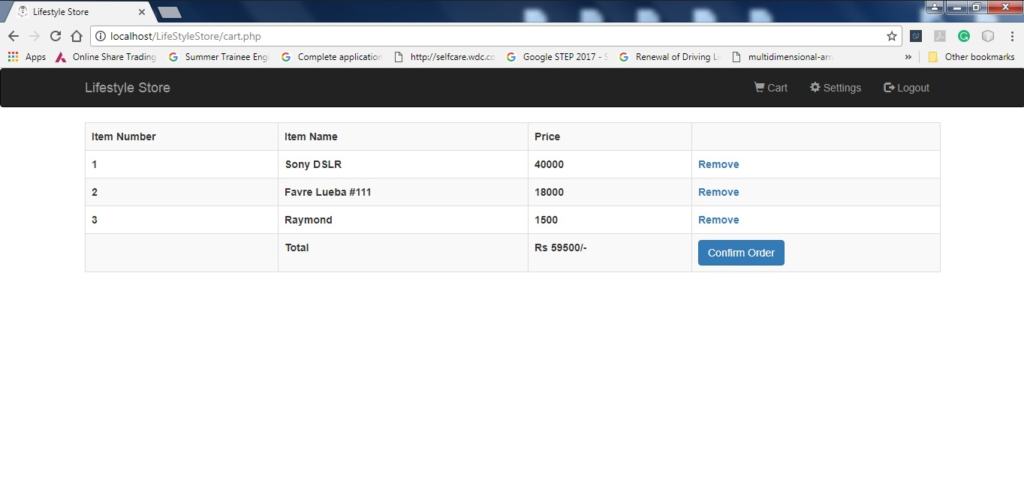
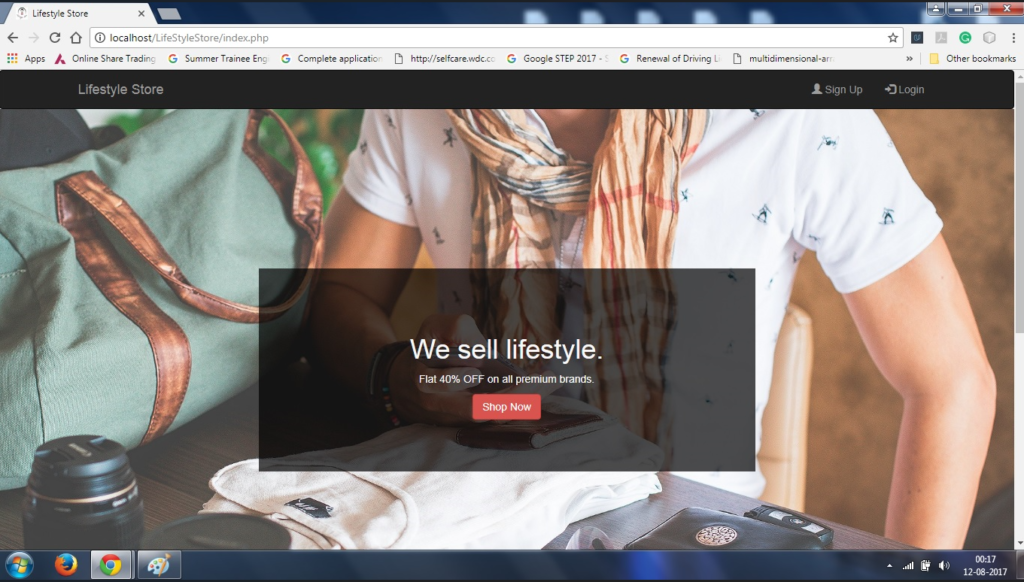
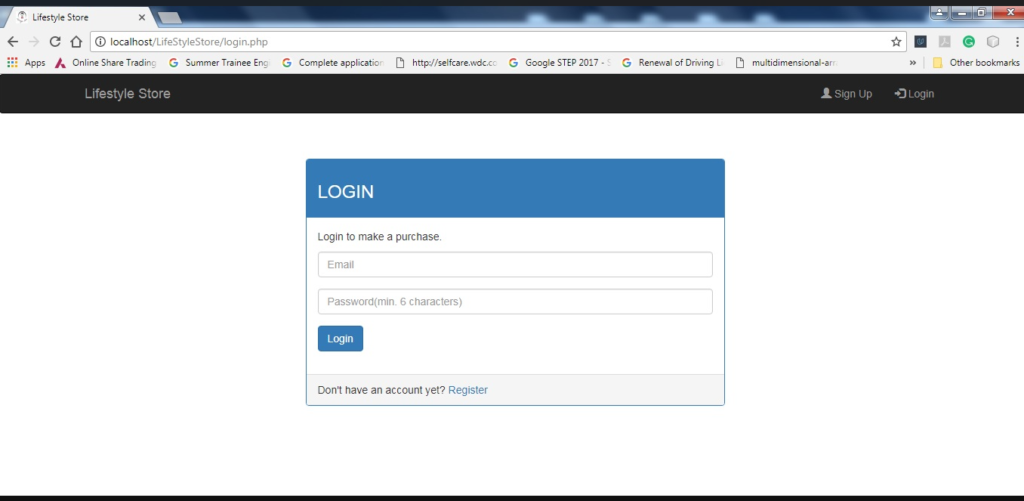
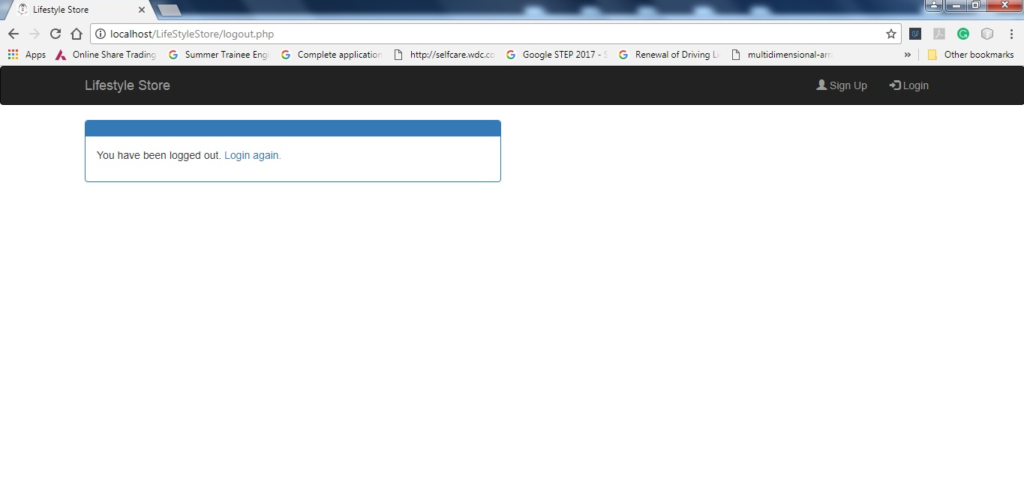
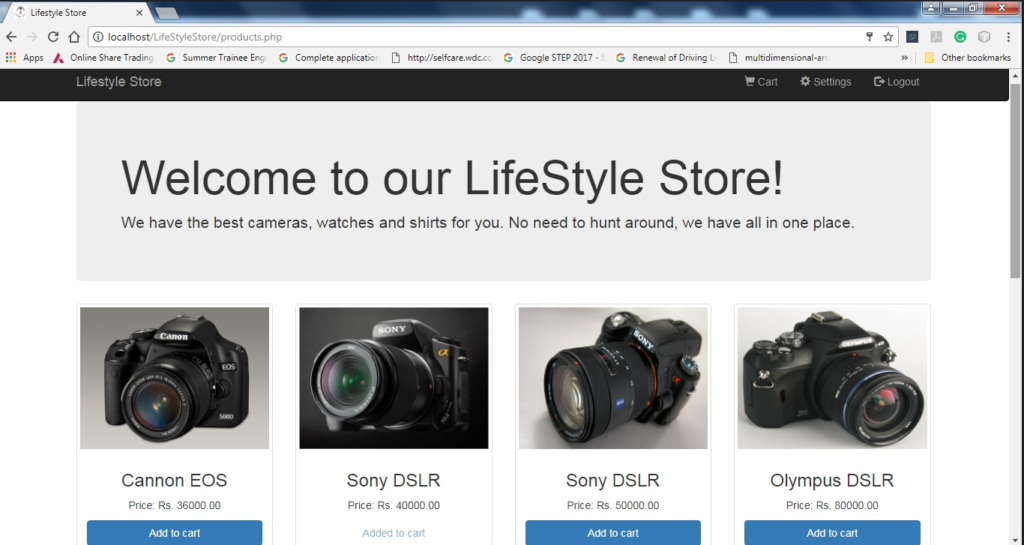
How To Run The Project?
You must have a virtual server, such as XAMPP, installed on your computer (for Windows) in order to execute this project. This PHP online store with source code is available for free download; it should only be used for instructional purposes.
Once Apache and MySQL have been started in XAMPP, proceed as follows.
1st Step: Extract file
2nd Step: Copy the main project folder
3rd Step: Paste in xampp/htdocs/
4th Step: Go to “http://localhost/phpmyadmin/” in a browser.
5th Step: Then, click on the databases tab
6th Step: After creating a database with the name “store,” select the import tab.
7th Step: Choose the “store.sql” file by clicking on Browse File.
8th Step: Click on go.
After Creating Database,
9th Step: Go to “http://localhost/your-project-folder/” in a browser.
Source Code
DOWNLOAD SIMPLE STORE IN PHP WITH SOURCE CODE: CLICK THE BUTTON BELOW
- what is a simple store in php with source code using
- what is a simple store in php with source code github
- e commerce website php source code free download
- 1000 projects in php free download
Simple-Store in PHP - store management system project in php with source code free download
- mobile store management system project in php with source code
- online book store project in php source code
- online mobile store project in php github
🎓 Need Complete Final Year Project?
Get Source Code + Report + PPT + Viva Questions (Instant Access)
🛒 Visit UpdateGadh Store →