Online Election Voting in JSP:
Introduction
In today’s digital age, advancements in technology have revolutionized various aspects of our lives, including the way we vote in elections. Online election voting has gained significant popularity due to its convenience, accessibility, and efficiency. This article explores the concept of online election voting in JSP (JavaServer Pages) and provides a comprehensive guide to implementing this project successfully.
Check 100+ PHP Projects with Source Code
Abstract:
The implemented voting system provides an effective solution for diverse voting processes. Within this system, administrators have the capability to add multiple parties, enabling voters to select their preferred candidates. The system allows administrators to scrutinize the results and announce the victorious candidate.
The primary purpose of the voting system is to facilitate the selection, election, or determination of candidates. The ultimate objective is to democratically appoint leaders chosen by the people.
Traditional voting methods in many countries and cities involve manual processes, leading to issues such as vote tampering, insecure or inaccessible polling stations, insufficient polling materials, and untrained personnel.
This online voting/polling system aims to mitigate the aforementioned challenges. It is crucial to highlight that users, specifically citizens, will have sufficient time during the voting period. Additionally, they will receive training on how to cast their votes online well in advance of the election.
Project Features and Functionalities:
- User Roles:
- Admin: Manages all aspects of voters and parties.
- Voters: Register, log in, view elections, and vote for candidates.
- Parties: Indirect users managed by the admin.
- Modules:
- Login and Registration:
- Users register and maintain profiles.
- Admin logs in and manages other users.
- Voting:
- Voters view listed elections and parties and cast their votes.
- Admin analyzes the votes.
- Voting Result Analysis:
- Admin views the complete voting list and determines the winner using an internal algorithm.
- Parties:
- Admin manages parties.
- Login and Registration:
- Admin User Capabilities:
- Add, edit, delete, and view voters and parties.
- View elections and manage their profile.
- Voters’ Capabilities:
- Register, log in, view parties, vote for candidates, and view live election results.
Technology Stack:
- Database: MySQL Workbench
- Languages: Java, HTML, JSP, Servlet
- Server: Tomcat
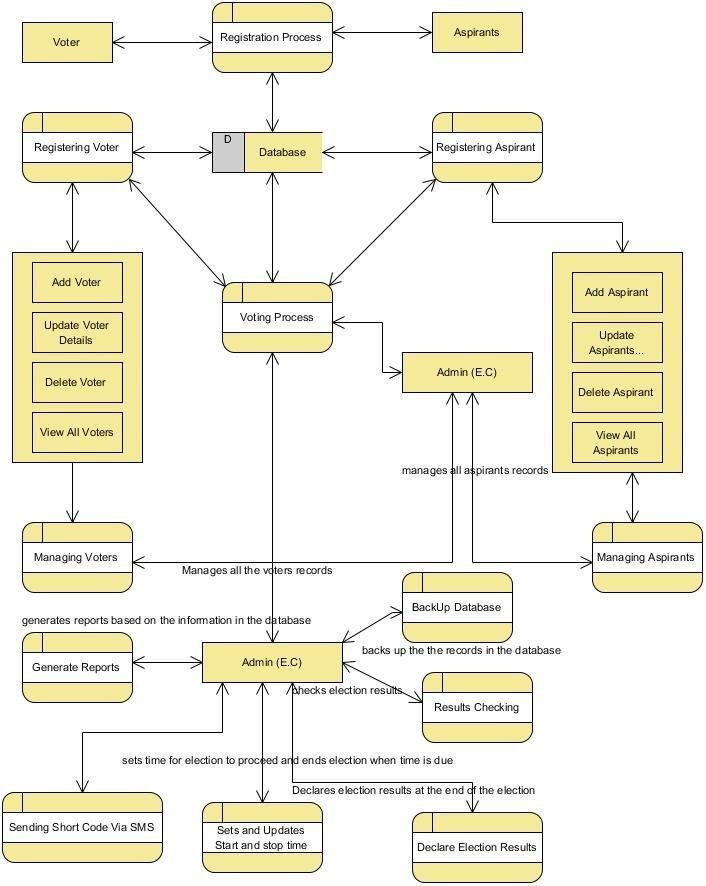
Software Required for Online Election Voting in JSP
To develop the online election voting project in JSP, the following software/tools are essential:
- Java Development Kit (JDK): Install the latest version of JDK to compile and run Java code.
- Apache Tomcat: Set up Apache Tomcat, a widely used web server and servlet container, to deploy the JSP-based online election voting system.
- Integrated Development Environment (IDE): Choose an IDE such as Eclipse or IntelliJ IDEA to develop JSP and Java-based web applications efficiently.
- Database Management System (DBMS): Select a DBMS such as MySQL or PostgreSQL to manage and store voter information, candidate profiles, and voting records securely.
- Web Technologies: Familiarize yourself with HTML, CSS, and JavaScript to design responsive user interfaces and enhance the overall user experience.
How to setup
- Project Name: Online Election Voting System
- Development Platform: Advance Java
- Key Concepts Utilized:
- MVC (Model-View-Controller) architecture
- Servlets & JSP (JavaServer Pages)
- Functionality Focus:
- Facilitates online voting for users
- Allows users to vote for their favorite candidate
- Admin interface to display voting results
- Graphical representation of voting results
- Security and User-Friendliness:
- Emphasis on providing a secure online election voting system
- User-friendly interface for a smooth voting experience
- Integrated Development Environments (IDE):
- Eclipse Neon
- IBM Rational Application Developer (RAD)
- Local Server Used:
- Apache Tomcat 9.0
- Database Options:
- IBM DB2
- MySQL
[Backend Setup]
Open XAMPP:
- Commence XAMPP, ensuring the simultaneous activation of both Apache and MySQL services.
- Open your web browser and navigate to http://localhost/phpmyadmin.
Import Database:
- Within PHPMyAdmin, adeptly import the project database by selecting the “Import” option and meticulously choosing the provided database file.
[Front-end Setup]
Import Project:
- Navigate to File > Import > General > Existing Projects into Workspace within Eclipse’s interface.
- Opt for the root directory where your project is housed and diligently select the project before clicking Finish.
- Begin by setting up the SQL database file located externally.
- Navigate to Apache NetBeans and access the src folder.
- Execute the Login.java file within the src folder.
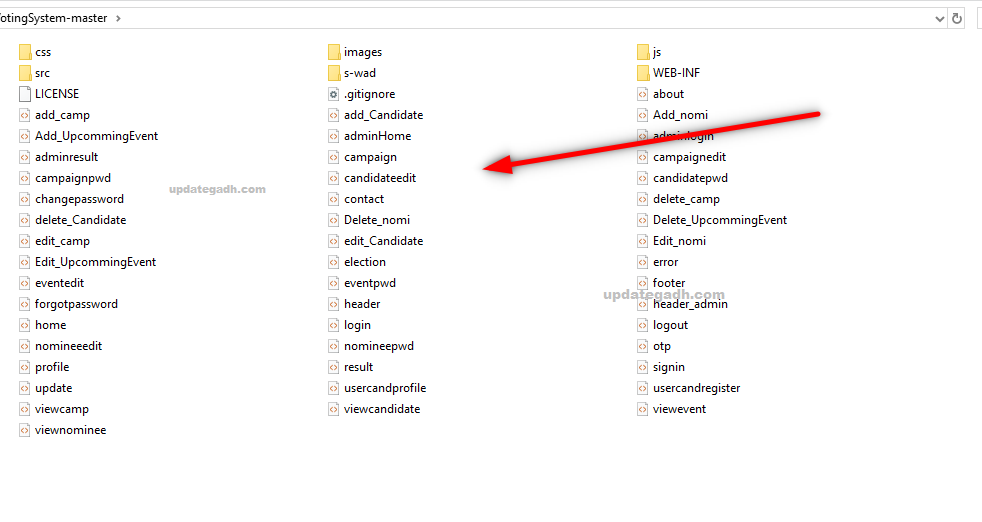
Download Project: (Note: Only for Educational Purpose)
Virus note: All files are scanned once-a-day by updategadh.com for viruses, but new viruses come out every day, so no prevention program can catch 100% of them
FOR YOUR OWN SAFETY, PLEASE:
1. Re-scan downloaded files using your personal virus checker before using it.
2. NEVER, EVER run compiled files (.exe’s, .ocx’s, .dll’s etc.)–only run source code.
- Download This Project :-Click Here
- Download All Free Project :- Click here
Conclusion
Online election voting in JSP offers a remarkable opportunity to modernize and streamline the electoral process. With its numerous features and benefits, this system ensures accessibility, convenience, efficiency, and security in casting votes. Following the outlined steps and utilizing the necessary software, election authorities can successfully implement online voting systems, contributing to a more inclusive and democratic society.
Remember, embracing technological advancements and continuously enhancing the security measures are vital to ensure the trust and credibility of online election voting in JSP.
| online election voting |
| online election voting system |
| online election voting results |
| online election voting in india |
| online election voting system india |
| online election voting app |
| online election voting process |
| free online election voting app |
| free online election voting |
SEO Meta-description:
Discover the benefits and implementation of online election voting in JSP. Learn about the features, software required, and essential steps to create a convenient and secure voting process. Don’t miss out on this innovative approach to democratic participation.

