E shopping Cart
Introduction
In the realm of online shopping, an efficient E-Shopping Cart system plays a crucial role in ensuring a seamless user experience. This system enables customers to browse products, add them to their cart, proceed to checkout, and securely complete their purchases. In this blog post, we delve into the development and implementation of an E-Shopping Cart system using advanced Java technologies.

Step 1: Making the Project
The E-Shopping Cart project is developed using advanced Java technologies including Servlets, JSP-JSTL, and JDBC for seamless interaction with a MySQL database. The project is designed primarily for administrative use, ensuring robust management of carts, orders, payments, customers, and product categories.
New Project :-https://www.youtube.com/@Decodeit2
Step 2: Essential Features
Key features of the E-Shopping Cart system include:
- User Authentication: Only administrators have access, ensuring data security.
- Product Management: Add, edit, and delete products with ease.
- Shopping Cart Management: Allow users to add, remove, and update items in their carts.
- Order Management: Process orders and manage order statuses.
- Payment Integration: Secure payment processing using third-party APIs.
- Customer Management: Manage customer profiles and order histories.
- Category Management: Organize products into categories for easy navigation.
Step 3: Required Software and Tools
To develop and run the E-Shopping Cart system, the following tools and technologies are essential:
- Java Development Kit (JDK) for Java development.
- Eclipse IDE for coding and project management.
- Apache Tomcat as the web server/container.
- MySQL Database for storing product, customer, and order information.
- HTML, CSS, Bootstrap for frontend development to ensure a responsive and appealing user interface.
Step 4: Running Project
To run the project:
- Set up MySQL and create the necessary database schema.
- Import the project into Eclipse IDE.
- Configure Apache Tomcat in Eclipse and deploy the project.
- Access the application through the configured Tomcat server URL.
Step 5: Project Screenshots
Here are some screenshots showcasing the various aspects of the E-Shopping Cart system:
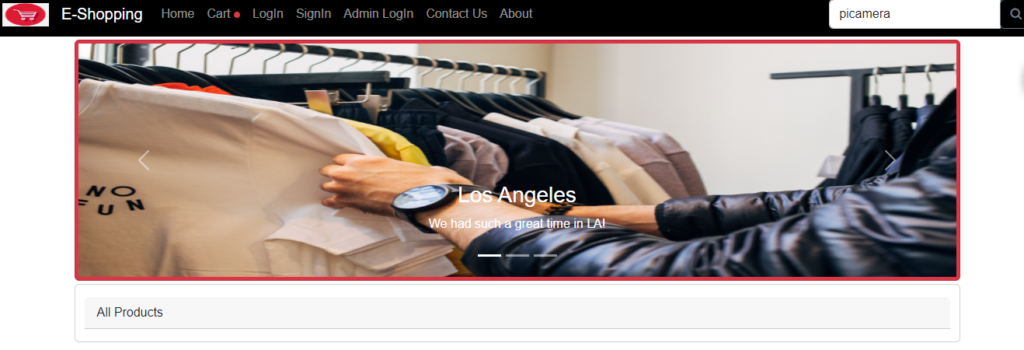
Dashboard displaying summary information.

Product management interface allowing CRUD operations.

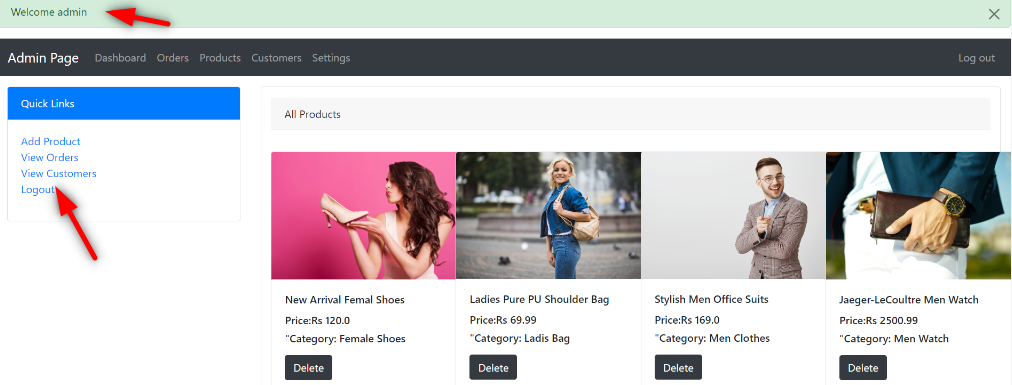
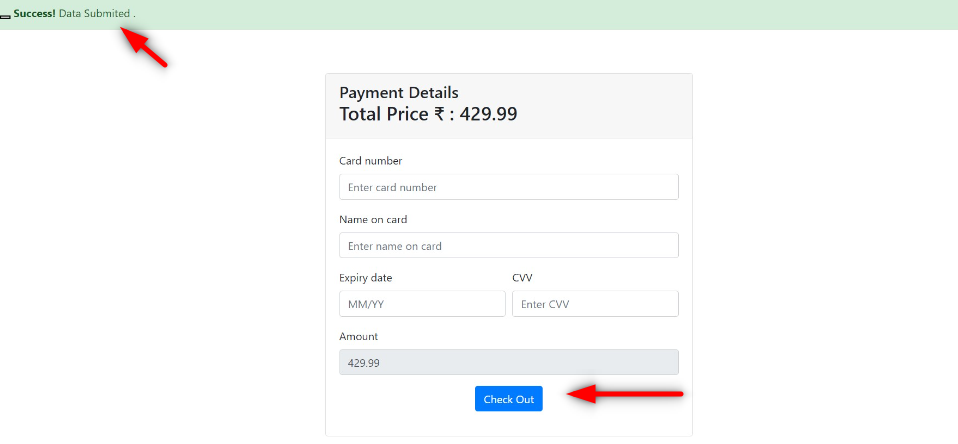
Shopping cart and checkout process.
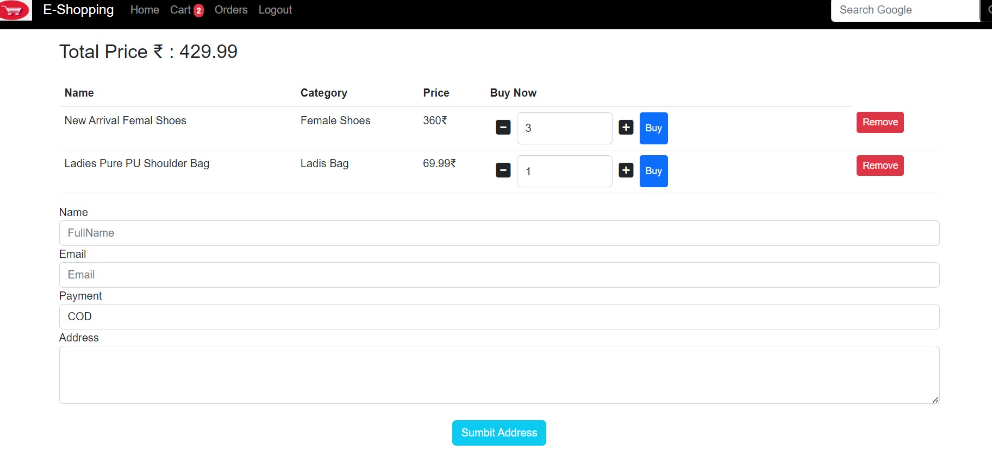


Step 6: Download Project
To make it easy for others to use and modify your Property Management System, provide a download link for the complete project. Ensure the project is well-documented and includes instructions for setup and usage.
Download Project Free Click Here
Complete Python Course : Click here
Free Notes :- Click here
New Project :-https://www.youtube.com/@Decodeit2
How to setup this Project Complete video – Click here
Tags and SEO
Ensure to optimize your E-Shopping Cart system blog post with relevant keywords such as “E-Shopping Cart system”, “Java web development”, “Servlets”, “JSP-JSTL”, “MySQL database”, and “Bootstrap”. This will help in improving search engine visibility and attracting relevant traffic to your blog.
This structured blog post provides a comprehensive overview of developing an E-Shopping Cart system using advanced Java technologies. It covers everything from project setup to essential features, required tools, running the project, showcasing screenshots, and providing a download link for interested developers.
| e shopping cart |
| wall-e shopping cart scene |
| wall e shopping cart |
| mals e shopping cart |
| mals-e shopping cart template |
| e shopping cart app |
| e shopping cart is real or fake |
| e shopping cart review |
🎓 Need Complete Final Year Project?
Get Source Code + Report + PPT + Viva Questions (Instant Access)
🛒 Visit UpdateGadh Store →