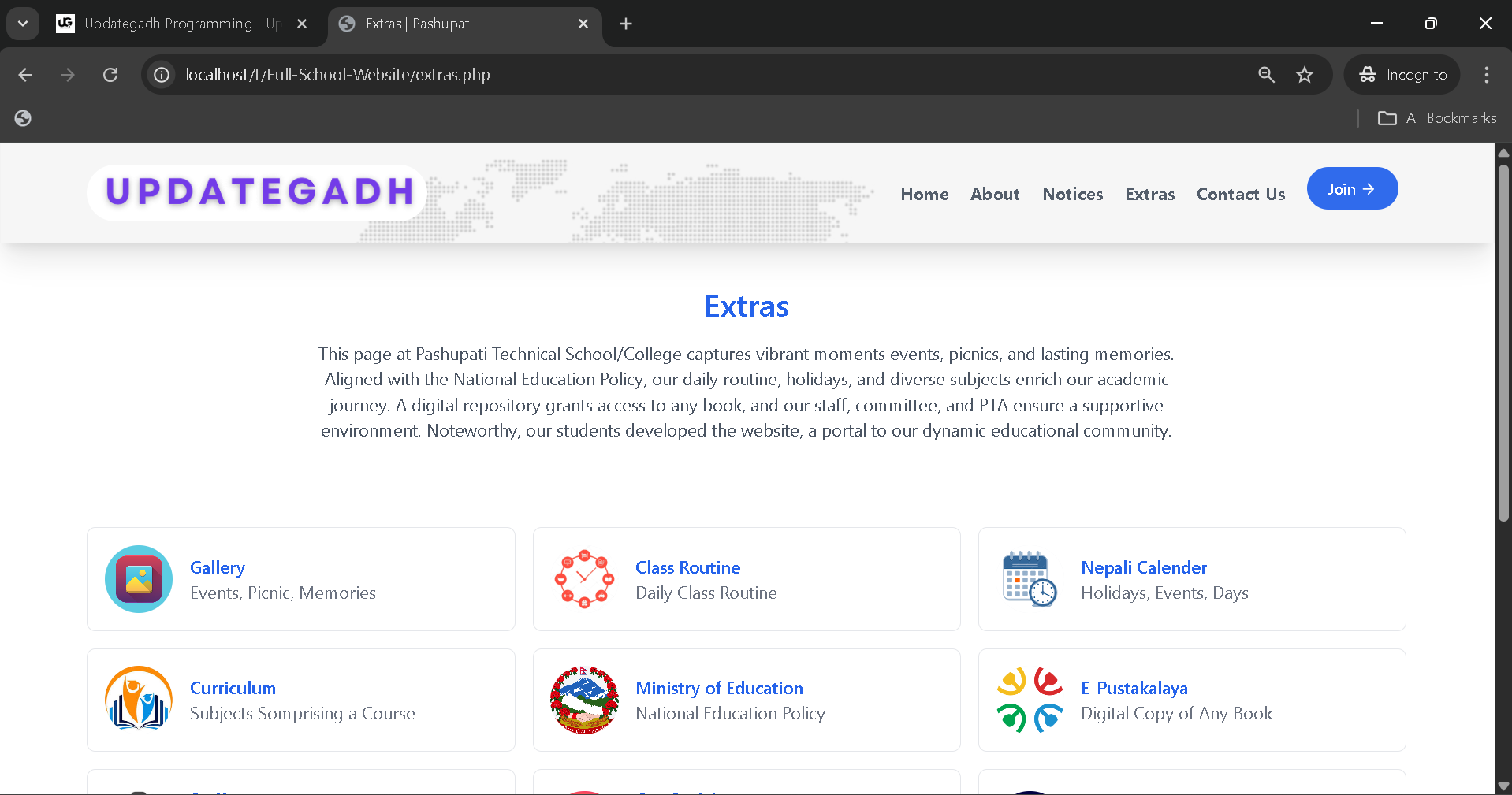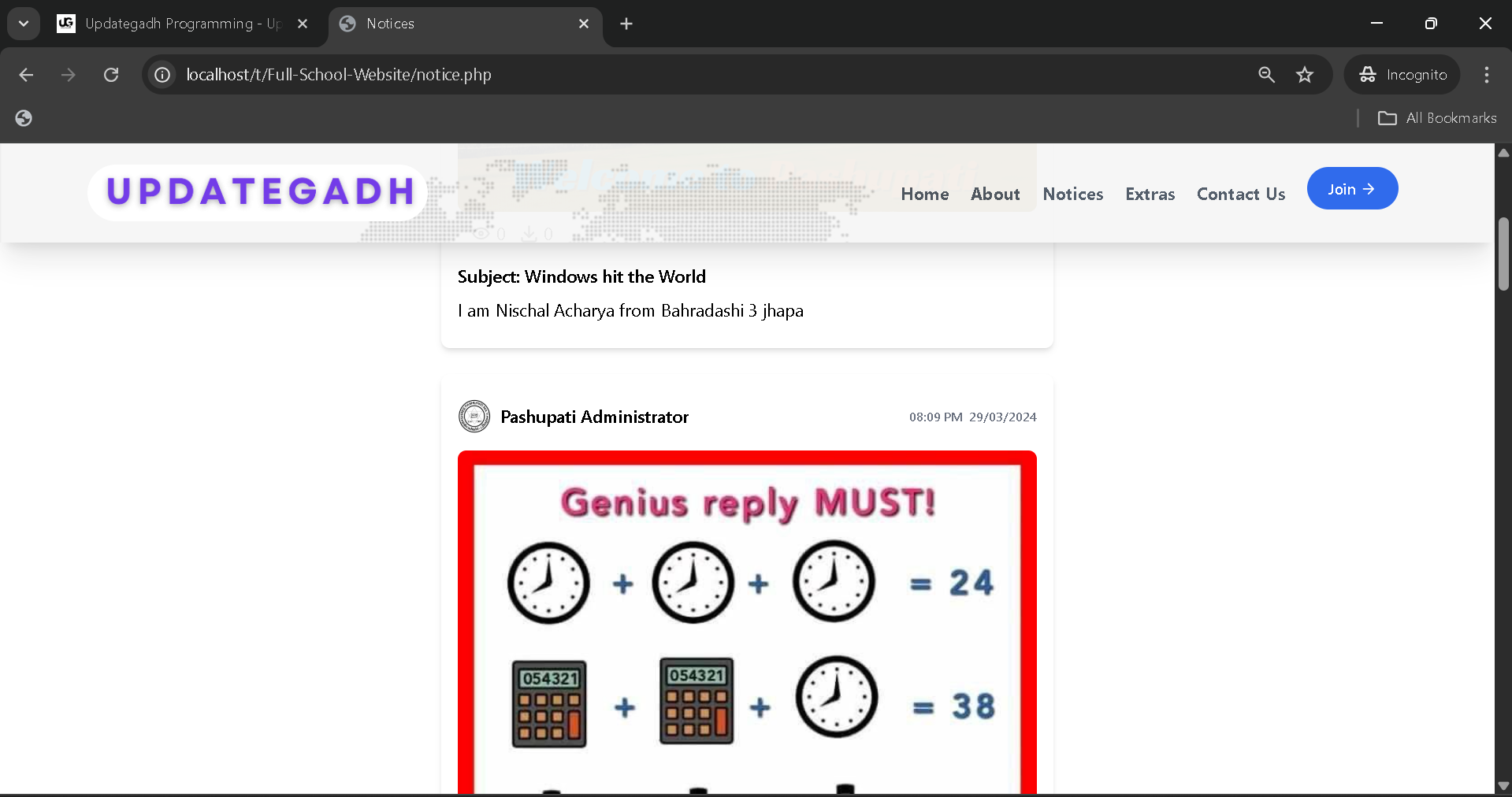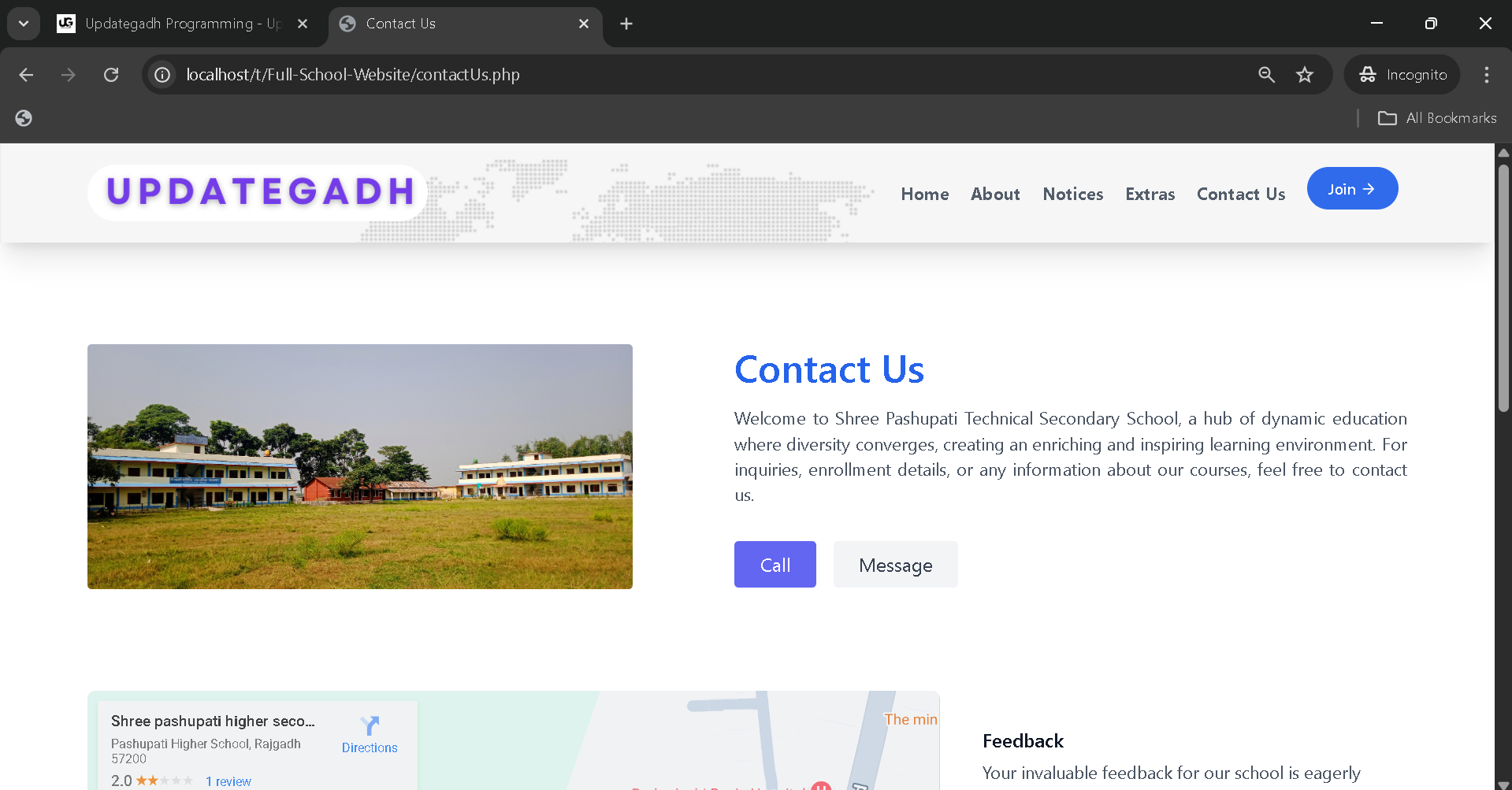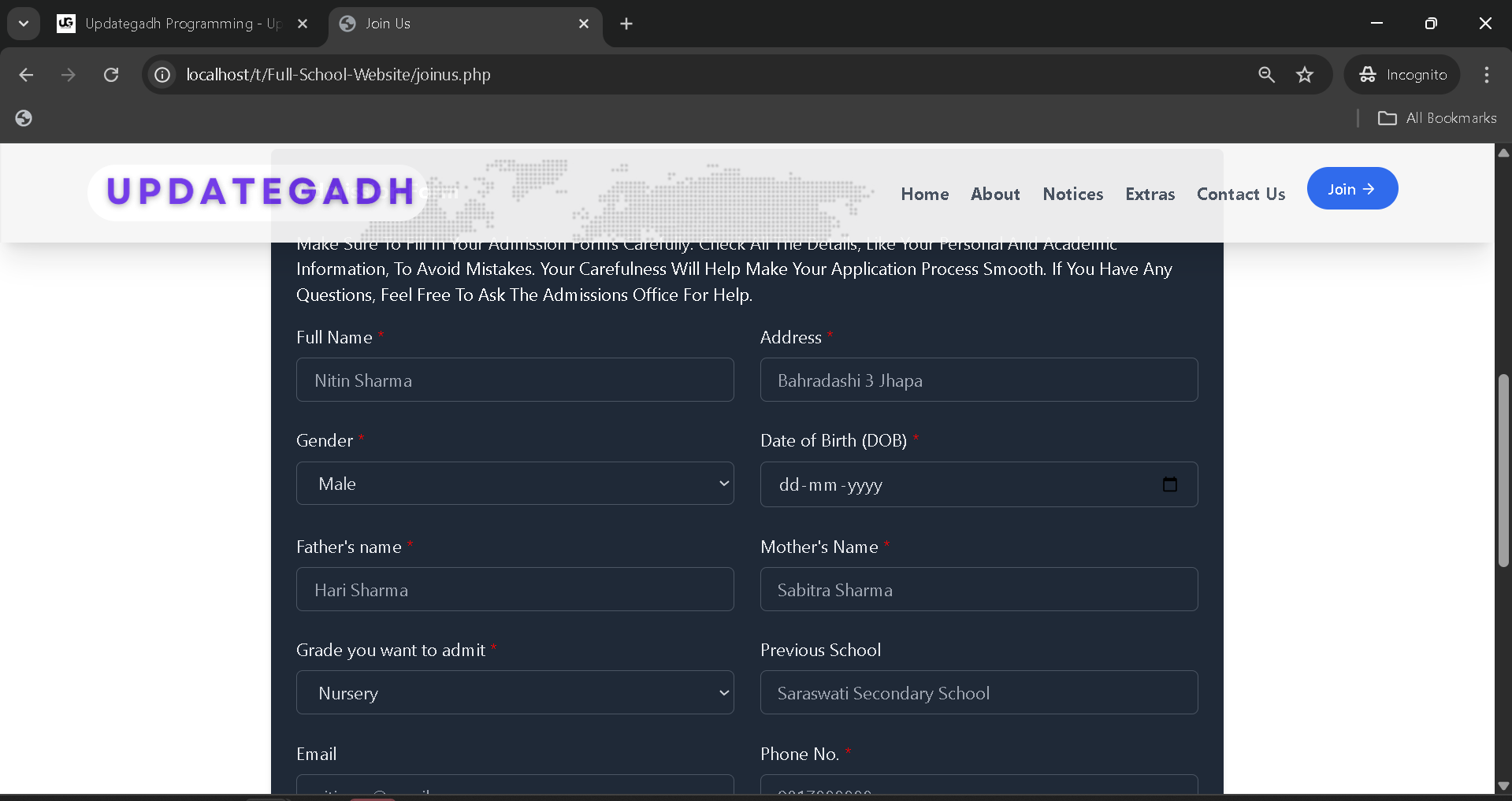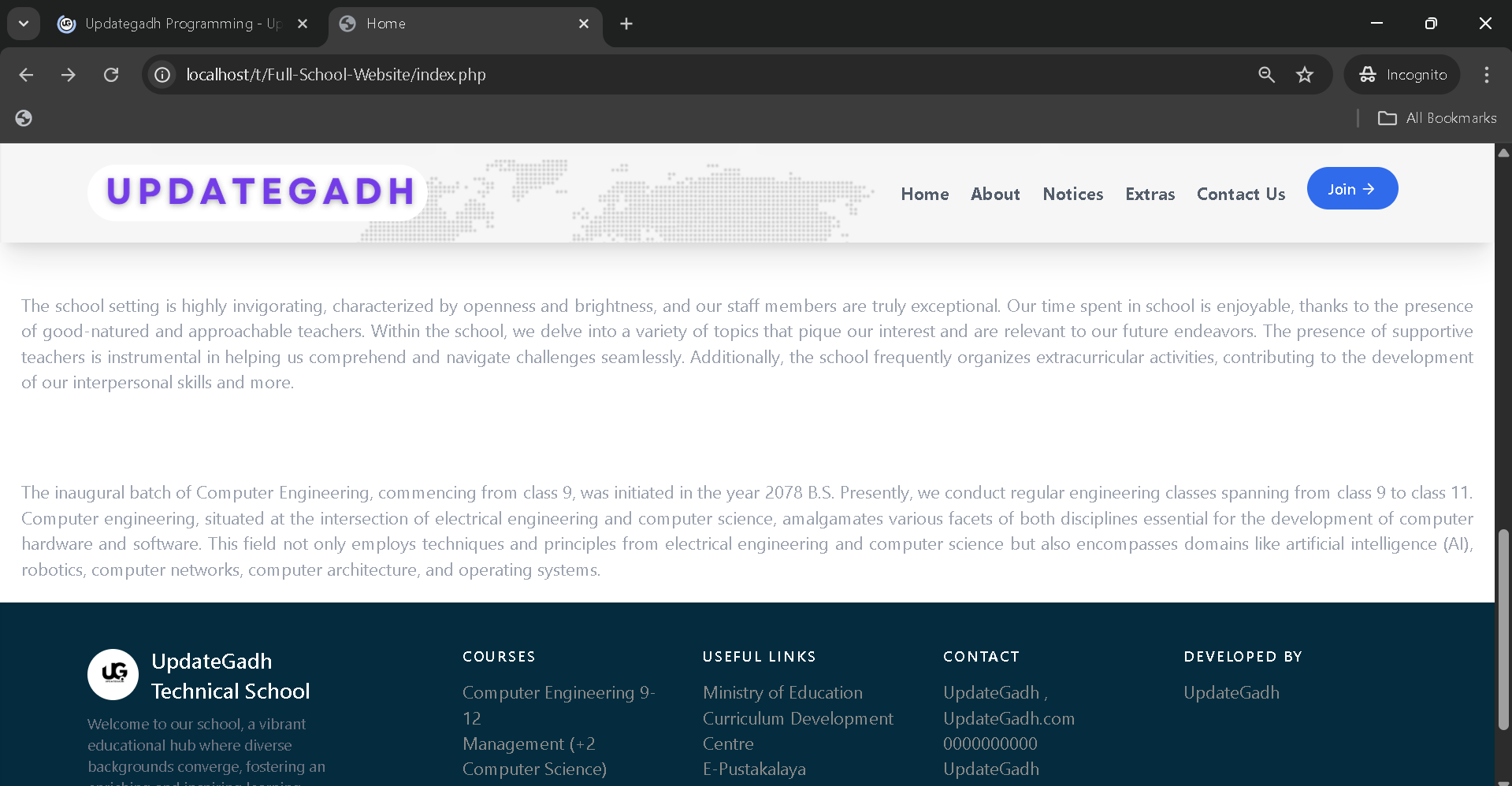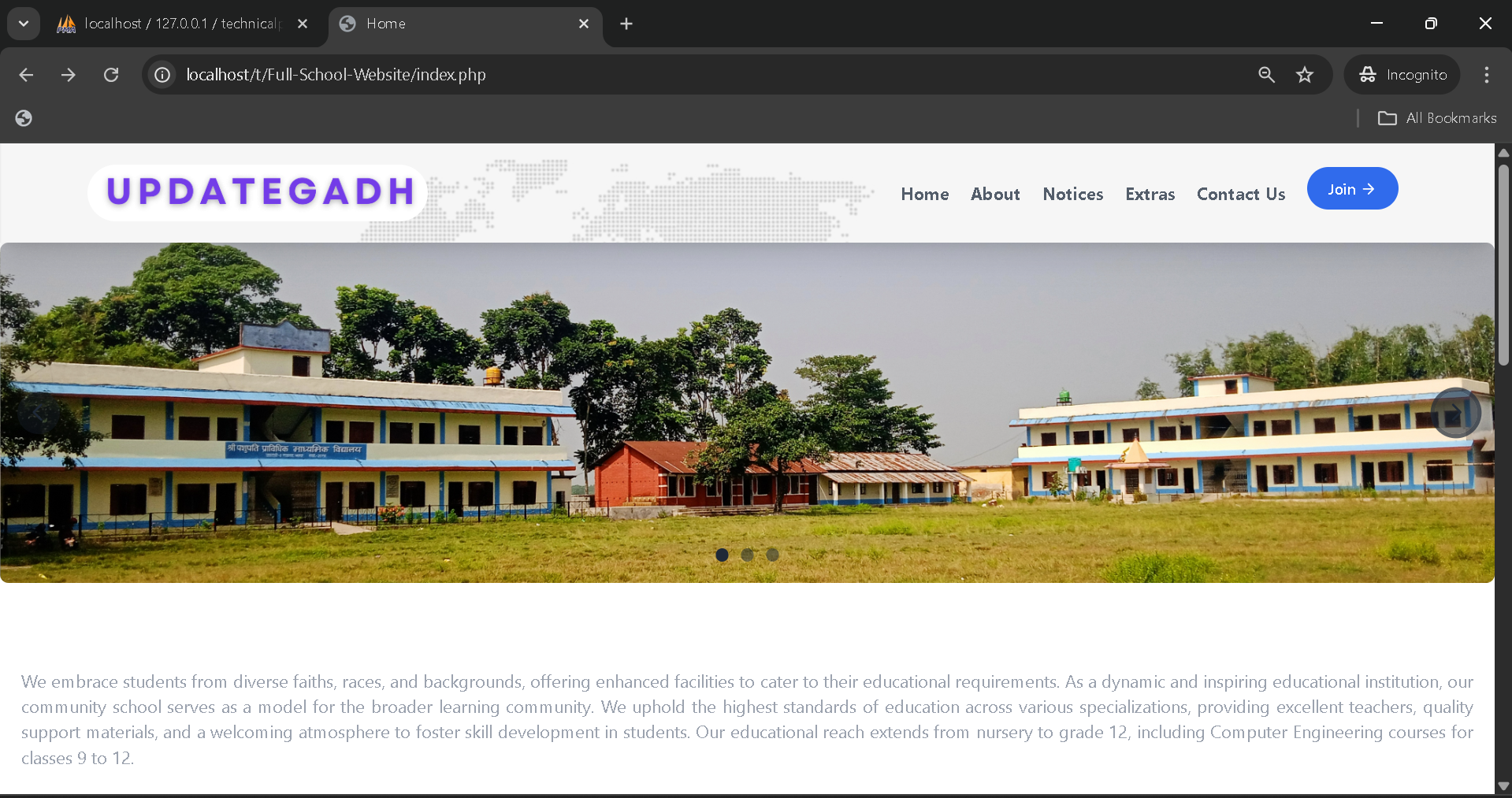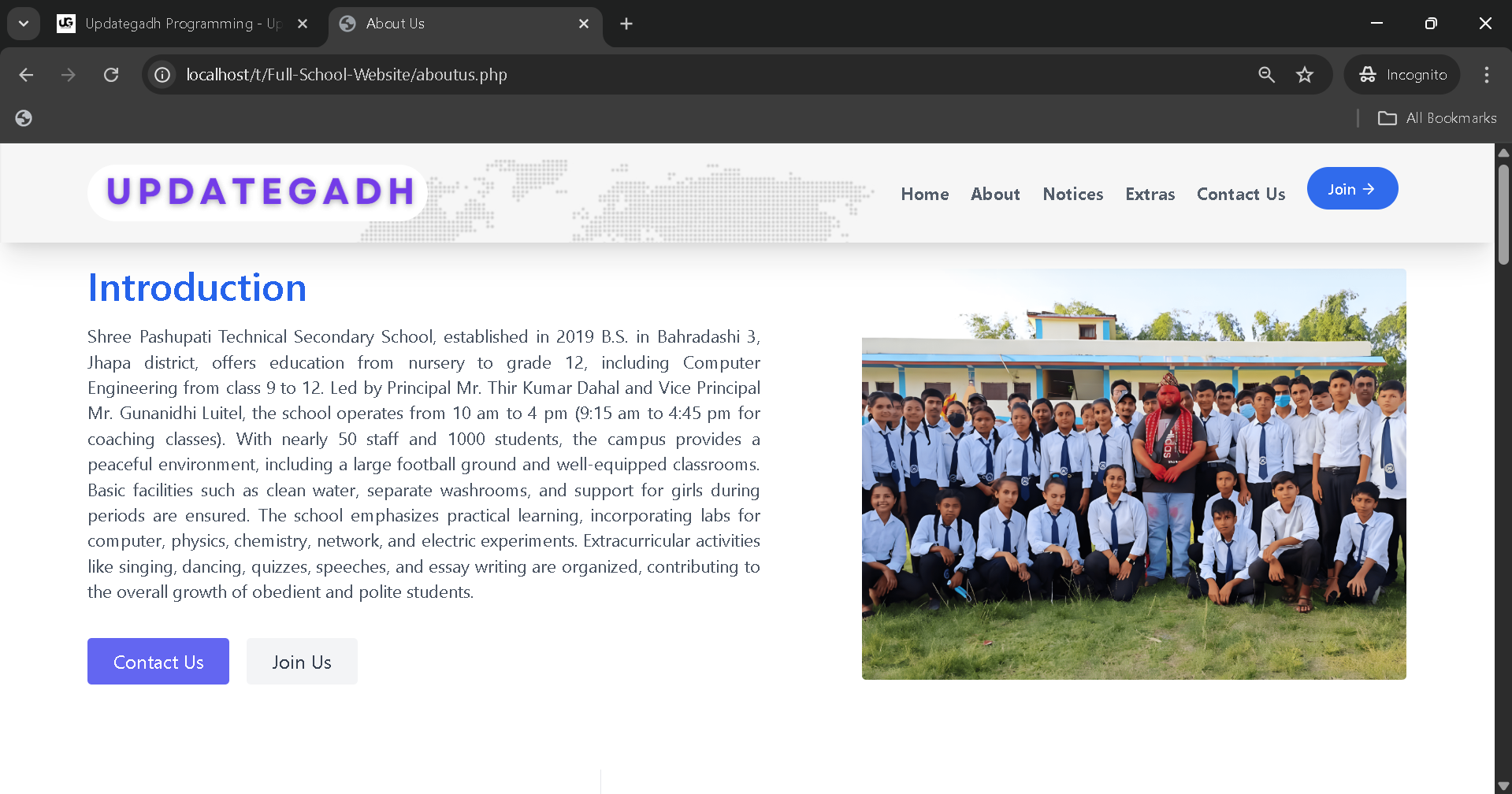College Management System
A simple project on College Management System built with PHP, MySQL, HTML, CSS, JavaScript, Tailwind CSS, and Flowbite. This project is designed as a complete website for a technical college, offering both students and staff an organized platform to access important academic and administrative resources. It also provides visitors with insights into the college through sections like about, gallery, routines, syllabus, and notices.
This blog post gives a detailed explanation of the project, including its features, installation process, usage, and why it is a great learning project for students.
Best Final Year Project For Data Science :–Click Here
Project Overview
| Attribute | Details |
|---|---|
| Project Name | College Website |
| Language/s Used | HTML, CSS, JavaScript, PHP, Tailwind CSS |
| Database | MySQL |
| Type | Web Application |
Best Advanced Python Projects:-Click Here
Available Features
The project comes with a rich set of features that replicate what you would expect in a real college website. Below is the list of included features:
- Home Page: A welcoming landing page that displays flash notices and latest updates.
- About Page: Detailed information about the college, history, and rules.
- Notice Page: A dynamic section where users can view and download official notices. The system also tracks view counts.
- Extras Page: Additional pages including photo gallery, class routines, and developer details.
- Join Us Page: A digital admission form for prospective students.
- Contact Us Page: A feedback form for students and visitors to reach out to the administration.
- Gallery: Albums showcasing memorable events and moments of the institution.
- Class Routine: Organized schedules of classes to help students stay updated.
- School Calendar: Academic calendar with key dates and events.
- Ministry of Education: Section with external educational resources and updates.
- Syllabus: Detailed curriculum for each course available at the institution.
- Online Library (E-Pustakalaya): A section for digital learning resources.
- Staff Information: A page displaying faculty and staff details.
- Management Committee: Information about the leadership and administrative team.
- About Developers: A dedicated section to showcase the creators behind the project.
Installation Guide (VS Code)
To run this project locally using VS Code, follow the step-by-step process below.
Step 1: Clone the Repository
Open your terminal in VS Code and clone the project folder:
git clone project-folder-name
Step 2: Install PHP and MySQL
- On Linux (Ubuntu/Debian):
sudo apt install php sudo apt install mysql-server sudo service mysql start - On Mac:
brew install php brew install mysql brew services start mysql - On Windows:
Install XAMPP or WAMP for a local PHP and MySQL environment.
Step 3: Import Database
Locate the technicalpashupati.sql file in the project folder. Import it into MySQL:
mysql -u username -p technicalpashupati < technicalpashupati.sql
Or, for Windows users with XAMPP/WAMP, import via phpMyAdmin.
Step 4: Configure Database
Edit the config.php file and update it with your database credentials:
<?php
$host = "localhost";
$user = "root";
$password = "";
$database = "technicalpashupati";
?>
Step 5: Run the PHP Server
Navigate into the project directory and start a PHP server:
php -S localhost:8000
Step 6: Access the Website
Open your browser and go to:
http://localhost:8000
The website will now be live on your local system.
Download New Real Time Projects :–Click here
Usage
This project is structured with different roles and use cases. Here’s how each group interacts with the system:
1. Students and Visitors
- Access the Home Page for the latest updates.
- Use the Notice Section to download important notices.
- Browse the Gallery, School Calendar, and Class Routines to stay informed.
- Apply for admission through the Join Us Form.
- Submit feedback or inquiries via the Contact Us Page.
- Access digital learning through the E-Pustakalaya.
2. Staff and Faculty
- View and manage schedules from the Class Routine page.
- Use the website to communicate with students via notices.
- Share course materials and keep students informed about syllabi and schedules.
3. Admin
Admins have a separate login area with extended privileges. Admin features include:
- Adding or updating notices.
- Managing the gallery by uploading images.
- Handling student registrations and admission forms.
- Managing feedback and inquiries submitted through the site.
- Updating class routines, staff information, and overall content.
This separation of roles ensures that the right stakeholders have the right level of access.
Best Final Year Project For Python :- Click Here
Contributing
If you are interested in improving this project, contributions are always welcome. You can enhance it by:
- Improving the front-end design with modern UI/UX techniques.
- Adding new modules such as online fee payment or examination results.
- Optimizing the database structure for performance.
- Writing cleaner, more secure PHP code.
To contribute, fork the project, make your changes, and submit a pull request.
License
This project is released under an open-source license. You are free to use, modify, and distribute it with proper credits to the original developer.
Final Thoughts
From a student’s perspective, this project is an excellent way to understand how a real-world college website functions. It is not just a static website; it integrates dynamic features such as database-driven notices, admission forms, staff details, and an online library.
Working on this project helps students learn essential skills in:
- Front-end development (HTML, CSS, JavaScript, Tailwind CSS, Flowbite).
- Back-end development (PHP and MySQL).
- Database management (designing and importing SQL structures).
- Role-based access management (admin vs student/visitor features).
Beyond academics, the real-life application is clear: many institutions, especially small to mid-level colleges, still need structured and reliable web platforms. This project can serve as a starting point for building fully functional, scalable education portals.
In conclusion, the College Website Project is a practical, hands-on project that blends creativity, technical knowledge, and real-world problem-solving. For students aiming to showcase their skills or institutions planning to digitize their resources, this project stands as a solid foundation.
We have Best projects Available in all languages:–Click Here
college-management system project in php github
college management system project in php source code free download
college management system project in php with source code
college management system project using html, css and javascript
college management system project with source code
college management system project in html with source code
college management system project with source code github
school management system project using html, css, javascript
college management system project in php mysql html css and javascript source
college management system project in php mysql html css and javascript github
college management system project in php mysql html css and javascript example
college management system project in php mysql html css and javascript free