Asset Management System Project in PHP and MySQL
Introduction:
In today’s fast-paced business environment, managing assets efficiently and effectively is crucial for the success of an organization. An asset management system in PHP and MySQL can help businesses keep track of their assets, streamline processes, and maximize productivity. This article will provide a step-by-step guide on how to create an asset management system project using PHP and MySQL.
1. Four Steps to Make this Project
Building an asset management system project in PHP and MySQL can be accomplished by following these four steps:
Step 1: Planning and Requirement Analysis
Before you start coding, it is essential to have a clear plan and gather requirements for your asset management system project. Identify the key features and functionalities you want to include and define the scope of the project. This step will help you stay focused and avoid scope creep during the development process.
Step 2: Database Design and Creation
The foundation of an asset management system project lies in its database design. Identify the entities involved in asset management, such as assets, users, and departments. Define the relationships between these entities and create database tables accordingly. Use MySQL to create the necessary tables and establish the required relationships for effective data management.
Step 3: Backend Development
The backend development involves writing PHP code to handle the logic and functionality of the asset management system. Create PHP files for tasks like authentication, asset creation, retrieval, update, and deletion. Implement proper error handling and validation to ensure data integrity. Use PHP frameworks like Laravel or CodeIgniter to speed up the development process.
Step 4: Frontend Development
The frontend development focuses on creating a user-friendly interface for interacting with the asset management system. Use HTML, CSS, and JavaScript to design and develop the user interface. Make sure the interface is intuitive and responsive. Implement features like search, sorting, and filtering to enhance the user experience. Use frameworks like Bootstrap or Foundation to expedite frontend development.
Check 50+ JAVA Projects with Source Code
2. Features
To make your asset management system project more comprehensive and functional, consider incorporating the following features:
- User Authentication: Secure the system by implementing user authentication and authorization mechanisms. Only authorized users should be able to access and modify asset-related information.
- Asset Registration: Allow users to register new assets by entering relevant details, such as asset name, description, serial number, and purchase date. Assign unique identification numbers or barcodes to each asset for easy tracking.
- Asset Tracking: Enable users to track assets by searching or filtering based on criteria like asset type, location, or department. Provide real-time information on asset availability, status, and maintenance history.
- Reporting and Analytics: Generate reports on asset utilization, maintenance schedules, depreciation, and financial data. Use charts and graphs to present analytical insights for better decision-making.
Check 100+ JAVA Spring Boot Projects with Source Code
3. Software Required for Development
To develop the asset management system project in PHP and MySQL, you will need the following software:
- PHP: Install a PHP development environment, such as XAMPP, WAMP, or MAMP, depending on your operating system. These packages include Apache web server, MySQL database, and PHP itself.
- MySQL: Set up a MySQL database server to store and retrieve asset-related information. Create the necessary database tables and establish relationships to represent the asset management system’s entities.
- Code Editor: Use a code editor like Visual Studio Code, Sublime Text, or Atom to write PHP, HTML, CSS, and JavaScript code. These code editors provide features like syntax highlighting, auto-completion, and debugging capabilities.
- Web Browser: Test your asset management system project using various web browsers like Google Chrome, Mozilla Firefox, or Safari to ensure cross-browser compatibility.
4. How to Run
To run the asset management system project in PHP and MySQL, follow these steps:
Front end: HTML, CSS, and JavaScript
- HTML: HTML is the language used to produce and save web documents. Notepad/Notepad++, VS code for example.
- CSS stands for Cascading Style Sheets. Make an eye-catching layout.
- Bootstrap is a responsive design framework. mobile-friendly website
- JavaScript is a computer language that is extensively used in web browsers.
Back end: PHP and MySQL
- PHP is a technology that allows software developers to construct dynamically generated web pages in HTML, XML, or other document types based on client requests. PHP is free and open-source software.
- MySQL: MySql is a database that is commonly used for searching, updating, and managing data in databases.
- Install a PHP development environment like XAMPP, WAMP, or MAMP on your computer.
- Start the Apache web server and MySQL database server from the installed software.
- Download the project files and extract them to the appropriate directory in the web server’s root folder.
- Import the provided MySQL database file into your MySQL server using a tool like phpMyAdmin or the MySQL command line.
- Configure the database connection settings in the project’s PHP files to connect to your MySQL server.
- Open a web browser and type the URL of your asset management system project, such as “http://localhost/asset-management-system”.
- You should now be able to access and use the asset management system project in your web browser.
5.Screenshots
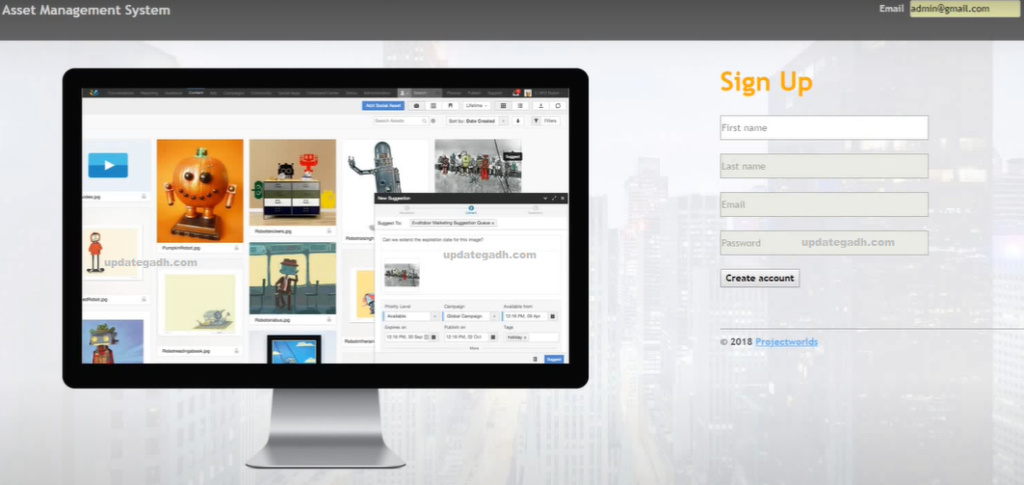
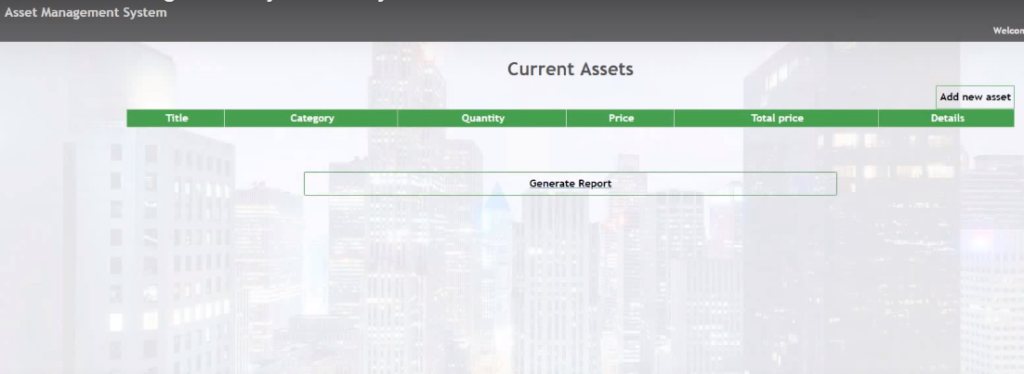
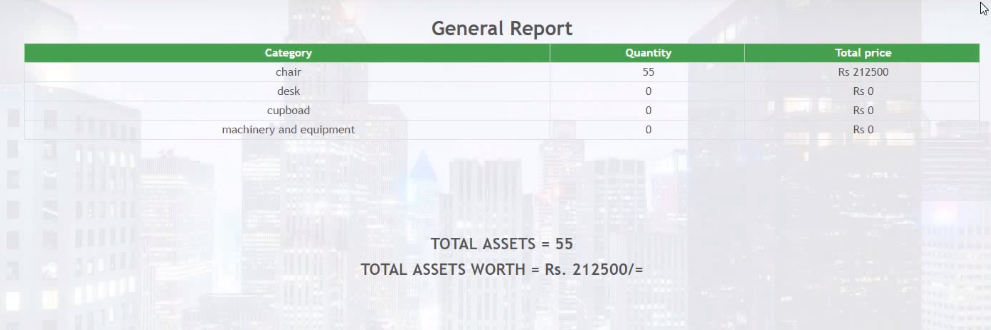
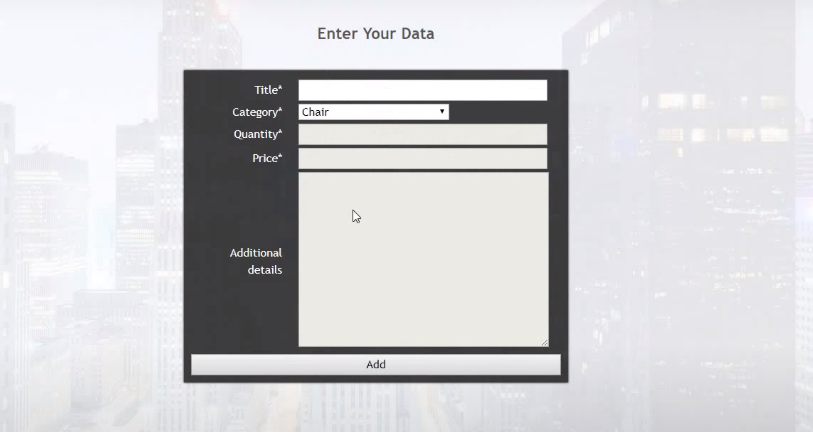
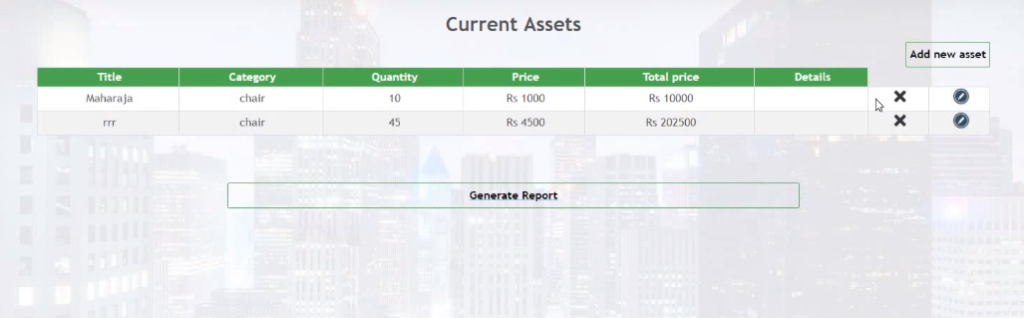
Document and Reports
This document file contains a project Synopsis, Reports, and various diagrams. Also, the abstract pdf file is inside the zip and you can modify it accordingly. Documents and Reports take 2-3 days to create as per the user Requirements
Download Project:
Virus note: All files are scanned once-a-day by updategadh.com for viruses, but new viruses come out every day, so no prevention program can catch 100% of them
FOR YOUR OWN SAFETY, PLEASE:
1. Re-scan downloaded files using your personal virus checker before using it.
2. NEVER, EVER run compiled files (.exe’s, .ocx’s, .dll’s etc.)–only run source code.
Note: Only for Educational Purpose
Download Buy this Project “Asset Management System Project in PHP and MySQL” (Click here)

In conclusion, creating an asset management system project in PHP and MySQL can greatly benefit organizations in effectively managing their assets. By following the four steps mentioned above, incorporating the suggested features, and using the required software, you can build a robust and user-friendly asset management system. Get started today and enhance your organization’s asset management processes for improved productivity and efficiency.
SEO meta-description:
Learn how to create an asset management system project in PHP and MySQL. Follow four simple steps, include essential features, and use the required software to efficiently manage your assets.
