Farmer Buddy Using Spring Boot
Project Overview
“I am an Indian Farmer” is a Maven-based Java application designed to help farmers efficiently manage their fields. Registered farmers can log in to view information about essential devices and equipment, access the latest global agricultural technologies and methods, and receive updates on government schemes and eligibility. This project aims to support and uplift Indian farmers and can be accessed from anywhere in the world.
Getting Started
Here’s a simple flow chart:
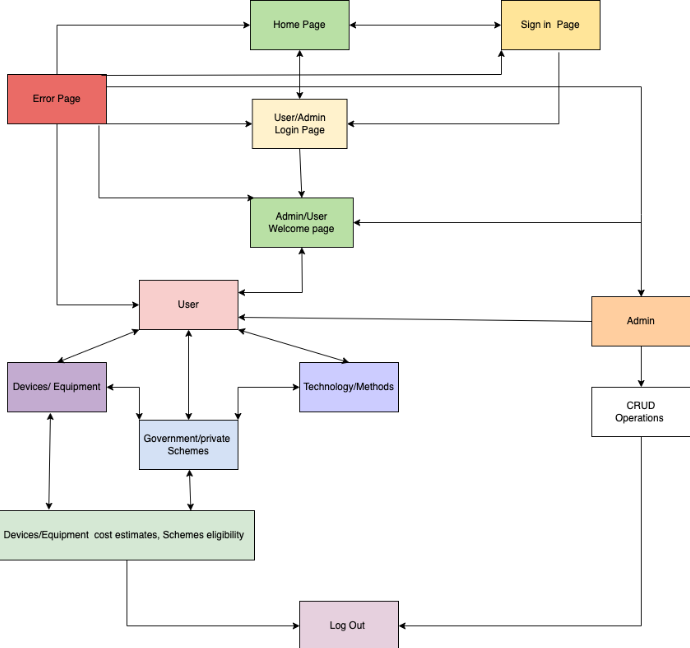
Pre-Requirements
Ensure your system meets the following requirements:
- A 2-core processor with a speed of 2 GHz or higher
- Minimum 4 GB RAM
- At least 10 GB of free hard drive space
- Java JDK installed
Software Requirements
- Spring Tool Suite
- MySQL driver
- MySQL database
- Apache Tomcat
- Postman
Description
- Spring Tool Suite: Used for developing Java code.
- MySQL driver: Facilitates connection with the MySQL database.
- Apache Tomcat: Deploys the web server.
- Postman: Used for API testing.
- AWS and Freenom accounts: Needed for cloud deployment and domain provisioning.
User Guide
User Instructions
- Sign Up: Create an account to access the system.
- Log In: After logging in, users can view necessary devices and equipment for their fields along with estimated costs.
- Access Information: Users can see the latest farming technologies and methods and check eligibility for government schemes.
- Log Out: Users can log out from the system.
- Error Handling: An error page will be displayed if an issue occurs.
Admin Instructions
- Sign In: Admins must sign in to access the system.
- Manage Data: After logging in, admins can manage user and equipment data.
- View Users: Admins can view the user list and their equipment requirements.
- Log Out: Admins can log out from the system.
- Error Handling: An error page will be displayed if an issue occurs.
Database Schema
The database comprises three tables:
| Table | Columns |
|---|---|
| User | id, username, password, email, contact_no, city, state, pin_code |
| Admin | id, username, password, email |
| Equipment | id, name, cost, description, availability |
Technologies Used
This project employs the following technologies:
- Web Development: HTML, CSS, JavaScript
- Backend: Spring Boot, Spring MVC
- Web Server: Apache Tomcat
- API Testing: Postman
- Cloud Deployment: AWS, Freenom
Code Structure
The project is divided into four modules:
- Basic: Home, sign-in, sign-up, and about pages.
- Separation: User and admin pages.
- Functionality: Admin CRUD operations and user functionalities (Estimates and Eligibility).
- Fall: Logout and error pages.
The src directory contains all the source files for building the project, including:
- CreateUser
- AdminLogin
- UserLogin
- Logout
Testing
Testing is a critical part of software development. This project uses:
- JUnit: For unit testing individual units of code.
- Postman: For API testing.
Project Screenshots

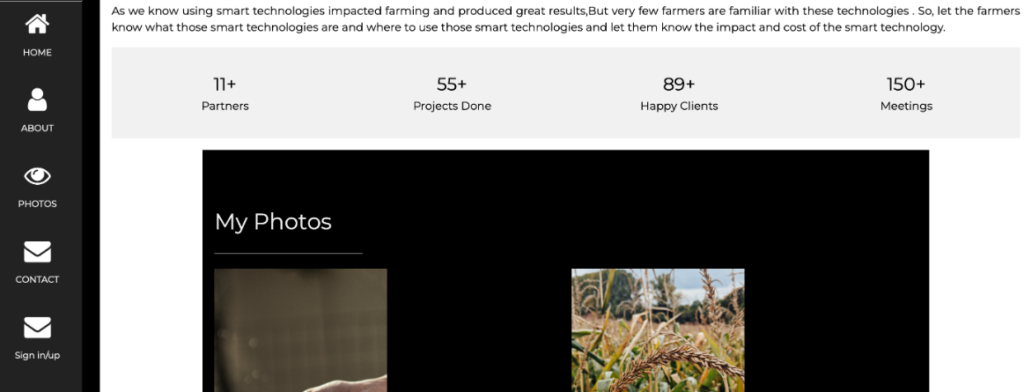
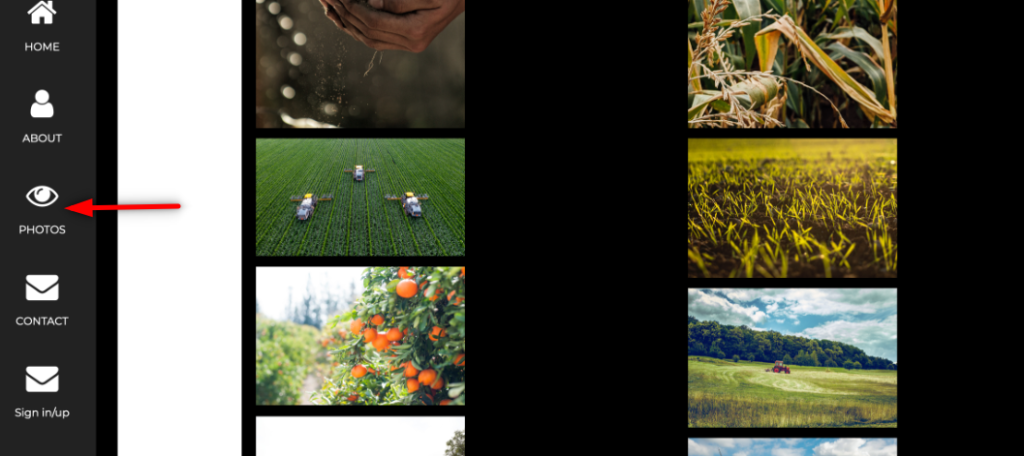
Download Project
To make it easy for others to use and modify your Property Management System, provide a download link for the complete project. Ensure the project is well-documented and includes instructions for setup and usage.
Download Project Free Click Here
Project Report For this project [INR -599 only]
