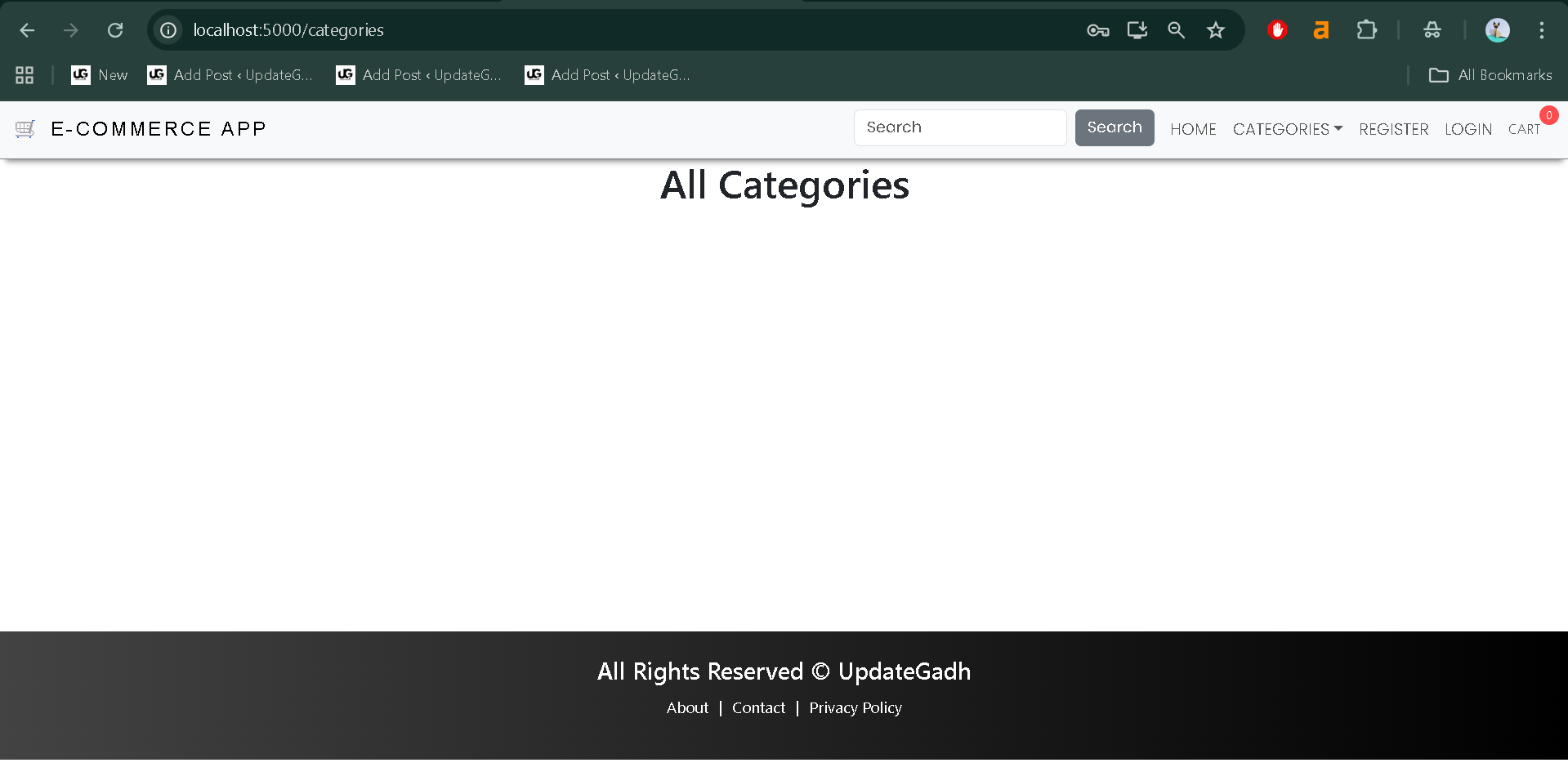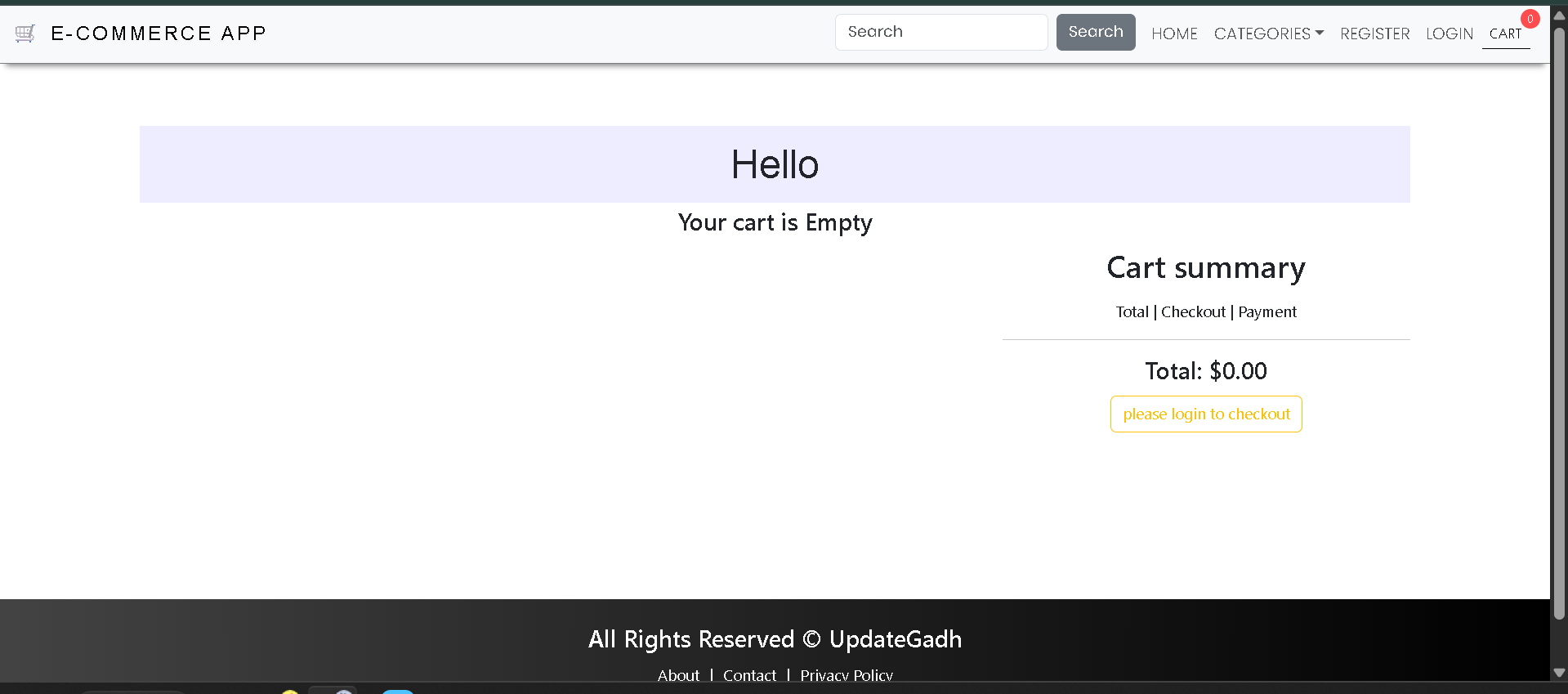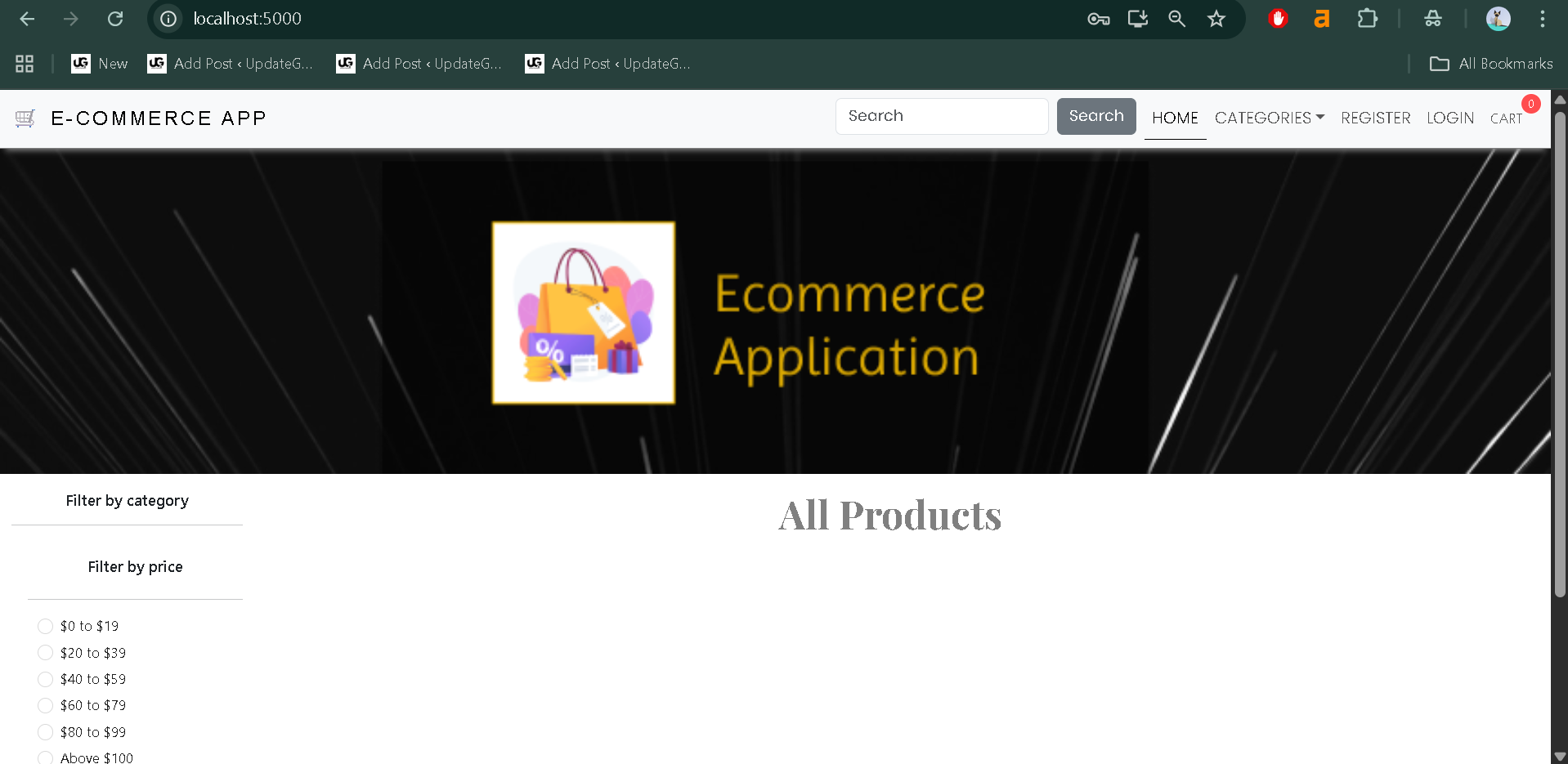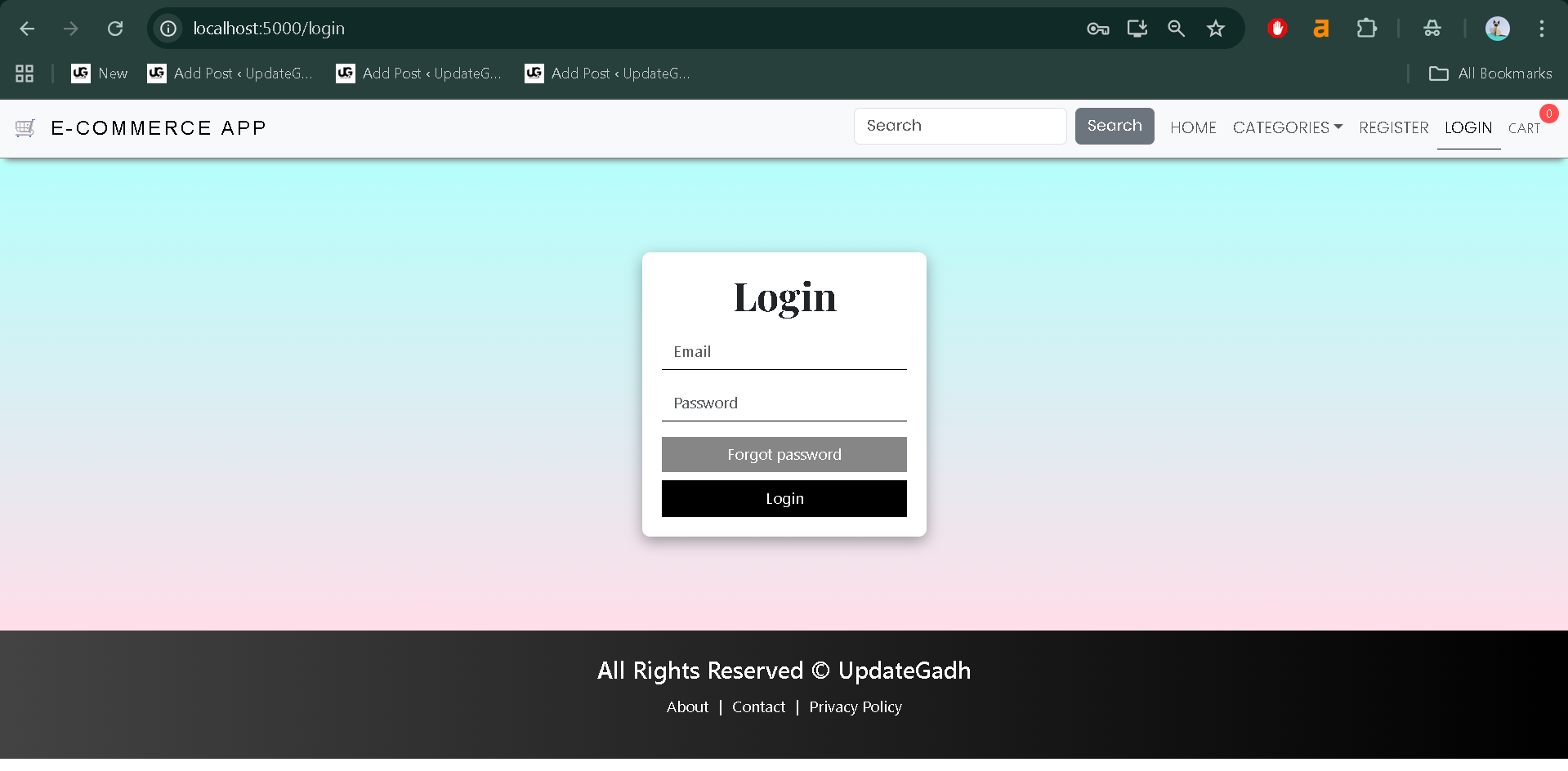E-commerce Website
A simple project on E-commerce Website developed using the MERN Stack — MongoDB, Express.js, React.js, and Node.js. This project is designed to provide users with a complete online shopping experience where they can browse products, add them to the cart, and make purchases. Built as a full-stack web app, it also includes an admin panel to manage products, categories, and users effectively.
This project demonstrates how a real-world ecommerce platform operates and serves as an excellent learning resource for students who want to master MERN stack development by building a practical, industry-level project.
Best Final Year Project For Data Science :–Click Here
Project Overview
| Field | Details |
|---|---|
| Project Name | MERN Ecommerce |
| Language/s Used | JavaScript (React.js, Node.js, Express.js) |
| Database | MongoDB |
| Type | Web Application |
Introduction
The MERN Ecommerce project is a fully functional web-based application that enables users to shop online with ease. The project integrates the power of the MERN stack to handle both frontend and backend seamlessly.
- MongoDB stores all the data, such as user details, product information, and orders.
- Express.js and Node.js form the backend server that handles API requests and business logic.
- React.js creates a responsive and interactive user interface for the frontend.
This project is developed keeping modern ecommerce standards in mind, ensuring a clean, intuitive, and responsive interface for both users and administrators. It is one of the best MERN projects for students who want to understand the practical integration of frontend and backend technologies in a single full-stack application.
Available Features
Below are the features that are actually implemented in this project:
Best Advanced Python Projects:-Click Here
1. User Authentication
- Secure login and registration system using JWT authentication.
- Passwords are encrypted for safety.
- Only verified users can place orders or access their profiles.
2. Product Management
- Admin can add, edit, or delete products.
- Each product includes details such as name, price, description, category, and stock status.
- Images can be displayed for better visualization.
3. Category Management
- Admin can create and manage multiple product categories.
- Users can filter products based on categories.
4. Product Listing & Details
- Users can browse all available products.
- Each product page displays details like image, description, and price.
5. Shopping Cart
- Users can add products to their cart.
- Quantity can be updated or removed before checkout.
6. Order Management
- Admin can view all orders.
- Users can track their orders from their profile section.
7. Responsive Design
- Fully responsive UI built with React ensures smooth operation across devices.
8. Role-based Access
- Users: Can browse, add to cart, and place orders.
- Admins: Can manage products, categories, and user accounts.
Project Structure
The project is divided into two main parts — client (frontend) and server (backend):
MERN-Ecommerce/
│
├── client/ # React.js frontend
│ ├── src/
│ ├── components/
│ ├── pages/
│ └── package.json
│
├── controllers/ # Backend logic
├── models/ # Mongoose schemas
├── routes/ # Express routes
├── server.js # Entry point of Node.js server
├── config/ # Database connection
└── package.json
This organized structure helps students easily understand the flow between frontend and backend modules.
Installation Guide (For VS Code)
Download New Real Time Projects :–Click here
Follow the steps below to install and run this project successfully on your local system using VS Code.
Step 1: Extract and Open the Project
- Extract the downloaded project ZIP file.
- Open the folder in VS Code.
Step 2: Install Dependencies
The project has two parts — backend and frontend.
You need to install dependencies for both.
For Backend:
Open the terminal in VS Code and run:
cd MERN-Ecommerce
npm install
For Frontend:
cd client
npm install
Step 3: Setup MongoDB Connection
Open the file located in:
config/db.js
Replace the MongoDB connection string with your local or cloud MongoDB URL.
Example:
mongoose.connect("mongodb://localhost:27017/ecommerce", {
useNewUrlParser: true,
useUnifiedTopology: true
});
Step 4: Run the Backend Server
Go back to the main folder and start the backend:
npm start
Step 5: Run the Frontend (Client)
In another terminal window, navigate to the client folder:
cd client
npm start
The application will now run locally.
By default:
- Backend runs on http://localhost:5000
- Frontend runs on http://localhost:3000
Usage Guide
For Users
Best Final Year Project For JAVA :- Click Here
- Register/Login:
New users can create an account or log in using their credentials. - Browse Products:
Once logged in, users can browse the available products. - Add to Cart:
Select items to add to the shopping cart. - Checkout:
Review cart details and proceed to checkout. - Track Orders:
Users can check order status in their profile section.
For Admin
- Login as Admin:
Admins have access to a separate dashboard. - Manage Products:
Add, update, or delete products easily from the admin panel. - Manage Categories:
Organize products under specific categories. - View Orders:
Track all orders placed by users.
This clear role-based structure makes the project highly practical and professional.
Why This Project is Useful for Students
From a student’s perspective, the MERN Ecommerce project is an ideal combination of learning and practical implementation. Here’s why:
Best Final Year Project For SPRINGBOOT:–Click Here
- Hands-on Experience in Full Stack Development:
Students get exposure to all layers — frontend, backend, and database management. - Understanding RESTful APIs:
The project uses Express routes and controllers, which helps students understand how APIs are created and consumed. - Real-world Project Structure:
The folder structure, middleware handling, and modular architecture teach students how professional web applications are developed. - Practical Use of React Components:
The frontend uses React functional components, hooks, and routing to create a seamless user interface. - Authentication and Authorization:
Students learn how to secure routes using JWT tokens and handle role-based access. - Database Integration:
MongoDB is used efficiently with Mongoose schemas, giving students insight into NoSQL database management. - Error Handling and Middleware Concepts:
The project includes middlewares for error handling, which is crucial for real-world applications. - Scalability:
The modular design allows easy expansion of the system (e.g., adding payment gateways, user reviews, etc.). - Industry-Relevant Project:
Ecommerce is a common real-world use case, and mastering this project boosts a student’s portfolio. - Deployment Understanding:
Even though the setup is local, students can later learn how to deploy such projects to cloud platforms like Render or Vercel.
Real-Life Applications
This MERN Ecommerce project has practical applications in today’s digital environment:
Best Final Year Project For JSP :- Click Here
- Online Shopping Platforms: The system can serve as a base for real e-commerce startups.
- Business Inventory Management: The admin dashboard can be adapted to manage stock for physical shops.
- Student Projects and Internships: Students can present this project as a strong portfolio piece.
- Learning Tool: It’s perfect for understanding integration between frontend and backend technologies.
We have Best projects Available in all languages:–Click Here
e commerce website using mern stack github
e- commerce website using mern stack project report
e commerce website using mern stack source code
mern-ecommerce project with source code github
full stack e commerce website source code github
e commerce website using mern stack ppt
mern stack e commerce project report pdf
mern stack clothing website github e commerce website using mern stack github
mern-ecommerce project with source code github
e commerce website using mern stack project
e- commerce website using mern stack project report
e commerce website using mern stack source code
mern stack e commerce project report pdf
e commerce website using mern stack ppt
full stack e commerce website source code github
ecommerce using mern stack project github
ecommerce using mern stack project with source code
ecommerce using mern stack project using node js