
Best Admin Panel User/Employee Management Dashboard – React Frontend UI
Employee Management Dashboard
A simple project on Admin Panel User/Employee Management Dashboard built using React.js offers a clean, responsive, and modern interface designed for managing users and employees from an admin’s perspective. This project primarily focuses on the frontend part of an admin dashboard — it provides a structured layout, navigation system, charts, and data tables that can be later connected with a backend for real-time functionality.
Best Final Year Project For Data Science :–Click Here
The project is ideal for students who want to learn React component structuring, routing, UI theming, and data visualization. It helps in understanding how professional web dashboards are designed for businesses and organizations to monitor internal activities effectively.
Project Overview
| Parameter | Details |
|---|---|
| Project Name | Admin Panel User/Employee Management Dashboard |
| Language/s Used | React.js, JavaScript, HTML, CSS |
| Type | Web Application (Admin Dashboard UI) |
| Developer | UPDATEGADH |
Introduction
The Admin Panel User/Employee Management Dashboard is a React-based frontend system built for user and employee data management. It demonstrates how an admin dashboard works visually — with a sidebar for navigation, a header for controls, and multiple pages that present data using interactive charts and tables.
Best Advanced Python Projects:-Click Here
The project doesn’t include backend or database operations, but it’s structured in a way that allows easy integration with backend APIs. The frontend components, charts, and layout design follow a professional standard that students can study, modify, and extend for their academic or personal projects.
Its main goal is to teach how modern dashboards are built using React, Material UI, and data visualization tools such as Nivo charts.
Available Features
The features included in this project are only those that exist in the uploaded file — no extra features have been added artificially. Below are the genuine, implemented features:
- Responsive Admin Dashboard Layout
- Built using Material UI components with flexible grids and responsive design.
- Works smoothly on desktop and tablet viewports.
- Sidebar Navigation (React Pro Sidebar)
- Dynamic sidebar menu for quick access to different sections like Dashboard, Team, Contacts, Invoices, Calendar, and Charts.
- Sidebar supports icon + text layout and active state highlighting.
- Topbar / Header Section
- Contains theme mode toggle (light/dark).
- Includes quick-access icons (notifications, settings, profile).
- Dark and Light Theme Switching
- Implemented using MUI’s theme configuration and custom context provider (
theme.js). - Changes global colors dynamically without page reload.
- Implemented using MUI’s theme configuration and custom context provider (
- Dashboard Overview Page
- Displays charts, key performance indicators (KPIs), and summary cards.
- Uses Nivo charts for graphical analytics.
- Team Management Page
- Built using MUI DataGrid.
- Displays team/employee list with roles, access levels, and contact info.
- Columns and rows are static but well-structured to simulate CRUD-like display.
- Contacts Information Page
- Another MUI DataGrid table showing user or customer information.
- Supports sorting, pagination, and search filtering (provided by MUI DataGrid).
- Invoices Page
- Displays billing or payment-related mock data.
- Contains DataGrid with invoice number, user, date, and cost.
- Profile & Form Page (Formik + Yup)
- Uses Formik for building forms and Yup for validation.
- Demonstrates a clean input form layout for adding user or employee records.
- Calendar Page (FullCalendar)
- Integrated using FullCalendar React package.
- Displays a monthly/weekly/daily view calendar interface.
- Allows event adding and removal (demo functionality).
- Bar Chart Page (Nivo Bar Chart)
- Displays a bar graph representing sample data metrics.
- Line Chart Page (Nivo Line Chart)
- Shows line chart analytics for performance tracking over time.
- Pie Chart Page (Nivo Pie Chart)
- Circular visualization representing category distributions or user data.
- Geography Chart Page (Nivo Geo Chart)
- Displays a world map-based chart showing geographical data visualization.
- Useful for location-based analysis dashboards.
- Redux Toolkit State Management
- Used for global state handling such as theme toggling and sidebar control.
- Ensures better scalability and performance.
- Routing System (React Router DOM)
- Multi-page navigation with protected route handling logic.
- Allows switching between pages without reloading.
- Modern UI Animations and Icons (MUI Icons)
- Uses Material Icons for better visual appeal and professional touch.
- Testing Utilities (React Testing Library)
- Includes setup for component testing (though not actively used).
- Form Validation (Formik + Yup)
- Implements input validation in forms, ensuring clean user input structure.
- Clean and Modular Code Structure
- Each component (chart, form, table, etc.) is isolated in separate files.
- Maintains scalability and professional architecture.
So, these are all real, implemented, and verifiable features in your Admin Panel project — no dummy or imaginary ones added.
Download New Real Time Projects :–Click here
Installation Guide (Step-by-Step for VS Code)
Follow the steps below to set up and run the project locally on your computer using Visual Studio Code.
Step 1: Prerequisites
You must have the following installed:
- Node.js (version 16 or later)
- npm (Node Package Manager)
- Visual Studio Code
Verify installation by running these commands in the terminal:
node -v
npm -v
Step 2: Open the Project Folder
- Extract the project zip file named
Admin-Panel-User-Employee-Management-Dashboard.zip. - Open Visual Studio Code and go to:
File → Open Folder → Select extracted folder
Step 3: Install Dependencies
Run the following command in the integrated terminal of VS Code:
cd Admin-Panel-User-Employee-Management-Dashboard
npm install
This will install all the required dependencies such as React, Material UI, React Router DOM, and Nivo Charts.
Step 4: Start the Application
After successful installation, start the local development server using:
npm start
The application will automatically open in your browser at:
http://localhost:3000
Step 5: Explore the Dashboard
Best Final Year Project For JAVA :- Click Here
Once it runs successfully, you’ll see a complete dashboard interface with sidebar navigation, charts, and pages such as Dashboard, Contacts, Invoices, etc.
Usage Guide
Since this project focuses on frontend UI, it does not include backend login or database management. However, it gives a realistic feel of how an admin dashboard works in real applications. Below is how different roles would typically use this system once integrated with a backend.
Admin Role
The Admin is the main user of the system.
The admin can:
- View data visualizations such as employee performance and user statistics.
- Access all pages including Dashboard, Team, Contacts, and Invoices.
- Switch between light and dark themes for better visibility.
- Use calendar and form sections for internal operations.
- Analyze the organization’s performance using charts and tables.
Employee/User Role
In a real-world scenario (once connected with backend APIs), employees or users would:
- View their personal or assigned data through the profile page.
- Access calendar for task management.
- Use form pages to submit details or update records.
Best Final Year Project For SPRINGBOOT:–Click Here
Currently, the system demonstrates how the frontend behaves and displays such information visually through mock data and components.
Folder Structure Overview
The folder structure of the project is organized as follows:
/src
├── components
│ ├── BarChart.jsx
│ ├── LineChart.jsx
│ ├── PieChart.jsx
│ ├── GeographyChart.jsx
│ ├── Header.jsx
│ └── Sidebar.jsx
├── scenes
│ ├── dashboard
│ ├── team
│ ├── contacts
│ ├── invoices
│ ├── form
│ ├── calendar
│ └── geography
├── App.js
├── index.js
└── theme.js
This layout shows a clean component-based structure, where each page and visual element is modular. It allows easier maintenance and better scalability for students who wish to add more features later.
Why This Project is Useful for Students
This project is designed to help students learn the practical implementation of React.js in building admin dashboards. It covers several key concepts that are valuable in both academic and real-world development.
- Understanding React Basics and Component Design
Students learn how to divide large web pages into smaller, reusable components and manage routing between them. - Learning Material UI for Professional Styling
The project uses Material UI components, which are widely used in modern web applications for a consistent and professional design system. - Exploring Data Visualization
It demonstrates how to implement Nivo charts for displaying analytical data — an essential skill in dashboards and analytics platforms. - Improving Frontend Architecture Skills
The project’s modular file structure helps students understand real-world frontend architecture and best practices. - Real-Life Business Relevance
The design resembles admin panels used in organizations to manage employees, users, and data visualization — providing students with a real-world learning experience. - Extendable for Future Development
The system can easily be extended by adding backend technologies like Node.js, Express, and MongoDB to make it fully dynamic.
Best Final Year Project For JSP :- Click Here
Technical Highlights
- Built with React.js using functional components and hooks
- Designed with Material UI for a responsive and clean interface
- Integrated React Router DOM for smooth page transitions
- Implemented Nivo Charts for visual data representation
- Supports Dark/Light Mode theme switching
- Clean UI layout built using CSS Flexbox and Grid system
- Highly modular and reusable component structure
Student Perspective
From a student’s viewpoint, this project provides a hands-on learning opportunity to explore how professional admin dashboards are built in React. It bridges the gap between theory and real-world application by offering practical experience in component-based development, UI theming, and dashboard layout management.
We have Best projects Available in all languages:–Click Here
By studying and running this project, students can grasp how large-scale dashboards are designed for industries such as HR systems, CRM platforms, analytics dashboards, and company management tools. It helps students move one step closer to building complete full-stack systems in the future.
employee-management system using reactjs github employee management system node js github employee management dashboard github employee management system project source code using react js employee dashboard react github employee management system project in mern github hrms project in react js with source code react template for employee management system employee management dashboard using react github employee management dashboard using react js example employee management dashboard using react example Admin Panel Employee Management Dashboard employee management dashboard template employee dashboard template free download employee dashboard template excel employee dashboard github employee dashboard login employee dashboard figma admin dashboard for employee management system employee dashboard codepen employee management dashboard project github employee management dashboard project template




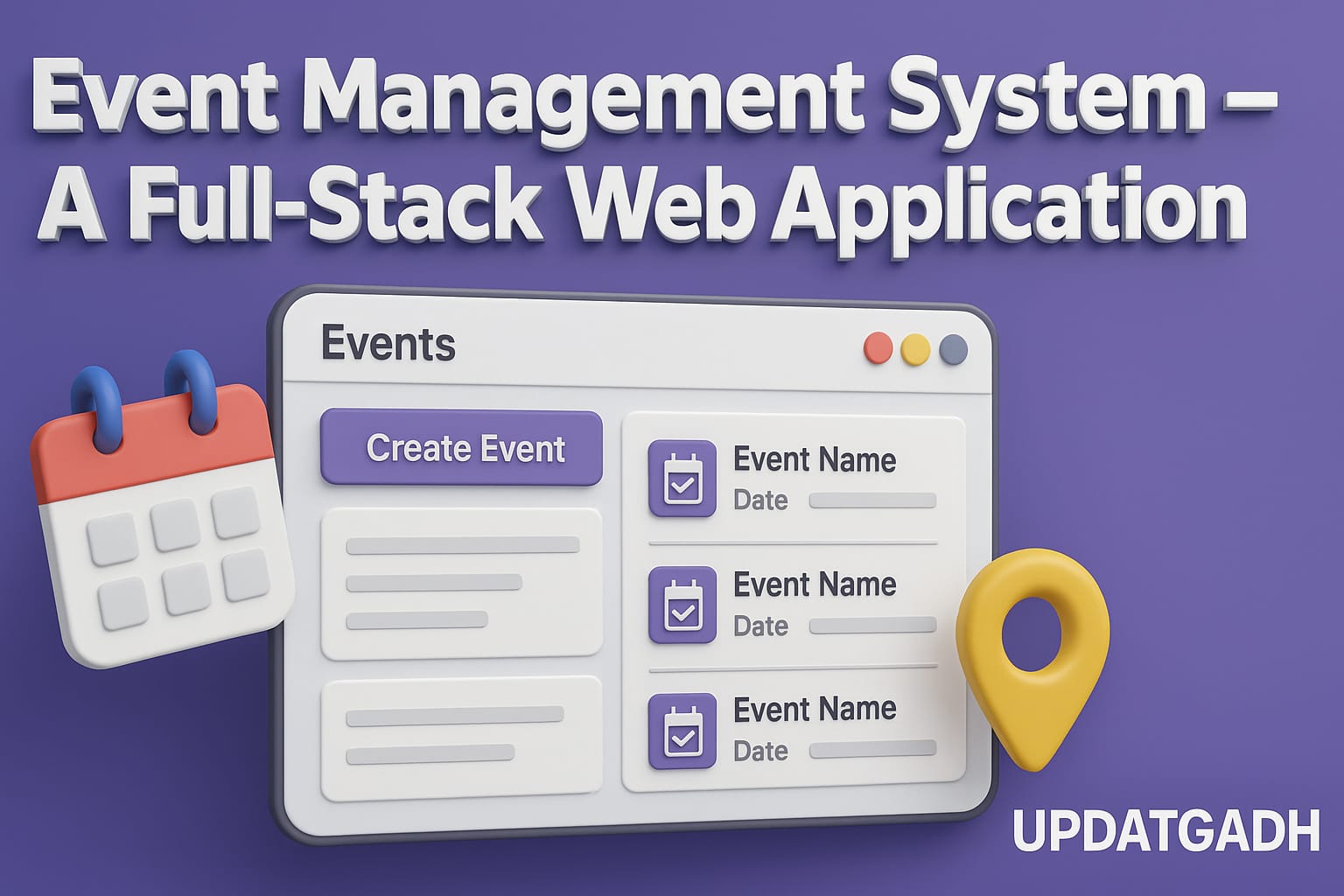

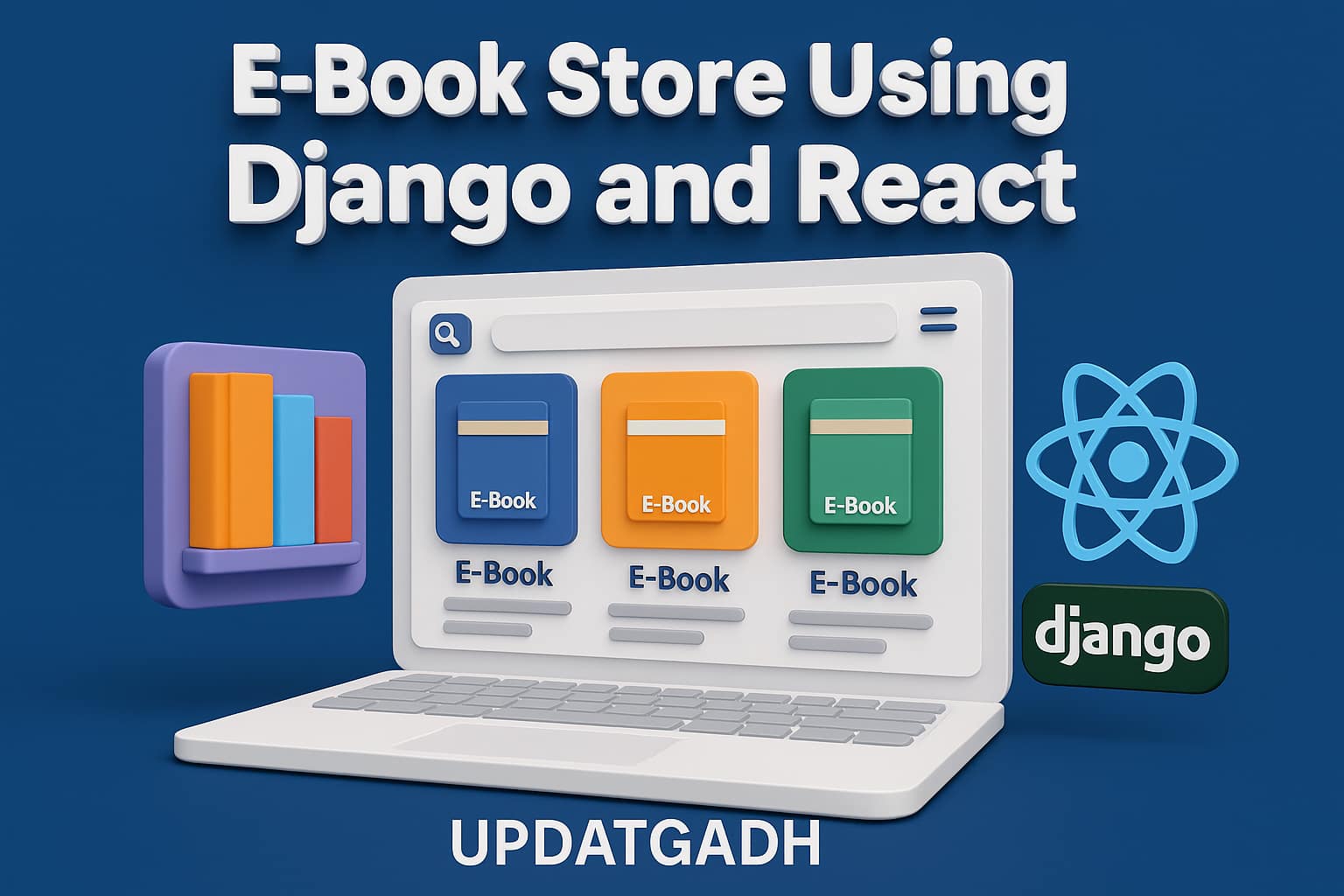
Post Comment