
Node.js TLS SSL
Node.js TLS SSL
What is TLS/SSL?
TLS stands for Transport Layer Security and is the successor to Secure Sockets Layer (SSL). Together, TLS and SSL provide cryptographic protocols that secure communication over the web.
Introduction to Applied AI:–Click Here
TLS relies on public-key cryptography to encrypt data and typically works at the TCP layer, ensuring that sensitive information like passwords, financial data, or personal messages cannot be intercepted or altered during transmission.
Data Science Tutorial:-Click Here
What is Public-Key Cryptography?
In public-key cryptography, both the client and server hold two keys:
- Public Key – shared with everyone.
- Private Key – kept secret and secure.
When sending an encrypted message, the sender uses their private key along with the recipient’s public key. To decrypt the message, the recipient uses their own private key.
Download New Real Time Projects :-Click here
This mechanism ensures secure communication even over untrusted networks.
Accessing TLS in Node.js
Node.js provides a built-in tls module to work with TLS/SSL. It is powered by OpenSSL and enables developers to implement secure client-server communication.
Machine Learning Tutorial:–Click Here
Syntax:
var tls = require('tls');
TLS/SSL is based on a public/private key infrastructure. Each server (and some clients) must have a private key.
Complete Advance AI topics:- CLICK HERE
Creating Keys and Certificates
You can create keys and certificates using OpenSSL.
- Generate a private key:
openssl genrsa -out ryans-key.pem 1024 - Create a Certificate Signing Request (CSR):
openssl req -new -key ryans-key.pem -out ryans-csr.pem - Generate a self-signed certificate:
openssl x509 -req -in ryans-csr.pem -signkey ryans-key.pem -out ryans-cert.pem
Node.js TLS Client Example
Deep Learning Tutorial:– Click Here
File: tls_client.js
var tls = require('tls');
function connected(stream) {
if (stream) {
// Socket connected
stream.write("GET / HTTP/1.0\n\rHost: encrypted.google.com:443\n\r\n\r");
} else {
console.log("Connection failed");
}
}
// Keep socket variable in scope
var dummy = this;
// Try to connect to the server
dummy.socket = tls.connect(443, 'encrypted.google.com', function () {
dummy.connected = true;
if (dummy.socket.authorized) {
// Authorization successful
dummy.socket.setEncoding('utf-8');
connected(dummy.socket);
} else {
// Authorization failed
console.log(dummy.socket.authorizationError);
connected(null);
}
});
dummy.socket.addListener('data', function (data) {
// Received data
console.log(data);
});
dummy.socket.addListener('error', function (error) {
if (!dummy.connected) {
// Socket was not connected
connected(null);
}
console.log("FAIL");
console.log(error);
});
dummy.socket.addListener('close', function () {
// Handle socket close
});
Output:
Node.js tls ssl example 1
Complete Python Course with Advance topics:-Click Here
SQL Tutorial :–Click Here
node js ssl certificate configuration
node tls rejectunauthorized=0
tls.connect node
node tls version
nodejs rejectunauthorized
nodejs tls client
node js ssl certificate windows
tls.connect options
node js tls ssl w3schools
node js tls ssl tutorial
node js tls ssl server
node js tls ssl example
node js tls ssl github





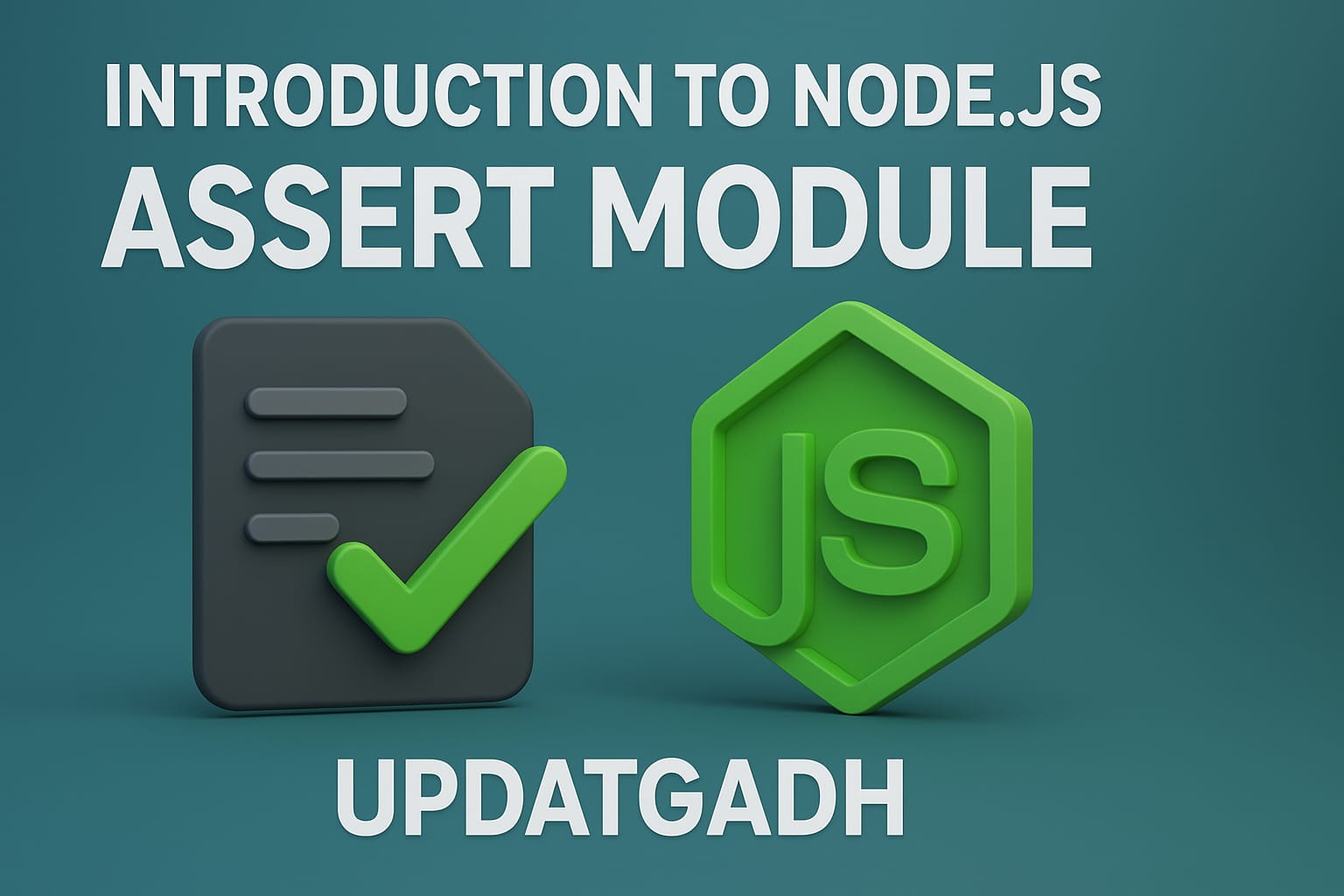


Post Comment