
Best Blood Bank Management System Using Python
Blood Bank Management System
A simple project on Blood Bank Management System built using Django and SQLite. This project is designed to digitally manage and monitor blood donation and request processes, ensuring that blood stock, donation requests, and approvals are tracked in a systematic and secure way. By bringing all these operations into a single platform, the system helps blood banks maintain accurate records and respond quickly to urgent requirements.
The main purpose of this project is to replace traditional manual methods of blood bank management with an automated web application. Developed with Django, it offers a robust backend structure and built-in security features, while SQLite serves as a lightweight and reliable database to store crucial data such as donor details, patient requests, and stock availability. This integration ensures that information is always accurate and can be accessed or updated in real time.
From a student’s perspective, this project provides a complete learning experience in full-stack development. It shows how to create a multi-role platform with role-specific dashboards and permissions. The system typically includes three main roles:
- Admin – The administrator can manage donors, patients, and blood stock. They can approve or reject requests and monitor the entire system’s activities.
- Donor – Donors can register, submit donation requests, and track the status of their donations.
- Patient – Patients can place requests for required blood units and receive updates on approvals.
By working on this project, students learn how to implement authentication, authorization, and database operations using Django. They also understand how to create user-friendly templates with HTML and CSS, connected seamlessly to backend logic.
Best Final Year Project For Data Science :–Click Here
Although academic in nature, the Blood Bank Management System reflects real-world requirements and demonstrates how technology can save time, reduce errors, and improve life-saving services. It is an excellent foundation for students who want to gain practical knowledge in web application development and database management while building a project with genuine social impact.
Project Overview
| Project Name | Blood Bank Management System |
|---|---|
| Language/s Used | Python (Django Framework), HTML, CSS |
| Database | SQLite |
| Type | Web Application |
Available Features
The Blood Bank Management System includes all the key features required to manage blood donation and request activities. Below are the features categorized according to user roles.
Best Advanced Python Projects:-Click Here
1. Admin
Create an admin account
An admin account can be created using the command py manage.py createsuperuser. This provides secure access to manage all operations of the blood bank.
View dashboard showing key statistics
The admin dashboard presents a comprehensive overview of the system, including:
- Units of each blood group currently available.
- Total number of registered donors.
- Total number of blood requests.
- Number of approved requests.
- Total units of blood in stock.
This allows the admin to monitor blood availability and track ongoing activities at a glance.
Manage donors
Admins can view the complete list of donors, update their details when necessary, or delete donor accounts that are inactive or incorrect.
Manage patients
Patient accounts can be reviewed and updated to ensure accuracy. Admins can also delete accounts when needed, ensuring a clean and reliable database.
Manage donation requests
Donation requests submitted by donors can be approved or rejected based on donor health details and eligibility. Once approved, the donated blood units are automatically added to the blood stock.
Manage blood requests
The admin can approve or reject blood requests made by donors or patients. When approved, the requested blood units are automatically deducted from the available stock.
Update blood stock
The system allows admins to directly update the units of specific blood groups. This ensures that the stock remains accurate in case of emergency updates or corrections.
View history of blood requests
Admins can access the full history of blood requests for record-keeping and audit purposes.
2. Donor
Create an account
Donors can register themselves by providing basic personal and contact details, making the system accessible to new volunteers.
Donate blood
Donors can submit a donation request through their account. Once the request is approved by the admin, the donated blood unit is automatically added to the blood stock.
View donation history
Each donor can track their donation history and see the current status of each request—whether it is pending, approved, or rejected.
Request blood
Donors can also request blood from the available stock if needed for emergencies or personal reasons.
View blood request history
All blood request records are available to donors, along with status updates, ensuring transparency.
Personal dashboard
A donor-specific dashboard displays the total number of blood requests made and provides a breakdown of approved, pending, or rejected requests.
3. Patient
Create an account
Patients can create their own accounts without waiting for admin approval, ensuring quick access in urgent situations.
Request blood
Patients can request blood of a specific group and quantity directly through the system.
View blood request history
Patients can track the progress of their blood requests, including statuses such as pending, approved, or rejected.
Download New Real Time Projects :–Click here
Personal dashboard
The patient dashboard summarizes all blood requests and categorizes them based on their status (approved, pending, or rejected), providing a clear overview of their requests at any time.
Installation Guide (VS Code)
Follow the step-by-step guide below to set up and run the Blood Bank Management System using Visual Studio Code:
Step 1: Install Python
Ensure that Python (3.7.6 or compatible) is installed on your computer.
While installing, tick the “Add to PATH” option.
Step 2: Extract Project
Download and extract the project zip folder. Move inside the project directory.
cd Blood Bank Management System
Step 3: Open in VS Code
- Launch Visual Studio Code
- Click File → Open Folder and select the extracted folder.
Step 4: Create Virtual Environment
It is recommended to create a virtual environment to keep dependencies organized.
python -m venv venv
Activate the virtual environment:
- For Windows:
venv\Scripts\activate - For Linux/Mac:
source venv/bin/activate
Step 5: Install Requirements
Install all required dependencies using the command:
python -m pip install -r requirements.txt
Step 6: Apply Migrations
Run the following commands to create the necessary database tables:
py manage.py makemigrations
py manage.py migrate
Step 7: Create Superuser (Admin)
To create the admin account, run:
py manage.py createsuperuser
Follow the prompts to set up the admin username and password.
Step 8: Run the Server
Start the Django development server:
py manage.py runserver
Open the following URL in your browser:
http://127.0.0.1:8000/
Usage
The Blood Bank Management System provides three primary roles: Admin, Donor, and Patient. Each role has specific tasks and responsibilities to maintain the blood stock and manage requests efficiently.
Best Final Year Project For Python :- Click Here
1. Admin Usage
- The admin logs in via the superuser account created earlier.
- The dashboard displays live updates of total donors, approved requests, pending requests, and blood stock availability.
- Admin verifies donation requests, ensuring the donor’s health status is safe for donation.
- Blood requests from donors or patients are checked and either approved or rejected.
- Blood stock is automatically updated based on the status of donation and request approvals.
- The admin can also manually update the stock for each blood group and review the complete history of blood requests.
2. Donor Usage
- Donors create their accounts by providing basic details.
- After login, a donor can:
- Submit a donation request for a specific blood group.
- Check the status of their donation requests.
- Make a blood request if they need blood for themselves.
- View their request history with details like approved, pending, or rejected.
- The donor dashboard provides a summary of their donations and requests.
3. Patient Usage
- Patients can directly register and log in.
- They can request blood by specifying the required blood group and units.
- Patients can view the status of their requests (Pending, Approved, or Rejected) and their entire request history.
Best Final Year Project For JAVA :- Click Here
Why This Project is Useful for Students
From a student’s perspective, this project is an excellent way to learn full-stack web development with real-world functionality. Key reasons include:
- Practical Django Learning: Understands the Django framework with models, views, forms, and admin panel usage.
- Database Integration: Learn how to manage a live database and perform CRUD operations.
- Role-Based Access: Gain experience in implementing multi-role systems with different permissions.
- Real-Life Application: Simulates how actual blood banks operate digitally, making it easy to relate theoretical concepts to practical use.
- Project Presentation: Ideal for college projects, internships, or final-year BCA/MCA/B.Tech submissions.
By running and experimenting with this project, students gain hands-on exposure to professional-level web development while contributing to a socially useful application.
We have Best projects Available in all languages:–Click Here
blood bank management system project in python pdf
blood bank management system project with source code pdf
blood-bank-management system project in python github
blood bank management system project with source code free download
blood bank management system using python django on github
blood bank management system project report pdf
blood bank management system project in django github
blood bank management system project ppt
blood bank management system using python pdf
blood bank management system using python github




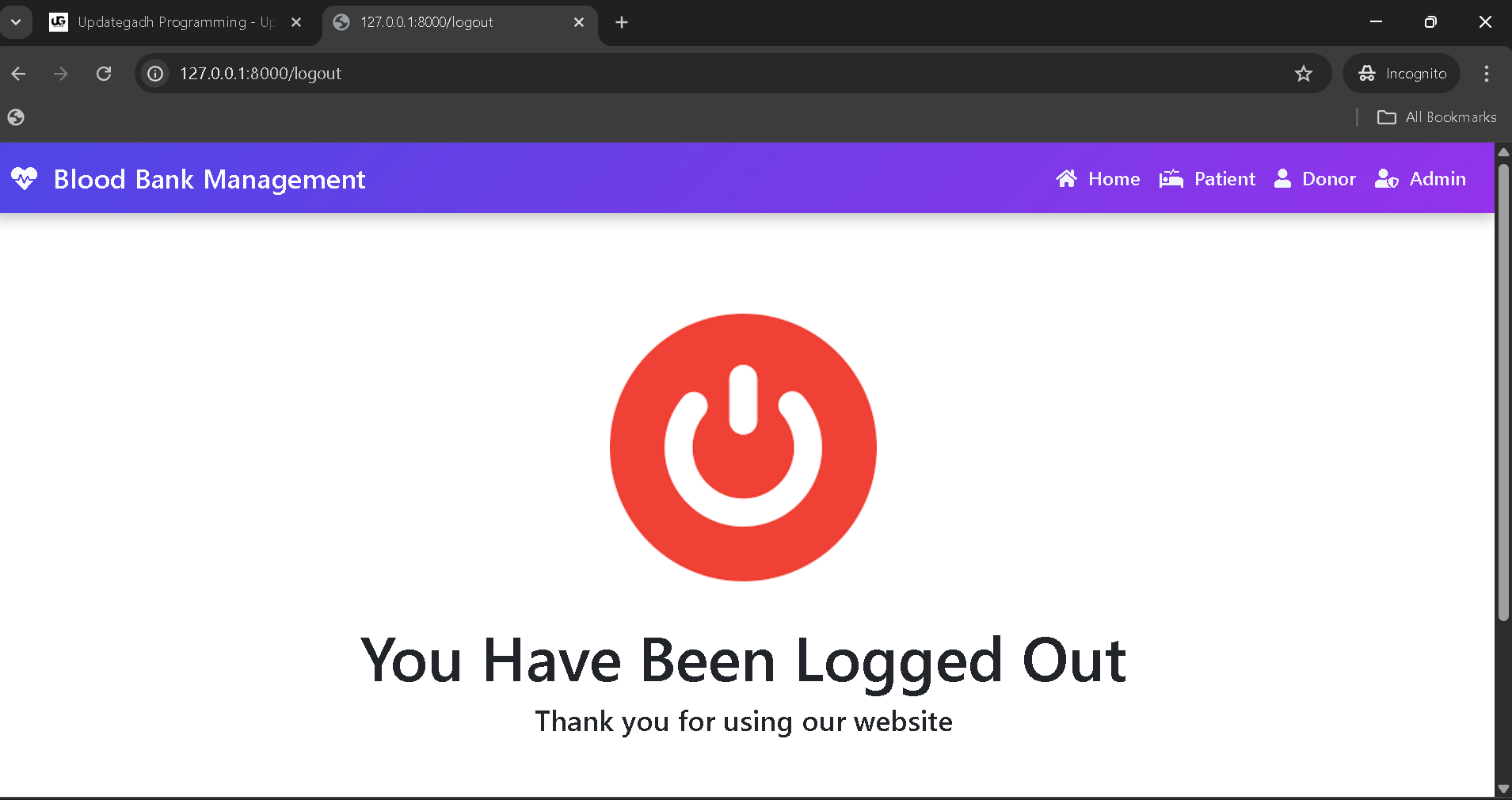
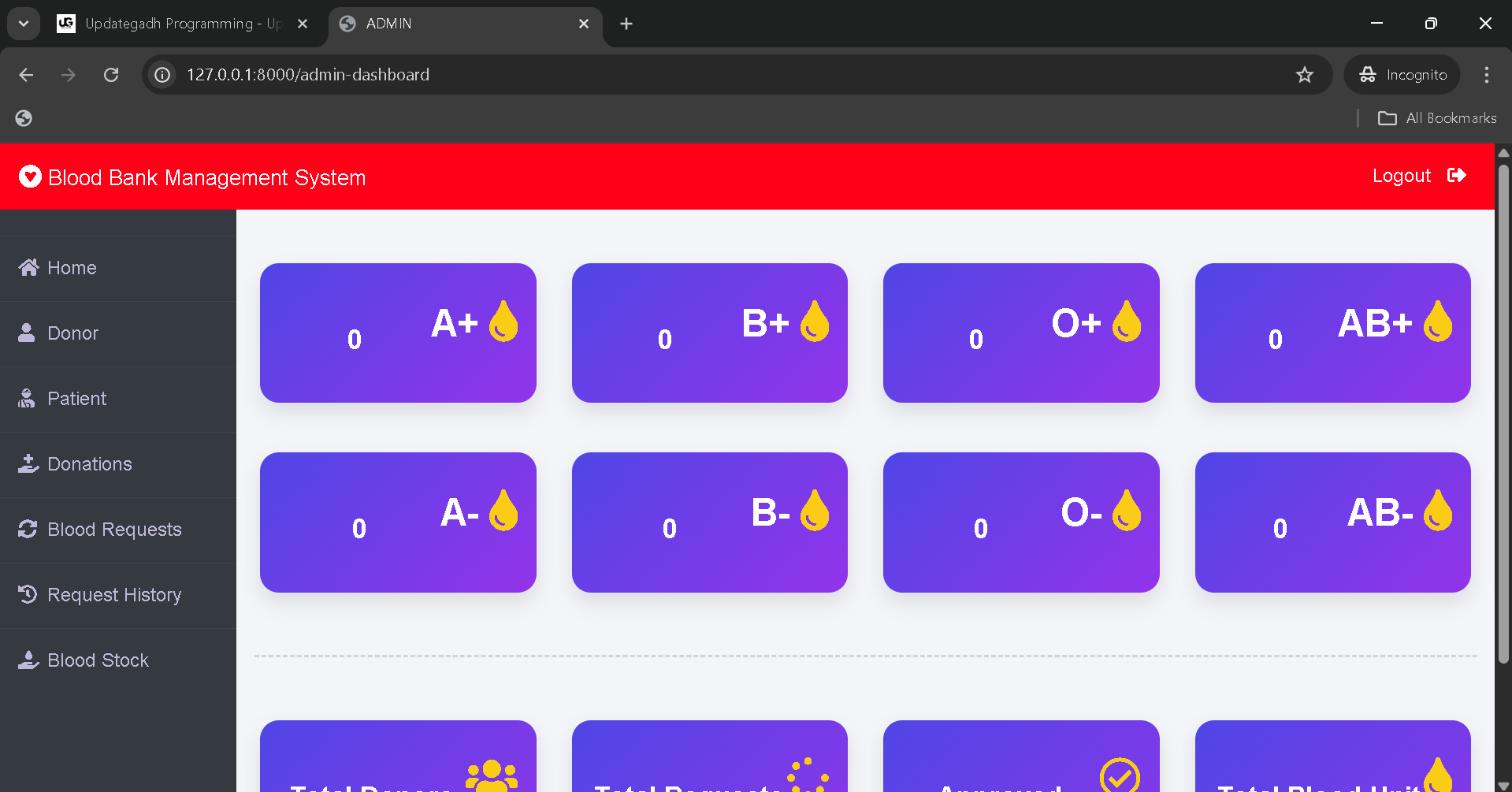
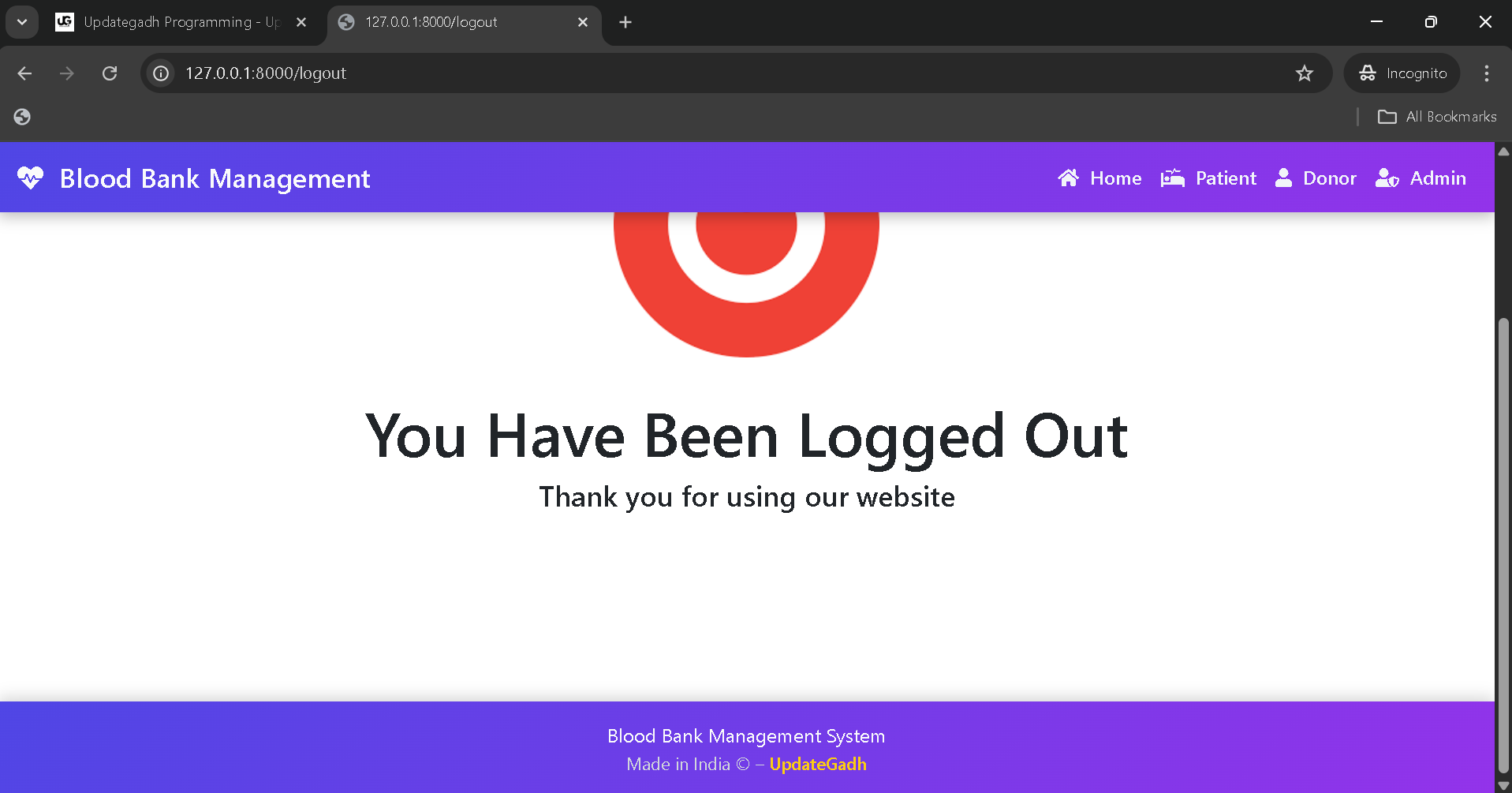
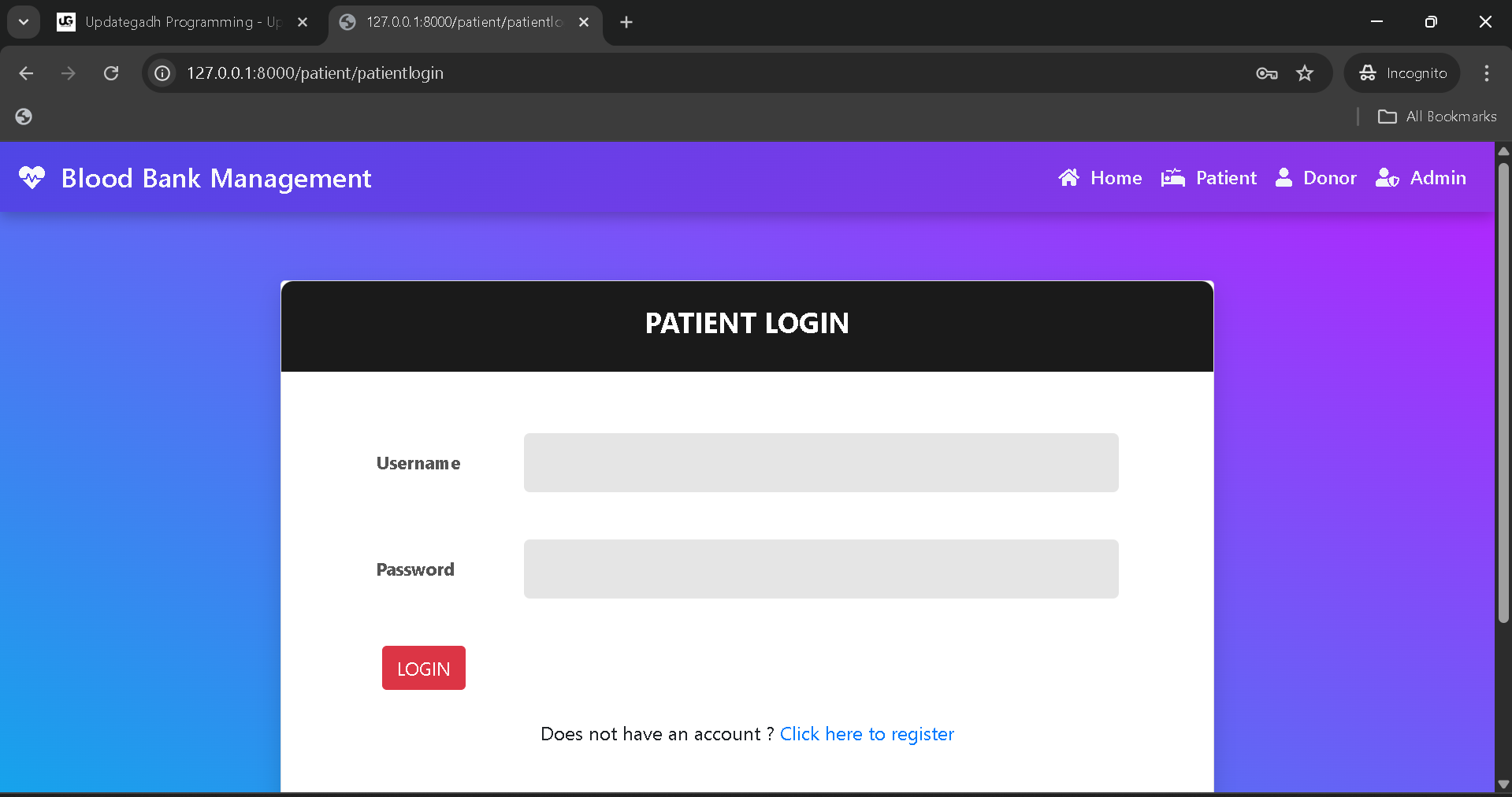
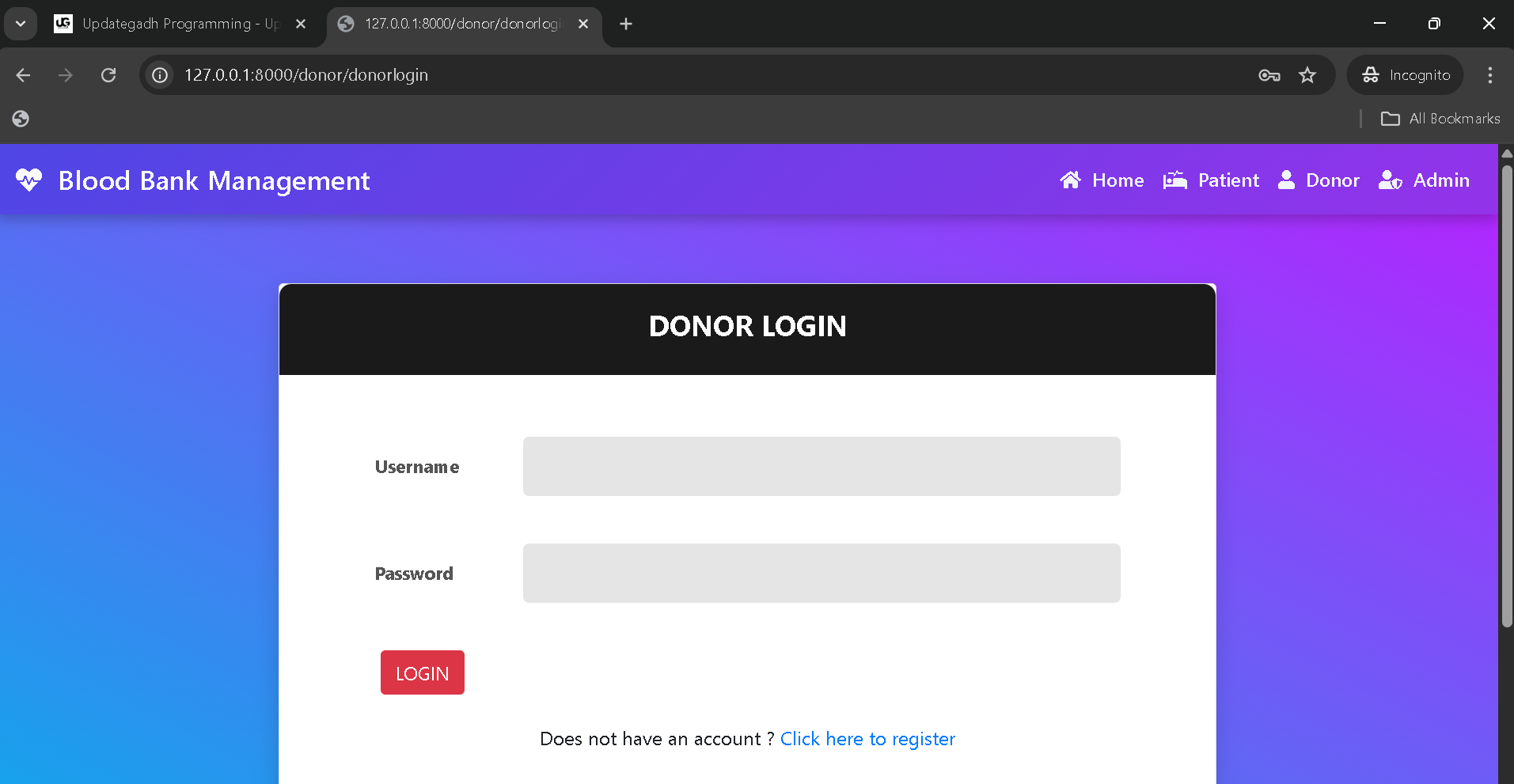
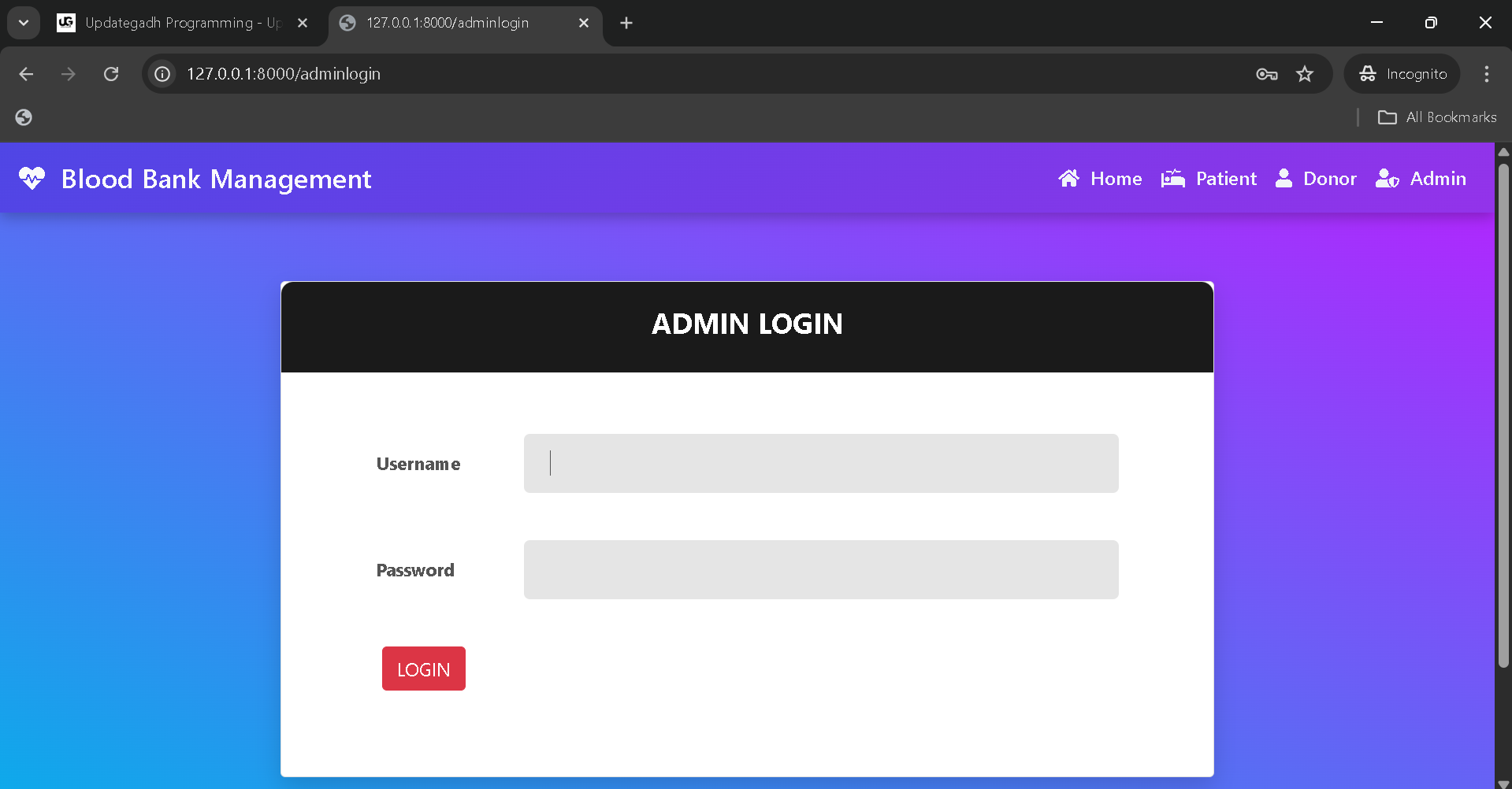
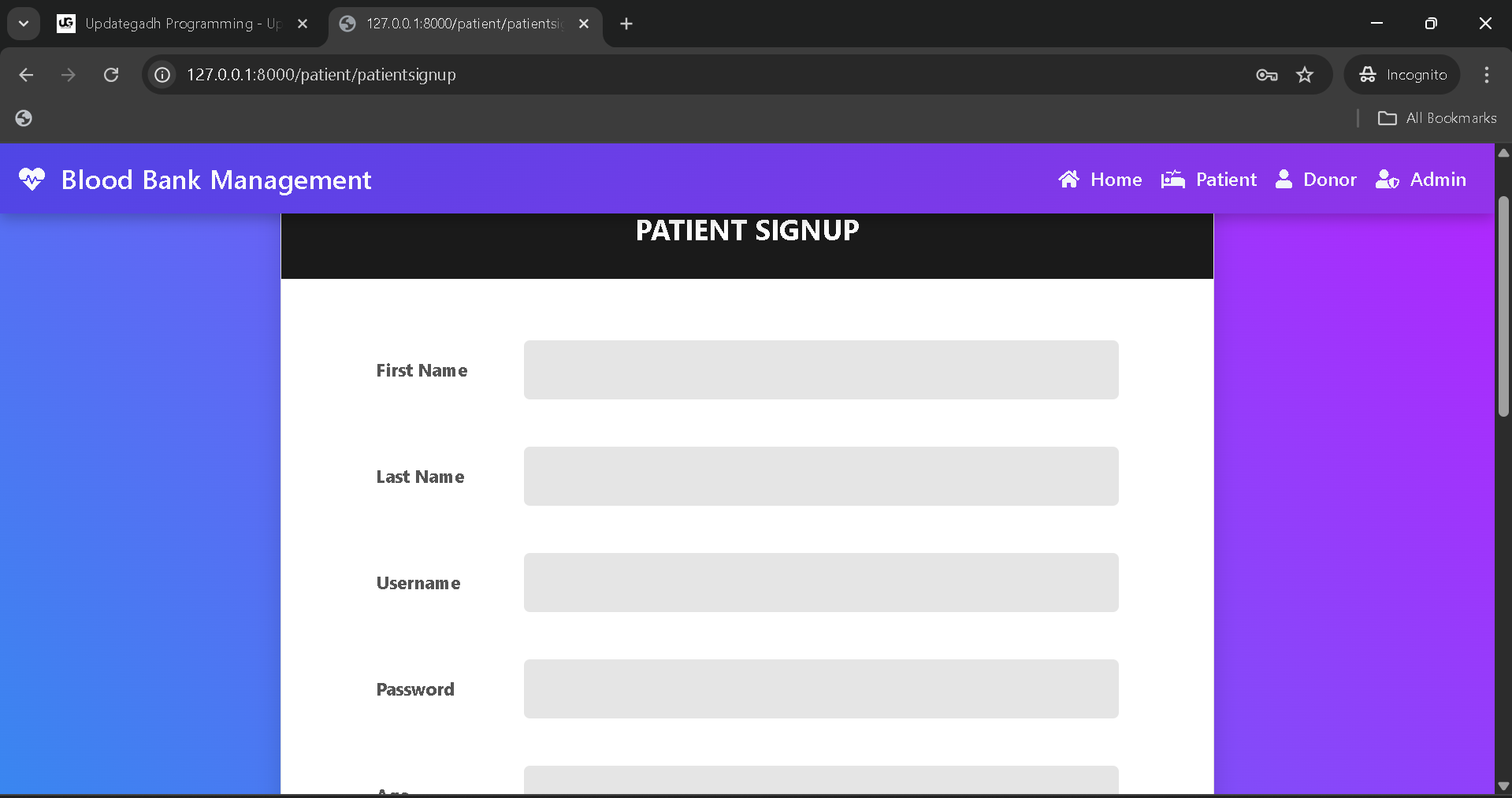
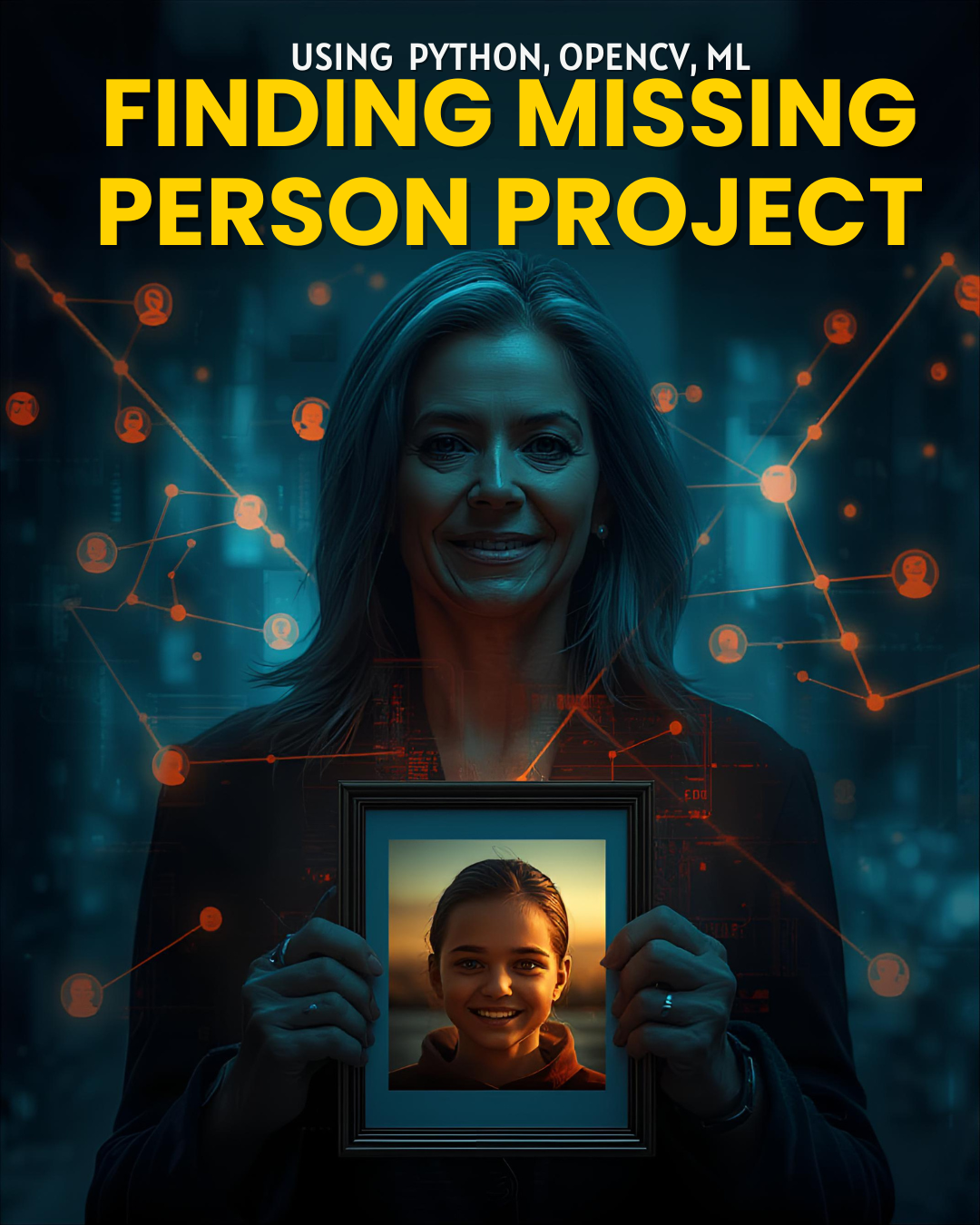
Post Comment