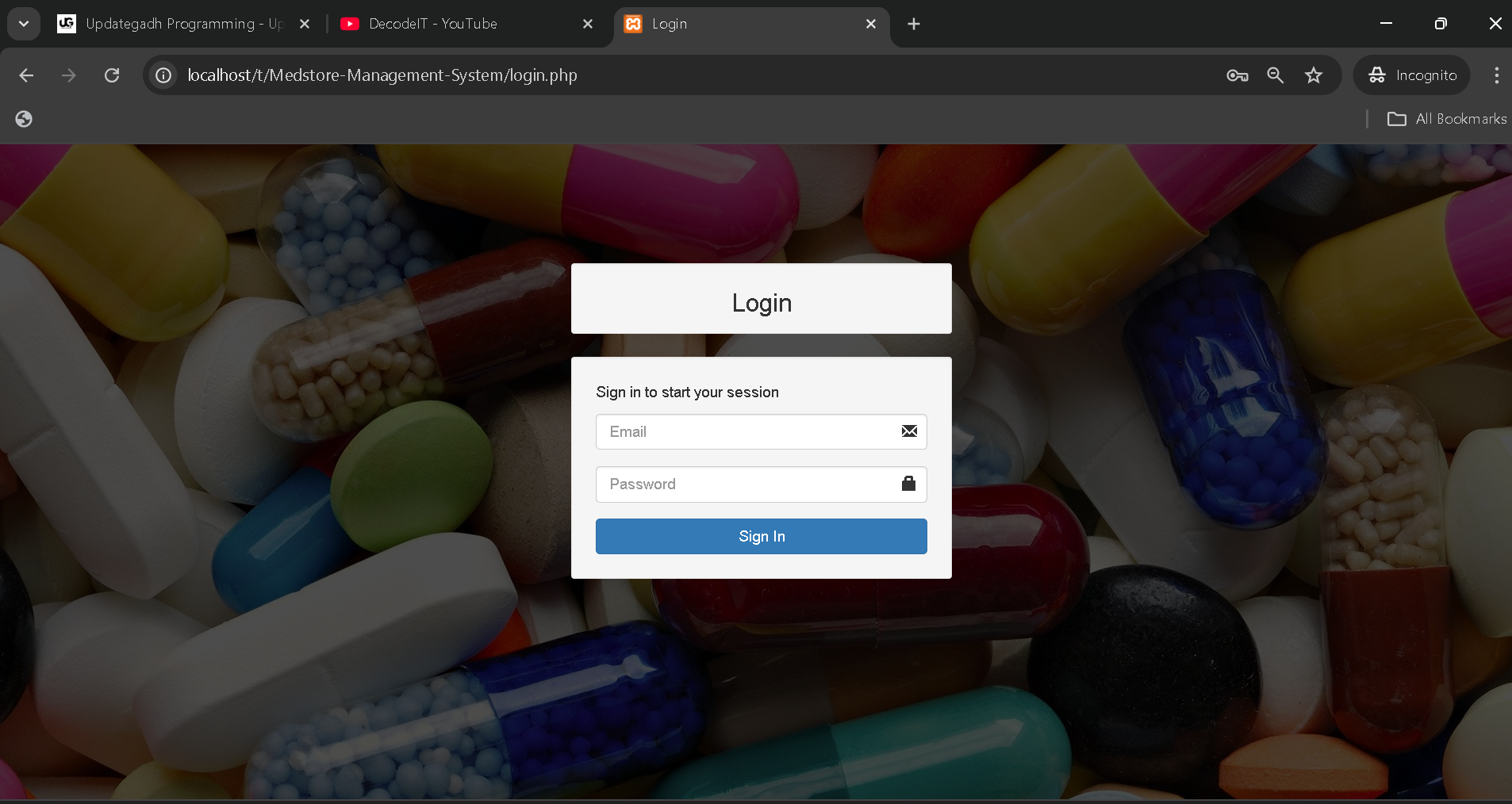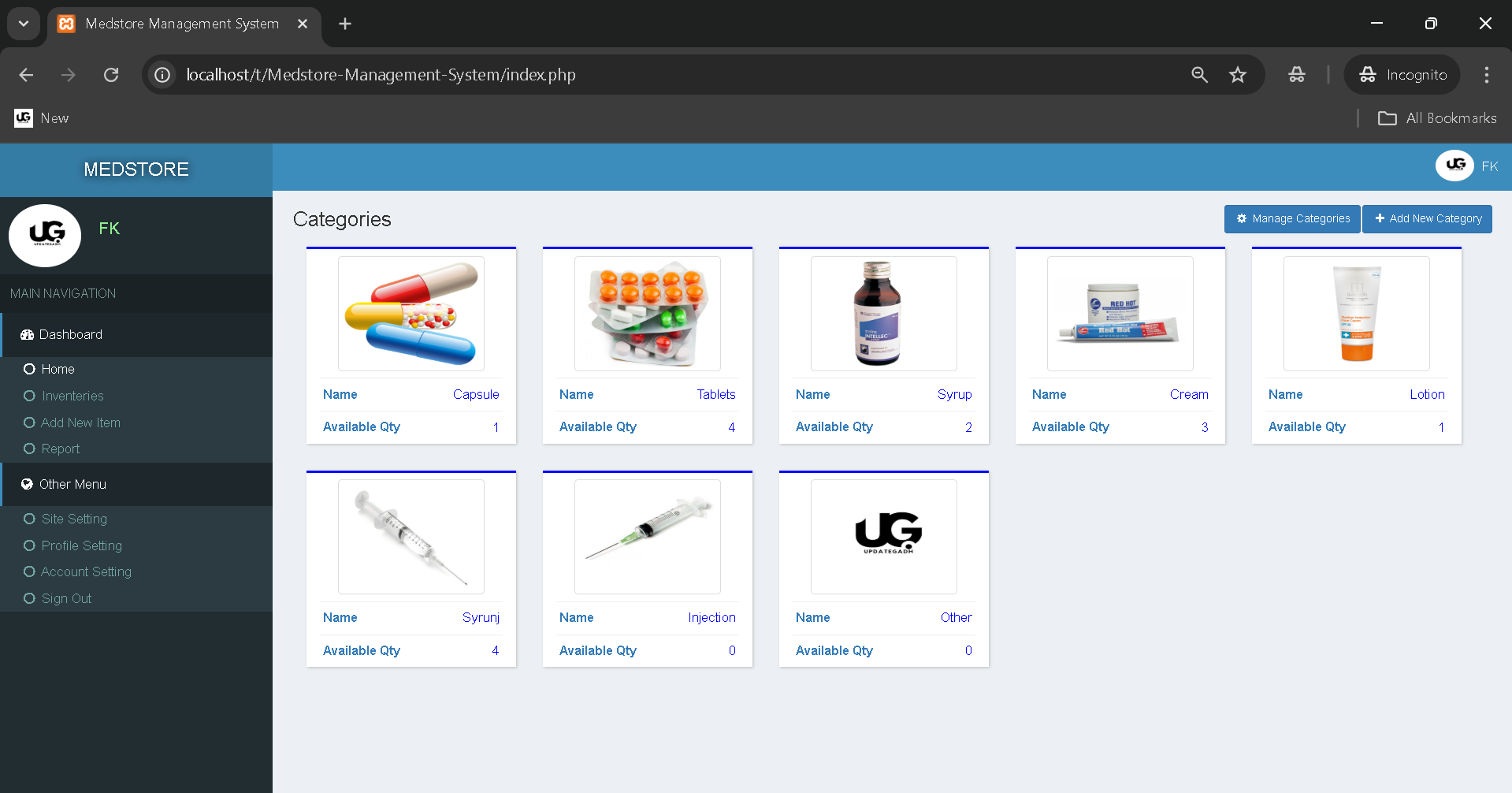Medical Store Management System
A simple project based on Medical Store Management System using PHP and MySQL is designed to make the process of running a medical store faster, easier, and error-free. In traditional stores, owners or staff members need to manually record medicines, track expiry dates, create bills, and maintain customer as well as supplier records. This manual process often leads to mistakes such as wrong billing, missed stock updates, or delays in generating reports.
With this system, all these tasks are automated in one place. The application allows smooth inventory management, where medicines can be added, updated, or removed with ease. It also includes a billing module that quickly generates bills for customers and ensures proper record-keeping. Additionally, the system maintains a customer database along with supplier information, making it simple to check past transactions or reorder stock when needed.
The project also comes with a report generation feature, which helps owners monitor daily sales, profit margins, and stock availability. This ensures that medicines are always available on time and reduces the chances of running out of critical drugs.
For students and learners, this project is a perfect way to understand how PHP and MySQL work together to create a real-world application. It includes login authentication, CRUD operations, and database management, which are all essential topics in web development.
In short, the Medical Store Management System is not just useful as a college project, but it can also be implemented in real-life medical shops for daily use. It’s lightweight, easy to install, and provides a complete solution for managing medicines and customers digitally.
Project Overview
| Project Name | Medical Store Management System |
|---|---|
| Language/s Used | PHP, HTML, CSS, JavaScript |
| Database | MySQL |
| Type | Web Application |
Download New Real Time Projects :-Click here
Available Features
The system includes only the features actually implemented in the project files. These features provide a complete package for managing a small-to-medium medical store.
- Inventory Management
- Add new medicines and update existing inventory.
- Delete outdated stock.
- Categorize medicines for easy tracking.
- View stock levels and manage product details.
- Billing System
- Generate bills for customers.
- Print and save bills.
- Manage payments and track dues.
- User Profiles & Settings
- Manage user accounts and profile settings.
- Update passwords and basic store details.
- Configure store-specific settings.
- Reports Generation
- Generate daily, weekly, and monthly sales reports.
- Track inventory and billing performance.
- Export reports for analysis and record-keeping.
- User Authentication
- Secure login and logout system.
- Ensures that only authorized users can manage the store.
Installation Guide (Using VS Code)
Follow these steps to install and run the project in Visual Studio Code with a local server environment (such as XAMPP).
Step 1: Install XAMPP
Download and install XAMPP on your system to get PHP and MySQL support.
Step 2: Set Up the Project
Open VS Code and place the project folder inside the htdocs directory of XAMPP. For example:
C:\xampp\htdocs\Medstore-Management-System
Step 3: Open the Project in VS Code
Launch VS Code and open the folder:
File > Open Folder > Medstore-Management-System
Step 4: Configure the Database
- Start Apache and MySQL from the XAMPP Control Panel.
- Open phpMyAdmin in your browser:
http://localhost/phpmyadmin - Create a new database:
CREATE DATABASE medstore; - Import the provided
store.sqlfile into the new database. This file is inside the project root.
Step 5: Configure Database Connection
Check the configuration file located in assets/db.php and ensure your database details are correct:
$servername = "localhost";
$username = "root";
$password = "";
$dbname = "medstore";
Step 6: Run the Project
Open your browser and navigate to:
http://localhost/Medstore-Management-System/login.php
Now you can log in with the credentials provided in the database.
Usage
The Medical Store Management System is designed to be simple and intuitive. Users can interact with it in the following way:
- Login
The user logs in through the secure login page. Only registered users can access the system. - Inventory Management
Store staff can add new medicines, update existing details, or delete expired stock. This ensures that inventory is always up to date. - Billing
When a customer purchases medicines, the staff can generate a bill instantly. Bills can be printed and saved for record-keeping. This reduces manual errors in calculations. - User Profiles
Each user has access to a profile section where account details and passwords can be managed. Store settings can also be updated here. - Reports
At the end of the day, week, or month, reports can be generated to analyze sales performance and inventory usage. These reports help store managers make informed decisions.
Contributing
Contributions to this project are always welcome. If you are a student or developer who wants to add new features or fix bugs, follow this workflow:
- Fork the project into your own workspace.
- Create a new branch for your feature or bug fix:
git checkout -b feature-branch - Commit your changes:
git commit -m "Added new feature" - Push the branch and open a pull request.
By contributing, you help improve the system for other students and developers.
License
This project is distributed under the MIT License. It allows reuse, modification, and distribution, as long as proper credit is given to the original developer. Always include the license file when sharing or modifying the project.
Final Thoughts
From a student’s perspective, the Medical Store Management System is not just another academic project—it is a practical solution to a real-world problem. Working on this project helps students understand how PHP and MySQL can be used to build dynamic web applications.
It demonstrates how backend logic (PHP) and database management (MySQL) work together to handle real-world operations like billing, authentication, and reporting. The structured project files make it easier to study and extend the application.
For real-life applications, this system can be deployed in small pharmacies or medical shops to automate their daily operations. It reduces manual errors, saves time, and ensures accurate record-keeping. For students, it provides an excellent opportunity to learn about full-stack web development, making it a valuable addition to both their academic journey and future career.
We have projects Available in all languages:–Click Here
pharmacy-management system project in php github
medical store management system project pdf
medical store management system project source code
medical store management-system github
pharmacy management system project in php free download
pharmacy management system project report pdf
pharmacy management system project source code in php
medical store management system website
medical store management system using php and mysql source code
medical store management system using php and mysql w3schools
medical store management system using php and mysql github
medical store management system using php and mysql example